



  |
 |
|
Welcome to the GSM-Forum forums. You are currently viewing our boards as a guest which gives you limited access to view most discussions and access our other features. Only registered members may post questions, contact other members or search our database of over 8 million posts. Registration is fast, simple and absolutely free so please - Click to REGISTER! If you have any problems with the registration process or your account login, please contact contact us . |
| |||||||
| Register | FAQ | Donate | Forum Rules | Root any Device | ★iPhone Unlock★ | ★ Direct Codes ★ | Direct Unlock Source |
| Dragon Box Chinese Phone Tool |
| | LinkBack | Thread Tools | Display Modes |
| | #1 (permalink) |
| No Life Poster        Join Date: Jul 2007 Location: tr
Posts: 2,219
Member: 539148 Status: Offline Thanks Meter: 2,174 | Android SPRD3 6820 / 8810 CPU Success Story by GPG Dragon.  Flash reading Successful  formatting successful  BR dicle_gsm |
| The Following 30 Users Say Thank You to dicle_gsm For This Useful Post: |
| | #2 (permalink) | |
| No Life Poster         | another one done here : Quote:
| |
| The Following 4 Users Say Thank You to Faheem Anjum For This Useful Post: |
| | #3 (permalink) |
| No Life Poster        Join Date: Oct 2010 Location: china Age: 35
Posts: 2,954
Member: 1428349 Status: Offline Sonork: 100.1597111 Thanks Meter: 13,139 | please use dragon firmware 1.61 tool update your box firmware to 1.61 first,don't use 1.62,1.62 firmware have bugs |
| The Following 2 Users Say Thank You to GPGDragon Help For This Useful Post: |
| | #4 (permalink) |
| Product Supporter    Join Date: Jul 2011 Location: ISLAMIC & INDIA WITH MIRACLE T Age: 37
Posts: 5,807
Member: 1617868 Status: Offline Sonork: 100.1625996 Thanks Meter: 2,028 | MICROMAX A27 gmail accaunt remuwe by dragon MICROMAX A27 gmail accaunt remuwe by dragon many trai miracle box but not conect  trai dragon    done gamail account remowe |
| The Following 3 Users Say Thank You to .::THE ROCK::. For This Useful Post: |
| | #5 (permalink) |
| No Life Poster      Join Date: Apr 2008
Posts: 671
Member: 758310 Status: Offline Sonork: 100.1601610 Thanks Meter: 71 | i can connect but cant read >>> USB Pinfind No need Hold Mobile Power key... >>> Scanning Mobile USB Port... >>> Detecting COM PortCOM90 >>> Connecting Mobile... Mobile Connection Success... Mobile Firmware Version:SPRD3 >>> Downloading First Boot... >>> Mobile Info Project ID :Spreadtrum Boot Block version 1.1 >>> Downloading Second Boot... Baud Rate is Switched To:921600 CPU Name:6820/8810 |
| | #6 (permalink) | |
| No Life Poster        Join Date: Jul 2007 Location: tr
Posts: 2,219
Member: 539148 Status: Offline Thanks Meter: 2,174 | Quote:
Press the home button and connect the USB cable bro  | |
| | #8 (permalink) |
| Freak Poster     Join Date: Oct 2006 Location: India
Posts: 488
Member: 376471 Status: Offline Sonork: 100.1608095 Thanks Meter: 107 | Dear Member... Real Power A1+ Read Info, Read Flash, Google Account Removed succefully in GPG v3.20... The phone is Spreadtrum CPU...    |
| The Following 3 Users Say Thank You to ashamsu For This Useful Post: |
| | #9 (permalink) |
| Freak Poster     Join Date: May 2008 Location: Dubai
Posts: 244
Member: 778507 Status: Offline Sonork: 100.1640413 Thanks Meter: 265 | ZH&K S6500-TV Andriod SPD(SC6820) Pattern Lock DONE!!! UNIT: ZH&K S6500-TV DIAGNOSTIC: Pattern lock 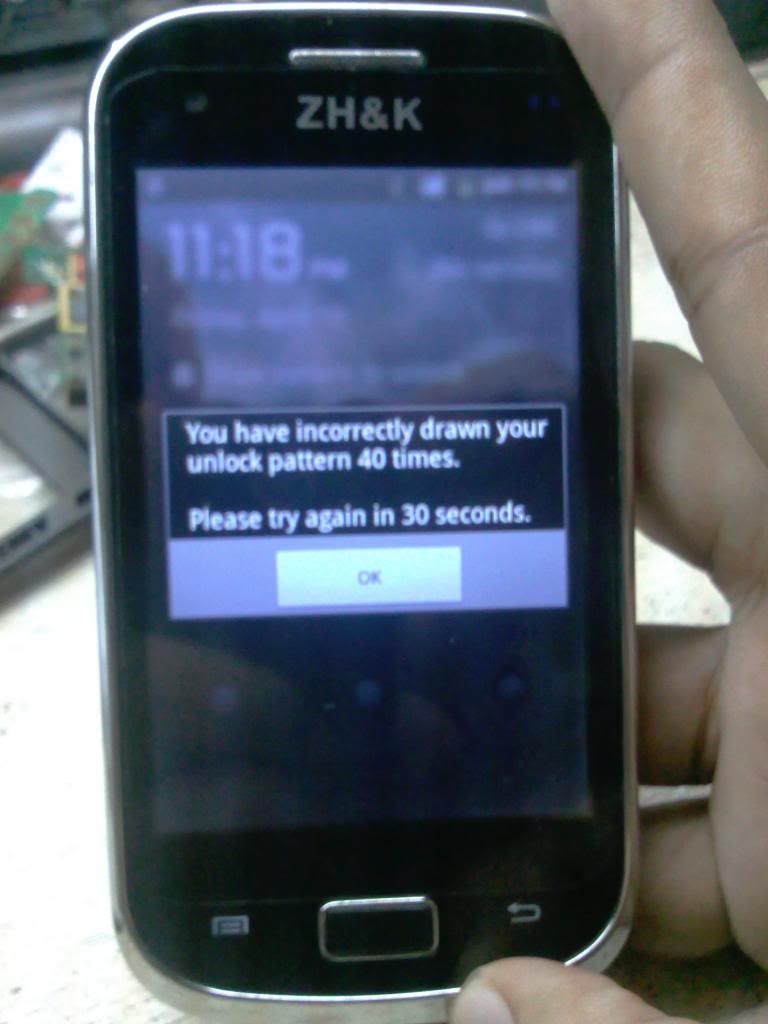 TOOLS:
PROCEDURE:
here's my logs.... 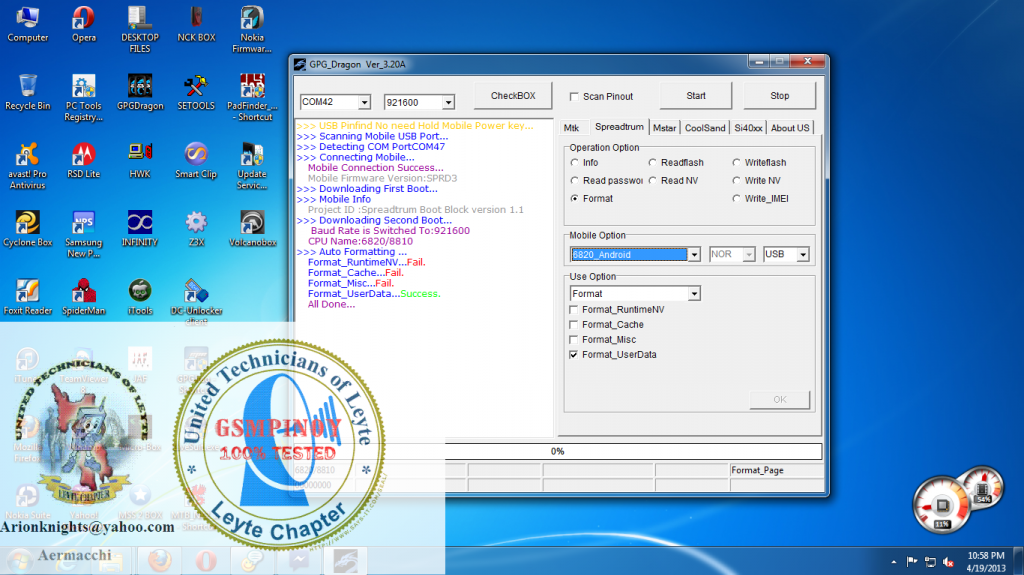 here's my finished product... 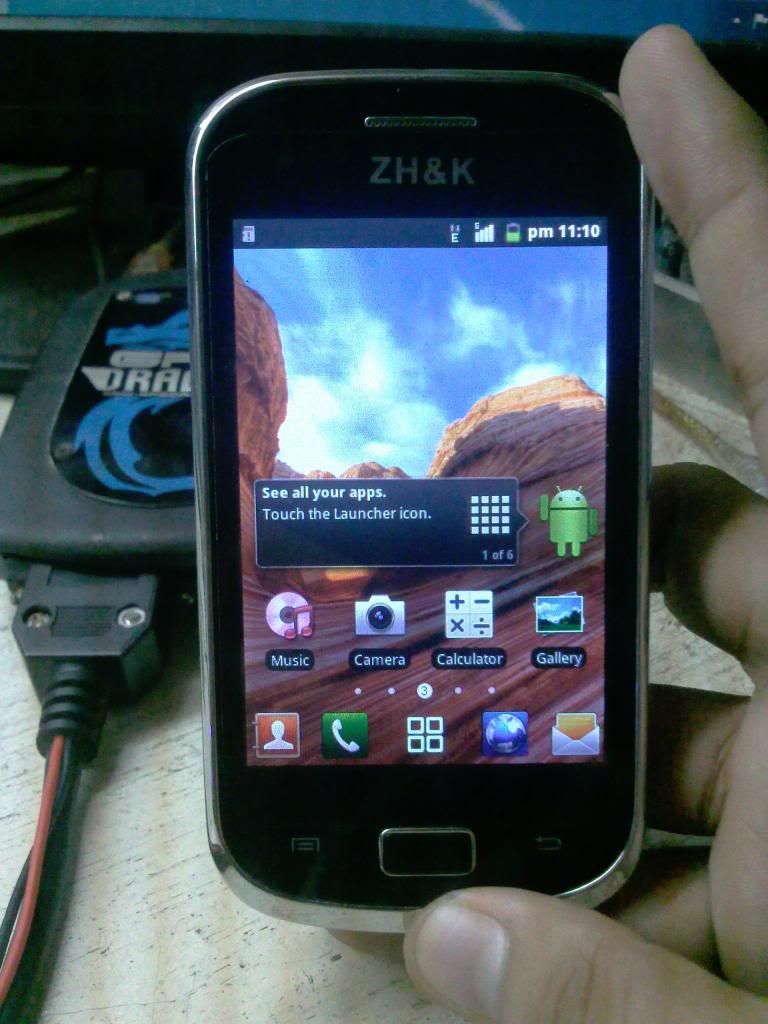 hope it will help.... thanks, br, Aermacchi Last edited by aermacchi; 04-19-2013 at 17:26. |
| The Following 7 Users Say Thank You to aermacchi For This Useful Post: |
| | #12 (permalink) |
| Product Supporter    Join Date: Aug 2007 Location: karachi
Posts: 5,304
Member: 572216 Status: Offline Sonork: 100.1612300 Thanks Meter: 3,737 | World First Android SPD 6820 HTC zjt-ht READ FLASH DONE By Dragon   |
| The Following 9 Users Say Thank You to saeedullah_khan For This Useful Post: |
| | #13 (permalink) |
| Freak Poster     Join Date: Oct 2011
Posts: 148
Member: 1677437 Status: Offline Sonork: 100.1627577 Thanks Meter: 111 |
|
| The Following 7 Users Say Thank You to naieem For This Useful Post: |
| | #14 (permalink) |
| No Life Poster       Join Date: Mar 2007 Location: india Age: 40
Posts: 1,284
Member: 464543 Status: Offline Sonork: 100.1622465 Thanks Meter: 152 | Byond b51+ factory reset done by gpg dragon Byond b51+ factory reset done gpg dragon  |
| The Following User Says Thank You to prasanth67 For This Useful Post: |
| | #15 (permalink) |
| Product Manager      Join Date: Apr 2008 Location: Whitehole throught Blackhole!
Posts: 9,582
Member: 747989 Status: Offline Sonork: 100.1593052 Thanks Meter: 8,621 | Post All Android SPRD3 6820 / 8810 CPU Supported by GPG Dragon. |
| The Following 11 Users Say Thank You to Dipendra Pathak For This Useful Post: |
| Bookmarks |
| |
|
|