



  |
 |
|
Welcome to the GSM-Forum forums. You are currently viewing our boards as a guest which gives you limited access to view most discussions and access our other features. Only registered members may post questions, contact other members or search our database of over 8 million posts. Registration is fast, simple and absolutely free so please - Click to REGISTER! If you have any problems with the registration process or your account login, please contact contact us . |
| |||||||
| Register | FAQ | Donate | Forum Rules | Root any Device | ★iPhone Unlock★ | ★ Direct Codes ★ | Direct Unlock Source |
| Dragon Box Chinese Phone Tool |
| | LinkBack | Thread Tools | Display Modes |
| | #1 (permalink) | |
| Cheater -Don't Deal with him-        | MT6572 imei repair not support Quote:
any one can help ? 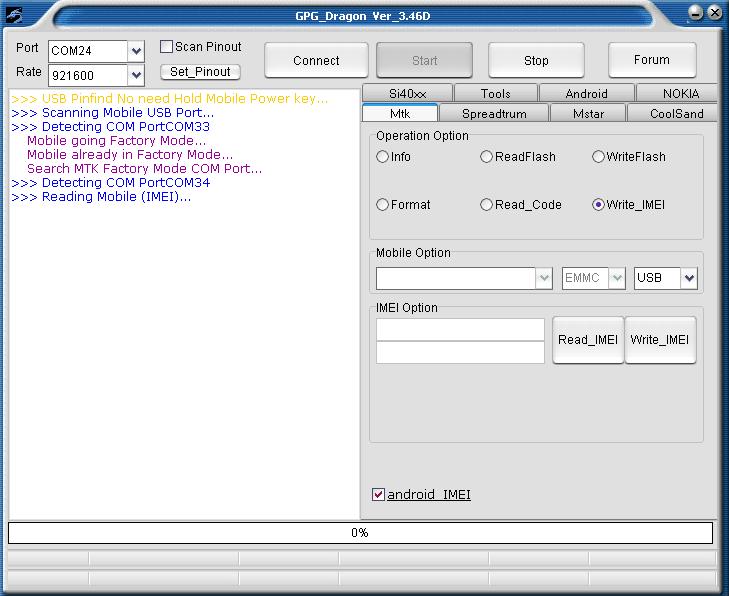 | |
| | #2 (permalink) |
| No Life Poster        Join Date: Oct 2010 Location: china Age: 35
Posts: 2,954
Member: 1428349 Status: Offline Sonork: 100.1597111 Thanks Meter: 13,139 | try android tap power on your phone and root it after root close the root software then power on your phone again and input the imei, and click start connect your phone to computer usb port |
| | #3 (permalink) | |
| No Life Poster       Join Date: Sep 2009 Location: Hello Online Service
Posts: 1,941
Member: 1126941 Status: Offline Sonork: 100.1672154 Thanks Meter: 2,488 | Quote:
yes, this is worked for me.... but, its only for 1 imei...what about 2nd all android has 2 imei.... | |
| | #4 (permalink) |
| Product Manager      Join Date: Apr 2008 Location: Whitehole throught Blackhole!
Posts: 9,582
Member: 747989 Status: Offline Sonork: 100.1593052 Thanks Meter: 8,623 | Bro, before may be there was NULL IMEI so you did one IMEI from other Tab, now you can try from MTK tab ans post the result  . .Good Luck BR Dipendra Pathak |
| | #7 (permalink) | |
| No Life Poster        Join Date: Oct 2010 Location: china Age: 35
Posts: 2,954
Member: 1428349 Status: Offline Sonork: 100.1597111 Thanks Meter: 13,139 | Quote:
can not change the imei in the mtk tab so we can use android tab,change the mtk imei,but after change same imei show in the device but now ;the set has imei ;is not null,so in the mtk tab we change the imei will be working this has test with me working,then what i want to change,i can do it as i want to do | |
| | #10 (permalink) |
| No Life Poster        Join Date: Feb 2011 Location: Pakistan & UAE (Dubai) Age: 34
Posts: 3,011
Member: 1526738 Status: Offline Sonork: 100.1607644 Thanks Meter: 6,688 | first of all you need USB Debuging Enable then must be your phone is rooted after you can try to repair imei in Dragon Andriod tab |
| Bookmarks |
| |
|
|