



  |
 |
|
Welcome to the GSM-Forum forums. You are currently viewing our boards as a guest which gives you limited access to view most discussions and access our other features. Only registered members may post questions, contact other members or search our database of over 8 million posts. Registration is fast, simple and absolutely free so please - Click to REGISTER! If you have any problems with the registration process or your account login, please contact contact us . |
| |||||||
| Register | FAQ | Donate | Forum Rules | Root any Device | ★iPhone Unlock★ | ★ Direct Codes ★ | Direct Unlock Source |
| AVATOR BOX (China Phones Service Tool) |
 |
| | LinkBack | Thread Tools | Display Modes |
| | #1 (permalink) |
| No Life Poster      Join Date: Apr 2011 Location: Ukraine Khmelnytsky
Posts: 897
Member: 1558427 Status: Offline Thanks Meter: 630 | Avator Box revolution softvare [Tablet Lenovo A3000 CPU: MT8317] test 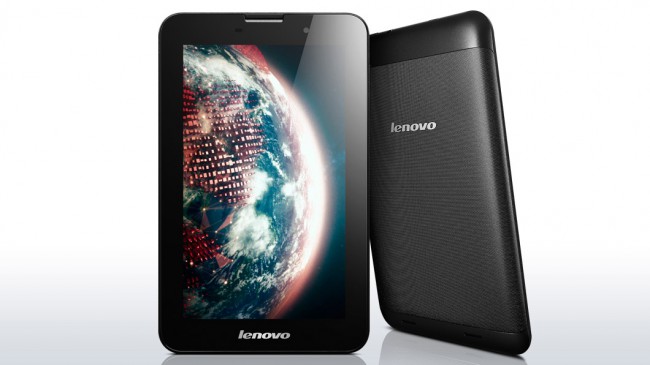 Test for Avator Box: Code: -------------------Created: 27.03.2015 19:45:24------------------- Chip=MTK Action=ReadInfo FlashType=NOR boot=Smart Phone Expert Mode=Disable Range[start]=0x0 Range[size]=0x0 Interface=USB FlashFile= Comport=COM4 Baudrate=115200 CPU_Type=MT6577 CPU_ID= NOR_ID=0000000000000000 NOR_Size=0MB NOR_Name=Nor:N/A NOR_DieCnt= NAND_ID=1501004B335530304D NAND_Size=14914MB NAND_Name=eMMC_Samsung_KMK3U000VM_B410 Initializing... DA_LIB_VER_6.2.0.1 MTK USB Device found. Port=COM17 Connecting... Any errors please select another boot and try again. BB:6575, HardwareVer:CB00, SoftwareVer:E201 Loading boot... INT_SYSRAM_BOOT test completed. Nor Flash ID: 0000000000000000 Nand Flash ID: 00000000000000000000 Auto changing FlashType to eMMC mode eMMC cid: 1501004B335530304D Read Hardware Information is done. +++++++++++++++++++End at: 27.03.2015 19:45:39+++++++++++++++++++ Code: -------------------Created: 27.03.2015 20:15:01------------------- Chip=MTK Action=Unlock FlashType=NOR boot=Smart Phone Expert Mode=Disable Range[start]=0x0 Range[size]=0x0 Interface=USB FlashFile= Comport=COM4 Baudrate=115200 Initializing... DA_LIB_VER_6.2.0.1 Tip: Press Power_Key and Volume_Down Key to enter Factory Mode. Please make sure USB debugging is enabled on your android... Searching android device... Done. Unlocking..., make sure device is rooted Reboot... Enter any code to unlock it. All done. +++++++++++++++++++End at: 27.03.2015 20:15:11+++++++++++++++++++ |
 |
| The Following 2 Users Say Thank You to Kolumb For This Useful Post: |
| | #3 (permalink) |
| No Life Poster       Join Date: May 2006 Location: pakistan
Posts: 1,870
Member: 270869 Status: Offline Sonork: 100.1600061 Thanks Meter: 429 | avtor error ? Checking box, wait... Box Firmware version: 1.58 Box Authorised Failed Press " Box Manager " Tab Checking box, wait... Box Firmware version: 1.58 Box Authorised Failed Press " Box Manager " Tab plz help meafter authorised same error |
 |
| | #4 (permalink) | |
| No Life Poster        | Quote:
open Avator Box Folder then go to data folder Delete MAUTH.Dat File Then again Authorized box Your Problem Solve | |
 |
| The Following User Says Thank You to Momin_Telecom For This Useful Post: |
| | #5 (permalink) |
| No Life Poster       Join Date: May 2006 Location: pakistan
Posts: 1,870
Member: 270869 Status: Offline Sonork: 100.1600061 Thanks Meter: 429 | I delete the file MAUTH.Dat but again same problem br. Checking box, wait... Box Firmware version: 1.58 Box Authorised Failed Press " Box Manager " Tab Checking box, wait... Box Firmware version: 1.58 Box Authorised Failed Press " Box Manager " Tab |
 |
 |
| Bookmarks |
| |
|
|