



  |
 |
|
Welcome to the GSM-Forum forums. You are currently viewing our boards as a guest which gives you limited access to view most discussions and access our other features. Only registered members may post questions, contact other members or search our database of over 8 million posts. Registration is fast, simple and absolutely free so please - Click to REGISTER! If you have any problems with the registration process or your account login, please contact contact us . |
| |||||||
| Register | FAQ | Donate | Forum Rules | Root any Device | ★iPhone Unlock★ | ★ Direct Codes ★ | Direct Unlock Source |
 |
| | LinkBack | Thread Tools | Display Modes |
| | #1 (permalink) |
| Insane Poster    Join Date: Jun 2008
Posts: 78
Member: 791635 Status: Offline Sonork: 100.1611665 Thanks Meter: 30 | via Fbus with UFS UFCv2 jig #3 1. open Fenix 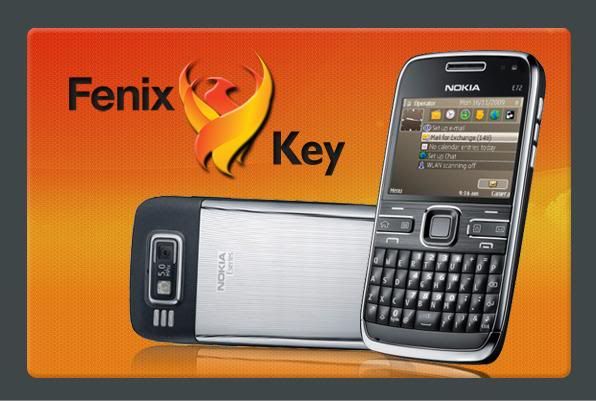 2. choose Fenix modules and fenix flasher and unlocker 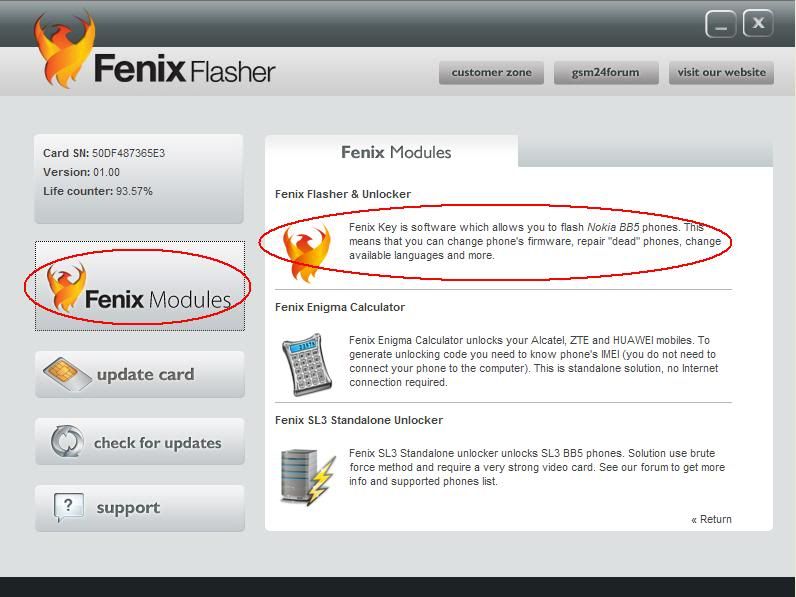 3. Check save simlock data, then info (automatically saves simlock.bin) 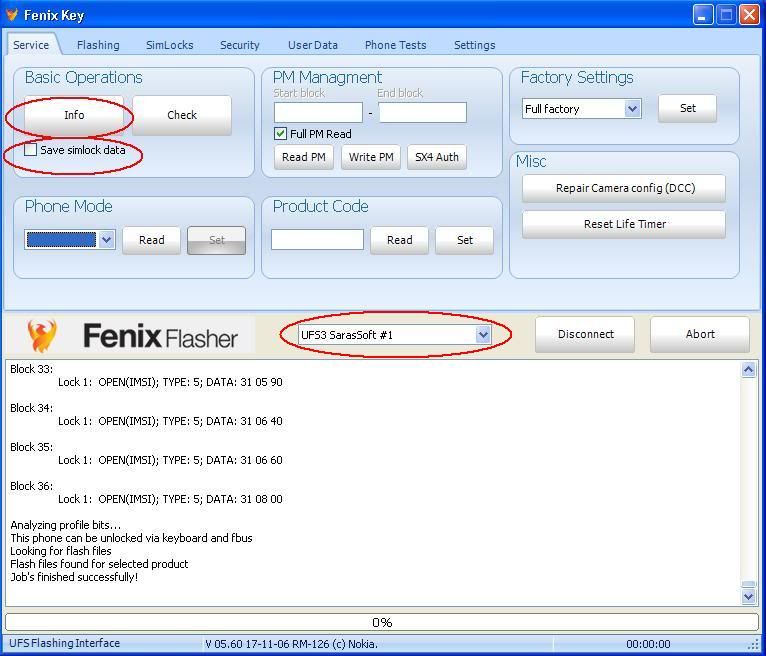 4. go to simlocks, Unlock via NCK, once readed pwede na enter codes sa phone or pwede din via Fbus 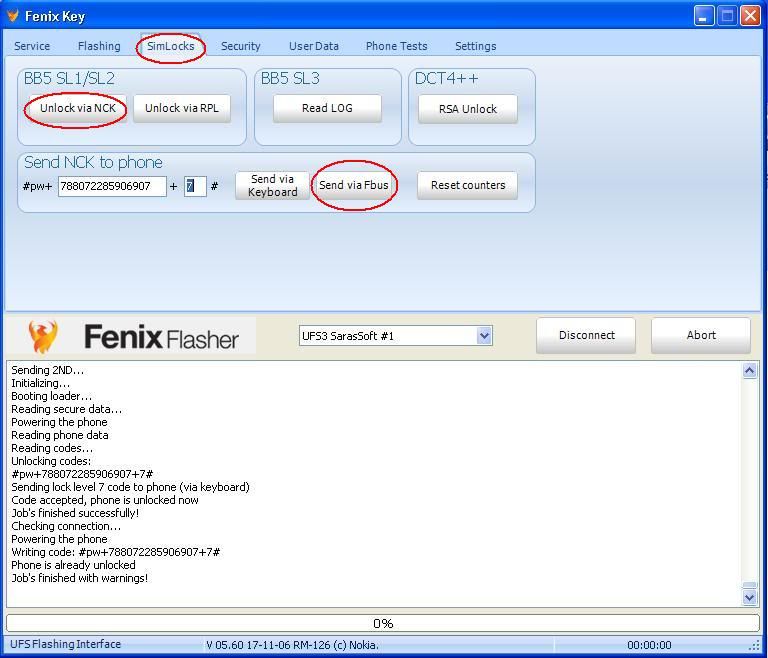 5. Done! |
 |
| | #3 (permalink) |
| Insane Poster    Join Date: Jun 2008
Posts: 78
Member: 791635 Status: Offline Sonork: 100.1611665 Thanks Meter: 30 | C3-00 RM-614 Security Code Done by flashing with Fenix Key Sponsored Links C3-00 RM-614 Security Code Done by flashing with Fenix Key Tools; Fenix Key Dongle CA-101 Micro USB Cable Procedure; 1. Open Fenix Key Software 2. Tick Flashing Tab 3. Input Correct Firmware 4. Click Flash button 5. Follow on screen instruction 6. Done... 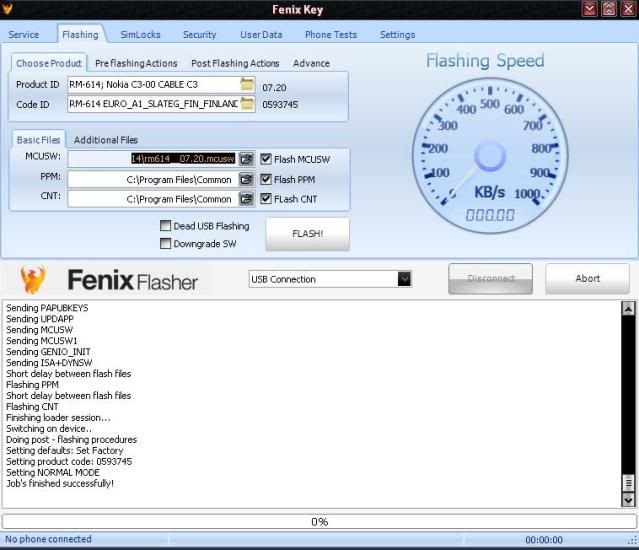 |
 |
| | #4 (permalink) |
| Insane Poster    Join Date: Jun 2008
Posts: 78
Member: 791635 Status: Offline Sonork: 100.1611665 Thanks Meter: 30 | E71-1 RM-346 black screen only done by flashing with Fenix Key Sponsored Links E71-1 RM-346 black screen only done by flashing with Fenix Key Tools; Fenix Key Dongle CA-101 Micro USB Cable Procedure; 1. Open Fenix Key Software 2. Tick Flashing Tab 3. Input Correct Firmware 4. Click Flash button 5. Follow on screen instruction 6. Done... 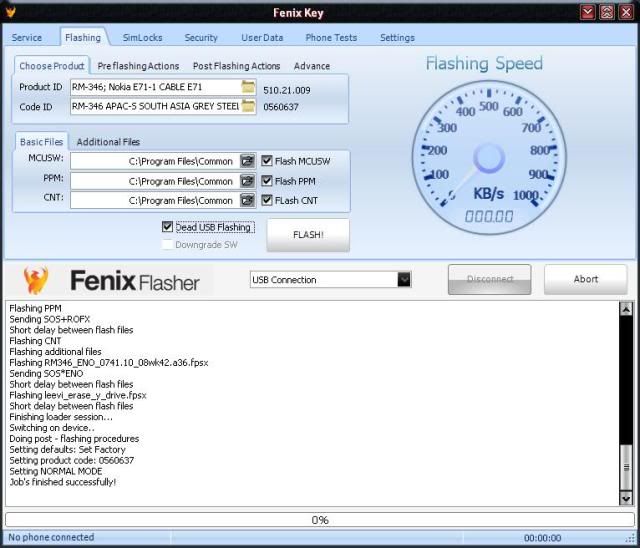 |
 |
 |
| Bookmarks |
| |
 Similar Threads
Similar Threads | ||||
| Thread | Thread Starter | Forum | Replies | Last Post |
| Unlocking 5190 | Ryu | Nokia Legacy Phones ( DCT-1 ,2 ,3 ,L ) | 23 | 01-07-2018 17:14 |
| $50 Reward for unlocking my 6150!!! | TheDon | Nokia Legacy Phones ( DCT-1 ,2 ,3 ,L ) | 5 | 03-23-2015 14:21 |
| FAQ about unlock n0kia | man0n | Nokia Legacy Phones ( DCT-1 ,2 ,3 ,L ) | 6 | 11-29-2010 19:06 |
|
|