



  |
 |
|
Welcome to the GSM-Forum forums. You are currently viewing our boards as a guest which gives you limited access to view most discussions and access our other features. Only registered members may post questions, contact other members or search our database of over 8 million posts. Registration is fast, simple and absolutely free so please - Click to REGISTER! If you have any problems with the registration process or your account login, please contact contact us . |
| |||||||
| Register | FAQ | Donate | Forum Rules | Root any Device | ★iPhone Unlock★ | ★ Direct Codes ★ | Direct Unlock Source |
 |
| | LinkBack | Thread Tools | Display Modes |
| | #1 (permalink) |
| No Life Poster      | 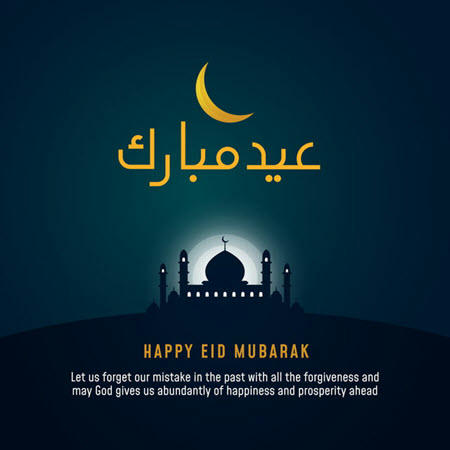 AS I PROMISED YOU MEDUSA / OCTOPLUS USERS SRF FILE BASED ON ANDROID OREO 8.1.0 ALL WORK GOES TO MEDUSA COPYRIGHTS FOR THE ONLY SOLUTION FOR LOCKED BOOT SINCE GOOGLE CLOSED ALL WAYS TO FLASH PHONE WITH LOCKED BOOTLOADER HERE IS THE SOLUTION EVEN IT LATE BUT MAKE SINCE FOR WHO NEEDS SRF FILE BASED ON STOCKROM OF GOOGLE NO CUSTOM ROM ALSO I INCLUDED ROOT TWRP PATCHED BY ME FOR ENABLING 4 CPU CORES KERNEL MODIFIED BY ME FOR HANDLE ALL CPU CORES AND PASS BOOTLOOP ADDONS ALSO SIGNED BY ME EVEN IT WAS REALLY HARD JOB SRF WORK FOR BOTH WITH SINGLE OR DUAL SIM LOG INFO : Code: Welcome to Medusa Pro Software version 2.0.9. Started. Reader #0: Alcor Micro USB Smart Card Reader 0 Reader #1: Alcor Micro USB Smart Card Reader 1 Reader #2: Alcor Micro USB Smart Card Reader 2 Loading firmware. Please wait... Done. Selected eMMC interface. Socket validation failed. Model Settings: Interface : USB Brand : Huawei Model : H1512 SRF : C:/Users/STARKRIMES/Desktop/Nouveau dossier (2)/8.1.0/SRF/Huawei_H1512_8.1.0_USB_By_STARKRIMES ( ROOTED & UNLOCKED BL ).srf Core : Qualcomm MSM8994 Loader : QLoader_v9_Huawei Connecting... Sending loader...OK. Loader successfully initialized. Device : CoreID_009400E1 Core : Qualcomm MSM8994 Page size : 512 B Block size : 512 B Block count : 61071360 Size : 29.12 GB (29820.00 MB) Connect successful. --------------------------------------------------------------- SW: 2.0.9; FW: 2.00. P00: GPT (00000000, 00004000) 8 MB P01: modem (00004000, 00028000) 80 MB P02: sbl1 (0002C000, 00000800) 1024 KB P03: sdi (0002C800, 000000C0) 96 KB P04: tz (0002C8C0, 00000800) 1024 KB P05: rpm (0002D0C0, 000003E8) 500 KB P06: hyp (0002D4A8, 00000400) 512 KB P07: pmic (0002D8A8, 00000100) 128 KB P08: DDR (0002D9A8, 00000800) 1024 KB P09: sec (0002E1A8, 00000100) 128 KB P10: aboot (0002E2A8, 00002238) 4.277 MB P11: pmicbak (000304E0, 00000100) 128 KB P12: sbl1bak (000305E0, 00000800) 1024 KB P13: tzbak (00030DE0, 00000800) 1024 KB P14: rpmbak (000315E0, 000003E8) 500 KB P15: hypbak (000319C8, 00000400) 512 KB P16: abootbak (00031DC8, 00002238) 4.277 MB P17: devinfo (00034000, 00000002) 1024 b P18: fsg (00038000, 00002000) 4 MB P19: limits (0003C000, 00000002) 1024 b P20: modemst1 (00040000, 00002000) 4 MB P21: modemst2 (00042000, 00002000) 4 MB P22: apdp (00044000, 00000200) 256 KB P23: msadp (00044200, 00000200) 256 KB P24: keymaster (00044400, 00000200) 256 KB P25: cmnlib (00044600, 00000200) 256 KB P26: keymasterbak (00044800, 00000200) 256 KB P27: cmnlibbak (00044A00, 00000200) 256 KB P28: dpo (00044C00, 00000002) 1024 b P29: fsc (00044C02, 00000002) 1024 b P30: ssd (00044C04, 00000010) 8 KB P31: oeminfo (00044C14, 000033EC) 6.49 MB P32: persist (00048000, 00004000) 8 MB P33: metadata (0004C000, 00008000) 16 MB P34: boot (00054000, 00010000) 32 MB P35: recovery (00064000, 00010000) 32 MB P36: oem (00074000, 00020000) 64 MB P37: vendor (00094000, 00064000) 200 MB P38: cache (000F8000, 00032000) 100 MB P39: misc (0012A000, 00000800) 1024 KB P40: keystore (0012A800, 00000400) 512 KB P41: frp (0012AC00, 00000400) 512 KB P42: persistent (0012B000, 000003E8) 500 KB P43: system (0012B3E8, 00600000) 3072 MB P44: userdata (0072B3E8, 03312BF7) 25.54 GB Backuping fsg partition... Opening C:/Program Files (x86)/Medusa Pro Software/Backups/_fsg_0x38000_0x2000_25_05_2020_10_31_39.bin file... Reading. Please wait... Done. Elapsed time 00:00:00 SW: 2.0.9; FW: 2.00. Backuping modemst1 partition... Opening C:/Program Files (x86)/Medusa Pro Software/Backups/_modemst1_0x40000_0x2000_25_05_2020_10_31_39.bin file... Reading. Please wait... Done. Elapsed time 00:00:00 SW: 2.0.9; FW: 2.00. Backuping modemst2 partition... Opening C:/Program Files (x86)/Medusa Pro Software/Backups/_modemst2_0x42000_0x2000_25_05_2020_10_31_39.bin file... Reading. Please wait... Done. Elapsed time 00:00:00 SW: 2.0.9; FW: 2.00. Backuping oeminfo partition... Opening C:/Program Files (x86)/Medusa Pro Software/Backups/_oeminfo_0x44c14_0x33ec_25_05_2020_10_31_39.bin file... Reading. Please wait... Done. Elapsed time 00:00:01 SW: 2.0.9; FW: 2.00. 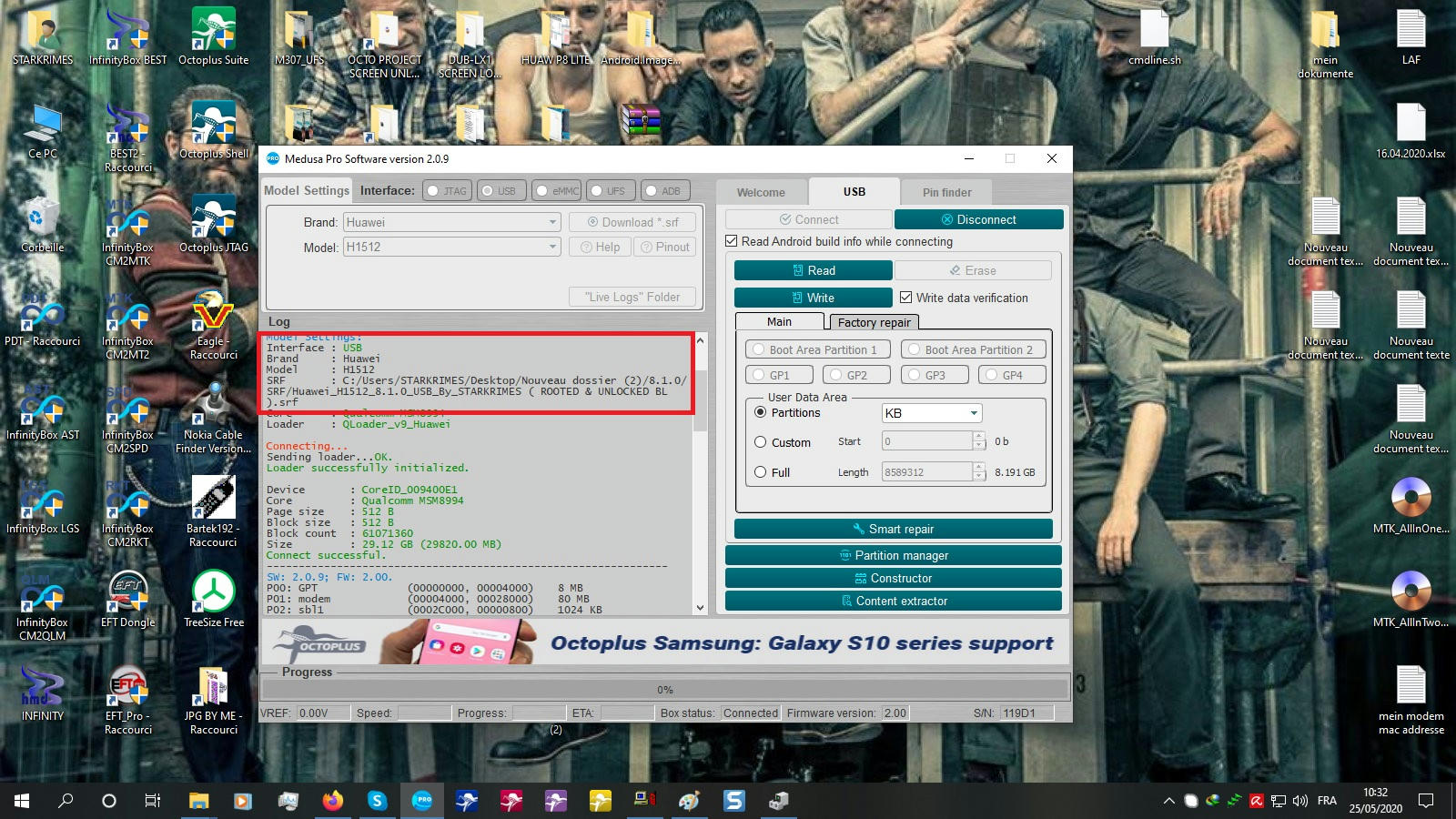 LOG SMART REPAIR FROM 7.1.2 TO 8.1.0 : Code: Repairing from file "C:/Users/STARKRIMES/Desktop/Nouveau dossier (2)/8.1.0/SRF/Huawei_H1512_8.1.0_USB_By_STARKRIMES ( ROOTED & UNLOCKED BL ).srf". Write data verification is enabled. Writing GPT partition... Done. Writing modem partition... Done. Writing sbl1 partition... Done. Writing sdi partition... Done. Writing tz partition... Done. Writing rpm partition... Done. Writing hyp partition... Done. Writing pmic partition... Done. Writing DDR partition... Done. Writing sec partition... Done. Writing aboot partition... Done. Writing pmicbak partition... Done. Writing sbl1bak partition... Done. Writing tzbak partition... Done. Writing rpmbak partition... Done. Writing hypbak partition... Done. Writing abootbak partition... Done. Writing devinfo partition... Done. Writing limits partition... Done. Writing apdp partition... Done. Writing msadp partition... Done. Writing keymaster partition... Done. Writing cmnlib partition... Done. Writing keymasterbak partition... Done. Writing cmnlibbak partition... Done. Writing dpo partition... Done. Writing fsc partition... Done. Writing ssd partition... Done. Writing persist partition... Done. Writing metadata partition... Done. Writing boot partition... Done. Writing recovery partition... Done. Writing oem partition... Done. Writing vendor partition... Done. Writing cache partition... Done. Writing misc partition... Done. Writing keystore partition... Done. Writing frp partition... Done. Writing persistent partition... Done. Writing system partition... Done. Smart Repair is successfully complete. SW: 2.0.9; FW: 2.00. Disconnected.  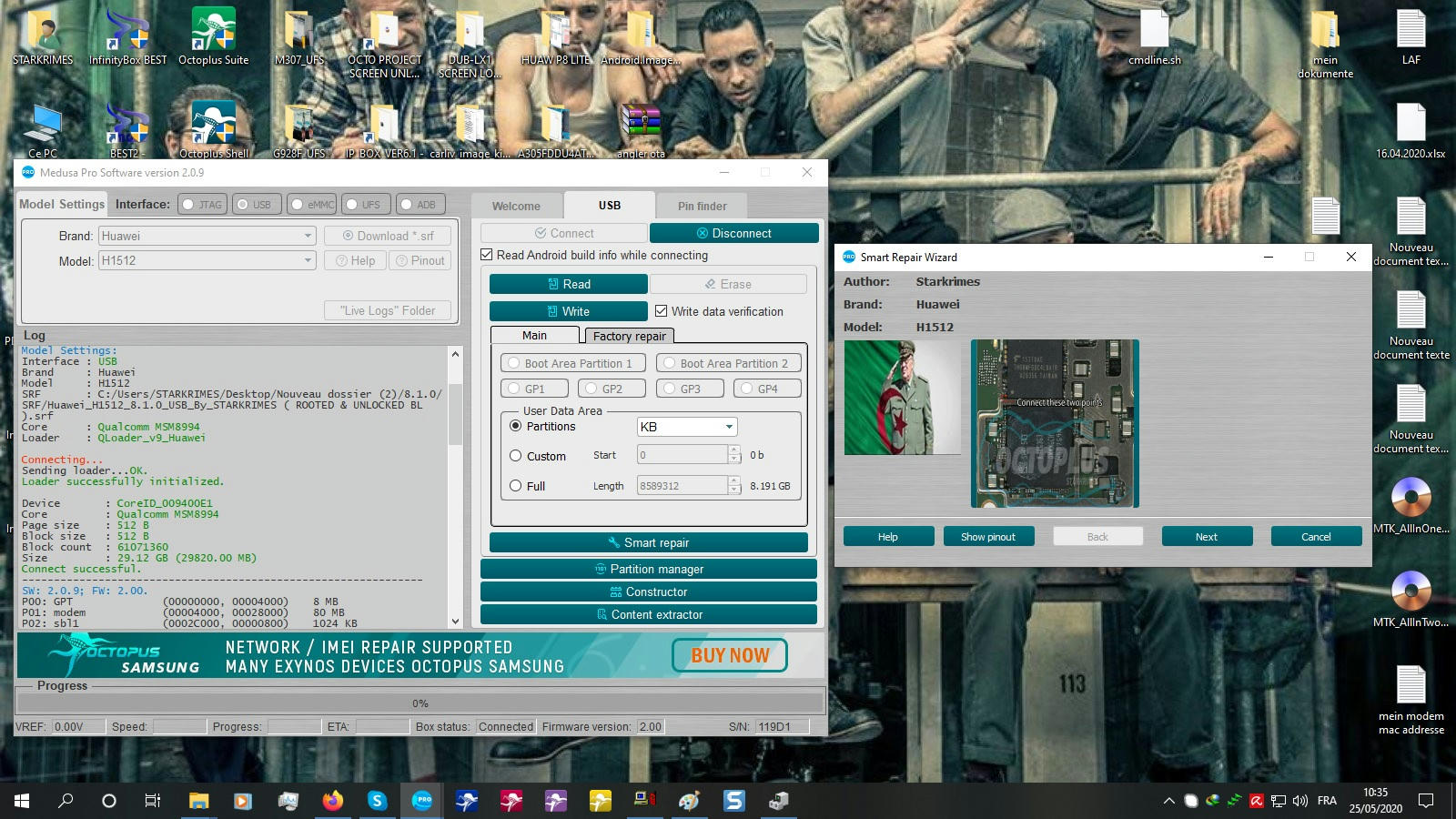 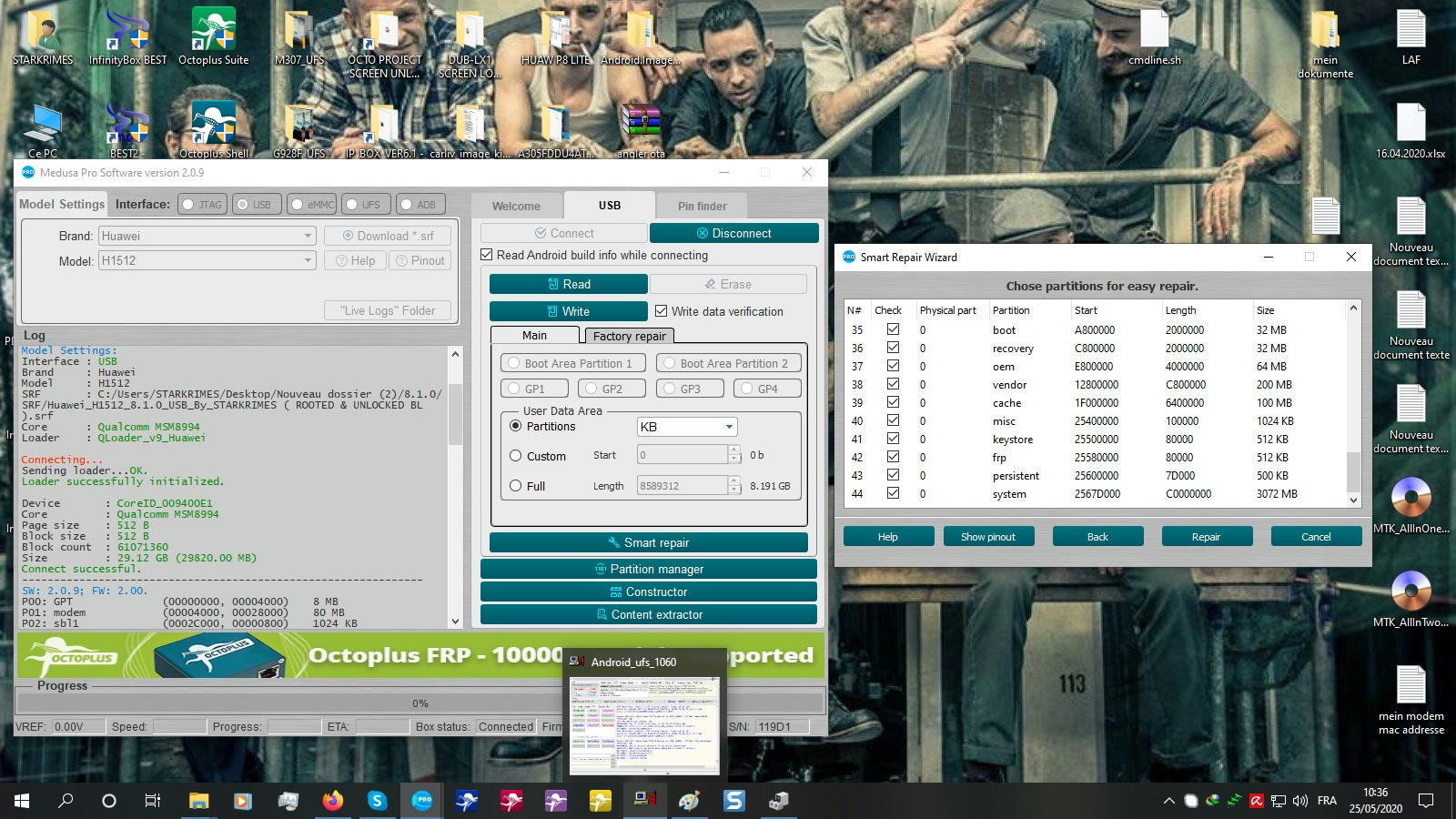   |
 |
| The Following 2 Users Say Thank You to starkrimes For This Useful Post: |
| | #2 (permalink) |
| No Life Poster      | IMPROVING REPAIRED PHONE :  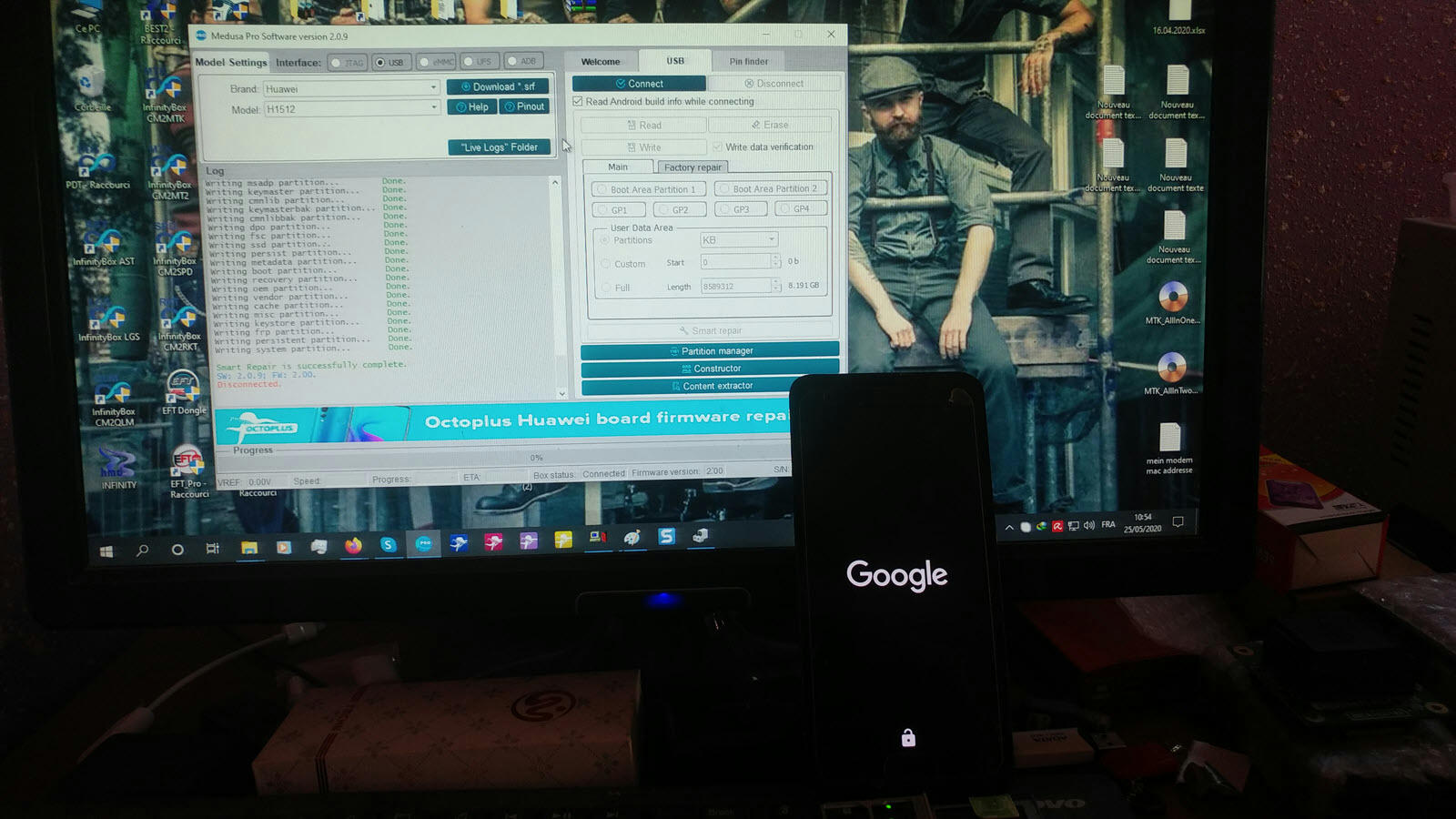  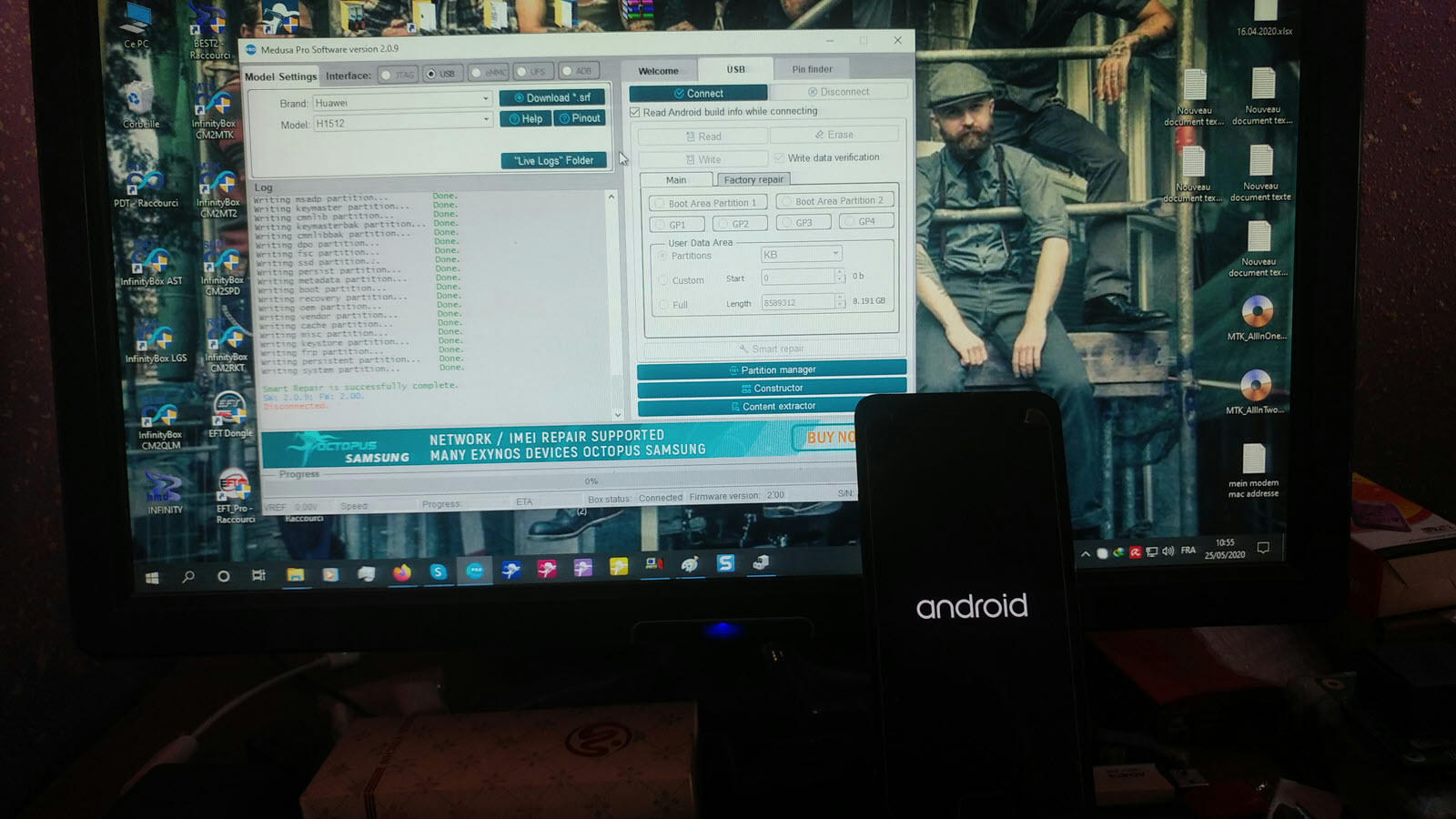  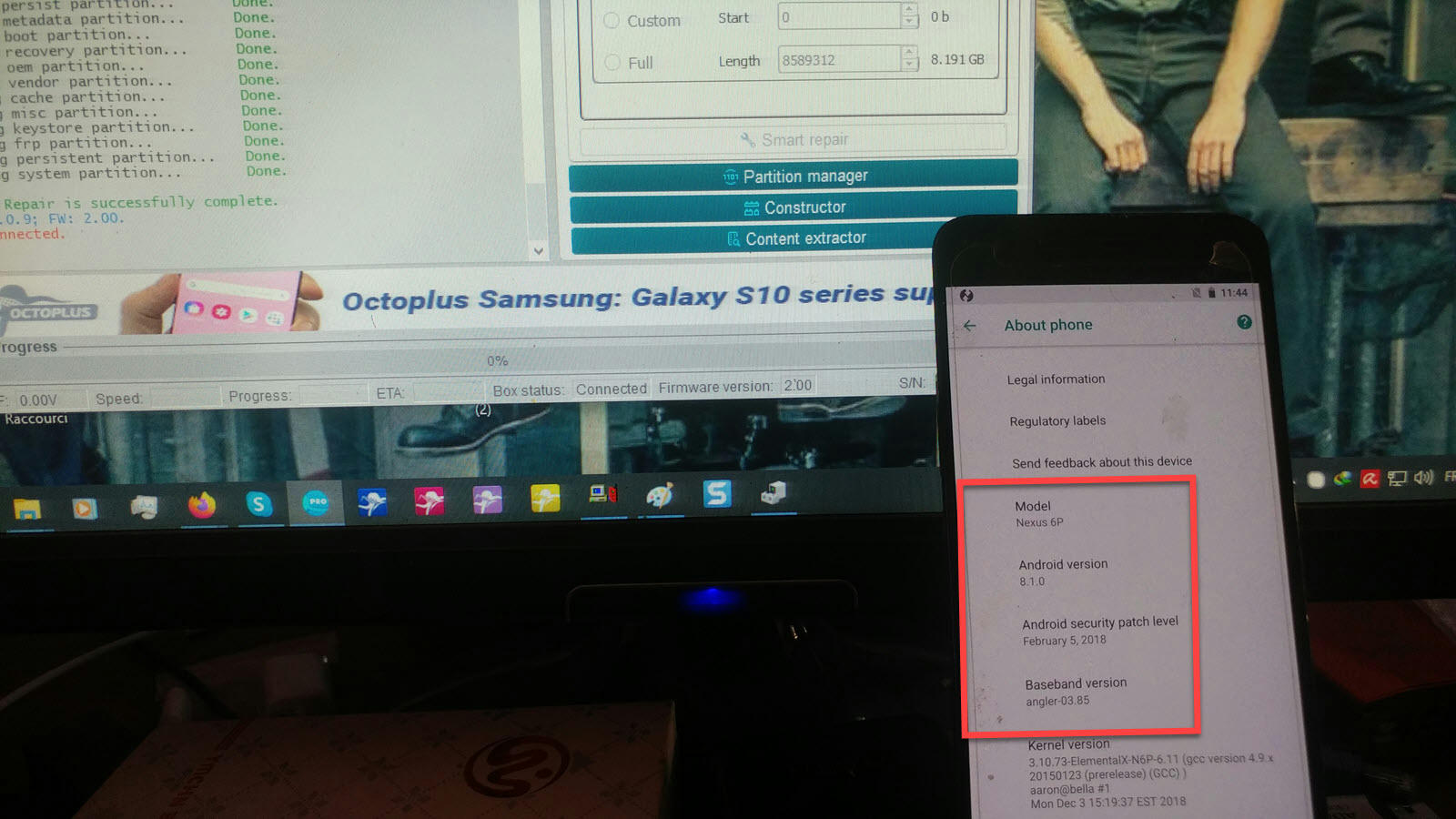 |
 |
| The Following 4 Users Say Thank You to starkrimes For This Useful Post: |
 |
| Bookmarks |
| |
|
|