



  |
 |
|
Welcome to the GSM-Forum forums. You are currently viewing our boards as a guest which gives you limited access to view most discussions and access our other features. Only registered members may post questions, contact other members or search our database of over 8 million posts. Registration is fast, simple and absolutely free so please - Click to REGISTER! If you have any problems with the registration process or your account login, please contact contact us . |
| |||||||
| Register | FAQ | Donate | Forum Rules | Root any Device | ★iPhone Unlock★ | ★ Direct Codes ★ | Direct Unlock Source |
 |
| | LinkBack | Thread Tools | Display Modes |
| | #1 (permalink) |
| Product Supporter    Join Date: Feb 2003 Location: gsmserver
Posts: 9,147
Member: 21077 Status: Offline Thanks Meter: 116,340 |  Medusa PRO v.1.3.4 is out!  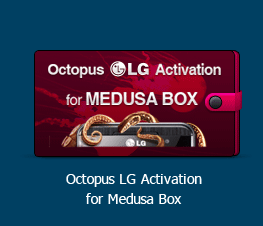 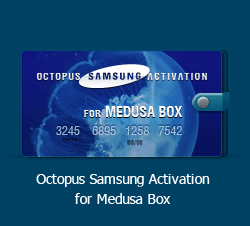 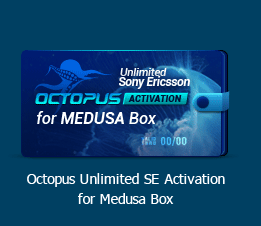  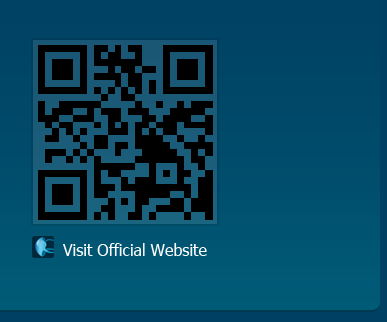 Last edited by Medusa Box; 04-03-2017 at 09:38. |
| The Following 26 Users Say Thank You to Gsmserver For This Useful Post: |
| | #3 (permalink) |
| Junior Member  Join Date: Jan 2017
Posts: 22
Member: 2667889 Status: Offline Thanks Meter: 4 | with this version update , medusa old softwar jtag not run with this version update , medusa old softwar jtag not run Medusa Card Updater Last edited by 26Maged; 03-31-2017 at 23:11. Reason: Medusa Card Updater |
| | #7 (permalink) |
| Product Supporter    Join Date: Mar 2011 Location: Octopus-team
Posts: 9,360
Member: 1538383 Status: Offline Sonork: 100.1587278 Thanks Meter: 3,398 | Please look here: http://forum.gsmhosting.com/vbb/f798...orted-2210430/. |
| The Following User Says Thank You to Medusa Box For This Useful Post: |
| | #10 (permalink) | |
| Product Supporter    Join Date: Mar 2011 Location: Octopus-team
Posts: 9,360
Member: 1538383 Status: Offline Sonork: 100.1587278 Thanks Meter: 3,398 | Quote:
http://forum.gsmhosting.com/vbb/f684...added-2210157/, http://forum.gsmhosting.com/vbb/f799...-more-2210150/. | |
| | #12 (permalink) |
| Junior Member Join Date: Jul 2015
Posts: 5
Member: 2429802 Status: Offline Thanks Meter: 0 | Samsung and LG, I installed the new OK I reinstalled the drivers and still did not open the PRO I can not send print, but it appears Alcor Micro USB Smart Card Reader USB Serial Port (COM4) |
| | #13 (permalink) |
| Insane Poster    Join Date: Sep 2012 Location: belarus
Posts: 96
Member: 1806875 Status: Offline Thanks Meter: 40 | Please disconnect battery and USB cable. Model Settings: Interface : eMMC Voltage : 1.8V Bus Mode : 1 Bus speed : Auto Connecting... Device : Samsung eMMC 000000 Page size : 512 B Block size : 512 B Block count : 16776192 Size : 8.00 GB --------------------------------------------------------------- CID Info CID : 1501003030303030305620110726589D Manufacturer ID : 0X15 Device/BGA : BGA (Discrete embedded) OEM/Application ID : 0X00 Product name : 000000 Product revision : 5.6 Product serial number : (hex) 20110726 Manufacturing date : 05/2021 --------------------------------------------------------------- CSD Info CSD : 902701320F5903FFF6DBFFEF8A404023 CSD structure : CSD version No. 1.2 SPEC version : 4.1, 4.2, 4.3, 4.4, 4.41, 4.5, 4.51, 5.0, 5.01, 5.1 Data read access time1: 15 ms TRAN speed : 26 MHz READ block length : 512 Bytes WP group enable : YES PERM_WRITE_PROTECT : NO TMP_WRITE_PROTECT : NO --------------------------------------------------------------- EXTCSD Info Revision 1.5 (for MMC v4.41) Erase block size : 512 Kbytes Boot1 size : 512 Kbytes Boot2 size : 512 Kbytes RPMB size : 128 Kbytes Partition config : 00000000 Boot partition enable : Device not boot enabled (default) (Bus width = 1Bit) Boot ACK : No boot acknowledge sent (default) Boot bus conditions : 00000000 Boot bus width : x1 (sdr) or x4 (ddr) bus width in boot operation mode (default) Reset boot bus conditions : Reset bus width to x1, single data rate and backward compatible timings after boot operation (default) Boot mode : Use single data rate + backward compatible timings in boot operation (default) Partitioning support : Device supports partitioning features Enhanced attribute : Device can have enhanced technological features in partitions and user data area. Max enhanced data size: 4026531840 Kbytes Partitions attribute : 0x0 Part setting completed: 0x0 GP partition 1 size : 0 b GP partition 2 size : 0 b GP partition 3 size : 0 b GP partition 4 size : 0 b Enhanced area size : (0x0) 0 b Enhanced area start : (0x0) 0 b Backup EXT_CSD saved to file M:/Medusa Pro Software/EXT_CSD Backups/000000_01_04_2017_14_36_58.bin. Connect successful. --------------------------------------------------------------- SW: 1.3.4; FW: 1.16. Writing eMMC firmware from file: M:/Medusa Pro Software/EMMC_firmwares/KLM8G1WE4A-A001/KLM8G1WE4A-A001_FW.bin...Done. Finalizing...Done. Chaging CID to 1501004D3847315741562011072658F1. Write CID error. Disconnected. EMMC writing firmware done. SW: 1.3.4; FW: 1.16. |
| | #14 (permalink) |
| Insane Poster    Join Date: Sep 2012 Location: belarus
Posts: 96
Member: 1806875 Status: Offline Thanks Meter: 40 | Please disconnect battery and USB cable. Model Settings: Interface : eMMC Voltage : 1.8V Bus Mode : 1 Bus speed : Auto Connecting... Device : Samsung eMMC 000000 Page size : 512 B Block size : 512 B Block count : 33554432 Size : 16.00 GB --------------------------------------------------------------- CID Info CID : 1501003030303030305620110726589D Manufacturer ID : 0X15 Device/BGA : BGA (Discrete embedded) OEM/Application ID : 0X00 Product name : 000000 Product revision : 5.6 Product serial number : (hex) 20110726 Manufacturing date : 05/2021 --------------------------------------------------------------- CSD Info CSD : 902701320F5903FFF6DBFFEF8A404023 CSD structure : CSD version No. 1.2 SPEC version : 4.1, 4.2, 4.3, 4.4, 4.41, 4.5, 4.51, 5.0, 5.01, 5.1 Data read access time1: 15 ms TRAN speed : 26 MHz READ block length : 512 Bytes WP group enable : YES PERM_WRITE_PROTECT : NO TMP_WRITE_PROTECT : NO --------------------------------------------------------------- EXTCSD Info Revision 1.5 (for MMC v4.41) Erase block size : 512 Kbytes Boot1 size : 512 Kbytes Boot2 size : 512 Kbytes RPMB size : 128 Kbytes Partition config : 00000000 Boot partition enable : Device not boot enabled (default) (Bus width = 1Bit) Boot ACK : No boot acknowledge sent (default) Boot bus conditions : 00000000 Boot bus width : x1 (sdr) or x4 (ddr) bus width in boot operation mode (default) Reset boot bus conditions : Reset bus width to x1, single data rate and backward compatible timings after boot operation (default) Boot mode : Use single data rate + backward compatible timings in boot operation (default) Partitioning support : Device supports partitioning features Enhanced attribute : Device can have enhanced technological features in partitions and user data area. Max enhanced data size: 4026531840 Kbytes Partitions attribute : 0x0 Part setting completed: 0x0 GP partition 1 size : 0 b GP partition 2 size : 0 b GP partition 3 size : 0 b GP partition 4 size : 0 b Enhanced area size : (0x0) 0 b Enhanced area start : (0x0) 0 b Backup EXT_CSD saved to file E:/Medusa Pro Software/EXT_CSD Backups/000000_01_04_2017_17_30_32.bin. Connect successful. --------------------------------------------------------------- SW: 1.3.4; FW: 1.16. Writing eMMC firmware from file: E:/Medusa Pro Software/EMMC_firmwares/KLMAG2GE4A-A002/KLMAG2GE4A-A002_FW.bin...Done. Finalizing...Done. Chaging CID to 1501004D414732474105C8049C3A5F37. Write CID error. Disconnected. EMMC writing firmware done. SW: 1.3.4; FW: 1.16. Last edited by Medusa Box; 04-01-2017 at 19:23. |
| | #15 (permalink) | |
| Product Supporter    Join Date: Mar 2011 Location: Octopus-team
Posts: 9,360
Member: 1538383 Status: Offline Sonork: 100.1587278 Thanks Meter: 3,398 | Quote:
Also, please contact us to Skype, we will try to help You remotely. Our contacts You can find in our profile. | |
 |
| Bookmarks |
| |
|
|