



  |
 |
|
Welcome to the GSM-Forum forums. You are currently viewing our boards as a guest which gives you limited access to view most discussions and access our other features. Only registered members may post questions, contact other members or search our database of over 8 million posts. Registration is fast, simple and absolutely free so please - Click to REGISTER! If you have any problems with the registration process or your account login, please contact contact us . |
| |||||||
| Register | FAQ | Donate | Forum Rules | Root any Device | ★iPhone Unlock★ | ★ Direct Codes ★ | Direct Unlock Source |
 |
| | LinkBack | Thread Tools | Display Modes |
| | #1 (permalink) |
| Product Supporter    Join Date: Feb 2003 Location: gsmserver
Posts: 9,148
Member: 21077 Status: Offline Thanks Meter: 116,340 |  Medusa PRO v.1.3.5 is out!  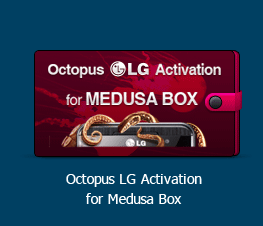 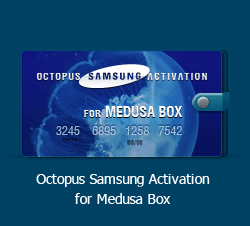 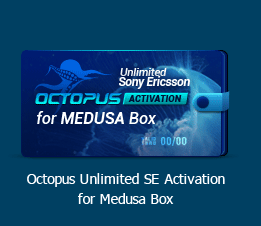  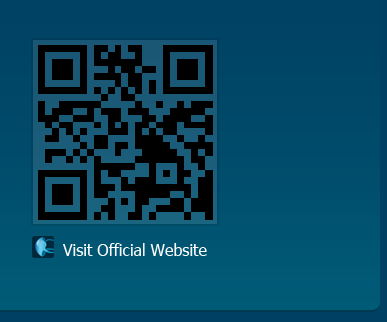 |
| The Following 25 Users Say Thank You to Gsmserver For This Useful Post: |
| | #4 (permalink) |
| No Life Poster      Join Date: Oct 2002 Location: Russia,Anapa Age: 48
Posts: 614
Member: 16938 Status: Offline Thanks Meter: 28 | and what for you change file format?! Why *mpt????? For example, when I had used content extractor and work with *bin all was OK!!!! And try to open any *MPT nothing!!!! What for?! |
| | #5 (permalink) | |
| Product Supporter    Join Date: Mar 2011 Location: Octopus-team
Posts: 9,360
Member: 1538383 Status: Offline Sonork: 100.1587278 Thanks Meter: 3,398 | Quote:
You can read out data from device in "*.bin" (binary) or "*.mpt" (file, that contains selected partitions) formats. Also, You can read out each partition separately in "*.bin" format. "*.mpt" file is not binary file, so You can't use it with "Content extractor." If You need to extract data from device using "Content Extractor", just read out full flash from the device and then try to extract data. Also, You can try to extract data from device directly (without reading Full flash), but this will occupy more time. Also, You can create your own SRF (Smart Repair File) for devices' repairing. Such file could contain different necessary data for repairing - pinout picture, necessary partitions, settings for connecting the device, user manual/help and others. | |
| The Following User Says Thank You to Medusa Box For This Useful Post: |
| | #6 (permalink) |
| No Life Poster      Join Date: Oct 2002 Location: Russia,Anapa Age: 48
Posts: 614
Member: 16938 Status: Offline Thanks Meter: 28 | sorry it's my mistake choose options "partitions", try to write and can't select any files except *mpt. |
| The Following User Says Thank You to kosmonaft For This Useful Post: |
 |
| Bookmarks |
| |
|
|