



  |
 |
|
Welcome to the GSM-Forum forums. You are currently viewing our boards as a guest which gives you limited access to view most discussions and access our other features. Only registered members may post questions, contact other members or search our database of over 8 million posts. Registration is fast, simple and absolutely free so please - Click to REGISTER! If you have any problems with the registration process or your account login, please contact contact us . |
| |||||||
| Register | FAQ | Donate | Forum Rules | Root any Device | ★iPhone Unlock★ | ★ Direct Codes ★ | Direct Unlock Source |
 |
| | LinkBack | Thread Tools | Display Modes |
| | #1 (permalink) |
| Product Supporter    Join Date: Feb 2003 Location: gsmserver
Posts: 9,136
Member: 21077 Status: Offline Thanks Meter: 116,321 |  Medusa PRO v.1.4.6 is out! New models, USB loaders and features added!  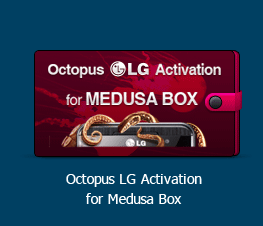 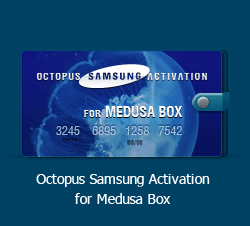 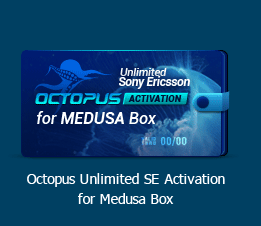  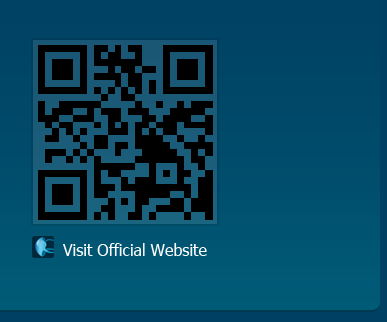 |
| The Following 30 Users Say Thank You to Gsmserver For This Useful Post: |
| | #5 (permalink) |
| No Life Poster      Join Date: Jun 2010 Location: Xique-Xique-Bahia, Brasil Age: 46
Posts: 904
Member: 1320000 Status: Offline Sonork: 100.1667898 Thanks Meter: 272 | Good updates, we need also unique loader Motorola msm8952. I believe be usefull for frp remove Motorola by test point . Thanks for good update |
| The Following 2 Users Say Thank You to toninhosantos For This Useful Post: |
| | #9 (permalink) |
| No Life Poster        Join Date: Nov 2012 Location: Ek India Happy Wala.. :-)
Posts: 2,828
Member: 1834832 Status: Offline Thanks Meter: 1,450 | Great Update Kindly Add More IC Support For Firmware Update (Samsung).. Add Auto Loader Detection For Qcom Generic Phones.. Add Firmware Extraction For Oppo & LG Firmware.. If Possible Add MTK Usb Flasher With Advance Options.. |
| The Following User Says Thank You to hitech care For This Useful Post: |
| | #10 (permalink) |
| No Life Poster         Join Date: Feb 2009 Location: CMB/Ceylon
Posts: 8,096
Member: 962029 Status: Offline Sonork: OEM Lock : ON Thanks Meter: 4,126 | Still we need correct solution for j100h , still unable to recover some devices with this hynix CPU Last edited by Medusa Box; 10-13-2017 at 06:02. |
| | #13 (permalink) |
| No Life Poster        Join Date: Mar 2010 Location: Cambodia
Posts: 4,210
Member: 1260512 Status: Offline Sonork: 100.1605447 Thanks Meter: 461 | In original fw have alot *.bin , *.mbn ater extract so which one we need to choose or from dump file? Last edited by Medusa Box; 10-13-2017 at 05:58. |
 |
| Bookmarks |
| |
|
|