



  |
 |
|
Welcome to the GSM-Forum forums. You are currently viewing our boards as a guest which gives you limited access to view most discussions and access our other features. Only registered members may post questions, contact other members or search our database of over 8 million posts. Registration is fast, simple and absolutely free so please - Click to REGISTER! If you have any problems with the registration process or your account login, please contact contact us . |
| |||||||
| Register | FAQ | Donate | Forum Rules | Root any Device | ★iPhone Unlock★ | ★ Direct Codes ★ | Direct Unlock Source |
| Easy-Jtag / Easy-Jtag Plus The official support section. You can ask here your question and get answer regarding using Easy-Jtag / Easy-Jtag Plus. |
 |
| | LinkBack | Thread Tools | Display Modes |
| | #1 (permalink) |
| No Life Poster       Join Date: Oct 2009 Location: Rajasthan INDIA
Posts: 1,138
Member: 1147254 Status: Offline Sonork: 100.1620677 Thanks Meter: 639 | Jio F90M Read Info,Read Flash,Write Flash,Reset Lock Done By EasyJTAG Classic 3.4 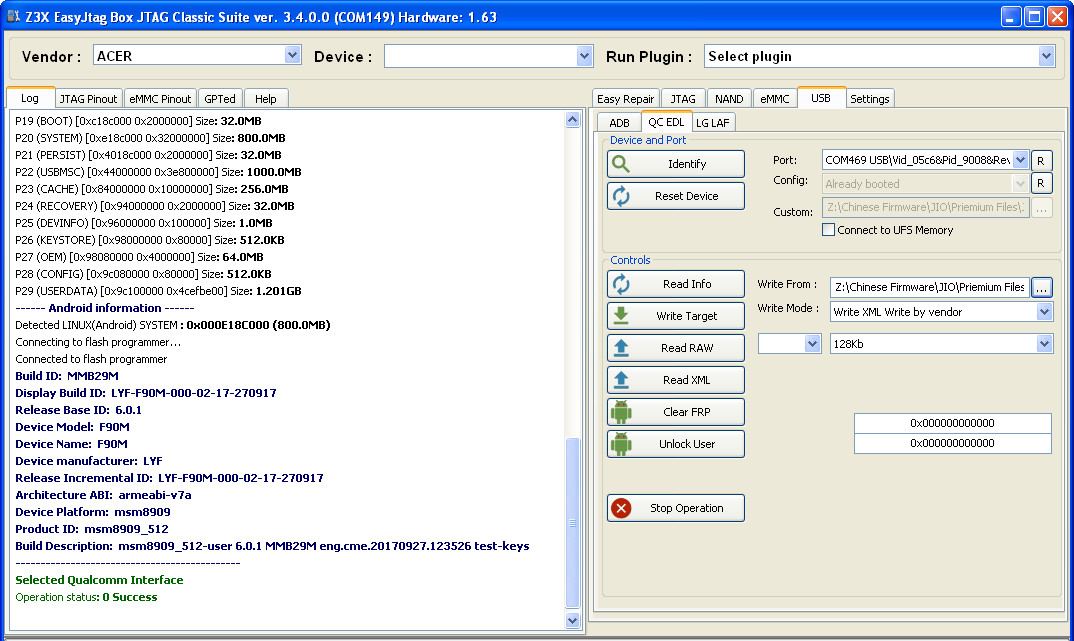 Read Info LOG Here: Code: Found 5 devices COM1 ACPI\PNP0501 Communications Port (COM1) COM42 root\rimports RIM Virtual Serial Port v2 (COM42) COM59 root\rimports RIM Virtual Serial Port v2 (COM59) COM149 USB\Vid_0325&Pid_0032&Rev_0100&MI_00 Easy Jtag Control Port (COM149) COM469 USB\Vid_05c6&Pid_9008&Rev_0000 Qualcomm HS-USB QDLoader 9008 (COM469) QC Core Version 2.10 Using Port :COM469 Detecting Device mode... Using EDL Programmer :Z:\Chinese Firmware\JIO\Priemium Files\JIO F90M\JIO_F90M_FLASH FILE_BY_ROCKY CHAUHAN\F90M\LYF-F90M-GFT-000-02-17-270917\prog_emmc_firehose_8909_ddr.mbn Sahara Connectting To Device Sahara Downloading flash programmer: Z:\Chinese Firmware\JIO\Priemium Files\JIO F90M\JIO_F90M_FLASH FILE_BY_ROCKY CHAUHAN\F90M\LYF-F90M-GFT-000-02-17-270917\prog_emmc_firehose_8909_ddr.mbn Waiting for flash programmer to boot Detecting Device mode... Device Class:sahara Device Protocol:firehose Emergency Mode:true Connecting to flash programmer... Connected to flash programmer Connecting to flash programmer... Connected to flash programmer Partition table scan: GPT: present Found valid GPT with protective MBR; using GPT. Real (Hardware) Disk/Image size: 7FFFFFFFFFFFFF sectors 16.0 EiB Soft (Partitioned) Disk/Image size: 747FBC sectors 3.6 GiB Logical sector size: 0x200 bytes Disk identifier (GUID): 98101B32-BBE2-4BF2-A06E-2BB33D000C20 First usable sector: 34 Last usable sector: 7634910 Partition info successfully found Found Data areas (firmware parts) count is: 30 --------------------------------------------- P0 (MODEM) [0x4000000 0x4000000] Size: 64.0MB P1 (SBL1) [0x8000000 0x80000] Size: 512.0KB P2 (SBL1BAK) [0x8080000 0x80000] Size: 512.0KB P3 (ABOOT) [0x8100000 0x100000] Size: 1.0MB P4 (ABOOTBAK) [0x8200000 0x100000] Size: 1.0MB P5 (RPM) [0x8300000 0x80000] Size: 512.0KB P6 (RPMBAK) [0x8380000 0x80000] Size: 512.0KB P7 (TZ) [0x8400000 0xc0000] Size: 768.0KB P8 (TZBAK) [0x84c0000 0xc0000] Size: 768.0KB P9 (PAD) [0x8580000 0x100000] Size: 1.0MB P10 (MODEMST1) [0x8680000 0x180000] Size: 1.500MB P11 (MODEMST2) [0x8800000 0x180000] Size: 1.500MB P12 (MISC) [0x8980000 0x100000] Size: 1.0MB P13 (FSC) [0x8a80000 0x400] Size: 1.0KB P14 (SSD) [0x8a80400 0x2000] Size: 8.0KB P15 (SPLASH) [0x8a82400 0xa00000] Size: 10.0MB P16 (DDR) [0xc000000 0x8000] Size: 32.0KB P17 (FSG) [0xc008000 0x180000] Size: 1.500MB P18 (SEC) [0xc188000 0x4000] Size: 16.0KB P19 (BOOT) [0xc18c000 0x2000000] Size: 32.0MB P20 (SYSTEM) [0xe18c000 0x32000000] Size: 800.0MB P21 (PERSIST) [0x4018c000 0x2000000] Size: 32.0MB P22 (USBMSC) [0x44000000 0x3e800000] Size: 1000.0MB P23 (CACHE) [0x84000000 0x10000000] Size: 256.0MB P24 (RECOVERY) [0x94000000 0x2000000] Size: 32.0MB P25 (DEVINFO) [0x96000000 0x100000] Size: 1.0MB P26 (KEYSTORE) [0x98000000 0x80000] Size: 512.0KB P27 (OEM) [0x98080000 0x4000000] Size: 64.0MB P28 (CONFIG) [0x9c080000 0x80000] Size: 512.0KB P29 (USERDATA) [0x9c100000 0x4cefbe00] Size: 1.201GB ------ Android information ------ Detected LINUX(Android) SYSTEM : 0x000E18C000 (800.0MB) Connecting to flash programmer... Connected to flash programmer Build ID: MMB29M Display Build ID: LYF-F90M-000-02-17-270917 Release Base ID: 6.0.1 Device Model: F90M Device Name: F90M Device manufacturer: LYF Release Incremental ID: LYF-F90M-000-02-17-270917 Architecture ABI: armeabi-v7a Device Platform: msm8909 Product ID: msm8909_512 Build Description: msm8909_512-user 6.0.1 MMB29M eng.cme.20170927.123526 test-keys --------------------------------------------- Selected Qualcomm Interface Operation status: 0 Success  Write Flash: 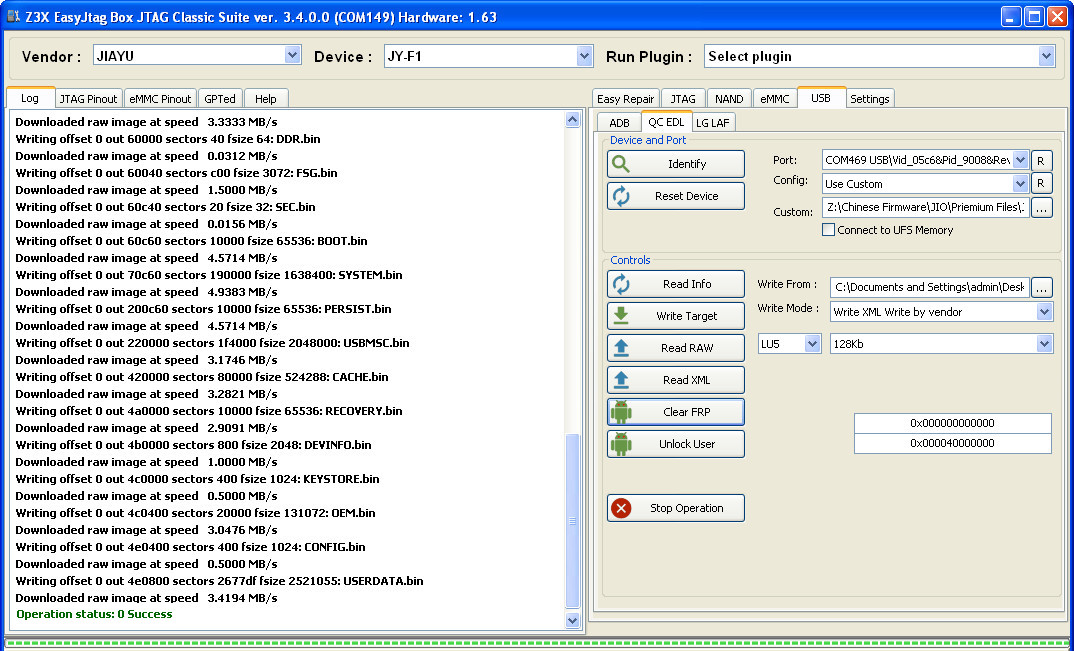 Reset USER Lock:  Note:All Work Done Via EDL Mode Thanks & Regards By:All TECH 4 You |
 |
| The Following 14 Users Say Thank You to Yashbanswara For This Useful Post: |
| | #2 (permalink) |
| No Life Poster       Join Date: Oct 2009 Location: Rajasthan INDIA
Posts: 1,138
Member: 1147254 Status: Offline Sonork: 100.1620677 Thanks Meter: 639 | Once Again Jio F120B Read Info,Read Flash Done In Easy JTAG Classic 3.4 Via EDL Mode Today I Do Once Again Jio F120B Read Info & Read Flash Successfully In Easy JTAG Classic 3.4 Note:All Work Done Via EDL Mode Only Read Info: 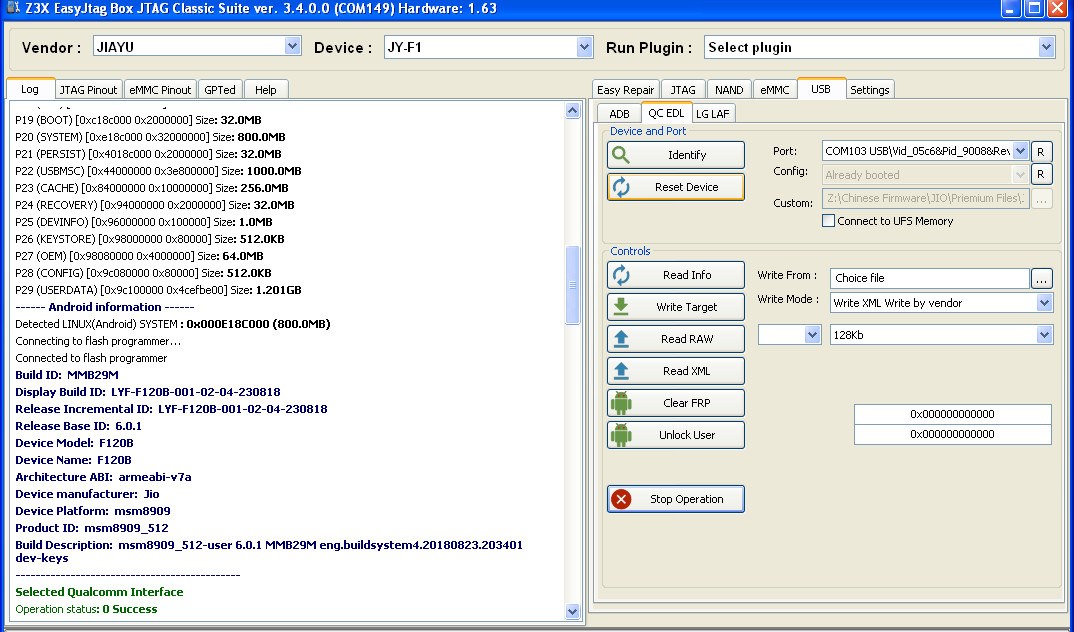 Read Flash: 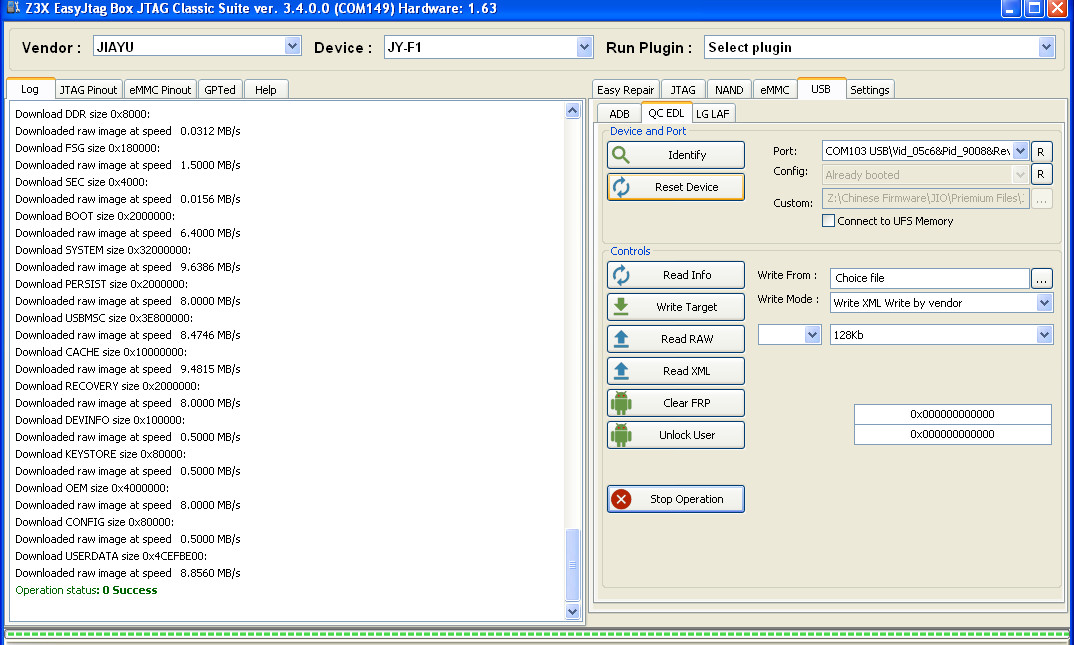 Read Info & Read Flash LOG Here: Code: QC Core Version 2.10 Using Port :COM103 Detecting Device mode... Using EDL Programmer :Z:\Chinese Firmware\JIO\Priemium Files\Jio F120B\J120B New Firmware ( Build Number=LYF-F120B-001-02-04-23818 ) In Easy JTAG Format\prog_emmc_firehose_8909_ddr.mbn Sahara Connectting To Device Sahara Downloading flash programmer: Z:\Chinese Firmware\JIO\Priemium Files\Jio F120B\J120B New Firmware ( Build Number=LYF-F120B-001-02-04-23818 ) In Easy JTAG Format\prog_emmc_firehose_8909_ddr.mbn Waiting for flash programmer to boot Detecting Device mode... Device Class:sahara Device Protocol:firehose Emergency Mode:true Connecting to flash programmer... Connected to flash programmer Connecting to flash programmer... Connected to flash programmer Partition table scan: GPT: present Found valid GPT with protective MBR; using GPT. Real (Hardware) Disk/Image size: 7FFFFFFFFFFFFF sectors 16.0 EiB Soft (Partitioned) Disk/Image size: 747FBC sectors 3.6 GiB Logical sector size: 0x200 bytes Disk identifier (GUID): 98101B32-BBE2-4BF2-A06E-2BB33D000C20 First usable sector: 34 Last usable sector: 7634910 Partition info successfully found Found Data areas (firmware parts) count is: 30 --------------------------------------------- P0 (MODEM) [0x4000000 0x4000000] Size: 64.0MB P1 (SBL1) [0x8000000 0x80000] Size: 512.0KB P2 (SBL1BAK) [0x8080000 0x80000] Size: 512.0KB P3 (ABOOT) [0x8100000 0x100000] Size: 1.0MB P4 (ABOOTBAK) [0x8200000 0x100000] Size: 1.0MB P5 (RPM) [0x8300000 0x80000] Size: 512.0KB P6 (RPMBAK) [0x8380000 0x80000] Size: 512.0KB P7 (TZ) [0x8400000 0xc0000] Size: 768.0KB P8 (TZBAK) [0x84c0000 0xc0000] Size: 768.0KB P9 (PAD) [0x8580000 0x100000] Size: 1.0MB P10 (MODEMST1) [0x8680000 0x180000] Size: 1.500MB P11 (MODEMST2) [0x8800000 0x180000] Size: 1.500MB P12 (MISC) [0x8980000 0x100000] Size: 1.0MB P13 (FSC) [0x8a80000 0x400] Size: 1.0KB P14 (SSD) [0x8a80400 0x2000] Size: 8.0KB P15 (SPLASH) [0x8a82400 0xa00000] Size: 10.0MB P16 (DDR) [0xc000000 0x8000] Size: 32.0KB P17 (FSG) [0xc008000 0x180000] Size: 1.500MB P18 (SEC) [0xc188000 0x4000] Size: 16.0KB P19 (BOOT) [0xc18c000 0x2000000] Size: 32.0MB P20 (SYSTEM) [0xe18c000 0x32000000] Size: 800.0MB P21 (PERSIST) [0x4018c000 0x2000000] Size: 32.0MB P22 (USBMSC) [0x44000000 0x3e800000] Size: 1000.0MB P23 (CACHE) [0x84000000 0x10000000] Size: 256.0MB P24 (RECOVERY) [0x94000000 0x2000000] Size: 32.0MB P25 (DEVINFO) [0x96000000 0x100000] Size: 1.0MB P26 (KEYSTORE) [0x98000000 0x80000] Size: 512.0KB P27 (OEM) [0x98080000 0x4000000] Size: 64.0MB P28 (CONFIG) [0x9c080000 0x80000] Size: 512.0KB P29 (USERDATA) [0x9c100000 0x4cefbe00] Size: 1.201GB ------ Android information ------ Detected LINUX(Android) SYSTEM : 0x000E18C000 (800.0MB) Connecting to flash programmer... Connected to flash programmer Build ID: MMB29M Display Build ID: LYF-F120B-001-02-04-230818 Release Incremental ID: LYF-F120B-001-02-04-230818 Release Base ID: 6.0.1 Device Model: F120B Device Name: F120B Architecture ABI: armeabi-v7a Device manufacturer: Jio Device Platform: msm8909 Product ID: msm8909_512 Build Description: msm8909_512-user 6.0.1 MMB29M eng.buildsystem4.20180823.203401 dev-keys --------------------------------------------- Selected Qualcomm Interface Operation status: 0 Success QC Core Version 2.10 Using Port :COM103 Detecting Device mode... Connecting to device without external programmers... Device Class:sahara Device Protocol:firehose Emergency Mode:true Connecting to flash programmer... Connected to flash programmer Connecting to flash programmer... Connected to flash programmer Partition table scan: GPT: present Found valid GPT with protective MBR; using GPT. Real (Hardware) Disk/Image size: 7FFFFFFFFFFFFF sectors 16.0 EiB Soft (Partitioned) Disk/Image size: 747FBC sectors 3.6 GiB Logical sector size: 0x200 bytes Disk identifier (GUID): 98101B32-BBE2-4BF2-A06E-2BB33D000C20 First usable sector: 34 Last usable sector: 7634910 Partition info successfully found Found Data areas (firmware parts) count is: 30 --------------------------------------------- P0 (MODEM) [0x4000000 0x4000000] Size: 64.0MB P1 (SBL1) [0x8000000 0x80000] Size: 512.0KB P2 (SBL1BAK) [0x8080000 0x80000] Size: 512.0KB P3 (ABOOT) [0x8100000 0x100000] Size: 1.0MB P4 (ABOOTBAK) [0x8200000 0x100000] Size: 1.0MB P5 (RPM) [0x8300000 0x80000] Size: 512.0KB P6 (RPMBAK) [0x8380000 0x80000] Size: 512.0KB P7 (TZ) [0x8400000 0xc0000] Size: 768.0KB P8 (TZBAK) [0x84c0000 0xc0000] Size: 768.0KB P9 (PAD) [0x8580000 0x100000] Size: 1.0MB P10 (MODEMST1) [0x8680000 0x180000] Size: 1.500MB P11 (MODEMST2) [0x8800000 0x180000] Size: 1.500MB P12 (MISC) [0x8980000 0x100000] Size: 1.0MB P13 (FSC) [0x8a80000 0x400] Size: 1.0KB P14 (SSD) [0x8a80400 0x2000] Size: 8.0KB P15 (SPLASH) [0x8a82400 0xa00000] Size: 10.0MB P16 (DDR) [0xc000000 0x8000] Size: 32.0KB P17 (FSG) [0xc008000 0x180000] Size: 1.500MB P18 (SEC) [0xc188000 0x4000] Size: 16.0KB P19 (BOOT) [0xc18c000 0x2000000] Size: 32.0MB P20 (SYSTEM) [0xe18c000 0x32000000] Size: 800.0MB P21 (PERSIST) [0x4018c000 0x2000000] Size: 32.0MB P22 (USBMSC) [0x44000000 0x3e800000] Size: 1000.0MB P23 (CACHE) [0x84000000 0x10000000] Size: 256.0MB P24 (RECOVERY) [0x94000000 0x2000000] Size: 32.0MB P25 (DEVINFO) [0x96000000 0x100000] Size: 1.0MB P26 (KEYSTORE) [0x98000000 0x80000] Size: 512.0KB P27 (OEM) [0x98080000 0x4000000] Size: 64.0MB P28 (CONFIG) [0x9c080000 0x80000] Size: 512.0KB P29 (USERDATA) [0x9c100000 0x4cefbe00] Size: 1.201GB Save GPT partition to XML file Connecting to flash programmer... Connected to flash programmer Download MODEM size 0x4000000: Downloaded raw image at speed 9.1429 MB/s Download SBL1 size 0x80000: Downloaded raw image at speed 0.5000 MB/s Download SBL1BAK size 0x80000: Downloaded raw image at speed 0.5000 MB/s Download ABOOT size 0x100000: Downloaded raw image at speed 1.0000 MB/s Download ABOOTBAK size 0x100000: Downloaded raw image at speed 1.0000 MB/s Download RPM size 0x80000: Downloaded raw image at speed 0.5000 MB/s Download RPMBAK size 0x80000: Downloaded raw image at speed 0.5000 MB/s Download TZ size 0xC0000: Downloaded raw image at speed 0.7500 MB/s Download TZBAK size 0xC0000: Downloaded raw image at speed 0.7500 MB/s Download PAD size 0x100000: Downloaded raw image at speed 1.0000 MB/s Download MODEMST1 size 0x180000: Downloaded raw image at speed 1.5000 MB/s Download MODEMST2 size 0x180000: Downloaded raw image at speed 1.5000 MB/s Download MISC size 0x100000: Downloaded raw image at speed 1.0000 MB/s Download FSC size 0x400: Downloaded raw image at speed 0.0010 MB/s Download SSD size 0x2000: Downloaded raw image at speed 0.0078 MB/s Download SPLASH size 0xA00000: Downloaded raw image at speed 5.0000 MB/s Download DDR size 0x8000: Downloaded raw image at speed 0.0312 MB/s Download FSG size 0x180000: Downloaded raw image at speed 1.5000 MB/s Download SEC size 0x4000: Downloaded raw image at speed 0.0156 MB/s Download BOOT size 0x2000000: Downloaded raw image at speed 6.4000 MB/s Download SYSTEM size 0x32000000: Downloaded raw image at speed 9.6386 MB/s Download PERSIST size 0x2000000: Downloaded raw image at speed 8.0000 MB/s Download USBMSC size 0x3E800000: Downloaded raw image at speed 8.4746 MB/s Download CACHE size 0x10000000: Downloaded raw image at speed 9.4815 MB/s Download RECOVERY size 0x2000000: Downloaded raw image at speed 8.0000 MB/s Download DEVINFO size 0x100000: Downloaded raw image at speed 0.5000 MB/s Download KEYSTORE size 0x80000: Downloaded raw image at speed 0.5000 MB/s Download OEM size 0x4000000: Downloaded raw image at speed 8.0000 MB/s Download CONFIG size 0x80000: Downloaded raw image at speed 0.5000 MB/s Download USERDATA size 0x4CEFBE00: Downloaded raw image at speed 8.8560 MB/s Operation status: 0 Success Thanks & Regards By:All TECH 4 You |
 |
| The Following 3 Users Say Thank You to Yashbanswara For This Useful Post: |
| | #3 (permalink) | |||
| No Life Poster      Join Date: Apr 2016 Location: OneTheWay
Posts: 665
Member: 2554807 Status: Offline Thanks Meter: 611 | Oppo a33 read info / read firmarw /reset code with easy -jtaj OPPO A33 READ INFO / READ FIRMARW /RESET CODE WITH EASY -JTAG  READ INFO Quote:
Quote:
RESET CODE Quote:
| |||
 |
| The Following User Says Thank You to Nishan_Raja For This Useful Post: |
| | #4 (permalink) |
| No Life Poster       Join Date: Oct 2009 Location: Rajasthan INDIA
Posts: 1,138
Member: 1147254 Status: Offline Sonork: 100.1620677 Thanks Meter: 639 | Jio F120B Forensic Explorer DataRecover Successfully In Easy JTAG Plus Suite v1.5.3.0 Hello Everyone Today In My Shop Jio F120B With Hang On LOGO Condition But Customer Data Was Important So I Do This By Easy JTAG Plus Suite v1.5.3.0 By Jio F120B Forensic Explorer Data Recover Successfully Note:All Work Done Via EDL Mode Only  In Now Days Easy JTAG Will Give Chance Make More Money By Easy JTAG Image Recover Successfully Thanks & Regards By:All TECH 4 You |
 |
| The Following 4 Users Say Thank You to Yashbanswara For This Useful Post: |
| | #6 (permalink) |
| Freak Poster     Join Date: Jul 2014 Location: philippines
Posts: 102
Member: 2226456 Status: Offline Sonork: jerrenn Thanks Meter: 83 | oppo a37f pattern remove by easy jtag plus via usb method    tnx easy jtag plus team |
 |
| The Following User Says Thank You to jennydahan For This Useful Post: |
| | #7 (permalink) |
| No Life Poster       Join Date: Oct 2009 Location: Rajasthan INDIA
Posts: 1,138
Member: 1147254 Status: Offline Sonork: 100.1620677 Thanks Meter: 639 | Xiaomi Redmi 5A ( MCI3B ) FRP Remove Done By Easy JTAG Plus 1.5.3.0 Via EDL Mode Only Today In My Shop Come Xiaomi Redmi 5A ( MCI3B ) With FRP Lock Than I Do This Note:All Work Done Via EDL Mode Only 1.Click Remove FRP 2.From HS-QDLoader 9008 3.Custom Loader 4.Select Qualcomm_Factory_Loader_MSM8917_Xiaomi 5.Finally Got Success & Remove FRP Sucessfully 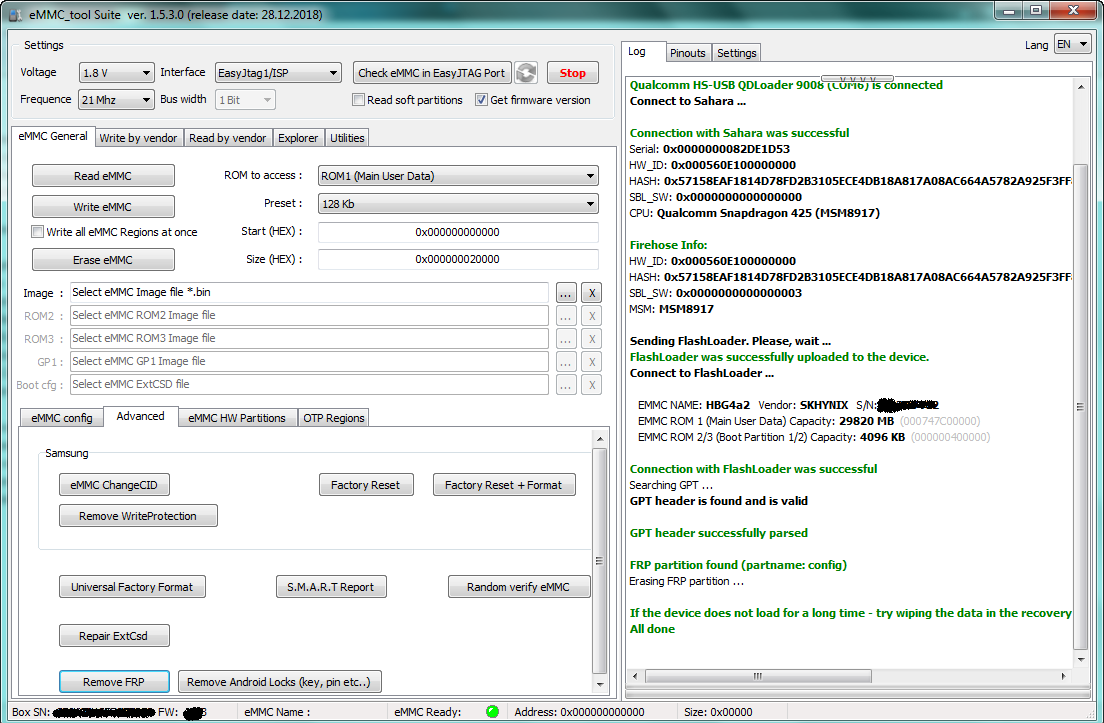 LOG Here: Code: Operation: Remove FRP Search HS-USB QDLoader 9008 devices ... Qualcomm HS-USB QDLoader 9008 (COM6) is connected Connect to Sahara ... Connection with Sahara was successful Serial: 0x0000000082DE1D53 HW_ID: 0x000560E100000000 HASH: 0x57158EAF1814D78FD2B3105ECE4DB18A817A08AC664A5782A925F3FF8403D39A SBL_SW: 0x0000000000000000 CPU: Qualcomm Snapdragon 425 (MSM8917) Firehose Info: HW_ID: 0x000560E100000000 HASH: 0x57158EAF1814D78FD2B3105ECE4DB18A817A08AC664A5782A925F3FF8403D39A SBL_SW: 0x0000000000000003 MSM: MSM8917 Sending FlashLoader. Please, wait ... FlashLoader was successfully uploaded to the device. Connect to FlashLoader ... EMMC NAME: HBG4a2 Vendor: SKHYNIX S/N: 1D39D402 EMMC ROM 1 (Main User Data) Capacity: 29820 MB (000747C00000) EMMC ROM 2/3 (Boot Partition 1/2) Capacity: 4096 KB (000000400000) Connection with FlashLoader was successful Searching GPT ... GPT header is found and is valid GPT header successfully parsed FRP partition found (partname: config) Erasing FRP partition ... If the device does not load for a long time - try wiping the data in the recovery All done In Now Days Easy JTAG Giving Chance Make More Money By Easy JTAG So Take More Mobile & Make More Money By Easy JTAG Thanks & Regards By:All TECH 4 You |
 |
| The Following User Says Thank You to Yashbanswara For This Useful Post: |
| | #8 (permalink) |
| No Life Poster       Join Date: Oct 2009 Location: Rajasthan INDIA
Posts: 1,138
Member: 1147254 Status: Offline Sonork: 100.1620677 Thanks Meter: 639 | Jio F220B Read Info,Read Flash,Write Flash Done By EasyJTAG Classic 3.4 Via EDL Mode Hello Everyone Today I Do Once Again Jio F220B Read Info ,Read Flash & Write Flash Successfully In Easy JTAG Classic 3.4 Note:All Work Done Via EDL Mode Only Read Info:  Read XML Firmware Successfully:  Write XML Firmware Successfully:  In Now Days Easy JTAG Giving Chance Make More Money By Easy JTAG So Take More Mobile & Make More Money By Easy JTAG Thanks & Regards By:All TECH 4 You |
 |
| The Following 3 Users Say Thank You to Yashbanswara For This Useful Post: |
| | #9 (permalink) |
| No Life Poster       Join Date: Oct 2009 Location: Rajasthan INDIA
Posts: 1,138
Member: 1147254 Status: Offline Sonork: 100.1620677 Thanks Meter: 639 | Lenovo Vibe C ( A2020a40 ) Read Info & FRP Done By Easy JTAG Plus Via EDL Mode Only Note:All Work Done Via EDL Mode Only Read Info:  Read Info LOG Here Code: QC Core Version 2.10 Using Port :COM13 Detecting Device mode... Using EDL Programmer :C:\Program Files\Z3X\EASYJTAG\Loaders\prog_emmc_firehose_8909_ddr.mbn Sahara Connectting To Device Sahara Downloading flash programmer: C:\Program Files\Z3X\EASYJTAG\Loaders\prog_emmc_firehose_8909_ddr.mbn Waiting for flash programmer to boot Detecting Device mode... Device Class:sahara Device Protocol:firehose Emergency Mode:true Connecting to flash programmer... Connected to flash programmer Connecting to flash programmer... Connected to flash programmer Partition table scan: GPT: present Found valid GPT with protective MBR; using GPT. Soft (Partitioned) Disk/Image size: 1D1EFBC sectors 14.6 GiB Logical sector size: 0x200 bytes Disk identifier (GUID): 98101B32-BBE2-4BF2-A06E-2BB33D000C20 First usable sector: 34 Last usable sector: 30535646 Partition info successfully found Found Data areas (firmware parts) count is: 29 --------------------------------------------- P0 (MODEM) [0x4000000 0x4000000] Size: 64.0MB P1 (SBL1) [0x8000000 0x80000] Size: 512.0KB P2 (SBL1BAK) [0x8080000 0x80000] Size: 512.0KB P3 (ABOOT) [0x8100000 0x100000] Size: 1.0MB P4 (ABOOTBAK) [0x8200000 0x100000] Size: 1.0MB P5 (RPM) [0x8300000 0x80000] Size: 512.0KB P6 (RPMBAK) [0x8380000 0x80000] Size: 512.0KB P7 (TZ) [0x8400000 0xc0000] Size: 768.0KB P8 (TZBAK) [0x84c0000 0xc0000] Size: 768.0KB P9 (PAD) [0x8580000 0x100000] Size: 1.0MB P10 (MODEMST1) [0x8680000 0x180000] Size: 1.500MB P11 (MODEMST2) [0x8800000 0x180000] Size: 1.500MB P12 (MISC) [0x8980000 0x100000] Size: 1.0MB P13 (FSC) [0x8a80000 0x400] Size: 1.0KB P14 (SSD) [0x8a80400 0x2000] Size: 8.0KB P15 (SPLASH) [0x8a82400 0xa00000] Size: 10.0MB P16 (DDR) [0xc000000 0x8000] Size: 32.0KB P17 (FSG) [0xc008000 0x180000] Size: 1.500MB P18 (SEC) [0xc188000 0x4000] Size: 16.0KB P19 (BOOT) [0xc18c000 0x2000000] Size: 32.0MB P20 (SYSTEM) [0xe18c000 0x93333800] Size: 2.299GB P21 (PERSIST) [0xa14bf800 0x2000000] Size: 32.0MB P22 (CACHE) [0xa34bf800 0x10000000] Size: 256.0MB P23 (RECOVERY) [0xb34bf800 0x2000000] Size: 32.0MB P24 (DEVINFO) [0xb54bf800 0x100000] Size: 1.0MB P25 (KEYSTORE) [0xb8000000 0x80000] Size: 512.0KB P26 (OEM) [0xb8080000 0x4000000] Size: 64.0MB P27 (CONFIG) [0xbc080000 0x80000] Size: 512.0KB P28 (USERDATA) [0xbc100000 0x2e7cfbe00] Size: 11.621GB ------ Android information ------ Detected LINUX(Android) SYSTEM : 0x000E18C000 (2.299GB) Connecting to flash programmer... Connected to flash programmer Build ID: LMY47V Display Build ID: A2020a40_S197_170717_ROW Release Incremental ID: A2020a40_USR_S197_1707170945_Q8909_ROW Release Base ID: 5.1.1 Device Model: Lenovo A2020a40 Device Name: angus3A4 Architecture ABI: armeabi-v7a Device manufacturer: LENOVO Device Platform: msm8909 Product ID: angus3A4 Build Description: angus3A4-user 5.1.1 LMY47V A2020a40_S197_170717_ROW release-keys --------------------------------------------- Selected Qualcomm Interface Operation status: 0 Success FRP Remove Successfully 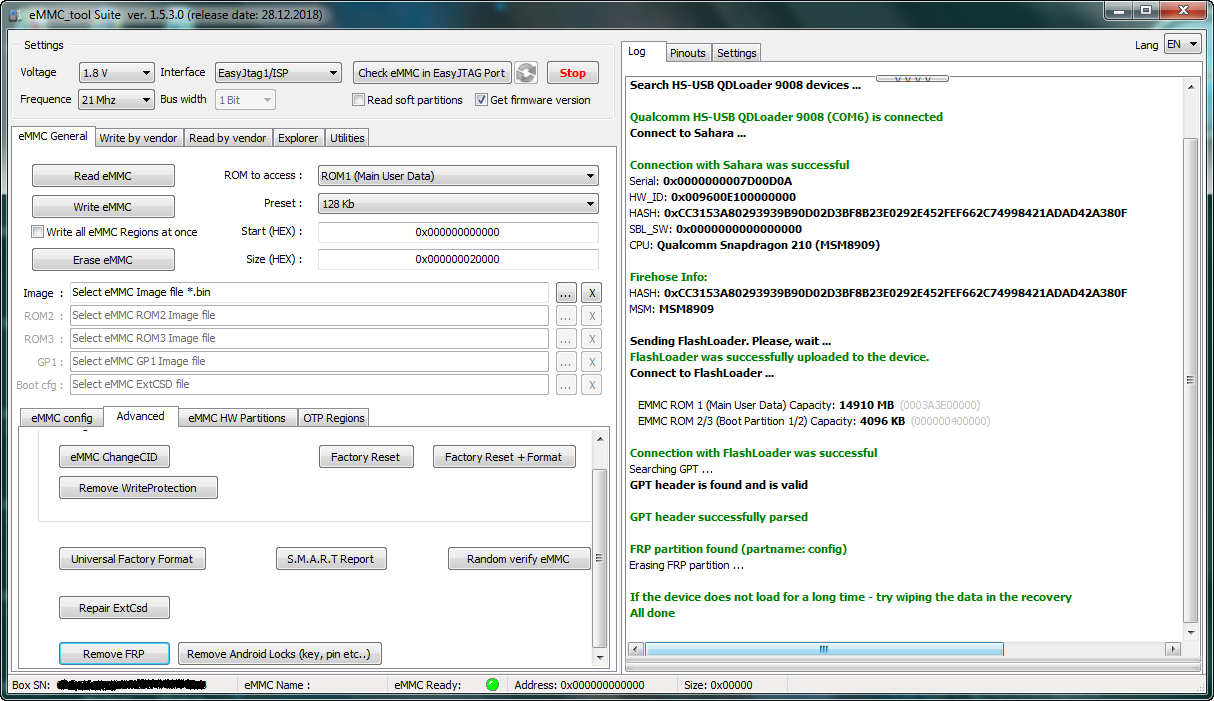 FRP Remove LOG Here Code: Operation: Remove FRP Search HS-USB QDLoader 9008 devices ... Qualcomm HS-USB QDLoader 9008 (COM6) is connected Connect to Sahara ... Connection with Sahara was successful Serial: 0x0000000007D00D0A HW_ID: 0x009600E100000000 HASH: 0xCC3153A80293939B90D02D3BF8B23E0292E452FEF662C74998421ADAD42A380F SBL_SW: 0x0000000000000000 CPU: Qualcomm Snapdragon 210 (MSM8909) Firehose Info: HASH: 0xCC3153A80293939B90D02D3BF8B23E0292E452FEF662C74998421ADAD42A380F MSM: MSM8909 Sending FlashLoader. Please, wait ... FlashLoader was successfully uploaded to the device. Connect to FlashLoader ... EMMC ROM 1 (Main User Data) Capacity: 14910 MB (0003A3E00000) EMMC ROM 2/3 (Boot Partition 1/2) Capacity: 4096 KB (000000400000) Connection with FlashLoader was successful Searching GPT ... GPT header is found and is valid GPT header successfully parsed FRP partition found (partname: config) Erasing FRP partition ... If the device does not load for a long time - try wiping the data in the recovery All done Thanks & Regards By:All TECH 4 You |
 |
| The Following User Says Thank You to Yashbanswara For This Useful Post: |
| | #10 (permalink) |
| No Life Poster       Join Date: Oct 2009 Location: Rajasthan INDIA
Posts: 1,138
Member: 1147254 Status: Offline Sonork: 100.1620677 Thanks Meter: 639 | Oppo A57 ( CPH1701 ) Read Info & FRP Remove Done By Easy JTAG Via EDL Mode Only Note:All Work Done Via EDL Mode Only Read Info Successfully:  Read Info LOG Here Code: QC Core Version 2.10 Using Port :COM13 Detecting Device mode... Using EDL Programmer :C:\Program Files\Z3X\EASYJTAG\Loaders\msm_8937_v4.mbn Sahara Connectting To Device Sahara Downloading flash programmer: C:\Program Files\Z3X\EASYJTAG\Loaders\msm_8937_v4.mbn Waiting for flash programmer to boot Detecting Device mode... Device Class:sahara Device Protocol:firehose Emergency Mode:true Connecting to flash programmer... Connected to flash programmer Connecting to flash programmer... Connected to flash programmer Partition table scan: GPT: present Found valid GPT with protective MBR; using GPT. Soft (Partitioned) Disk/Image size: 3A3DFBC sectors 29.1 GiB Logical sector size: 0x200 bytes Disk identifier (GUID): 98101B32-BBE2-4BF2-A06E-2BB33D000C20 First usable sector: 34 Last usable sector: 61071326 Partition info successfully found Found Data areas (firmware parts) count is: 56 --------------------------------------------- P0 (MODEM) [0x800000 0x8000000] Size: 128.0MB P1 (FSC) [0x8800000 0x400] Size: 1.0KB P2 (SSD) [0x8800400 0x2000] Size: 8.0KB P3 (SBL1) [0x8802400 0x80000] Size: 512.0KB P4 (SBL1BAK) [0x8882400 0x80000] Size: 512.0KB P5 (RPM) [0x8902400 0x80000] Size: 512.0KB P6 (RPMBAK) [0x8982400 0x80000] Size: 512.0KB P7 (TZ) [0x8a02400 0x200000] Size: 2.0MB P8 (TZBAK) [0x8c02400 0x200000] Size: 2.0MB P9 (DEVCFG) [0x8e02400 0x40000] Size: 256.0KB P10 (DEVCFGBAK) [0x8e42400 0x40000] Size: 256.0KB P11 (DSP) [0x8e82400 0x1000000] Size: 16.0MB P12 (MODEMST1) [0x9e82400 0x180000] Size: 1.500MB P13 (MODEMST2) [0xa002400 0x180000] Size: 1.500MB P14 (OPPODYCNVBK) [0xa182400 0xa00000] Size: 10.0MB P15 (OPPOSTANVBK) [0xab82400 0xa00000] Size: 10.0MB P16 (LOGO) [0xb582400 0x1000000] Size: 16.0MB P17 (DDR) [0xc800000 0x8000] Size: 32.0KB P18 (FSG) [0xc808000 0x180000] Size: 1.500MB P19 (SEC) [0xc988000 0x4000] Size: 16.0KB P20 (SPLASH) [0xd000000 0xb00000] Size: 11.0MB P21 (ABOOT) [0xe000000 0x100000] Size: 1.0MB P22 (ABOOTBAK) [0xe100000 0x100000] Size: 1.0MB P23 (BOOT) [0xe200000 0x4000000] Size: 64.0MB P24 (RECOVERY) [0x12200000 0x4000000] Size: 64.0MB P25 (DEVINFO) [0x16200000 0x100000] Size: 1.0MB P26 (CACHE) [0x16800000 0x10000000] Size: 256.0MB P27 (SYSTEM) [0x26800000 0x10c000000] Size: 4.187GB P28 (PERSIST) [0x132800000 0x2000000] Size: 32.0MB P29 (MISC) [0x134800000 0x100000] Size: 1.0MB P30 (KEYSTORE) [0x134900000 0x80000] Size: 512.0KB P31 (CONFIG) [0x134980000 0x8000] Size: 32.0KB P32 (OEM) [0x134988000 0x10000000] Size: 256.0MB P33 (LIMITS) [0x145000000 0x8000] Size: 32.0KB P34 (MOTA) [0x145800000 0x80000] Size: 512.0KB P35 (DIP) [0x145880000 0x100000] Size: 1.0MB P36 (MDTP) [0x145980000 0x2000000] Size: 32.0MB P37 (SYSCFG) [0x147980000 0x80000] Size: 512.0KB P38 (MCFG) [0x147a00000 0x400000] Size: 4.0MB P39 (CMNLIB) [0x148000000 0x40000] Size: 256.0KB P40 (CMNLIBBAK) [0x148040000 0x40000] Size: 256.0KB P41 (CMNLIB64) [0x148080000 0x40000] Size: 256.0KB P42 (CMNLIB64BAK) [0x1480c0000 0x40000] Size: 256.0KB P43 (KEYMASTER) [0x148100000 0x40000] Size: 256.0KB P44 (KEYMASTERBAK) [0x148140000 0x40000] Size: 256.0KB P45 (APDP) [0x148800000 0x40000] Size: 256.0KB P46 (MSADP) [0x148840000 0x40000] Size: 256.0KB P47 (DPO) [0x148880000 0x2000] Size: 8.0KB P48 (DRIVER) [0x148882000 0x2000000] Size: 32.0MB P49 (RESERVE1) [0x14a882000 0x200000] Size: 2.0MB P50 (RESERVE2) [0x14aa82000 0x1000000] Size: 16.0MB P51 (RESERVE3) [0x14ba82000 0x200000] Size: 2.0MB P52 (RESERVE4) [0x14bc82000 0x1000000] Size: 16.0MB P53 (RESERVE_EXP1) [0x14cc82000 0x200000] Size: 2.0MB P54 (RESERVE_EXP2) [0x14ce82000 0x200000] Size: 2.0MB P55 (USERDATA) [0x14d082000 0x5fab79e00] Size: 23.916GB ------ Android information ------ Detected LINUX(Android) SYSTEM : 0x0026800000 (4.187GB) Connecting to flash programmer... Connected to flash programmer Device Model: CPH1701 Device Name: CPH1701 Product ID: CPH1701 Display Build ID: CPH1701EX_11_A.34_180806 Build ID: MMB29M Release Incremental ID: eng.root.20180806.181819 Release Base ID: 6.0.1 Architecture ABI: arm64-v8a Device manufacturer: OPPO Device Platform: msm8937 Build Description: msm8937_64-user 6.0.1 MMB29M eng.root.20180806.181819 release-keys --------------------------------------------- Selected Qualcomm Interface Operation status: 0 Success FRP Remove Successfully 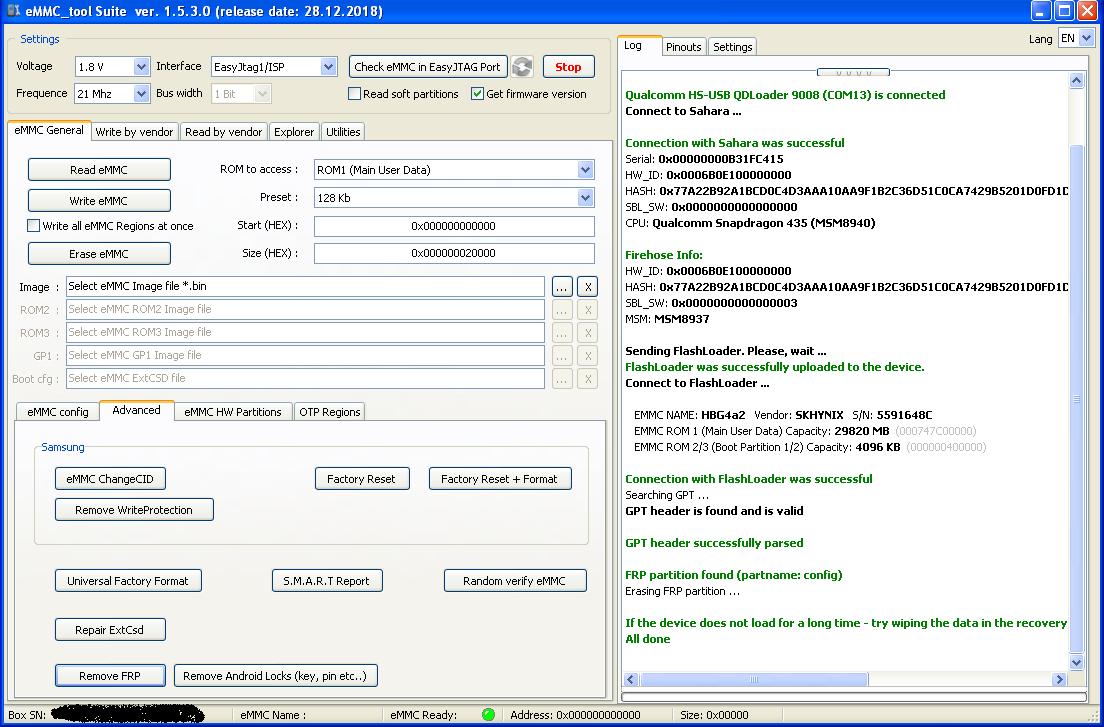 FRP Remove Successfully LOG Here Code: Operation: Remove FRP Search HS-USB QDLoader 9008 devices ... Qualcomm HS-USB QDLoader 9008 (COM13) is connected Connect to Sahara ... Connection with Sahara was successful Serial: 0x00000000B31FC415 HW_ID: 0x0006B0E100000000 HASH: 0x77A22B92A1BCD0C4D3AAA10AA9F1B2C36D51C0CA7429B5201D0FD1D5F5B53BBC SBL_SW: 0x0000000000000000 CPU: Qualcomm Snapdragon 435 (MSM8940) Firehose Info: HW_ID: 0x0006B0E100000000 HASH: 0x77A22B92A1BCD0C4D3AAA10AA9F1B2C36D51C0CA7429B5201D0FD1D5F5B53BBC SBL_SW: 0x0000000000000003 MSM: MSM8937 Sending FlashLoader. Please, wait ... FlashLoader was successfully uploaded to the device. Connect to FlashLoader ... EMMC NAME: HBG4a2 Vendor: SKHYNIX S/N: 5591648C EMMC ROM 1 (Main User Data) Capacity: 29820 MB (000747C00000) EMMC ROM 2/3 (Boot Partition 1/2) Capacity: 4096 KB (000000400000) Connection with FlashLoader was successful Searching GPT ... GPT header is found and is valid GPT header successfully parsed FRP partition found (partname: config) Erasing FRP partition ... If the device does not load for a long time - try wiping the data in the recovery All done Thanks & Regards By:All TECH 4 You |
 |
| The Following User Says Thank You to Yashbanswara For This Useful Post: |
| | #11 (permalink) | |
| Freak Poster     Join Date: Aug 2007
Posts: 140
Member: 575256 Status: Offline Thanks Meter: 34 | Redmi 4A FRP done miui10 Quote:
 | |
 |
| The Following 2 Users Say Thank You to sbycell For This Useful Post: |
| | #13 (permalink) |
| No Life Poster       Join Date: Oct 2009 Location: Rajasthan INDIA
Posts: 1,138
Member: 1147254 Status: Offline Sonork: 100.1620677 Thanks Meter: 639 | Vivo V9 ( 1723 ) FRP Remove Done By Easy JTAG Plus On EDL Mode Only Hello Everyone Today In My Shop Come Vivo V9 ( 1723 ) With FRP Lock Than I Do This In Easy JTAG Plus & Finally FRP Remove Successfully FRP Remove Successfully By Easy jtag Plus 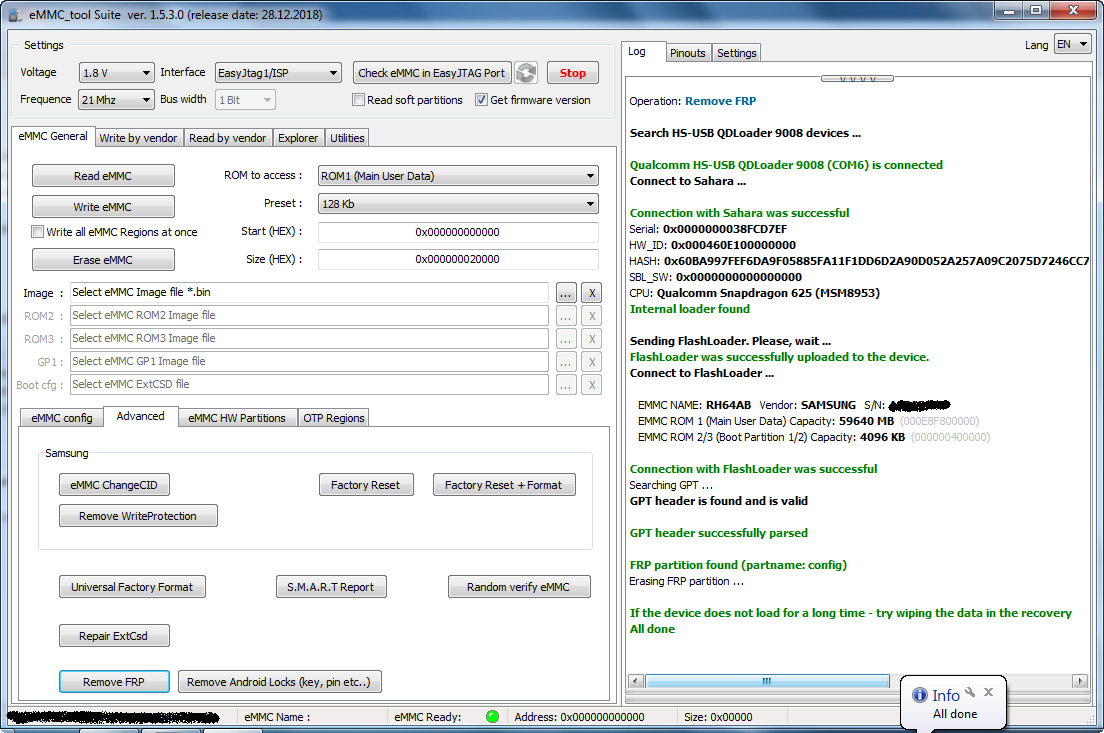 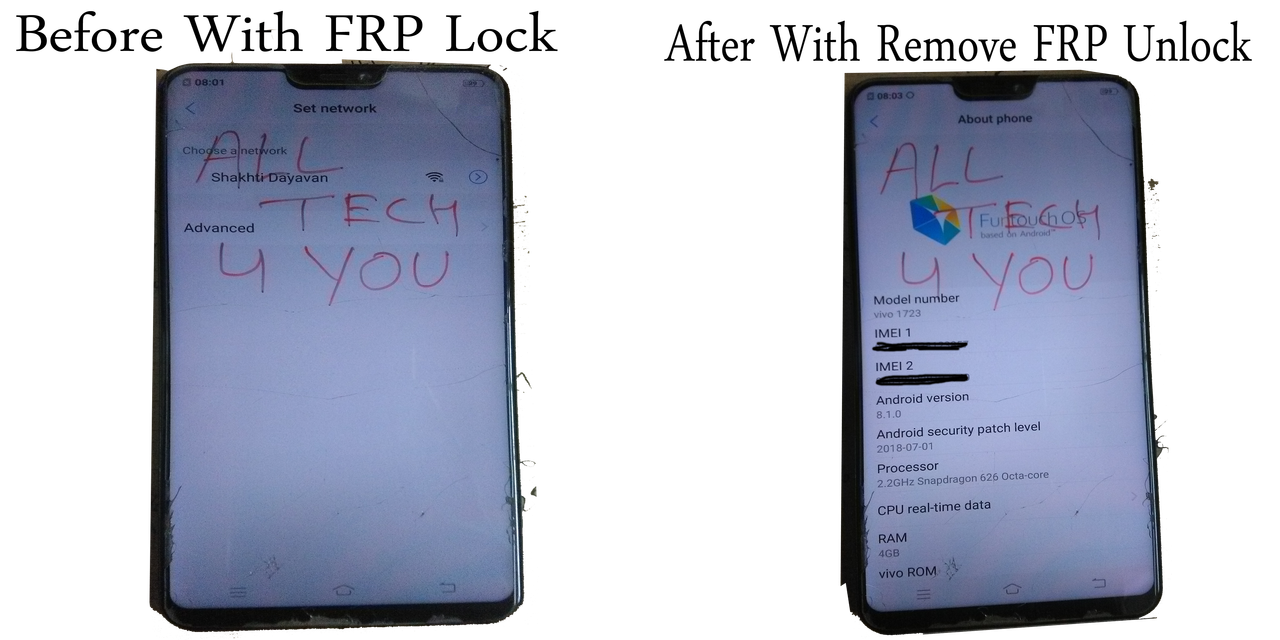 Log Here: Log Here:Code: Operation: Remove FRP Search HS-USB QDLoader 9008 devices ... Qualcomm HS-USB QDLoader 9008 (COM6) is connected Connect to Sahara ... Connection with Sahara was successful Serial: 0x0000000038FCD7EF HW_ID: 0x000460E100000000 HASH: 0x60BA997FEF6DA9F05885FA11F1DD6D2A90D052A257A09C2075D7246CC73C0D43 SBL_SW: 0x0000000000000000 CPU: Qualcomm Snapdragon 625 (MSM8953) Internal loader found Sending FlashLoader. Please, wait ... FlashLoader was successfully uploaded to the device. Connect to FlashLoader ... EMMC NAME: RH64AB Vendor: SAMSUNG S/N: A0EADA40 EMMC ROM 1 (Main User Data) Capacity: 59640 MB (000E8F800000) EMMC ROM 2/3 (Boot Partition 1/2) Capacity: 4096 KB (000000400000) Connection with FlashLoader was successful Searching GPT ... GPT header is found and is valid GPT header successfully parsed FRP partition found (partname: config) Erasing FRP partition ... If the device does not load for a long time - try wiping the data in the recovery All done |
 |
| The Following User Says Thank You to Yashbanswara For This Useful Post: |
| | #14 (permalink) |
| Junior Member Join Date: Mar 2008
Posts: 14
Member: 729012 Status: Offline Thanks Meter: 3 | Asus zb602kl Search HS-USB QDLoader 9008 devices ... HS-USB QDLoader 9008 not found Operation: Remove FRP Qualcomm HS-USB QDLoader 9008 (COM10) is connected Connect to Sahara ... Connection with Sahara was successful Serial: 0x0000000000DDE09D HW_ID: 0x000CC0E100000000 HASH: 0x7CD366EF83A08283AFD180486C2DDF0BEF4327ECF6C5DB07 CA461A68BC22C6C4 SBL_SW: 0x0000000000000000 CPU: Qualcomm Snapdragon 636 (SDM636) Firehose Info: HW_ID: 0x3006000000000000 HASH: 0x7CD366EF83A08283AFD180486C2DDF0BEF4327ECF6C5DB07 CA461A68BC22C6C4 SBL_SW: 0x0000000000000003 MSM: SDM660 The selected firehose may not be compatible with this device. It may damage your device. Sending FlashLoader. Please, wait ... FlashLoader was successfully uploaded to the device. Connect to FlashLoader ... EMMC NAME: DH6DMB S/N: 77F2908C EMMC ROM 1 (Main User Data) Capacity: 59640 MB (000E8F800000) EMMC ROM 2/3 (Boot Partition 1/2) Capacity: 4096 KB (000000400000) Connection with FlashLoader was successful Searching GPT ... GPT header is found and is valid GPT header successfully parsed FRP partition found (partname: frp) Erasing FRP partition ... If the device does not load for a long time - try wiping the data in the recovery All done |
 |
| The Following User Says Thank You to ed_mobstyle For This Useful Post: |
| | #15 (permalink) |
| No Life Poster       Join Date: Oct 2009 Location: Rajasthan INDIA
Posts: 1,138
Member: 1147254 Status: Offline Sonork: 100.1620677 Thanks Meter: 639 | Redmi Note 4G (2014912) Remove User Lock Without Lose Any DATA By Easy JTAG Plus Today In My Shop Come Xiaomi Redmi Mi Note 4g (2014912) HM NOTE 1S With Lock But Customer Was Saying His DATA Important So I Do This In Easy JTAG Plus & Finally User Unlock Done Without Lose Any Data. Read Info 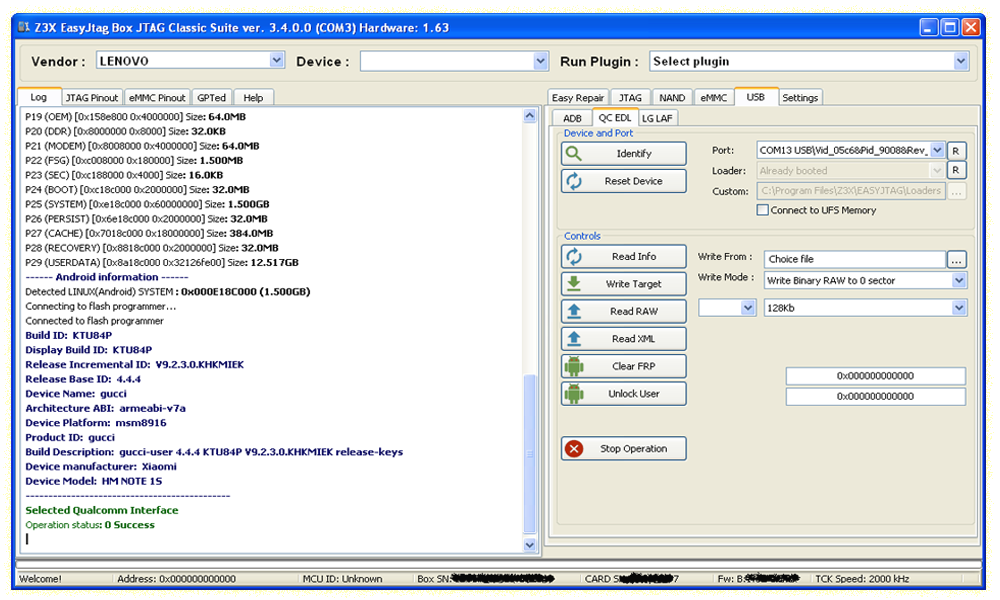 LOG Here Code: QC Core Version 2.10 Using Port :COM13 Detecting Device mode... Using EDL Programmer :C:\Program Files\Z3X\EASYJTAG\Loaders\Qualcomm_Factory_Loader_MSM8916_Xiaomi.mbn Sahara Connectting To Device Sahara Downloading flash programmer: C:\Program Files\Z3X\EASYJTAG\Loaders\Qualcomm_Factory_Loader_MSM8916_Xiaomi.mbn Waiting for flash programmer to boot Detecting Device mode... Device Class:sahara Device Protocol:firehose Emergency Mode:true Connecting to flash programmer... Connected to flash programmer Caution: invalid backup GPT header, but valid main header! Connecting to flash programmer... Connected to flash programmer Partition table scan: GPT: damaged Caution: Found protective or hybrid MBR and corrupt GPT. Soft (Partitioned) Disk/Image size: 1D59FBC sectors 14.7 GiB Logical sector size: 0x200 bytes Disk identifier (GUID): 98101B32-BBE2-4BF2-A06E-2BB33D000C20 First usable sector: 34 Last usable sector: 30777310 Partition info successfully found Found Data areas (firmware parts) count is: 30 --------------------------------------------- P0 (SBL1) [0x4400 0x80000] Size: 512.0KB P1 (SBL1BAK) [0x84400 0x80000] Size: 512.0KB P2 (ABOOT) [0x104400 0x100000] Size: 1.0MB P3 (ABOOTBAK) [0x204400 0x100000] Size: 1.0MB P4 (RPM) [0x304400 0x80000] Size: 512.0KB P5 (RPMBAK) [0x384400 0x80000] Size: 512.0KB P6 (TZ) [0x404400 0x80000] Size: 512.0KB P7 (TZBAK) [0x484400 0x80000] Size: 512.0KB P8 (HYP) [0x504400 0x80000] Size: 512.0KB P9 (HYPBAK) [0x584400 0x80000] Size: 512.0KB P10 (PAD) [0x604400 0x100000] Size: 1.0MB P11 (MODEMST1) [0x704400 0x180000] Size: 1.500MB P12 (MODEMST2) [0x884400 0x180000] Size: 1.500MB P13 (MISC) [0xa04400 0x100000] Size: 1.0MB P14 (FSC) [0xb04400 0x400] Size: 1.0KB P15 (SSD) [0xb04800 0x2000] Size: 8.0KB P16 (SPLASH) [0xb06800 0xa00000] Size: 10.0MB P17 (KEYSTORE) [0x1506800 0x80000] Size: 512.0KB P18 (CONFIG) [0x1586800 0x8000] Size: 32.0KB P19 (OEM) [0x158e800 0x4000000] Size: 64.0MB P20 (DDR) [0x8000000 0x8000] Size: 32.0KB P21 (MODEM) [0x8008000 0x4000000] Size: 64.0MB P22 (FSG) [0xc008000 0x180000] Size: 1.500MB P23 (SEC) [0xc188000 0x4000] Size: 16.0KB P24 (BOOT) [0xc18c000 0x2000000] Size: 32.0MB P25 (SYSTEM) [0xe18c000 0x60000000] Size: 1.500GB P26 (PERSIST) [0x6e18c000 0x2000000] Size: 32.0MB P27 (CACHE) [0x7018c000 0x18000000] Size: 384.0MB P28 (RECOVERY) [0x8818c000 0x2000000] Size: 32.0MB P29 (USERDATA) [0x8a18c000 0x32126fe00] Size: 12.517GB ------ Android information ------ Detected LINUX(Android) SYSTEM : 0x000E18C000 (1.500GB) Connecting to flash programmer... Connected to flash programmer Build ID: KTU84P Display Build ID: KTU84P Release Incremental ID: V9.2.3.0.KHKMIEK Release Base ID: 4.4.4 Device Name: ***** Architecture ABI: armeabi-v7a Device Platform: msm8916 Product ID: ***** Build Description: *****-user 4.4.4 KTU84P V9.2.3.0.KHKMIEK release-keys Device manufacturer: Xiaomi Device Model: HM NOTE 1S --------------------------------------------- Selected Qualcomm Interface Operation status: 0 Success Remove User Lock Without Lose Any Data Successfully [CENTER]  [CENTER] [CENTER]LOG Here Code: Operation: Remove Android Locks Search HS-USB QDLoader 9008 devices ... Qualcomm HS-USB QDLoader 9008 (COM6) is connected Connect to Sahara ... Connection with Sahara was successful Serial: 0x00000000138D9D17 HW_ID: 0x007050E100000000 HASH: 0xCC3153A80293939B90D02D3BF8B23E0292E452FEF662C74998421ADAD42A380F SBL_SW: 0x0000000000000000 CPU: Qualcomm Snapdragon 410 (MSM8916) Internal loader found Sending FlashLoader. Please, wait ... FlashLoader was successfully uploaded to the device. Connect to FlashLoader ... EMMC ROM 1 (Main User Data) Capacity: 15028 MB (0003AB400000) EMMC ROM 2/3 (Boot Partition 1/2) Capacity: 4096 KB (000000400000) Connection with FlashLoader was successful Searching GPT ... GPT header is found and is valid GPT header successfully parsed Mount [modem] successfully PartType: FAT16 Mount [system] successfully PartType: LINUX Mount [persist] successfully PartType: LINUX Mount [cache] successfully PartType: LINUX Mount [data] successfully PartType: LINUX Delete object: data/system/password.key Delete object: data/system/gesture.key Delete object: data/system/locksettings.db Delete object: data/system/locksettings.db-wal Delete object: data/system/locksettings.db-shm All done 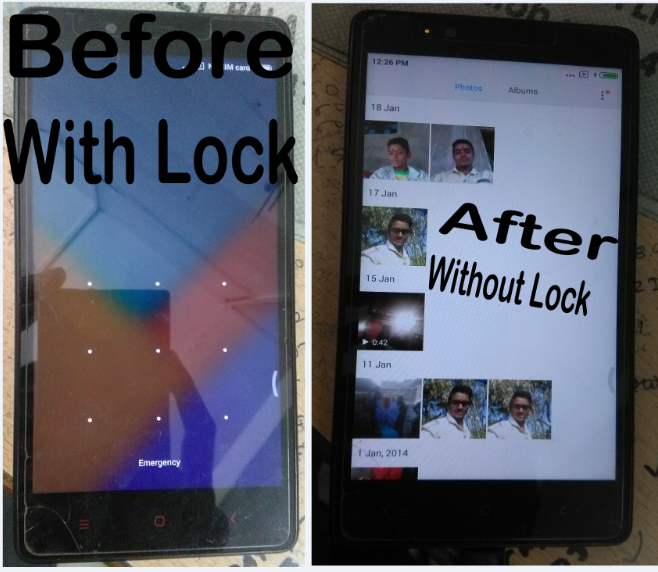 Now Customer Happy & I Am Also Happy So feel the power Of Easy JTAG Thanks & Regards By:All TECH 4 You |
 |
| The Following 3 Users Say Thank You to Yashbanswara For This Useful Post: |
 |
| Bookmarks |
| |
|
|