



  |
 |
|
Welcome to the GSM-Forum forums. You are currently viewing our boards as a guest which gives you limited access to view most discussions and access our other features. Only registered members may post questions, contact other members or search our database of over 8 million posts. Registration is fast, simple and absolutely free so please - Click to REGISTER! If you have any problems with the registration process or your account login, please contact contact us . |
| |||||||
| Register | FAQ | Donate | Forum Rules | Root any Device | ★iPhone Unlock★ | ★ Direct Codes ★ | Direct Unlock Source |
| Easy-Jtag / Easy-Jtag Plus The official support section. You can ask here your question and get answer regarding using Easy-Jtag / Easy-Jtag Plus. |
 |
| | LinkBack | Thread Tools | Display Modes |
| | #1 (permalink) |
| No Life Poster       Join Date: Oct 2009 Location: Rajasthan INDIA
Posts: 1,138
Member: 1147254 Status: Offline Sonork: 100.1620677 Thanks Meter: 639 | Samsung SM-J106F eMMC Repair Successfully But Mobile Still Dead ( Help Me )  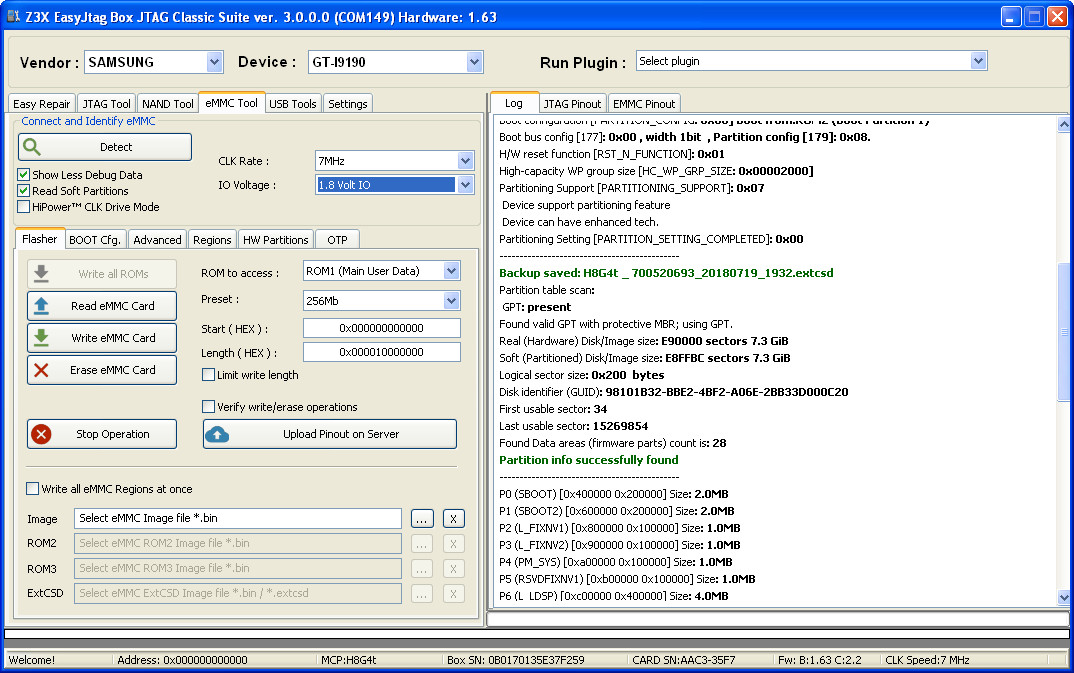 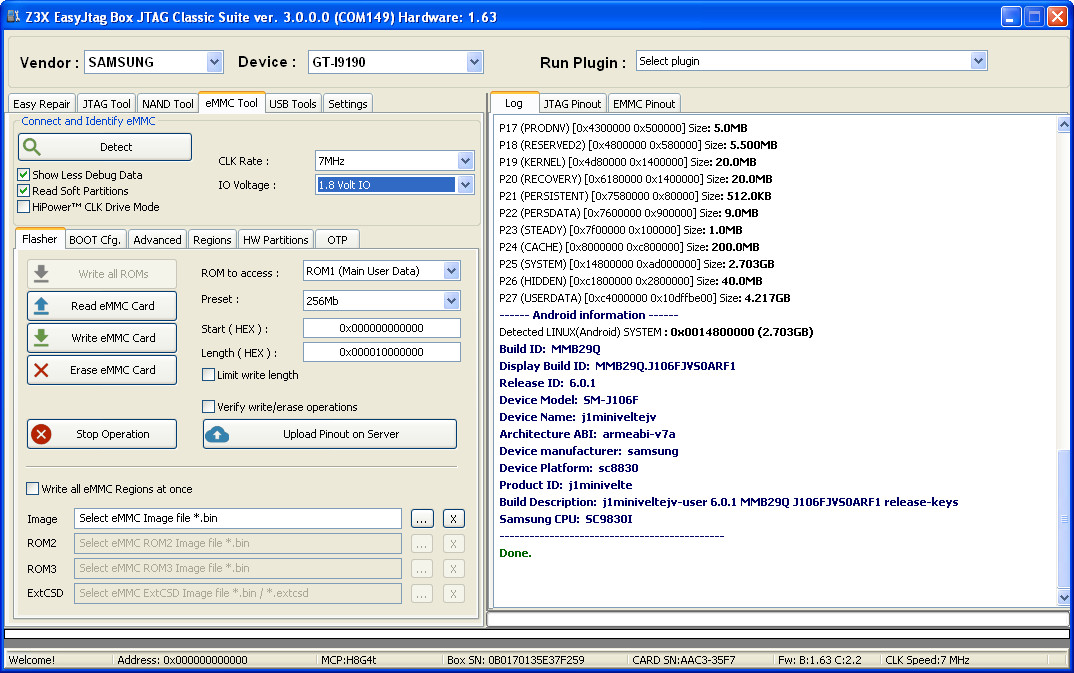 Please Help Me Thanks & Regards By: All TECH 4 You |
 |
| | #3 (permalink) |
| No Life Poster       Join Date: Oct 2009 Location: Rajasthan INDIA
Posts: 1,138
Member: 1147254 Status: Offline Sonork: 100.1620677 Thanks Meter: 639 | Here Full LOG Via "DETECT" From Easy JTAG Clssic 3.0.0.0 Code: Compression is ON Z3X EasyJtag Software ver. 3.0.0.0 Loading eMMC GEN1 Firmware... IO: 1800 mV Box S/N: 0B0170135E37F259, ,FW Ver.: 01.63 CMD Pullup Level:1701 mV CMD Active Level:1742 mV Box IO Level:1800 mV CLK Rate:7000 kHz Bus Width:1bit,SDR HiPower mode is off! ---------- eMMC Device Information ---------- eMMC CID : 90014A4838473474920129C118F5B3AA eMMC CSD : D02701320F5903FFFFFFFFE78A40002A eMMC Manufacturer ID: 0090 , OEM ID: 014A eMMC Date: 11/2016 Rev.0x1 eMMC NAME: H8G4t , S/N: 700520693 eMMC NAME (HEX): 483847347420 EMMC ROM1 (Main User Data) Capacity: 7456 MB EMMC ROM2 (Boot Partition 1) Capacity: 4096 kB EMMC ROM3 (Boot Partition 2) Capacity: 4096 kB EMMC RPMB (Replay Protected Memory Block) Capacity: 4096 kB EMMC Permanent Write Protection: No EMMC Temporary Write Protection: No EMMC Password Locked: No Extended CSD rev 1.7 (MMC 5.0) Boot configuration [PARTITION_CONFIG: 0x08] Boot from:ROM2 (Boot Partition 1) Boot bus config [177]: 0x00 , width 1bit , Partition config [179]: 0x08. H/W reset function [RST_N_FUNCTION]: 0x01 High-capacity WP group size [HC_WP_GRP_SIZE: 0x00002000] Partitioning Support [PARTITIONING_SUPPORT]: 0x07 Device support partitioning feature Device can have enhanced tech. Partitioning Setting [PARTITION_SETTING_COMPLETED]: 0x00 --------------------------------------------- Backup saved: H8G4t _ 700520693_20180720_1145.extcsd Partition table scan: GPT: present Found valid GPT with protective MBR; using GPT. Real (Hardware) Disk/Image size: E90000 sectors 7.3 GiB Soft (Partitioned) Disk/Image size: E8FFBC sectors 7.3 GiB Logical sector size: 0x200 bytes Disk identifier (GUID): 98101B32-BBE2-4BF2-A06E-2BB33D000C20 First usable sector: 34 Last usable sector: 15269854 Found Data areas (firmware parts) count is: 28 Partition info successfully found --------------------------------------------- P0 (SBOOT) [0x400000 0x200000] Size: 2.0MB P1 (SBOOT2) [0x600000 0x200000] Size: 2.0MB P2 (L_FIXNV1) [0x800000 0x100000] Size: 1.0MB P3 (L_FIXNV2) [0x900000 0x100000] Size: 1.0MB P4 (PM_SYS) [0xa00000 0x100000] Size: 1.0MB P5 (RSVDFIXNV1) [0xb00000 0x100000] Size: 1.0MB P6 (L_LDSP) [0xc00000 0x400000] Size: 4.0MB P7 (L_MODEM) [0x1000000 0x1000000] Size: 16.0MB P8 (L_GDSP) [0x2000000 0x400000] Size: 4.0MB P9 (L_WARM) [0x2400000 0x400000] Size: 4.0MB P10 (FOTA_SIG) [0x2800000 0x100000] Size: 1.0MB P11 (L_RUNTIMENV1) [0x2900000 0x100000] Size: 1.0MB P12 (L_RUNTIMENV2) [0x2a00000 0x100000] Size: 1.0MB P13 (TD_RUNTIMENV1) [0x2b00000 0x100000] Size: 1.0MB P14 (TD_RUNTIMENV2) [0x2c00000 0x100000] Size: 1.0MB P15 (PARAM) [0x2d00000 0x200000] Size: 2.0MB P16 (EFS) [0x2f00000 0x1400000] Size: 20.0MB P17 (PRODNV) [0x4300000 0x500000] Size: 5.0MB P18 (RESERVED2) [0x4800000 0x580000] Size: 5.500MB P19 (KERNEL) [0x4d80000 0x1400000] Size: 20.0MB P20 (RECOVERY) [0x6180000 0x1400000] Size: 20.0MB P21 (PERSISTENT) [0x7580000 0x80000] Size: 512.0KB P22 (PERSDATA) [0x7600000 0x900000] Size: 9.0MB P23 (STEADY) [0x7f00000 0x100000] Size: 1.0MB P24 (CACHE) [0x8000000 0xc800000] Size: 200.0MB P25 (SYSTEM) [0x14800000 0xad000000] Size: 2.703GB P26 (HIDDEN) [0xc1800000 0x2800000] Size: 40.0MB P27 (USERDATA) [0xc4000000 0x10dffbe00] Size: 4.217GB ------ Android information ------ Detected LINUX(Android) SYSTEM : 0x0014800000 (2.703GB) Build ID: MMB29Q Display Build ID: MMB29Q.J106FJVS0ARF1 Release ID: 6.0.1 Device Model: SM-J106F Device Name: j1miniveltejv Architecture ABI: armeabi-v7a Device manufacturer: samsung Device Platform: sc8830 Product ID: j1minivelte Build Description: j1miniveltejv-user 6.0.1 MMB29Q J106FJVS0ARF1 release-keys Samsung CPU: SC9830I --------------------------------------------- Done. Please Solve My Problem Thanks & Regards By: All TECH 4 You |
 |
| | #5 (permalink) |
| No Life Poster       Join Date: Oct 2009 Location: Rajasthan INDIA
Posts: 1,138
Member: 1147254 Status: Offline Sonork: 100.1620677 Thanks Meter: 639 | Sir First I Was Flash Pit & Latest BL File But Mobile Still Dead So Finally I Flash Full Firmware But Mobile Still So Please Help Me |
 |
| | #12 (permalink) | |
| No Life Poster       Join Date: Oct 2009 Location: Rajasthan INDIA
Posts: 1,138
Member: 1147254 Status: Offline Sonork: 100.1620677 Thanks Meter: 639 | Quote:
Model :SM-J106F Model name :Galaxy J1 mini Prime Country :United Arab Emirates Version :Android 6.0.1 Build date :14 Jun 2018 Security Patch Level :2018-06-01 Product code :XSG PDA :J106FJVS0ARF1 CSC :J106FOJV0ARF1 But Problem Still Same So Please Solve My Problem | |
 |
| | #14 (permalink) |
| No Life Poster       Join Date: Oct 2009 Location: Rajasthan INDIA
Posts: 1,138
Member: 1147254 Status: Offline Sonork: 100.1620677 Thanks Meter: 639 | I Write This Firmware Mobile Still Dead First I Write PIT+BL File Mobile Not On After Full File Write With Pit File But Also Mobile Still Dead 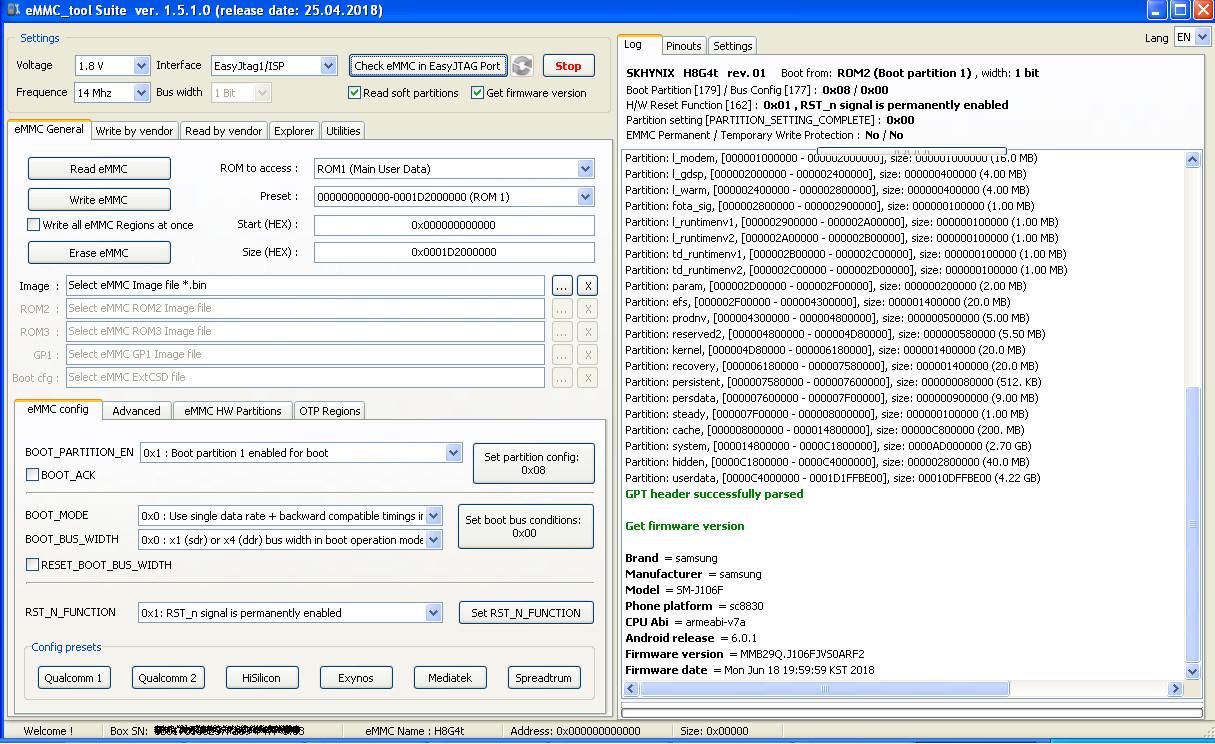 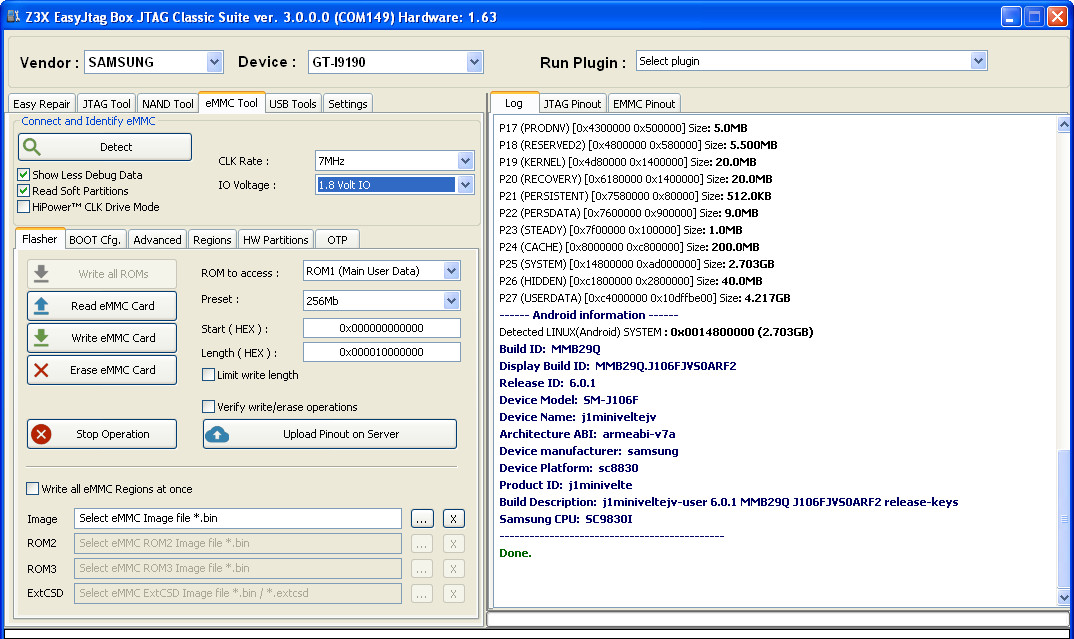 LOG Via Easy JTAG Classic: Code: Compression is ON Z3X EasyJtag Software ver. 3.0.0.0 Loading eMMC GEN1 Firmware... IO: 2800 mV Box S/N: 0B0170135E37F259, ,FW Ver.: 01.63 CMD Pullup Level:2000 mV CMD Active Level:2495 mV Box IO Level:2800 mV CLK Rate:7000 kHz Bus Width:1bit,SDR HiPower mode is off! ---------- eMMC Device Information ---------- eMMC CID : 90014A4838473474920129C118F5B3AA eMMC CSD : D02701320F5903FFFFFFFFE78A40002A eMMC Manufacturer ID: 0090 , OEM ID: 014A eMMC Date: 11/2016 Rev.0x1 eMMC NAME: H8G4t , S/N: 700520693 eMMC NAME (HEX): 483847347420 EMMC ROM1 (Main User Data) Capacity: 7456 MB EMMC ROM2 (Boot Partition 1) Capacity: 4096 kB EMMC ROM3 (Boot Partition 2) Capacity: 4096 kB EMMC RPMB (Replay Protected Memory Block) Capacity: 4096 kB EMMC Permanent Write Protection: No EMMC Temporary Write Protection: No EMMC Password Locked: No Extended CSD rev 1.7 (MMC 5.0) Boot configuration [PARTITION_CONFIG: 0x08] Boot from:ROM2 (Boot Partition 1) Boot bus config [177]: 0x00 , width 1bit , Partition config [179]: 0x08. H/W reset function [RST_N_FUNCTION]: 0x01 High-capacity WP group size [HC_WP_GRP_SIZE: 0x00002000] Partitioning Support [PARTITIONING_SUPPORT]: 0x07 Device support partitioning feature Device can have enhanced tech. Partitioning Setting [PARTITION_SETTING_COMPLETED]: 0x00 --------------------------------------------- Backup saved: H8G4t _ 700520693_20180722_1139.extcsd Partition table scan: GPT: present Found valid GPT with protective MBR; using GPT. Real (Hardware) Disk/Image size: E90000 sectors 7.3 GiB Soft (Partitioned) Disk/Image size: E8FFBC sectors 7.3 GiB Logical sector size: 0x200 bytes Disk identifier (GUID): 98101B32-BBE2-4BF2-A06E-2BB33D000C20 First usable sector: 34 Last usable sector: 15269854 Found Data areas (firmware parts) count is: 28 Partition info successfully found --------------------------------------------- P0 (SBOOT) [0x400000 0x200000] Size: 2.0MB P1 (SBOOT2) [0x600000 0x200000] Size: 2.0MB P2 (L_FIXNV1) [0x800000 0x100000] Size: 1.0MB P3 (L_FIXNV2) [0x900000 0x100000] Size: 1.0MB P4 (PM_SYS) [0xa00000 0x100000] Size: 1.0MB P5 (RSVDFIXNV1) [0xb00000 0x100000] Size: 1.0MB P6 (L_LDSP) [0xc00000 0x400000] Size: 4.0MB P7 (L_MODEM) [0x1000000 0x1000000] Size: 16.0MB P8 (L_GDSP) [0x2000000 0x400000] Size: 4.0MB P9 (L_WARM) [0x2400000 0x400000] Size: 4.0MB P10 (FOTA_SIG) [0x2800000 0x100000] Size: 1.0MB P11 (L_RUNTIMENV1) [0x2900000 0x100000] Size: 1.0MB P12 (L_RUNTIMENV2) [0x2a00000 0x100000] Size: 1.0MB P13 (TD_RUNTIMENV1) [0x2b00000 0x100000] Size: 1.0MB P14 (TD_RUNTIMENV2) [0x2c00000 0x100000] Size: 1.0MB P15 (PARAM) [0x2d00000 0x200000] Size: 2.0MB P16 (EFS) [0x2f00000 0x1400000] Size: 20.0MB P17 (PRODNV) [0x4300000 0x500000] Size: 5.0MB P18 (RESERVED2) [0x4800000 0x580000] Size: 5.500MB P19 (KERNEL) [0x4d80000 0x1400000] Size: 20.0MB P20 (RECOVERY) [0x6180000 0x1400000] Size: 20.0MB P21 (PERSISTENT) [0x7580000 0x80000] Size: 512.0KB P22 (PERSDATA) [0x7600000 0x900000] Size: 9.0MB P23 (STEADY) [0x7f00000 0x100000] Size: 1.0MB P24 (CACHE) [0x8000000 0xc800000] Size: 200.0MB P25 (SYSTEM) [0x14800000 0xad000000] Size: 2.703GB P26 (HIDDEN) [0xc1800000 0x2800000] Size: 40.0MB P27 (USERDATA) [0xc4000000 0x10dffbe00] Size: 4.217GB ------ Android information ------ Detected LINUX(Android) SYSTEM : 0x0014800000 (2.703GB) Build ID: MMB29Q Display Build ID: MMB29Q.J106FJVS0ARF2 Release ID: 6.0.1 Device Model: SM-J106F Device Name: j1miniveltejv Architecture ABI: armeabi-v7a Device manufacturer: samsung Device Platform: sc8830 Product ID: j1minivelte Build Description: j1miniveltejv-user 6.0.1 MMB29Q J106FJVS0ARF2 release-keys Samsung CPU: SC9830I --------------------------------------------- Done. Code: Setting frequence to 14 Mhz CMD Pullup Level: 1691 mV CMD Active Level: 1753 mV EMMC Device Information : EMMC CID: 90014A4838473474920129C118F5B3AA EMMC CSD: D02701320F5903FFFFFFFFE78A40002A EMMC Manufacture : SKHYNIX , EMMC NAME: H8G4t , HEX: 483847347400 , S/N: 29C118F5 , rev. 0x01 EMMC ROM 1 (Main User Data) Capacity: 7456 MB (0001D2000000) EMMC ROM 2/3 (Boot Partition 1/2) Capacity: 4096 KB (000000400000) EMMC RPMB (Replay Protected Memory Block) Capacity: 4096 KB (000000400000) Extended CSD Information : Extended CSD rev: 1.7 (MMC 5.0, MMC 5.01) Supported partition features [PARTITIONING_SUPPORT]: 0x07 Backup saved: H8G4t_29C118F5_20180722_114044.extcsd EMMC Init completed. Scanning soft partitions GPT header is found and is valid Partition: sboot, [000000400000 - 000000600000], size: 000000200000 (2.00 MB) Partition: sboot2, [000000600000 - 000000800000], size: 000000200000 (2.00 MB) Partition: l_fixnv1, [000000800000 - 000000900000], size: 000000100000 (1.00 MB) Partition: l_fixnv2, [000000900000 - 000000A00000], size: 000000100000 (1.00 MB) Partition: pm_sys, [000000A00000 - 000000B00000], size: 000000100000 (1.00 MB) Partition: rsvdfixnv1, [000000B00000 - 000000C00000], size: 000000100000 (1.00 MB) Partition: l_ldsp, [000000C00000 - 000001000000], size: 000000400000 (4.00 MB) Partition: l_modem, [000001000000 - 000002000000], size: 000001000000 (16.0 MB) Partition: l_gdsp, [000002000000 - 000002400000], size: 000000400000 (4.00 MB) Partition: l_warm, [000002400000 - 000002800000], size: 000000400000 (4.00 MB) Partition: fota_sig, [000002800000 - 000002900000], size: 000000100000 (1.00 MB) Partition: l_runtimenv1, [000002900000 - 000002A00000], size: 000000100000 (1.00 MB) Partition: l_runtimenv2, [000002A00000 - 000002B00000], size: 000000100000 (1.00 MB) Partition: td_runtimenv1, [000002B00000 - 000002C00000], size: 000000100000 (1.00 MB) Partition: td_runtimenv2, [000002C00000 - 000002D00000], size: 000000100000 (1.00 MB) Partition: param, [000002D00000 - 000002F00000], size: 000000200000 (2.00 MB) Partition: efs, [000002F00000 - 000004300000], size: 000001400000 (20.0 MB) Partition: prodnv, [000004300000 - 000004800000], size: 000000500000 (5.00 MB) Partition: reserved2, [000004800000 - 000004D80000], size: 000000580000 (5.50 MB) Partition: kernel, [000004D80000 - 000006180000], size: 000001400000 (20.0 MB) Partition: recovery, [000006180000 - 000007580000], size: 000001400000 (20.0 MB) Partition: persistent, [000007580000 - 000007600000], size: 000000080000 (512. KB) Partition: persdata, [000007600000 - 000007F00000], size: 000000900000 (9.00 MB) Partition: steady, [000007F00000 - 000008000000], size: 000000100000 (1.00 MB) Partition: cache, [000008000000 - 000014800000], size: 00000C800000 (200. MB) Partition: system, [000014800000 - 0000C1800000], size: 0000AD000000 (2.70 GB) Partition: hidden, [0000C1800000 - 0000C4000000], size: 000002800000 (40.0 MB) Partition: userdata, [0000C4000000 - 0001D1FFBE00], size: 00010DFFBE00 (4.22 GB) GPT header successfully parsed Get firmware version Brand = samsung Manufacturer = samsung Model = SM-J106F Phone platform = sc8830 CPU Abi = armeabi-v7a Android release = 6.0.1 Firmware version = MMB29Q.J106FJVS0ARF2 Firmware date = Mon Jun 18 19:59:59 KST 2018 Please Solve My Problem Thanks & Regards By: All TECH 4 You |
 |
| The Following 2 Users Say Thank You to Yashbanswara For This Useful Post: |
| | #15 (permalink) | |
| Freak Poster     Join Date: Nov 2013 Location: San Fernando La Union Age: 34
Posts: 486
Member: 2068959 Status: Offline Thanks Meter: 252 | Quote:
u try full erase factory reset eMMC Then WRite Boot 1 boot2 Ext_csd Then Write Tested DUMP FILE From Support Last edited by omairlee01; 07-22-2018 at 08:31. | |
 |
 |
| Bookmarks |
| |
|
|