



  |
 |
|
Welcome to the GSM-Forum forums. You are currently viewing our boards as a guest which gives you limited access to view most discussions and access our other features. Only registered members may post questions, contact other members or search our database of over 8 million posts. Registration is fast, simple and absolutely free so please - Click to REGISTER! If you have any problems with the registration process or your account login, please contact contact us . |
| |||||||
| Register | FAQ | Donate | Forum Rules | Root any Device | ★iPhone Unlock★ | ★ Direct Codes ★ | Direct Unlock Source | Today's Posts | Search |
 |
| | LinkBack | Thread Tools | Display Modes |
| | #1 (permalink) |
| Product Supporter    Join Date: Feb 2005 Location: GSMserver Team
Posts: 36,981
Member: 121052 Status: Offline Sonork: 100.107126 Thanks Meter: 80,766 | Octoplus/Octopus Box Samsung Software v1.6.0.1 minor important update  Octoplus/Octopus Box Samsung Software v1.6.0.1 is out! Find out more at: www.octoplusbox.com 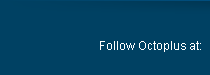         Last edited by GSM_Support; 07-02-2014 at 09:26. |
 |
| The Following 18 Users Say Thank You to GSM_Support For This Useful Post: |
| | #8 (permalink) |
| Freak Poster     Join Date: Apr 2008
Posts: 317
Member: 747298 Status: Offline Thanks Meter: 37 | galaxy sii i9100 imei null/null any experter can help me please galaxy sii i9100 imei null/null please see the logs in the below ----------------------------------------------------------------------------------- To connect GT-I9100 phone you have to perform the following steps: 1. Disconnect USB cable from phone. 2. Go to Menu->Settings->Applications->Development. 3. Turn on "USB Debugging" option. 4. When message is appear press "Yes". 5. Go to dial window. 6. Enter "*#7284#" number. 7. Set "USB" radio button to "PDA" value. 8. Press Home button. 9. Go to dial window. 10. Enter "*#9090#" number. 11. Set "Diag config" to "USB" value. 12. Restart phone. 13. Press "Read Info" in software. Selected firmware file: CODE_I9100XWLSK_1013542_REV00 _user_low_ship.oct Please switch your phone to the download mode and connect it to a PC. To put GT-I9100 phone into download mode you have to perform the following steps: 1. Reconnect phone battery. 2. Press and hold "Volume - " + "Home" + "Power" buttons. 3. When phone turns on press "Volume+" button. Found phone on Firmware write started. Writing PIT section... PIT section has been written successfully. Writing EFS section... EFS section has been written successfully. Writing BOOT section... BOOT section has been written successfully. Writing DATAFS section... DATAFS section has been written successfully. Writing FACTORYFS section... FACTORYFS section has been written successfully. Writing HIDDEN section... HIDDEN section has been written successfully. Writing PARAM section... PARAM section has been written successfully. Writing SBL1 section... SBL1 section has been written successfully. Writing KERNEL section... KERNEL section has been written successfully. Writing MODEM section... MODEM section has been written successfully. Writing CACHE section... CACHE section has been written successfully. Firmware writing successfully completed. -------------------------------- next ------------------------------ ----------------------------------------------------- Platform: Samsung Android Selected port: COM123 Selected model: GT-I9100 Detected phone model: GT-I9100 Firmware compiled date: Thu Feb 28 20:34:19 KST 2013 PDA version: I9100XWLSK CSC version: I9100ODDLSA SW version: Unknown Phone IMEI: Unknown Android version: 4.1.2 (JZO54K) Checking Root: Phone is Rooted. Erasing old IMEI. It can take some time. Please wait... Phone will restart now After phone being rebooted and powered on perform the following steps: 1. Disconnect USB cable. 2. Go to dial window. 3. Enter *#7284# number. 4. Set "UART" radio button to "MODEM" value. 5. Connect phone via UART cable to Box. Connecting to phone, please wait... Write IMEI failed |
 |
| | #9 (permalink) | |
| Product Supporter    Join Date: Oct 2009 Location: Romania, Bucharest
Posts: 99,922
Member: 1146942 Status: Offline Sonork: 100.1587278 Thanks Meter: 27,421 | @ amcti_gsm As You can see from your Software log, phone's modem part is damaged: Quote:
At first, perform the Repair EFS, try to re-flash the device with different firmwares and check, whether modem is correct (not Unknown). And only then (when phone's modem part will be correct) perform the "Repair IMEI" operation. It is not possible to repair IMEI, if phone's modem part is damaged. | |
 |
| The Following User Says Thank You to Octopus box For This Useful Post: |
 |
| Bookmarks |
| |
|
|