



  |
 |
|
Welcome to the GSM-Forum forums. You are currently viewing our boards as a guest which gives you limited access to view most discussions and access our other features. Only registered members may post questions, contact other members or search our database of over 8 million posts. Registration is fast, simple and absolutely free so please - Click to REGISTER! If you have any problems with the registration process or your account login, please contact contact us . |
| |||||||
| Register | FAQ | Donate | Forum Rules | Root any Device | ★iPhone Unlock★ | ★ Direct Codes ★ | Direct Unlock Source |
 |
| | LinkBack | Thread Tools | Display Modes |
| | #1 (permalink) |
| Product Supporter    Join Date: Feb 2003 Location: gsmserver
Posts: 9,147
Member: 21077 Status: Offline Thanks Meter: 116,340 |  Octoplus/Octopus Box Samsung Software v.1.9.1 is out!We have added support for Samsung SM-G750A, SM-G750H, SM-G7508Q, SM-G7509, SHV-E300K, SHV-E300L, SHV-E300S and more! Octoplus/Octopus Box Samsung Software v.1.9.1 Release Notes
- SM-G750A - added Write Firmware, Write Cert, Wipe Security, Read/Write QCN, Read/Write NVM, Read/Write Security, Read/Write EFS, Reboot in Download/Recovery Mode
    Download Octoplus/Octopus Box Samsung Software v.1.9.1 Find out more at: www.octoplusbox.com 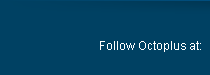         Last edited by Octopus box; 04-03-2015 at 13:58. |
| The Following 35 Users Say Thank You to Gsmserver For This Useful Post: |
| | #4 (permalink) |
| Product Supporter    Join Date: Oct 2009 Location: Romania, Bucharest
Posts: 99,845
Member: 1146942 Status: Offline Sonork: 100.1587278 Thanks Meter: 27,412 | Hello. All QCN files, which we have, are present in the Support Area (press "Go to Support" button at "Support & Options" tab in the Software) in the folder "Samsung/FOR UNLOCK ANDREPAIR/QCN". |
| The Following 3 Users Say Thank You to Octopus box For This Useful Post: |
| | #5 (permalink) |
| Major Poster   Join Date: Dec 2010
Posts: 45
Member: 1458352 Status: Offline Thanks Meter: 4 | ----------------------------------------------------------------------------------- Platform: Samsung Android Selected port: COM29 Selected model: SHV-E300L Port is busy Searching for a phone. Please wait... Phone found. Firmware compiled date: Tue Jul 29 14:04:32 KST 2014 PDA version: E300LKLUFNG8 CSC version: E300LLGTFNG8 SW version: E300LKLUFNG2 Phone IMEI: 35578205033094 Android version: 4.4.2 (KOT49H) ----------------------------------------------------------------------------------- Platform: Samsung Android Selected port: COM29 Selected model: SHV-E300L Detected phone model: SHV-E300L Firmware compiled date: Tue Jul 29 14:04:32 KST 2014 PDA version: E300LKLUFNG8 CSC version: E300LLGTFNG8 SW version: E300LKLUFNG2 Phone IMEI: 35578205033094 Phone SN: R33D40A819 Android version: 4.4.2 (KOT49H) Checking Root: Phone is Rooted. Reading security backup, please wait... Phone unlocking failed |
| | #6 (permalink) |
| Product Supporter    Join Date: Oct 2009 Location: Romania, Bucharest
Posts: 99,845
Member: 1146942 Status: Offline Sonork: 100.1587278 Thanks Meter: 27,412 | Please read out backup of EFS from your device, upload it somewhere and post here the link, we will research, where can be the problem with your device and will say you the result. |
| | #9 (permalink) | |
| Product Supporter    Join Date: Oct 2009 Location: Romania, Bucharest
Posts: 99,845
Member: 1146942 Status: Offline Sonork: 100.1587278 Thanks Meter: 27,412 | Quote:
| |
| | #14 (permalink) |
| Product Supporter    Join Date: Oct 2009 Location: Romania, Bucharest
Posts: 99,845
Member: 1146942 Status: Offline Sonork: 100.1587278 Thanks Meter: 27,412 | @ sonhuong_dt Most likely, EFS in your device is damaged. Try to write EFS backup from the Support Area, then re-start the phone and try to make Repair IMEI again. Post here the result. Note, after repairing IMEI, to finish the "Repair IMEI" operation, You should restart the phone via phone's menu (via "Pover ON" button, don't disconnect the battery, this is important). |
| The Following 2 Users Say Thank You to Octopus box For This Useful Post: |
| | #15 (permalink) |
| Freak Poster     Join Date: Sep 2006
Posts: 221
Member: 353717 Status: Offline Sonork: 1001647526 Thanks Meter: 147 | Welcome to Octoplus/Octopus Box Samsung software version 1.9.1 ----------------------------------------------------------------------------------- To connect SHV-E300K phone you have to perform the following steps: 1. Disconnect USB cable from phone. 2. Go to Menu->Settings->More->About Device. 3.Tap on "Build number" 7 times to enable developer options. 4. Go to Menu->Settings->More->Developer options. 5. Turn on "USB Debugging" option. ----------------------------------------------------------------------------------- Platform: Samsung Android Selected port: COM1 Selected model: SHV-E300K Detected phone model: SHV-E300K Firmware compiled date: Fri Dec 26 12:45:15 KST 2014 PDA version: E300KKKUFNL3 CSC version: E300KKTTFNL3 SW version: E300KKKUANI1 Phone IMEI: 000000000000000 Android version: 4.4.2 (KOT49H) Checking Root: Phone is Rooted. Writing EFS, please wait... Phone will restart now. Please don't disconnect cable! EFS write successfully. |
 |
| Bookmarks |
| |
|
|