



  |
 |
|
Welcome to the GSM-Forum forums. You are currently viewing our boards as a guest which gives you limited access to view most discussions and access our other features. Only registered members may post questions, contact other members or search our database of over 8 million posts. Registration is fast, simple and absolutely free so please - Click to REGISTER! If you have any problems with the registration process or your account login, please contact contact us . |
| |||||||
| Register | FAQ | Donate | Forum Rules | Root any Device | ★iPhone Unlock★ | ★ Direct Codes ★ | Direct Unlock Source |
 |
| | LinkBack | Thread Tools | Display Modes |
| | #1 (permalink) |
| Product Supporter    Join Date: Feb 2003 Location: gsmserver
Posts: 9,147
Member: 21077 Status: Offline Thanks Meter: 116,340 |  🐙 Octoplus / Octopus Box Samsung Software v.2.1.7 is out! 🐙We have added world's first support for Samsung Galaxy ON5 series and New type of Security for S6 / S6 Edge / S6 Edge+ / Note 5 phones! Octoplus / Octopus Box Samsung Software v.2.1.7 Release Notes: 🐙 Added support for the following models: - SM-G5500 - added world's first Direct Unlock, Read Codes, Read / Write Cert, Reset Screen Lock (Pattern, PIN, Password), Reset FRP / Reactivation / EE, Read / Write security, Read / Write EFS, Write Firmware, Read PIT 🐙 Added world's first support with the new Security type for the following models: - SM-G9200, SM-G9208, SM-G9209, SM-G920AZ, SM-G920D, SM-G920F, SM-G920FD, SM-G920FZ, SM-G920I, SM-G920K, SM-G920L, SM-G920S, SM-G920T1, SM-G920W8 🐙 All supported operations described in details in the manual ("Cable & Manual" button in Software) 🐙 New Cert files were uploaded into the Support Area! Download Octoplus / Octopus Box Samsung Software v.2.1.7 Find out more at: www.octoplusbox.com 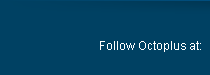         |
| The Following 82 Users Say Thank You to Gsmserver For This Useful Post: |
| | #2 (permalink) |
| No Life Poster         Join Date: Jan 2006 Location: Chandigarh,India Age: 40
Posts: 5,790
Member: 220603 Status: Offline Thanks Meter: 1,164 | Code: 🐙 Added world's first support with the new Security type for the following models:
- SM-G9200, SM-G9208, SM-G9209, SM-G920AZ, SM-G920D, SM-G920F, SM-G920FD, SM-G920FZ, SM-G920I, SM-G920K, SM-G920L, SM-G920S, SM-G920T1, SM-G920W8
- SM-G9250, SM-G925A, SM-G925F, SM-G925FQ, SM-G925I, SM-G925K, SM-G925L, SM-G925S, SM-G925T1, SM-G925W8
- SM-G9287, SM-G9287C, SM-G928F, SM-G928I, SM-G928K, SM-G928L, SM-G928S, SM-G928T, SM-G928W8
- SM-N9200, SM-N920C, SM-N920CD, SM-N920F, SM-N920G, SM-N920I, SM-N920K, SM-N920L, SM-N920S, SM-N920T, SM-N920W8
🐙 All supported operations described in details in the manual ("Cable & Manual" button in Software) |
| The Following 3 Users Say Thank You to deepakgarg For This Useful Post: |
| | #4 (permalink) |
| Product Supporter    Join Date: Oct 2009 Location: Romania, Bucharest
Posts: 99,841
Member: 1146942 Status: Offline Sonork: 100.1587278 Thanks Meter: 27,411 | Root is still required for Unlock operation for these models. |
| The Following 3 Users Say Thank You to Octopus box For This Useful Post: |
| | #5 (permalink) |
| No Life Poster        Join Date: Mar 2009 Location: Kathmandu,Nepal Age: 46
Posts: 2,185
Member: 983663 Status: Offline Sonork: 100.1623270 Thanks Meter: 551 | Great team ... Please make easy support area too .. Its very mass , put everything in model , like sm-j100h - put all inside folder .. Root, cert, efs, qcn.. Etc .. So easy to find Sent from my iOS |
| The Following 2 Users Say Thank You to snmobilecenter For This Useful Post: |
| | #7 (permalink) |
| No Life Poster      Join Date: Jan 2009 Location: India
Posts: 635
Member: 949240 Status: Offline Thanks Meter: 86 | ON5 SM-G550FY AFTER FRP RESET STILL SAME PLEASE CHECK Welcome to Octoplus/Octopus Box Samsung software version 2.1.7 ----------------------------------------------------------------------------------- Platform: Samsung Android Selected port: COM1 Selected model: SM-G550FY To put SM-G550FY into Download Mode, You have to perform the following steps: 1. Reconnect the battery. 2. Press and hold "Volume-" + "Home" + "Power ON" keys. 3. When phone turns on, press "Volume+" key. Searching for a phone. Please wait... Phone found. Initializing.. Resetting FRP lock..success Resetting EE lock..success Resetting Samsung Account lock..not supported Reset operation completed! |
| | #8 (permalink) |
| No Life Poster      Join Date: Apr 2012
Posts: 776
Member: 1749874 Status: Offline Sonork: 100.1663210QQ:20249255921 Thanks Meter: 437 | Still same err Welcome to Octoplus/Octopus Box Samsung software version 2.1.7 ----------------------------------------------------------------------------------- To connect SM-G920T phone you have to perform the following steps: 1. Disconnect USB cable from phone. 2. Go to Menu->Settings->More->About Device. 3.Tap on "Build number" 7 times to enable developer options. 4. Go to Menu->Settings->More->Developer options. 5. Turn on "USB Debugging" option. ----------------------------------------------------------------------------------- Platform: Samsung Android Selected port: COM1 Selected model: SM-G920T Detected phone model: SM-G920T Firmware compiled date: Mon Nov 30 10:58:17 KST 2015 PDA version: G920TUVS3DOJC CSC version: G920TTMB3DOJC SW version: G920TUVS3DOJC Phone SN: R58GA1J64EW Android version: 5.1.1 (LMY47X) Checking Root: Phone is Rooted. Reading Certificate... Security damaged |
| | #15 (permalink) |
| Freak Poster     Join Date: Aug 2010 Location: Guatemala Age: 43
Posts: 174
Member: 1377590 Status: Offline Sonork: noemartinez Thanks Meter: 90 | Error Unlock SM_G920l i try unlock samsung sm-g920l and software only say error please solve this problem log file. Welcome to Octoplus/Octopus Box Samsung software version 2.1.7 ----------------------------------------------------------------------------------- To connect SM-G920I phone you have to perform the following steps: 1. Disconnect USB cable from phone. 2. Go to Menu->Settings->More->About Device. 3.Tap on "Build number" 7 times to enable developer options. 4. Go to Menu->Settings->More->Developer options. 5. Turn on "USB Debugging" option. ----------------------------------------------------------------------------------- Platform: Samsung Android Selected port: COM27 Selected model: SM-G920I Searching for a phone. Please wait... Phone found. Firmware compiled date: Sat Apr 4 16:07:51 KST 2015 PDA version: G920IDVU1AOD3 CSC version: G920IUWM1AOD1 SW version: G920IDVU1AOD3 Phone IMEI: Unknown Phone SN: RF8G913F2FY Android version: 5.0.2 (LRX22G) ----------------------------------------------------------------------------------- Platform: Samsung Android Selected port: COM27 Selected model: SM-G920I Detected phone model: SM-G920I Firmware compiled date: Sat Apr 4 16:07:51 KST 2015 PDA version: G920IDVU1AOD3 CSC version: G920IUWM1AOD1 SW version: G920IDVU1AOD3 Phone SN: RF8G913F2FY Android version: 5.0.2 (LRX22G) Checking Root: Phone is Rooted. Reading security backup, please wait... Backup saved as C:\Program Files\Octoplus\Octoplus_Samsung \BACKUP\Security-SM-G920I-Unknown06-01-2016_16-49-17-.asec file Deactivating MSL... Executing exploit... Executing exploit failed Phone unlocking failed |
 |
| Bookmarks |
| |
|
|