



  |
 |
|
Welcome to the GSM-Forum forums. You are currently viewing our boards as a guest which gives you limited access to view most discussions and access our other features. Only registered members may post questions, contact other members or search our database of over 8 million posts. Registration is fast, simple and absolutely free so please - Click to REGISTER! If you have any problems with the registration process or your account login, please contact contact us . |
| |||||||
| Register | FAQ | Donate | Forum Rules | Root any Device | ★iPhone Unlock★ | ★ Direct Codes ★ | Direct Unlock Source |
 |
| | LinkBack | Thread Tools | Display Modes |
| | #1 (permalink) |
| Product Supporter    Join Date: Feb 2003 Location: gsmserver
Posts: 9,145
Member: 21077 Status: Offline Thanks Meter: 116,340 |  Octoplus / Octopus Box Samsung Software v.2.6.0 is out!Added world's first Repair IMEI and Repair Network for Galaxy J5/Pro 2017, Galaxy J7/Pro 2017 and Galaxy J7 Neo/Nxt series. Added world's first Repair IMEI and Repair Network for Galaxy A3 2017 Galaxy and J7 Prime series of devices with Android 7.0 firmwares. Octoplus / Octopus Box Samsung Software v.2.6.0 Release Notes: 🐙 Added support for the following models: - SM-J530F - added world's first Repair IMEI* and Repair Network** * Note:🐙 Improved “Repair Network" operation for Galaxy A3, A5, A7 and S7 series. 1. Device must be rooted and SIM card must be removed from the device** Also, note: 1. Device must be rooted and SIM card must be removed from the device.  Download Octoplus / Octopus Box Samsung Software v.2.6.0 Find out more at: www.octoplusbox.com  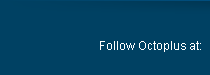         |
| The Following 100 Users Say Thank You to Gsmserver For This Useful Post: |
| | #3 (permalink) |
| No Life Poster      | Great update, thank you very much, please support repair imei operation for some new MTK series like SM-G532M and more of this, when change certs imei status change to: NG there is no way to patch this, will be a super world first update |
| The Following User Says Thank You to ernestico911 For This Useful Post: |
| | #4 (permalink) |
| No Life Poster        Join Date: May 2011 Location: Z3X ^ CM2 ^ MRT ^ OCTOPUS
Posts: 3,506
Member: 1587480 Status: Offline Sonork: 100.1618317 Thanks Meter: 2,165 | Team J327T1 Unlock Still Not Supported? BR. Arsalan gsm2000. |
| The Following User Says Thank You to .::MASTER ALONE::. For This Useful Post: |
| | #6 (permalink) |
| No Life Poster      Join Date: Oct 2004 Location: italy
Posts: 501
Member: 85139 Status: Offline Thanks Meter: 68 | Performed by 2.6.0 Software version. ----------------------------------------------------------------------------------- Platform: Samsung Android Selected port: COM26 Selected model: SM-G935F Detected phone model: SM-G935F Firmware compiled date: Mon Jan 16 19:19:32 KST 2017 PDA version: G935FXXU1DQAS CSC version: G935FOXE1DQAS SW version: G935FXXU1DQA3 Phone SN: R58HA0XQLHE Android version: 7.0 (NRD90M) Sales code: SER Country: Russia HW platform: exynos5 HW Chip: exynos8890 HW Modem: SHANNON335 Security patch level: 2017-01-01 SIM 1 status: ready Codename: hero2ltexx Checking Root: Phone is Rooted. Repairing network. Please wait, this can take some time... Phone will restart now. Please don't disconnect cable! Searching for a phone. Please wait... Can't kill external ADB references. Please, close all programs that use ADB server. Phone found. Uploading service app..OK Installing service app...OK Please press "Allow" button on the phone when superuser dialog appears! Network is successfully repaired. Performed by 2.6.0 Software version. BAD NEWS DOES NOT WORK. WRITTEN FIRMWARE ITV 7.0 NO NETWORK WRITING FIRMWARE RUS 7.0 NO NETWORK APP NETWORK INSTALLED |
| | #8 (permalink) |
| No Life Poster      Join Date: May 2016 Location: ..:: BHARATH ::.. Age: 34
Posts: 769
Member: 2569641 Status: Offline Sonork: WHATS APP & F.B Thanks Meter: 657 | - SM-A320F - added world's first Repair IMEI* and Repair Network** (for Android 7.0 firmwares) - SM-A320FL - added world's first Repair IMEI* and Repair Network** (for Android 7.0 firmwares) - SM-A320Y - added world's first Repair IMEI* and Repair Network** (for Android 7.0 firmwares) - SM-G610F - added world's first Repair IMEI* and Repair Network** (for Android 7.0 firmwares) - SM-G610FD - added world's first Repair IMEI* and Repair Network** (for Android 7.0 firmwares) - SM-G610FZ - added world's first Repair IMEI* and Repair Network** (for Android 7.0 firmwares) thanx for this update... |
| The Following 3 Users Say Thank You to krishmobitech For This Useful Post: |
| | #9 (permalink) |
| Product Supporter    Join Date: Aug 2016
Posts: 2,344
Member: 2613252 Status: Offline Thanks Meter: 1,837 | Excellent update, add in the next also A520F repair IMEI and repair network and DRK fix error for models 2017 not supported |
| The Following 2 Users Say Thank You to amleto90 For This Useful Post: |
| | #10 (permalink) |
| Junior Member  Join Date: Jul 2010
Posts: 16
Member: 1341489 Status: Offline Sonork: look99144 Thanks Meter: 1 | not working Welcome to Octoplus/Octopus Box Samsung software version 2.6.0 ----------------------------------------------------------------------------------- To connect SM-G925F phone you have to perform the following steps: 1. Disconnect USB cable from phone. 2. Go to Menu->Settings->More->About Device. 3.Tap on "Build number" 7 times to enable developer options. 4. Go to Menu->Settings->More->Developer options. 5. Turn on "USB Debugging" option. ----------------------------------------------------------------------------------- Platform: Samsung Android Selected port: COM105 Selected model: SM-G925F Detected phone model: SM-G925F Firmware compiled date: Thu Mar 30 13:37:20 KST 2017 PDA version: G925FXXU5EQCS CSC version: G925FVIM5EQD6 SW version: unknown Android version: 7.0 (NRD90M) Sales code: VIM Country: Macedonia HW platform: exynos5 HW Chip: exynos7420 HW Modem: unknown Security patch level: 2017-04-01 SIM 1 status: not ready Codename: zeroltexx Checking Root: Phone is Rooted. Initializing exploit... Executing exploit... Repairing network... Repairing network failed. Performed by 2.6.0 Software version. |
| The Following User Says Thank You to look99144 For This Useful Post: |
| | #11 (permalink) |
| Freak Poster     Join Date: Jun 2016 Location: Lahore
Posts: 186
Member: 2582370 Status: Offline Sonork: 100.1675531 Thanks Meter: 126 | Good Update Please Add SM-G570F Read/Write QCN and Network Repair..Add G935T for Unlock   |
| The Following User Says Thank You to abdul.majid8186 For This Useful Post: |
| | #13 (permalink) | |||
| Product Supporter    Join Date: Oct 2009 Location: Romania, Bucharest
Posts: 99,835
Member: 1146942 Status: Offline Sonork: 100.1587278 Thanks Meter: 27,411 | @ look99144 Quote:
Quote:
Quote:
If You have an original Security backup from your devcie, write it to repair modem part. If You have no such backup, You should tyr to re-flash the phone with different firmwares one by one and check, whether modem is correct (not Unknown). And only then (when phone's modem part will be correct) perform necessary "Repair Network" operation. It is not possible to perfrom "Repair Network" operation, if modem is damaged. | |||
| The Following 5 Users Say Thank You to Octopus box For This Useful Post: |
| | #14 (permalink) | |
| Product Supporter    Join Date: Aug 2016
Posts: 2,344
Member: 2613252 Status: Offline Thanks Meter: 1,837 | Quote:
Hi read the program log, you have the unknown modem part for that does not make you write the network repair, make the flash of another firmware and see the modem part of the phone is correct not unknown HW modem, and then repeat the repair operation network , otherwise if this solution does not work write the original security backup if you have it in your phone and see if the modem part is correct and not unknown | |
| The Following User Says Thank You to amleto90 For This Useful Post: |
 |
| Bookmarks |
| |
|
|