



  |
 |
|
Welcome to the GSM-Forum forums. You are currently viewing our boards as a guest which gives you limited access to view most discussions and access our other features. Only registered members may post questions, contact other members or search our database of over 8 million posts. Registration is fast, simple and absolutely free so please - Click to REGISTER! If you have any problems with the registration process or your account login, please contact contact us . |
| |||||||
| Register | FAQ | Donate | Forum Rules | Root any Device | ★iPhone Unlock★ | ★ Direct Codes ★ | Direct Unlock Source |
 |
| | LinkBack | Thread Tools | Display Modes |
| | #1 (permalink) |
| Product Supporter    Join Date: Feb 2003 Location: gsmserver
Posts: 9,147
Member: 21077 Status: Offline Thanks Meter: 116,340 |  Octoplus/Octopus Box Samsung Software v1.5.3 is out! Find out more at: www.octoplusbox.com 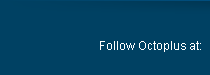         Last edited by Octopus box; 04-11-2014 at 20:00. |
| The Following 37 Users Say Thank You to Gsmserver For This Useful Post: |
| | #3 (permalink) | |
| Product Supporter    Join Date: Oct 2009 Location: Romania, Bucharest
Posts: 99,841
Member: 1146942 Status: Offline Sonork: 100.1587278 Thanks Meter: 27,411 | Quote:
| |
| The Following 4 Users Say Thank You to Octopus box For This Useful Post: |
| | #5 (permalink) | |
| Product Supporter    Join Date: Oct 2009 Location: Romania, Bucharest
Posts: 99,841
Member: 1146942 Status: Offline Sonork: 100.1587278 Thanks Meter: 27,411 | Quote:
| |
| The Following 2 Users Say Thank You to Octopus box For This Useful Post: |
| | #7 (permalink) |
| Freak Poster     Join Date: Mar 2006 Location: Computerworld
Posts: 456
Member: 240665 Status: Offline Thanks Meter: 94 | SM-N900A firmware? Would like to know when firmware files for SM-N900A especially MJ5 will be uploaded on the support site. And also any possible means to reset default EFS for Samsung SM-N900A? BR |
| | #8 (permalink) | |
| Product Supporter    Join Date: Oct 2009 Location: Romania, Bucharest
Posts: 99,841
Member: 1146942 Status: Offline Sonork: 100.1587278 Thanks Meter: 27,411 | Quote:
| |
| The Following User Says Thank You to Octopus box For This Useful Post: |
| | #11 (permalink) |
| No Life Poster      Join Date: May 2013 Location: In Core Of eMMC
Posts: 687
Member: 1950912 Status: Offline Sonork: 100.1654643(Offline) Thanks Meter: 403 | Nice Update Team!!!   Here Is Direct Download Link Just Click It Download STARTS..... http://octoplusbox.com/files/softs/install_octoplus_octopus_Samsung_1.5.3.exe   |
| The Following User Says Thank You to omi17 For This Useful Post: |
| | #12 (permalink) |
| Cheater -Don't Deal with him-     Join Date: Dec 2013 Location: Bangladesh
Posts: 267
Member: 2092429 Status: Offline Sonork: 100.1650921 Thanks Meter: 116 | good update but we need real solution please and thanks for working with note 3  we hope we get real solution in few days we hope we get real solution in few days  |
| | #13 (permalink) |
| No Life Poster       Join Date: Aug 2007 Location: India\China
Posts: 1,340
Member: 561947 Status: Offline Sonork: 100.1580399 Thanks Meter: 948 | Thx for update, I have N900w8 Locked Telcel Android version 4.4.2 UBUCNA2 & i337 AT&T locked 4,4,2 UCUFNB1. Try to root with vroot, king Android but not rooted. pls tell me how can i root it . Regards |
| | #15 (permalink) |
| No Life Poster        Join Date: Apr 2008 Location: INSIDE OCLHASHCAT
Posts: 2,585
Member: 751235 Status: Offline Sonork: 100.1662008 Thanks Meter: 526 | Welcome to Octoplus/Octopus Box Samsung software version 1.5.3 ----------------------------------------------------------------------------------- To connect SGH-I337 phone you have to perform the following steps: 1. Disconnect USB cable from phone. 2. Go to Menu->Settings->More->About Device. 3.Tap on "Build number" 7 times to enable developer options. 4. Go to Menu->Settings->More->Developer options. 5. Turn on "USB Debugging" option. 6. Go to dial window. 7. Enter "*#0808#" number. 8. Select "DM+Modem+ADB". 9. Press Home button. 10. Go to dial window. 11. Enter "*#9090#" number. 12. Set "Diag config" to "USB" value. 13. Restart phone. 14. Press "Read Info" in software. ----------------------------------------------------------------------------------- To connect SM-N900T phone you have to perform the following steps: 1. Disconnect USB cable from phone. 2. Go to Menu->Settings->More->About Device. 3.Tap on "Build number" 7 times to enable developer options. 4. Go to Menu->Settings->More->Developer options. 5. Turn on "USB Debugging" option. 6. Go to dial window. 7. Enter "*#0808#" number. 8. Select "DM+Modem+ADB". 9. Press Home button. 10. Go to dial window. 11. Enter "*#9090#" number. 12. Set "Diag config" to "USB" value. 13. Restart phone. 14. Press "Read Info" in software. ----------------------------------------------------------------------------------- To connect SM-T311 phone you have to perform the following steps: 1. Disconnect USB cable from phone. 2. Go to Menu->Settings->More->About Device. 3.Tap on "Build number" 7 times to enable developer options. 4. Go to Menu->Settings->More->Developer options. 5. Turn on "USB Debugging" option. ----------------------------------------------------------------------------------- To connect SM-N900T phone you have to perform the following steps: 1. Disconnect USB cable from phone. 2. Go to Menu->Settings->More->About Device. 3.Tap on "Build number" 7 times to enable developer options. 4. Go to Menu->Settings->More->Developer options. 5. Turn on "USB Debugging" option. 6. Go to dial window. 7. Enter "*#0808#" number. 8. Select "DM+Modem+ADB". 9. Press Home button. 10. Go to dial window. 11. Enter "*#9090#" number. 12. Set "Diag config" to "USB" value. 13. Restart phone. 14. Press "Read Info" in software. ----------------------------------------------------------------------------------- Platform: Samsung Android Selected port: COM1 Selected model: SM-N900T Port is busy Phone was not found on the selected port! Searching for USB diagnostic port... Connecting to phone on COM76 Mode: Normal Phone model: SM-N900T Firmware compiled date: Jan 29 2014 Firmware compiled time: 07:00:00 Firmware released date: Feb 12 2014 Firmware released time: 18:08:21 Phone IMEI: 358917-05-143189-1 SW version: M8974A-AAAANAZM-2.0.10025 ----------------------------------------------------------------------------------- Platform: Samsung Android Selected port: COM76 Selected model: SM-N900T Mode: Normal Phone model: SM-N900T Firmware compiled date: Jan 29 2014 Firmware compiled time: 07:00:00 Firmware released date: Feb 12 2014 Firmware released time: 18:08:21 Phone IMEI: 358917-05-143189-1 SW version: M8974A-AAAANAZM-2.0.10025 Unlocking phone... Creating NVM backup Reading NVM done! Connecting to ADB, please waite... Proper android device not found. Make shure that "USB debug" option on the device is turned on. Phone unlocking failed ----------------------------------------------------------------------------------- Platform: Samsung Android Selected port: COM76 Selected model: SM-N900T Mode: Normal Phone model: SM-N900T Firmware compiled date: Jan 29 2014 Firmware compiled time: 07:00:00 Firmware released date: Feb 12 2014 Firmware released time: 18:08:21 Phone IMEI: 358917-05-143189-1 SW version: M8974A-AAAANAZM-2.0.10025 ----------------------------------------------------------------------------------- Platform: Samsung Android Selected port: COM76 Selected model: SM-N900T Mode: Normal Phone model: SM-N900T Firmware compiled date: Jan 29 2014 Firmware compiled time: 07:00:00 Firmware released date: Feb 12 2014 Firmware released time: 18:08:21 Phone IMEI: 358917-05-143189-1 SW version: M8974A-AAAANAZM-2.0.10025 Unlocking phone... Creating NVM backup NVM reading process failed Connecting to ADB, please waite... Proper android device not found. Make shure that "USB debug" option on the device is turned on. Phone unlocking failed ----------------------------------------------------------------------------------- Platform: Samsung Android Selected port: COM76 Selected model: SM-N900T Mode: Normal Phone model: SM-N900T Firmware compiled date: Jan 29 2014 Firmware compiled time: 07:00:00 Firmware released date: Feb 12 2014 Firmware released time: 18:08:21 Phone IMEI: 358917-05-143189-1 SW version: M8974A-AAAANAZM-2.0.10025 Unlocking phone... Creating NVM backup Reading NVM done! Connecting to ADB, please waite... Proper android device not found. Make shure that "USB debug" option on the device is turned on. Phone unlocking failed ----------------------------------------------------------------------------------- Platform: Samsung Android Selected port: COM76 Selected model: SM-N900T Mode: Normal Phone model: SM-N900T Firmware compiled date: Jan 29 2014 Firmware compiled time: 07:00:00 Firmware released date: Feb 12 2014 Firmware released time: 18:08:21 Phone IMEI: 358917-05-143189-1 SW version: M8974A-AAAANAZM-2.0.10025 ----------------------------------------------------------------------------------- Platform: Samsung Android Selected port: COM76 Selected model: SM-N900T Mode: Normal Phone model: SM-N900T Firmware compiled date: Jan 29 2014 Firmware compiled time: 07:00:00 Firmware released date: Feb 12 2014 Firmware released time: 18:08:21 Phone IMEI: 358917-05-143189-1 SW version: M8974A-AAAANAZM-2.0.10025 Unlocking phone... Creating NVM backup Reading NVM done! Connecting to ADB, please waite... Proper android device not found. Make shure that "USB debug" option on the device is turned on. Phone unlocking failed "USB debug is turn on..... what am i missing? |
 |
| Bookmarks |
| |
|
|