



  |
 |
|
Welcome to the GSM-Forum forums. You are currently viewing our boards as a guest which gives you limited access to view most discussions and access our other features. Only registered members may post questions, contact other members or search our database of over 8 million posts. Registration is fast, simple and absolutely free so please - Click to REGISTER! If you have any problems with the registration process or your account login, please contact contact us . |
| |||||||
| Register | FAQ | Donate | Forum Rules | Root any Device | ★iPhone Unlock★ | ★ Direct Codes ★ | Direct Unlock Source |
 |
| | LinkBack | Thread Tools | Display Modes |
| | #46 (permalink) |
| Freak Poster     |  LOG's Platform: Samsung Android Selected port: COM3 Selected model: SM-A810S Operation: Reset FRP - UART UFS Please put the phone into Download Mode and connect USB cable. Waiting for phone... Reading PIT... PIT was read successfully. Searching for UART interface.. COM3 Connect Samsung Micro UART cable(with 525K resistor), press and hold "Vol-" + "Power" buttons for 15-20 seconds Searching for device. Please wait... Checking operation...OK Resetting FRP lock.. FRP / Reactivation lock is successfully reseted! Performed by 2.7.5.3 Software version. Last edited by Octopus box; 12-13-2018 at 06:16. |
 |
| The Following User Says Thank You to khan1845 For This Useful Post: |
| | #47 (permalink) |
| No Life Poster      Join Date: Jun 2016 Location: UK
Posts: 613
Member: 2581848 Status: Offline Thanks Meter: 249 | SM-G950U Read Codes successfully done ----------------------------------------------------------------------------------- Platform: Samsung Android Selected port: COM54 Selected model: SM-G950U Operation: Read Codes - ADB "Devices with Unlock App (branded to T-Mobile, MetroPCS, etc.) are not supported! Make sure device requests to enter unlock code and only then perform “Read Codes” operation!" Continue? Searching for a phone. Please wait... Please, press "OK" button on the phone to allow USB debugging. Detected phone model: SM-G950U Firmware compiled date: Sat Jul 29 16:50:07 KST 2017 PDA version: G950USQU1AQGL CSC version: G950UOYN1AQGL SW version: G950USQU1AQGL Phone SN: R28J91AP50P Android version: 7.0 (NRD90M) Sales code: CCT Country: USA HW platform: msm8998 HW Chip: MSM8998 HW Modem: MSM8998 Security patch level: 2017-08-01 Warranty Void: 0 SIM 1 status: absent Codename: dreamqltesq ----------------------------------------------------------------------------------- Connecting to server .. Username: amin******* Connect to server successfull. Checking smart card... Smart card successfully checked. Your balance: ******* credits. ----------------------------------------------------------------------------------- Rebooting phone Searching for a phone. Please wait...OK Rebooting phone Searching for a phone. Please wait...OK Rebooting phone in Upload Mode... Searching for a phone. Please wait...OK Reading data...OK Detecting security type...(0) Searching for signatures...OK Sending request...OK Calculating codes. Please wait... FREEZE: 80820286 NET LOCK: 18068424 SUB LOCK: 00000000 SP LOCK: 00000000 CP LOCK: 00000000 Performed by 2.7.6.1 Software version. Last edited by Octopus box; 12-13-2018 at 06:05. |
 |
| The Following User Says Thank You to Dzomega For This Useful Post: |
| | #48 (permalink) |
| Freak Poster     Join Date: Oct 2004 Location: manila Age: 39
Posts: 476
Member: 84972 Status: Offline Thanks Meter: 124 | Platform: Samsung Android Selected port: COM22 Selected model: SM-G935W8 Operation: Read info Reading info, please wait... Detected phone model: SM-G935W8 Firmware compiled date: Tue May 22 18:09:12 KST 2018 PDA version: G935W8VLU3CRE3 CSC version: G935W8OYA3CRE3 SW version: G935W8VLU3ARA1 Phone SN: RF8HB1L5BTN Android version: 8.0.0 (R16NW) Sales code: VMC Country: Canada HW platform: exynos5 HW Chip: exynos8890 HW Modem: SHANNON335 Security patch level: 2018-04-01 Warranty Void: 0 SIM 1 status: absent Codename: hero2ltebmc Performed by 2.7.4.3 Software version. ----------------------------------------------------------------------------------- Platform: Samsung Android Selected port: COM22 Selected model: SM-G935W8 Operation: Unlock Searching for a phone. Please wait... Found phone on COM129 Reading info... Detected phone model: SM-G935W8 HW Version: VMC PDA version: G935W8VLU3CRE3 CSC version: G935W8OYA3CRE3 CP version: G935W8VLU3ARA1 Phone SN: RF8HB1L5BTN Phone IMEI: 356160-07-303043-1 Unlocking phone... Phone is successfully unlocked To finish the operation, please restart the phone via phone's menu. Performed by 2.7.4.3 Software version. tnx Octopus team....    |
 |
| The Following User Says Thank You to tropa_pipz01 For This Useful Post: |
| | #49 (permalink) |
| No Life Poster         Join Date: Mar 2001 Location: ALBANIA(Tirana) Age: 51
Posts: 5,307
Member: 3617 Status: Offline Thanks Meter: 579 | Samsung SM-G925I Repair IMEI and Unlock successfully done Samsung SM-G925I Repair IMEI and Unlock successfully done: Last edited by Octopus box; 12-13-2018 at 11:08. |
 |
| The Following User Says Thank You to Unlocker AL For This Useful Post: |
| | #50 (permalink) |
| No Life Poster        | Reset FRP by UART UFS method Code: Welcome to Octoplus Box Samsung software version 2.7.6 ----------------------------------------------------------------------------------- ----------------------------------------------------------------------------------- To connect SM-N920P phone you have to perform the following steps: 1. Disconnect USB cable from phone. 2. Go to Menu->Settings->More->About Device. 3. Tap on "Build number" 7 times to enable developer options. 4. Go to Menu->Settings->More->Developer options. 5. Turn on "USB Debugging" option. ----------------------------------------------------------------------------------- Platform: Samsung Android Selected port: COM3 Selected model: SM-N920P Operation: Reset FRP - UART UFS Please put the phone into Download Mode and connect USB cable. Waiting for phone... Reading PIT... PIT was read successfully. Searching for UART interface.. Found more then one box connected to COM3 COM3 Connect Samsung Micro UART cable(with 525K resistor), press and hold "Vol-" + "Power" buttons for 15-20 seconds Searching for device. Please wait... Checking operation...OK Resetting FRP lock.. FRP / Reactivation lock is successfully reseted! Performed by 2.7.6.1 Software version.  Last edited by Octopus box; 12-13-2018 at 13:51. |
 |
| The Following User Says Thank You to rebainoor For This Useful Post: |
| | #51 (permalink) |
| No Life Poster        | samsung SM-G925T Certificate has been written successfully 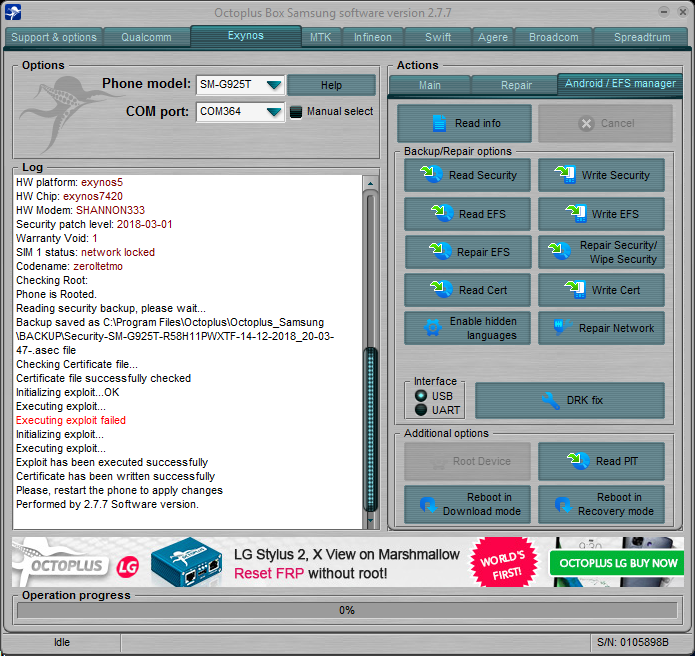 Welcome to Octoplus Box Samsung software version 2.7.7 ----------------------------------------------------------------------------------- To connect SM-G925T phone you have to perform the following steps: 1. Disconnect USB cable from phone. 2. Go to Menu->Settings->More->About Device. 3. Tap on "Build number" 7 times to enable developer options. 4. Go to Menu->Settings->More->Developer options. 5. Turn on "USB Debugging" option. ----------------------------------------------------------------------------------- Platform: Samsung Android Selected port: COM364 Selected model: SM-G925T Operation: Write Cert Selected file: C:\Users\User\Desktop\cert-sm-g925t-359146060454970-r58g40hj2pm.cert Detected phone model: SM-G925T Firmware compiled date: Fri Mar 9 18:15:40 KST 2018 PDA version: G925TUVS6FRC1 CSC version: G925TTMB6FRC1 SW version: G925TUVS6FRC1 Phone SN: R58H11PWXTF Android version: 7.0 (NRD90M) Sales code: TMB Country: USA HW platform: exynos5 HW Chip: exynos7420 HW Modem: SHANNON333 Security patch level: 2018-03-01 Warranty Void: 1 SIM 1 status: network locked Codename: zeroltetmo Checking Root: Phone is Rooted. Reading security backup, please wait... Backup saved as C:\Program Files\Octoplus\Octoplus_Samsung\BACKUP\Security-SM-G925T-R58H11PWXTF-14-12-2018_20-03-47-.asec file Checking Certificate file... Certificate file successfully checked Initializing exploit...OK Executing exploit... Executing exploit failed Initializing exploit... Executing exploit... Exploit has been executed successfully Certificate has been written successfully Please, restart the phone to apply changes Performed by 2.7.7 Software version.   THANKS OCTOPUS TEAM THANKS OCTOPUS TEAM  |
 |
| The Following User Says Thank You to pintu_das For This Useful Post: |
| | #52 (permalink) |
| No Life Poster        | Galaxy S6 Edge SM-G925T Phone is successfully unlocked 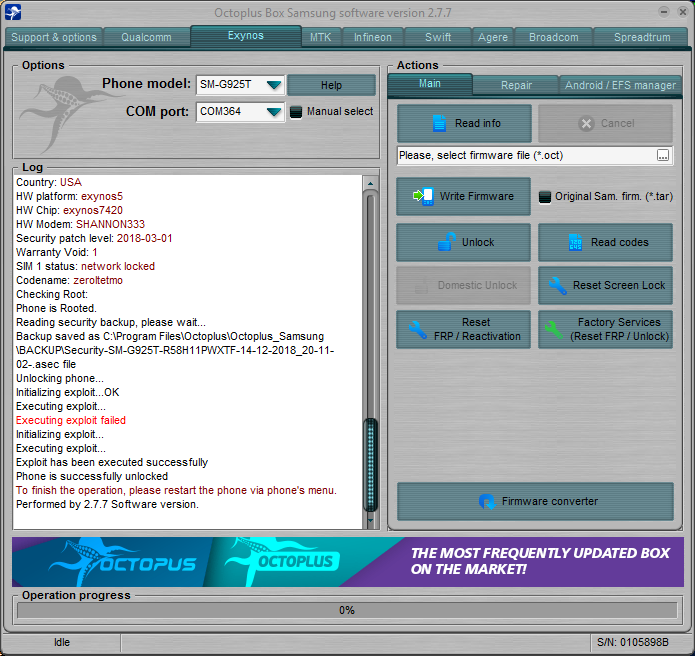 Platform: Samsung Android Selected port: COM364 Selected model: SM-G925T Operation: Unlock Detected phone model: SM-G925T Firmware compiled date: Fri Mar 9 18:15:40 KST 2018 PDA version: G925TUVS6FRC1 CSC version: G925TTMB6FRC1 SW version: G925TUVS6FRC1 Phone SN: R58H11PWXTF Android version: 7.0 (NRD90M) Sales code: TMB Country: USA HW platform: exynos5 HW Chip: exynos7420 HW Modem: SHANNON333 Security patch level: 2018-03-01 Warranty Void: 1 SIM 1 status: network locked Codename: zeroltetmo Checking Root: Phone is Rooted. Reading security backup, please wait... Backup saved as C:\Program Files\Octoplus\Octoplus_Samsung\BACKUP\Security-SM-G925T-R58H11PWXTF-14-12-2018_20-11-02-.asec file Unlocking phone... Initializing exploit...OK Executing exploit... Executing exploit failed Initializing exploit... Executing exploit... Exploit has been executed successfully Phone is successfully unlocked To finish the operation, please restart the phone via phone's menu. Performed by 2.7.7 Software version.   Thanks Octopus team Thanks Octopus team  |
 |
| The Following User Says Thank You to pintu_das For This Useful Post: |
| | #53 (permalink) |
| No Life Poster      Join Date: Nov 2012 Location: Lagos Nigeria
Posts: 502
Member: 1840260 Status: Offline Thanks Meter: 166 | Welcome to Octoplus Box Samsung software version 2.7.5 ----------------------------------------------------------------------------------- Platform: Samsung Android Selected port: COM1 Selected model: SM-J250F Operation: Reboot Download Warning: Selected model (SM-J250F) differs from the detected one (SM-A730F)! If you want select (SM-A730F) as (SM-J250F) model, please check "manual select". Rebooting phone failed. Performed by 2.7.5 Software version. ----------------------------------------------------------------------------------- Platform: Samsung Android Selected port: COM1 Selected model: SM-A730F Operation: Reboot Download Detected phone model: SM-A730F Firmware compiled date: Thu Jul 5 17:39:43 KST 2018 PDA version: A730FXXU2BRG6 CSC version: A730FODM2BRG1 SW version: unknown Phone SN: RZ8K414198T Android version: 8.0.0 (R16NW) Sales code: INS Country: India HW platform: exynos5 HW Chip: exynos7885 HW Modem: unknown Security patch level: 2018-07-01 Warranty Void: 0 SIM 1 status: not ready SIM 2 status: not ready Codename: jackpot2ltexx Rebooting phone in Download Mode... Phone successfully rebooted in Download Mode. Performed by 2.7.5 Software version. Selected AP file: C:\Users\Az1\Downloads \CP_A730FXXU2ARB1.tar.md5 Please put the phone into Download Mode and connect USB cable. To put SM-A730F into Download Mode, You have to perform the following steps: 1. Press and hold "Volume-" + "Volume+" + "Power ON" keys. 2. When phone turns on, press "Volume+" key. Found phone on Advanced mode! Firmware write started. Writing RADIO section... RADIO section has been written successfully. Firmware writing successfully completed. Performed by 2.7.5 Software version. ----------------------------------------------------------------------------------- Platform: Samsung Android Selected port: COM1 Selected model: SM-A730F Operation: Read Codes - Diag port Searching for a phone. Please wait... Found phone on COM101 Reading info... Detected phone model: SM-A730F HW Version: INS PDA version: A730FXXU2BRG6 CSC version: A730FODM2BRG1 CP version: A730FXXU2ARB1 Phone SN: RZ8K414198T Phone IMEI: 355111-09-117574-1 Searching for USB diagnostic port...OK Connecting...OK Reading HWID...OK ----------------------------------------------------------------------------------- Connecting to server .. Username: ******101 Connect to server successfull. Checking smart card... Smart card successfully checked. Your balance: 100 credits. ----------------------------------------------------------------------------------- Reading NV Data...OK "Read Codes" operation will take 50 credits. Continue? Sending request...OK Calculating codes. Please wait... FREEZE: 04281582 NET LOCK: 30829630 SUB LOCK: 00000000 SP LOCK: 00000000 CP LOCK: 00000000 Performed by 2.7.5 Software version. Last edited by Octopus box; 12-14-2018 at 19:06. |
 |
| The Following User Says Thank You to west007 For This Useful Post: |
| | #54 (permalink) |
| No Life Poster         Join Date: Mar 2001 Location: ALBANIA(Tirana) Age: 51
Posts: 5,307
Member: 3617 Status: Offline Thanks Meter: 579 | Samsung Gt-C3300K SIM LOCK readed ok Samsung Gt-C3300K SIM LOCK readed ok |
 |
| The Following User Says Thank You to Unlocker AL For This Useful Post: |
| | #55 (permalink) |
| Freak Poster     Join Date: May 2015 Location: Ukraine, Lviv
Posts: 102
Member: 2396025 Status: Offline Thanks Meter: 78 | SM-J710FN boot u5 Repair IMEI successfullu done!: 1. Flash J710FXXS5BRC2 4 file firmware 2. Flash J710FXXS3AQG1 1 file firmware. Skip sboot.bin, cm.bin, modem 3. Hard reset via recovery. Then oem unlock 4. Root phone, then install supersu 5. Need supersu.apk install for phone(another status network ng) 5. Octopusbox select model j710fd 6. Repair imei 7. Repair network Done Last edited by Octopus box; 12-15-2018 at 08:35. |
 |
| The Following User Says Thank You to 0961689684 For This Useful Post: |
| | #56 (permalink) |
| No Life Poster      Join Date: Jul 2015 Location: INDIA Age: 34
Posts: 905
Member: 2431049 Status: Offline Sonork: 100.1680262:hunnyck Thanks Meter: 966 | SM-J100H Flash successfully done SM-J100H Flash successfully done:  Last edited by Octopus box; 12-15-2018 at 08:32. |
 |
| The Following User Says Thank You to hunnyck For This Useful Post: |
| | #57 (permalink) |
| Banned       | Samsung g925t frp reset done SAMSUNG G925T FRP RESET DONE Welcome to Octoplus Box Samsung software version 2.6.7 ----------------------------------------------------------------------------------- To connect SM-G925T phone you have to perform the following steps: 1. Disconnect USB cable from phone. 2. Go to Menu->Settings->More->About Device. 3.Tap on "Build number" 7 times to enable developer options. 4. Go to Menu->Settings->More->Developer options. 5. Turn on "USB Debugging" option. ----------------------------------------------------------------------------------- Platform: Samsung Android Selected port: COM1 Selected model: SM-G925T Operation: Reset FRP - UserData Reset FRP/ Reactivation lock operation for SM-G925T will delete all user data on the phone (contacts, pictures and others)! NOTE: You can reset FRP/ Reactivation without losing user data via Factory Reset FRP/ Reactivation service. Connecting to server... Connecting to server...Ok! Checking resource files... Resource files already downloaded. Please put the phone into Download Mode and connect USB cable. To put SM-G925T into Download Mode, You have to perform the following steps: 1. Press and hold "Volume-" + "Home" + "Power ON" keys. 2. When phone turns on, press "Volume+" key. Waiting for phone... Firmware write started. Writing Custom section... Custom section has been written successfully. Writing Firmware Failed Operation was failed! Performed by 2.6.7 Software version. ----------------------------------------------------------------------------------- Platform: Samsung Android Selected port: COM1 Selected model: SM-G925T Operation: Reset FRP - UART UFS Please put the phone into Download Mode and connect USB cable. Waiting for phone... Reading PIT... PIT was read successfully. Searching for UART interface.. Found more then one box connected to COM7 COM7 Connect Samsung Micro UART cable(with 525K resistor), press and hold "Vol-" + "Power" buttons for 15-20 seconds Searching for device. Please wait... Resetting FRP lock.. FRP / Reactivation lock is successfully reseted! Performed by 2.6.7 Software version.  |
 |
| | #58 (permalink) |
| Banned       | SAMSUNG G935T s7 edge 7.0 FRP RESET DONE SAMSUNG G935T s7 edge 7.0 FRP RESET DONE  Welcome to Octoplus Box Samsung software version 2.6.8 ----------------------------------------------------------------------------------- To connect SM-G935T phone you have to perform the following steps: 1. Disconnect USB cable from phone. 2. Go to Menu->Settings->More->About Device. 3.Tap on "Build number" 7 times to enable developer options. 4. Go to Menu->Settings->More->Developer options. 5. Turn on "USB Debugging" option. ----------------------------------------------------------------------------------- To connect SM-G935F phone you have to perform the following steps: 1. Disconnect USB cable from phone. 2. Go to Menu->Settings->More->About Device. 3.Tap on "Build number" 7 times to enable developer options. 4. Go to Menu->Settings->More->Developer options. 5. Turn on "USB Debugging" option. ----------------------------------------------------------------------------------- To connect SM-G935T phone you have to perform the following steps: 1. Disconnect USB cable from phone. 2. Go to Menu->Settings->More->About Device. 3.Tap on "Build number" 7 times to enable developer options. 4. Go to Menu->Settings->More->Developer options. 5. Turn on "USB Debugging" option. ----------------------------------------------------------------------------------- Platform: Samsung Android Selected port: COM1 Selected model: SM-G935T Operation: Reset FRP - ADB Searching for a phone (waiting for ADB device)... Reading info... Detected phone model: SM-G935T Firmware compiled date: Tue Jan 2 11:56:46 KST 2018 PDA version: G935TUVS4BRA1 CSC version: G935TTMB4BRA1 SW version: G935TUVS4BRA1 Phone SN: RF8HA2ZFSS Android version: 7.0 (NRD90M) Sales code: TMB Country: USA HW platform: msm8996 HW Chip: MSM8996 HW Modem: MSM8996 Security patch level: 2018-01-01 SIM 1 status: ready Codename: hero2qltetmo Resetting FRP lock.. FRP lock is successfully reseted! Goto "Menu->Settings->Backup and reset" and make "Factory data reset" Performed by 2.6.8.1 Software version. |
 |
| The Following User Says Thank You to taimur-ahmad For This Useful Post: |
| | #59 (permalink) |
| Banned       | Samsung SM-J320F Reset FRP successfully done SAMSUNG J320F FRP RESET DONE Welcome to Octoplus Box Samsung software version 2.6.8 ----------------------------------------------------------------------------------- To connect SM-J710F phone you have to perform the following steps: 1. Disconnect USB cable from phone. 2. Go to Menu->Settings->More->About Device. 3.Tap on "Build number" 7 times to enable developer options. 4. Go to Menu->Settings->More->Developer options. 5. Turn on "USB Debugging" option. ----------------------------------------------------------------------------------- To connect SM-J320F phone you have to perform the following steps: 1. Disconnect USB cable from phone. 2. Go to Menu->Settings->More->About Device. 3.Tap on "Build number" 7 times to enable developer options. 4. Go to Menu->Settings->More->Developer options. 5. Turn on "USB Debugging" option. ----------------------------------------------------------------------------------- Platform: Samsung Android Selected port: COM1 Selected model: SM-J320F Operation: Reset FRP - UserData Reset FRP/ Reactivation lock operation for SM-J320F will delete all user data on the phone (contacts, pictures and others)! NOTE: You can reset FRP/ Reactivation without losing user data via Factory Reset FRP/ Reactivation service. Connecting to server... Could not connect to the server! Checking resource files... Resource files already downloaded. Please put the phone into Download Mode and connect USB cable. To put SM-J320F into Download Mode, You have to perform the following steps: 1. Reconnect the battery. 2. Press and hold "Volume-" + "Home" + "Power ON" keys. 3. When phone turns on, press "Volume+" key. Waiting for phone... Firmware write started. Writing Custom section... Custom section has been written successfully. FRP lock is successfully reseted! Wait 3-4 min then goto "Menu -> Settings -> Backup and reset" and make "Factory data reset" Performed by 2.6.8.2 Software version.  Last edited by Octopus box; 12-16-2018 at 10:55. |
 |
| The Following User Says Thank You to taimur-ahmad For This Useful Post: |
 |
| Bookmarks |
| |
|
|