



  |
 |
|
Welcome to the GSM-Forum forums. You are currently viewing our boards as a guest which gives you limited access to view most discussions and access our other features. Only registered members may post questions, contact other members or search our database of over 8 million posts. Registration is fast, simple and absolutely free so please - Click to REGISTER! If you have any problems with the registration process or your account login, please contact contact us . |
| |||||||
| Register | FAQ | Donate | Forum Rules | Root any Device | ★iPhone Unlock★ | ★ Direct Codes ★ | Direct Unlock Source |
 |
| | LinkBack | Thread Tools | Display Modes |
| | #1 (permalink) | ||
| Freak Poster     Join Date: Dec 2007 Location: Lost in Space
Posts: 429
Member: 648348 Status: Offline Thanks Meter: 288 | Samsung SC-04D (Docomo Galaxy Nexus) ALAKDAN Samsung SC-04D (Docomo Galaxy Nexus) Unlock DONE Problem Network DOCOMO only Tools To Be Used OCTOPUZ Activated 5310 usb cable Action Taken *Root First *Put phone in Bootloader mode by pressing "volume up" + "volume down"+"Power button. *Connect the phone in bootloader mode to PC via Micro USB cable. *Install necessary driver. *Click "Unlock" button. *Follow software instructions (prompts). 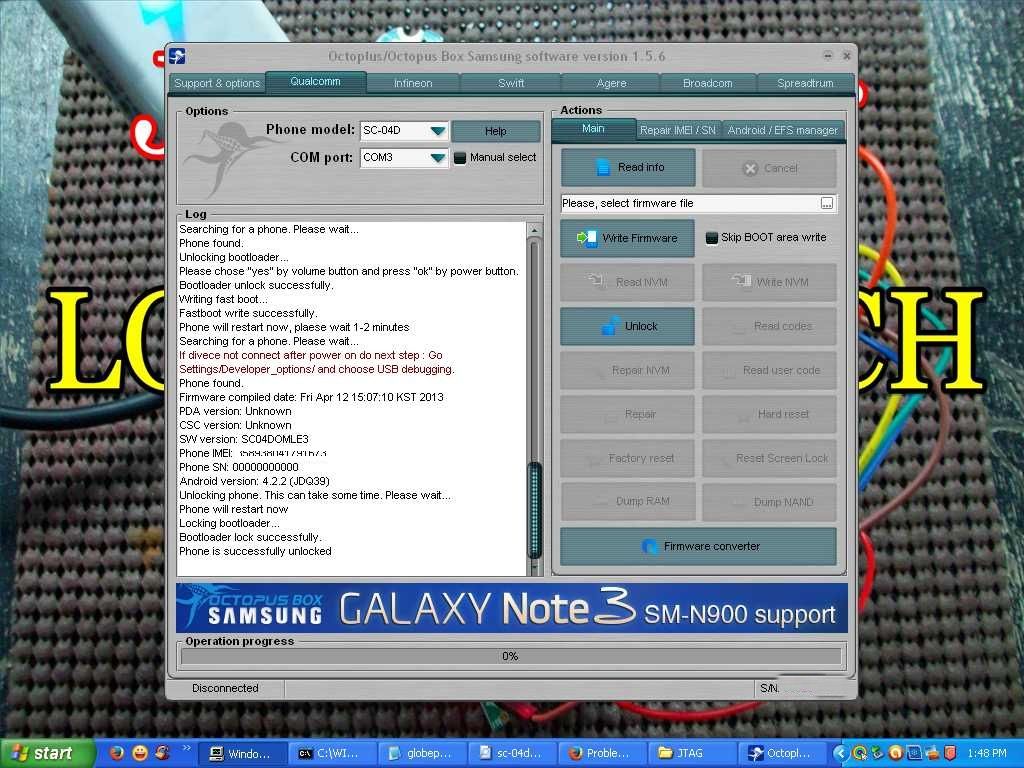 Code: Welcome to Octoplus/Octopus Box Samsung software version 1.5.6 ----------------------------------------------------------------------------------- Platform: Samsung Android Selected port: COM3 Selected model: SC-04D Unlocking phone... Put phone in bootloader mode by pressing "volume up" + "volume down" + "Power button. Searching for a phone. Please wait... Phone found. Unlocking bootloader... Please chose "yes" by volume button and press "ok" by power button. Bootloader unlock successfully. Writing fast boot... Fastboot write successfully. Phone will restart now, plaese wait 1-2 minutes Searching for a phone. Please wait... If divece not connect after power on do next step : Go Settings/Developer_options/ and choose USB debugging. Phone found. Firmware compiled date: Fri Apr 12 15:07:10 KST 2013 PDA version: Unknown CSC version: Unknown SW version: SC04DOMLE3 Phone IMEI: 3589380417xxxxx Phone SN: 00000000000 Android version: 4.2.2 (JDQ39) Unlocking phone. This can take some time. Please wait... Phone will restart now Locking bootloader... Bootloader lock successfully. Phone is successfully unlocked 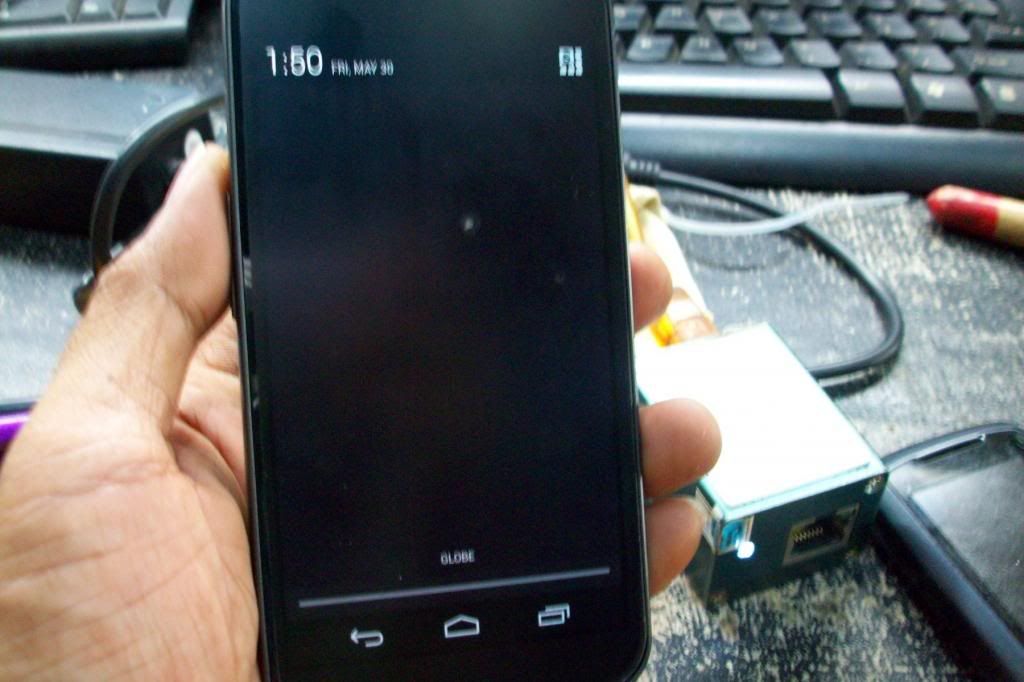  ] ]Quote:
Quote:
| ||
 |
 |
| Bookmarks |
| |
|
|