



  |
 |
|
Welcome to the GSM-Forum forums. You are currently viewing our boards as a guest which gives you limited access to view most discussions and access our other features. Only registered members may post questions, contact other members or search our database of over 8 million posts. Registration is fast, simple and absolutely free so please - Click to REGISTER! If you have any problems with the registration process or your account login, please contact contact us . |
| |||||||
| Register | FAQ | Donate | Forum Rules | Root any Device | ★iPhone Unlock★ | ★ Direct Codes ★ | Direct Unlock Source |
 |
| | LinkBack | Thread Tools | Display Modes |
| | #1 (permalink) |
| No Life Poster       Join Date: Oct 2007 Age: 39
Posts: 1,033
Member: 602830 Status: Offline Thanks Meter: 283 |  br gagan  Last edited by Octopus box; 07-12-2016 at 16:44. |
 |
| The Following 3 Users Say Thank You to gagan_o5 For This Useful Post: |
| | #2 (permalink) |
| No Life Poster       Join Date: Nov 2004 Location: Pinas Age: 45
Posts: 1,412
Member: 91411 Status: Offline Sonork: 100.1584444 Thanks Meter: 372 | Bro i just wanna ask what steps did you do?coz i tried unlocking via direct unlock and read Codes with j710f and everything failed. Tia. |
 |
| | #3 (permalink) |
| Product Supporter    Join Date: Oct 2009 Location: Romania, Bucharest
Posts: 99,848
Member: 1146942 Status: Offline Sonork: 100.1587278 Thanks Meter: 27,413 | Hello. You can find a step by step description of how to perform "Read Codes" operation in phone Software manual (pres ''Help" button in Software). If You are facing any problems with processing of the phone - please create a separate thread with detailed description of the problem and full Software logs of all operations, which You've performed, or tried to perform with the phone(-s). |
 |
| | #4 (permalink) | |
| No Life Poster      | Quote:
Selected port: COM22 Selected model: SM-J710F Please, press "OK" button on the phone to allow USB debugging.. Please, press "OK" button on the phone to allow USB debugging.. Detected phone model: SM-J710F Firmware compiled date: Fri May 6 14:09:43 KST 2016 PDA version: J710FXXU1APE1 CSC version: J710FOJV1APE1 SW version: J710FXXU1APCD Phone SN: RF8H6067BQW Android version: 6.0.1 (MMB29K) Country: KSA HW platform: exynos5 HW Chip: exynos7870 HW Modem: SHANNON315 Codename: j7xeltexx Initializing exploit... Executing exploit... Exploit has been executed successfully Reading phone unlock codes. It can take some time, please wait... Can't find code! Work time: 0:01:00 Performed by 2.3.0 software version | |
 |
| | #6 (permalink) |
| No Life Poster         | GOOGLE SEARCH - SM-J710F-NODMV - SM-J710F-TWRP - BETA-SuperSU-v2.74-2-20160519174328 IT WORKS ALSO on J710GN 6.0.1 (Globe Locked ) BUT DON'T UNLOCK it, it will damage ur IMEI. WARNING: FOLLOW PROCEDURE PROPERLY NOTE: READ THE TXT FILE, LINK INSIDE, YOUTUBE PROCEDURE. DOWNLOAD HERE or HERE 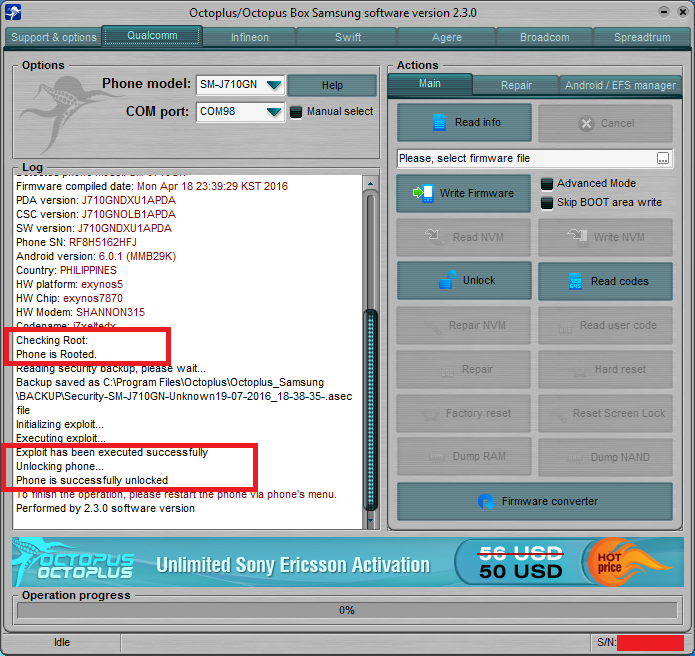 NOTE: IT WAS UNLOCKED BUT IMEI DAMAGE, but ALREADY REPAIRED THRU BACKUP. So, waiting for OCTOPUS SAMSUNG UPDATE for this    br RNC_EBM PASSWORD: 1275836697d9d39d5b1e3dc16f1b2cf28829f1197d |
 |
| The Following 2 Users Say Thank You to RNC_EBM For This Useful Post: |
| | #7 (permalink) |
| Freak Poster     Join Date: Sep 2006 Location: Trust unlocking
Posts: 406
Member: 348518 Status: Offline Sonork: 100.1666935 Thanks Meter: 107 | help sir thnx Platform: Samsung Android Selected port: COM8 Selected model: SM-J710F Detected phone model: SM-J710F Firmware compiled date: Fri May 6 14:09:43 KST 2016 PDA version: J710FXXU1APE1 CSC version: J710FOJV1APE1 SW version: J710FXXU1APCD Phone SN: RF8H6022C1J Android version: 6.0.1 (MMB29K) Sales code: KSA Country: KSA HW platform: exynos5 HW Chip: exynos7870 HW Modem: SHANNON315 Codename: j7xeltexx Initializing exploit... Executing exploit... Init error! Executing exploit failed Read codes failed Performed by 2.3.2 software version |
 |
| | #9 (permalink) |
| Insane Poster    | J710F/DS UNLOCK FAILED NEED URGENT SOLUTION OCTOPUS TEAM... Welcome to Octoplus/Octopus Box Samsung software version 2.3.5 ----------------------------------------------------------------------------------- To connect SM-J710F phone you have to perform the following steps: 1. Disconnect USB cable from phone. 2. Go to Menu->Settings->More->About Device. 3.Tap on "Build number" 7 times to enable developer options. 4. Go to Menu->Settings->More->Developer options. 5. Turn on "USB Debugging" option. ----------------------------------------------------------------------------------- Platform: Samsung Android Selected port: COM1 Selected model: SM-J710F Detected phone model: SM-J710F Firmware compiled date: Fri May 6 14:09:43 KST 2016 PDA version: J710FXXU1APE1 CSC version: J710FOJV1APE1 SW version: J710FXXU1APCD Phone SN: RF8H72MM6TF Android version: 6.0.1 (MMB29K) Sales code: KSA Country: KSA HW platform: exynos5 HW Chip: exynos7870 HW Modem: SHANNON315 Codename: j7xeltexx Checking Root: Phone is Rooted. Reading security backup, please wait... Backup saved as C:\Program Files\Octoplus\Octoplus_Samsung \BACKUP\Security-SM-J710F-Unknown08-09-2016_01-04-10-.asec file Initializing exploit... Executing exploit... Exploit has been executed successfully Unlocking phone... Phone is successfully unlocked To finish the operation, please restart the phone via phone's menu. Performed by 2.3.5 software version ----------------------------------------------------------------------------------- Platform: Samsung Android Selected port: COM1 Selected model: SM-J710F Detected phone model: SM-J710F Firmware compiled date: Fri May 6 14:09:43 KST 2016 PDA version: J710FXXU1APE1 CSC version: J710FOJV1APE1 SW version: J710FXXU1APCD Phone SN: RF8H72MM6TF Android version: 6.0.1 (MMB29K) Sales code: KSA Country: KSA HW platform: exynos5 HW Chip: exynos7870 HW Modem: SHANNON315 Codename: j7xeltexx Initializing exploit... Executing exploit... Exploit has been executed successfully Reading phone unlock codes. It can take some time, please wait... Can't find code! Work time: 0:02:15 Performed by 2.3.5 software version |
 |
| | #11 (permalink) |
| Product Supporter    Join Date: Oct 2009 Location: Romania, Bucharest
Posts: 99,848
Member: 1146942 Status: Offline Sonork: 100.1587278 Thanks Meter: 27,413 | @gsmakil Hello. Please, write the first security backup for your device in order to restore to previous state. In the latest firmware versions Samsung close security hole and You can't perform Direct Unlock on new version of firmwares. You can try to downgrade phone's firmware (write older, by release date, version of firmware) but on your own risk, after repeat Unlock operation. |
 |
| | #12 (permalink) | |
| Cheater -Don't Deal with him-     Join Date: Oct 2012 Location: India
Posts: 220
Member: 1819112 Status: Offline Sonork: 100.1792895 Thanks Meter: 23 | Samsung J710F Unlock Done Quote:
click fast unlock button Platform: Samsung Android Selected port: COM1 Selected model: SM-J200M Searching for a phone. Please wait... Found phone on COM67 Reading info... Detected phone model: SM-J710F HW Version: SM-J710FZKDKSA PDA version: J710FXXU1APE1 CSC version: J710FOJV1APE1 CP version: J710FXXU1APCD Phone SN: RF8H71N423M Phone IMEI: 357412-07-240740-2 Unlocking phone... Phone is successfully unlocked To finish the operation, please restart the phone via phone's menu. Performed by 2.3.5 software version J710f Mobile Working Perfectly Try And Post Result | |
 |
| The Following User Says Thank You to freddy0064 For This Useful Post: |
| | #14 (permalink) |
| No Life Poster      Join Date: Feb 2007 Location: india Age: 47
Posts: 880
Member: 446363 Status: Offline Sonork: 1577571:rajtelecom Thanks Meter: 216 | ----------------------------------------------------------------------------------- Platform: Samsung Android Selected port: COM1 Selected model: SM-J710F Detected phone model: SM-J710F Firmware compiled date: Thu Sep 15 18:10:57 KST 2016 PDA version: J710FXXU1API4 CSC version: J710FOJV1APJ1 SW version: J710FXXU1APH4 Phone SN: RF8HB1E7CPW Android version: 6.0.1 (MMB29K) Sales code: KSA Country: KSA HW platform: exynos5 HW Chip: exynos7870 HW Modem: SHANNON315 Security patch level: 2016-09-01 Codename: j7xeltexx Checking Root: Phone is not Rooted. Reading security failed. Performed by 2.4.5 Software version. |
 |
| The Following User Says Thank You to rajtelecom For This Useful Post: |
| | #15 (permalink) |
| Product Supporter    Join Date: Oct 2009 Location: Romania, Bucharest
Posts: 99,848
Member: 1146942 Status: Offline Sonork: 100.1587278 Thanks Meter: 27,413 | "Read Security" operation requires phone to be rooted. |
 |
| The Following User Says Thank You to Octopus box For This Useful Post: |
 |
| Bookmarks |
| |
|
|