



  |
 |
|
Welcome to the GSM-Forum forums. You are currently viewing our boards as a guest which gives you limited access to view most discussions and access our other features. Only registered members may post questions, contact other members or search our database of over 8 million posts. Registration is fast, simple and absolutely free so please - Click to REGISTER! If you have any problems with the registration process or your account login, please contact contact us . |
| |||||||
| Register | FAQ | Donate | Forum Rules | Root any Device | ★iPhone Unlock★ | ★ Direct Codes ★ | Direct Unlock Source |
 |
| | LinkBack | Thread Tools | Display Modes |
| | #8 (permalink) |
| No Life Poster        | Build your own JTag & Restore modem using JTag Okai..... Then Here we go..... A Copy-Paste From Original Author.  __________________________________________________ ______________ Build your own JTag & Restore modem using JTag Turn off the lights, restart the computer while the modem firmware, or for some other reason modem no signs of life - you can try a recovery tool JTAG. It will be explained how to build JTAG, how to use. The material is taken from another site but at the end of this article because one reference is not enough. The method tested on modem ZTE MF100, MF180, MF190, MF626, MF627, MF636, MF637 and Huawei E171, E1550. Computer Requirements: Pentium 4 processor needed (you can Pentium 3), a special connector LPT (preferably built into the motherboard) and most importantly the presence of Windows XP (Vista and Windows 7 - not allowed!) Just have to go to the BIOS, find the tab called Advanced, find the Onboard Devices Configuration, find Parallel Porrt Mode and make sure that you select EPP. Then you need to disable the screensaver and power management switch to Home \ Desktop, as well as disable all USB devices except the mouse and keyboard. Consider this one circuit JTAG as the most simple and reliable (if the wires are no longer than 10 - 15 cm) for its assembly will need the connector from the old cable to the printer, a short adapter USB (male - female), six resistor 40 Ohm and Seven thin wires. 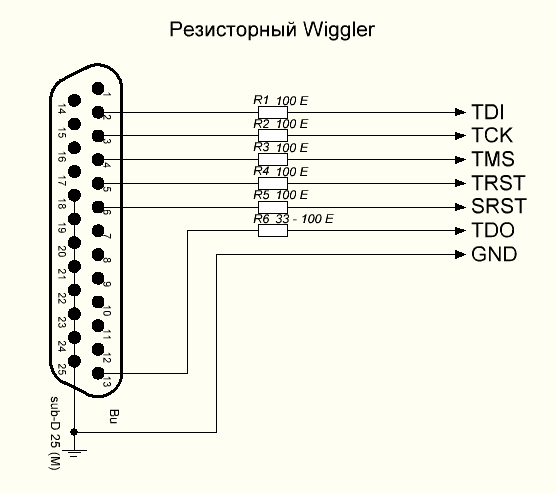 To restore the modem you need: 1. H-JTAG - need to check that the cable Wiggler. 2. Z_Flasher Reanimator - a program to recover your modem. 3. FullFlash - recovery files for your modem (will be posted at the end) in the game will be completely full and we require cutting. 4. Binary Cutter - a program for self-cutting full. 5. WinHex - to show the correct file. 6. Giveio.exe - driver for the LPT port of your computer. Download all the files you want . (H-JTAG, Z_Flasher Reanimator v03.112a, Binary Cutter, Giveio.exe) New versions Z_Flasher Reanimator in the footer. First you need to install a driver for LPT. To do this, run the downloaded file giveio.exe, which self-extract on drive C. 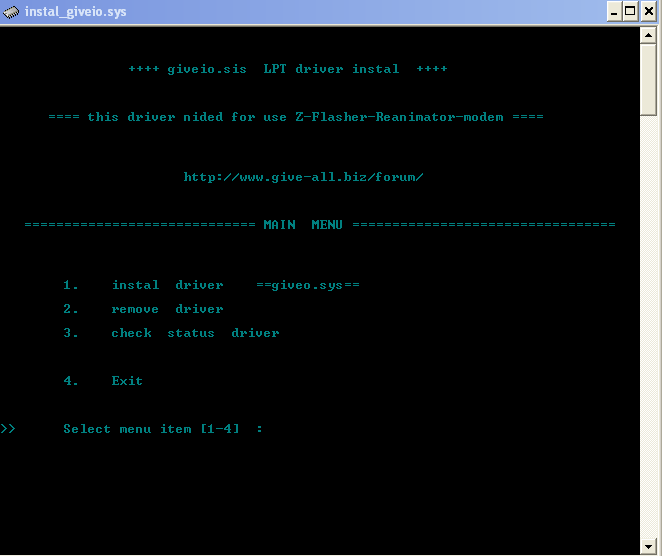 Here we select one and press Enter 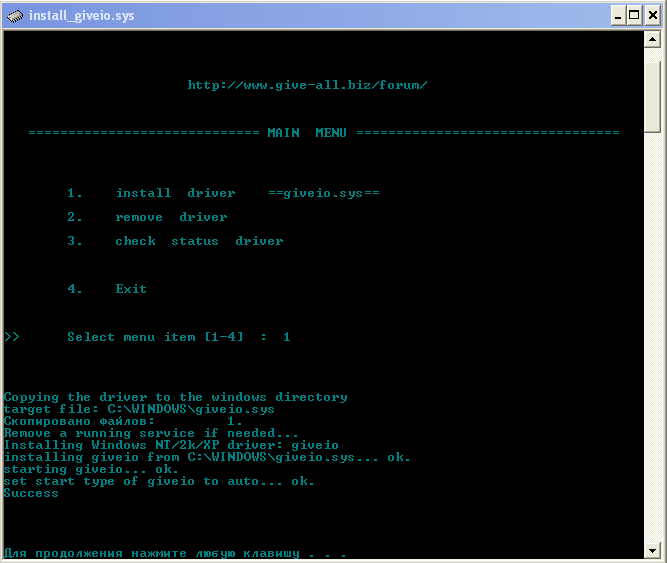 If you see this picture, it means the driver is installed. Restore modem example Huawei E171. To begin to start reading files from the modem (preferably drained DUMP, even if the modem is killed) The very first thing you need to do - is to start the server H-JTAG. (How to set up a server H-JTAG look at the bottom link on page 2) 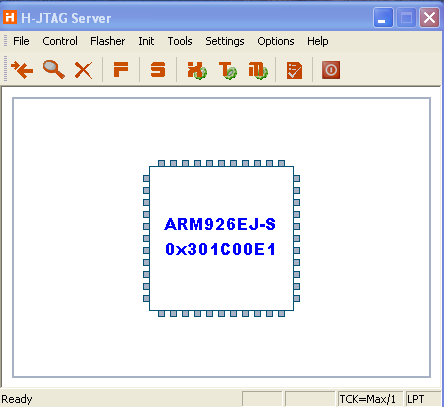 If you see a CPU ID CPU, then everything is OK and you can continue. Feature of the program Z_Flasher Reanimator Unfortunately there is no possibility of re-drawing the log window in case of overlapping or folding. Extremely not recommend to open what or applications and maximize windows .. let the program work in peace! other words - if you block the box flasher another window, almost all of the numbers and letters will disappear! Copied to the desktop folder Z_Flasher Reanimator, open it and double click run flasher 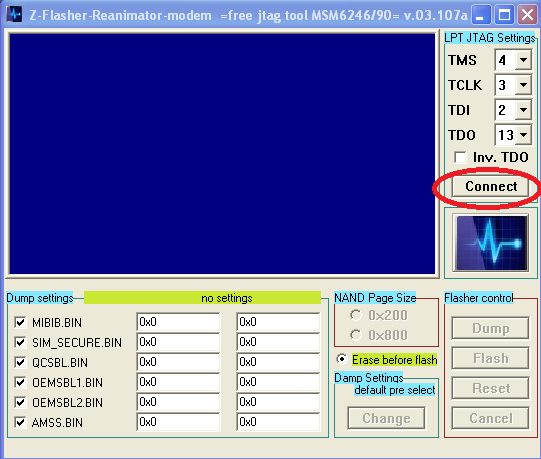 Here, click the button = Connect = 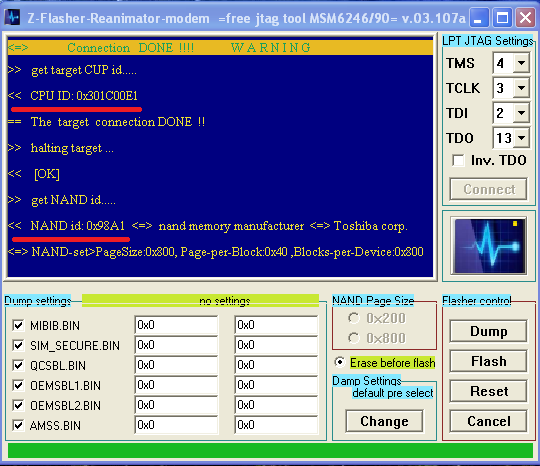 Flasher to flash CPU ID and NAND ID (your NAND will naturally vary) While indifikatory revealed the following: NAND ID: AD36, EC36, AD76, EC76, ADA1, ECA1, 98A1 If you have determined that something else, it does not mean that the flasher will not work with your modem - we just have not come across all stick. Now you need to select the brand of your modem 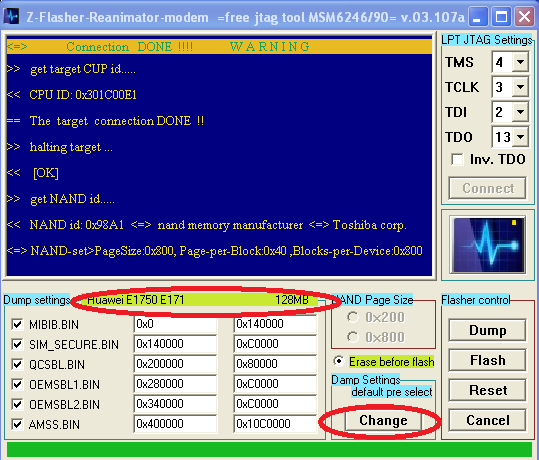 Button = Change = Select your model and click = DUMP = 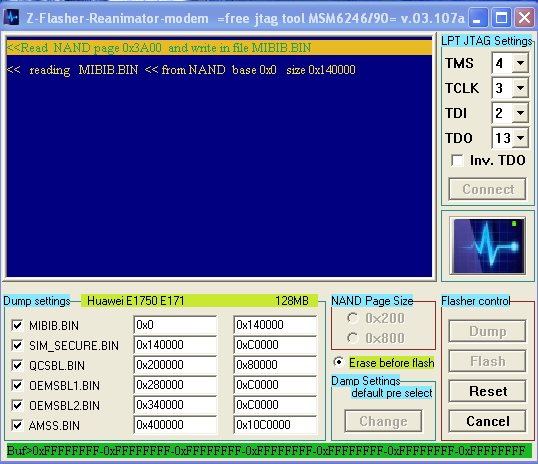 Notice the green line at the bottom (if you see the same thing, it means that everything is going well) If the green line you see something else, such as 0x0 - 0x0 - 0x0 - you need to stop and start the flasher from the start. Stop the flasher only through Task Manager. If all goes well, you'll still sit and wait for the reading ..... 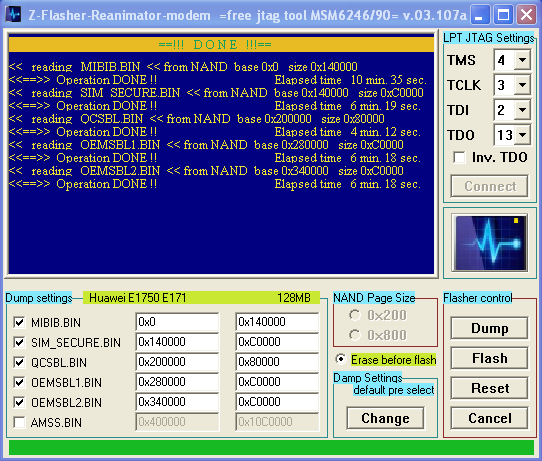 When you finish reading files, you will see that the buttons = DUMP = and = Flash = become active again A folder with the flasher (that you copied to your desktop) appeared six files. On this reading is completed. Modem recovery in reverse order. The record itself from reading a little different, the time it only takes a little more. Copy the folder with the flasher six files from a folder (cut) that you downloaded along with Full Flash for your modem model. Run Z_Flasher_Reanimator, click the button = Connect =, we see that the CPU ID and NAND ID is detected properly, select the modem and click brand = FLASH = Now we only have to wait for the record. QUESTIONS PINOUT: Pinout modems (datasheet) 1. RTCK - in this flasher is used. 2. SRST = NRST - this means that the signal is the same - just called differently. Which of your shared modems - will understand when your will open. 1. E171 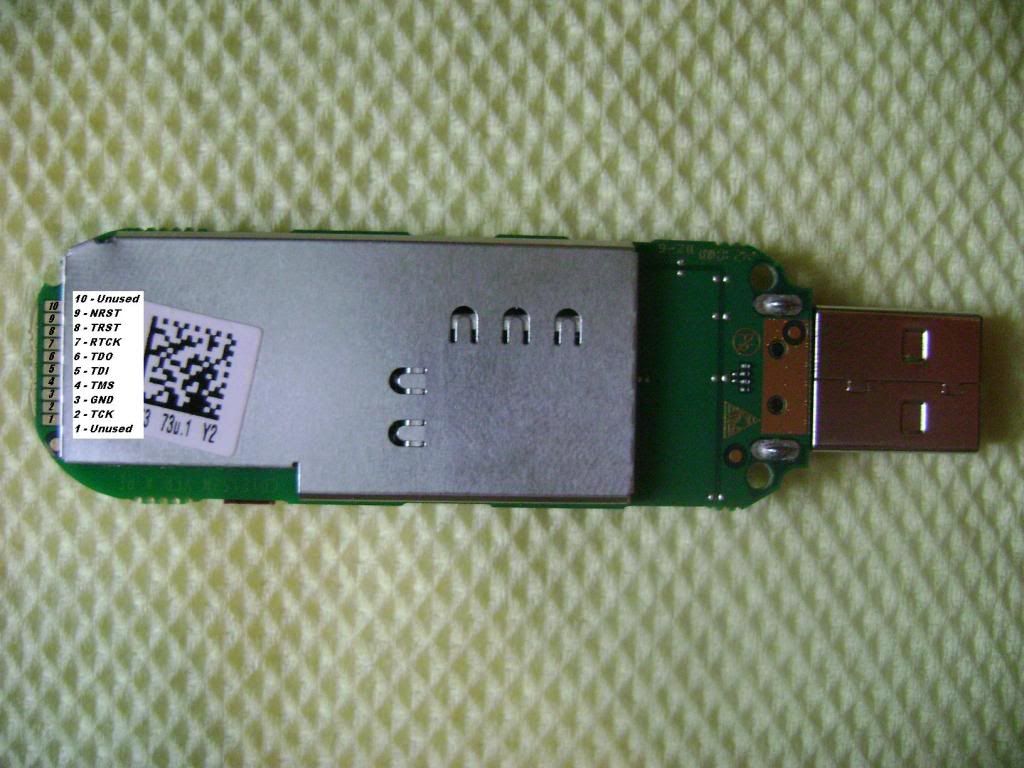 2. MF180S, MF190S  3. MF626, MF627, MF636, MF637  4. MF112, MF180, MF190 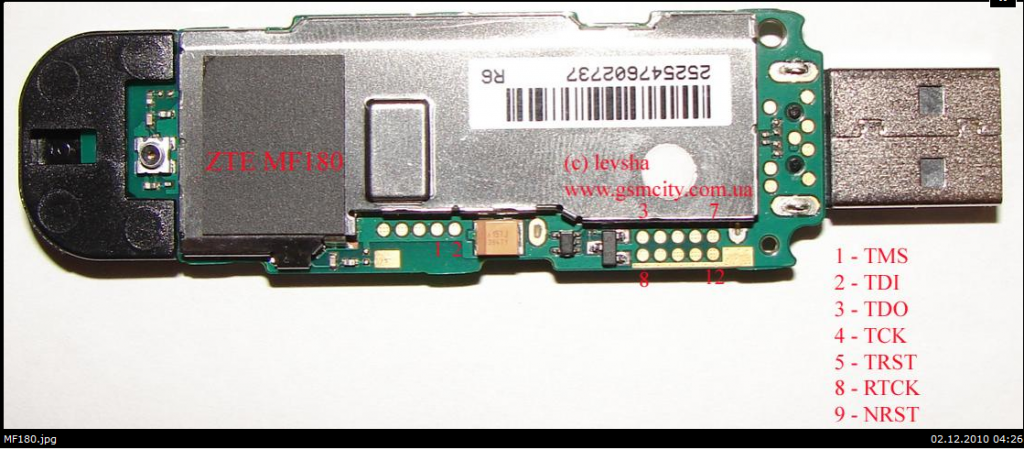 5. E1550, E1750 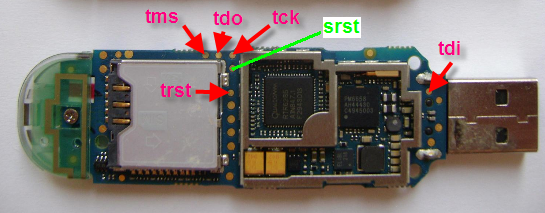 |
 |
| The Following User Says Thank You to .::EXTREME::. For This Useful Post: |
| | #13 (permalink) |
| Junior Member  Join Date: Nov 2013
Posts: 20
Member: 2058642 Status: Offline Thanks Meter: 1 | Some notes. E303 (hilink, hisilicon), E303S etc. use 1.8V JTAG levels and this wiggler will not work, Must use octal bus transceiver like 74ALVC245. |
 |
| The Following User Says Thank You to roix For This Useful Post: |
 |
| Bookmarks |
| |
|
|