



  |
 |
|
Welcome to the GSM-Forum forums. You are currently viewing our boards as a guest which gives you limited access to view most discussions and access our other features. Only registered members may post questions, contact other members or search our database of over 8 million posts. Registration is fast, simple and absolutely free so please - Click to REGISTER! If you have any problems with the registration process or your account login, please contact contact us . |
| |||||||
| Register | FAQ | Donate | Forum Rules | Root any Device | ★iPhone Unlock★ | ★ Direct Codes ★ | Direct Unlock Source | Mark Forums Read |
| Miracle Box GSMCampus |
 |
| | LinkBack | Thread Tools | Display Modes |
| | #1 (permalink) |
| No Life Poster         | ⛔⛔⛔⛔ Attention xiaomi server ON ⛔⛔⛔⛔  Miracle Xiaomi Server Status 1. Qualcomm Server : ON - Miracle Xiaomi Tool Just Provide you Authorization - Before Process Qualcomm Check FMI On or OFF - Server On Time China 12:30 PM - Server Off Time China 07:30 PM - Saturday/Sunday Server Off - Authorization Cost 15 Credit New Security Come 2020/2021 more info read Befor Use Miracle Xiaomi Tool Read this Carefully ⚠️ Before Use Miracle Xiaomi Tool Read First ⚠️  NOTE Miracle Xiaomi Tool just help you for Authorization Updated on 28th May 2021 China Time 6:53 PM Last edited by [SV]; 07-26-2021 at 12:52. |
| The Following 18 Users Say Thank You to [SV] For This Useful Post: |
| | #2 (permalink) |
| No Life Poster         | Xiaomi New Security Come 2020 Dear User Now if Your Mobile have Find my Device is ON then EDL / Download Can't work. Miracle Tool Can't Connect Mobile if Find my Device is ON How to disable it Disable (Off) Find My Device Go to i.mi.com website> Go to your Mi Account> Click "Find device"> Choose your Phone on the right> Click three dots> Click "Turning off Find device" (The pictures below show how to do this) ● Go to the MI Cloud website (Click here) and sign in to your MI account. (You need a computer or another smartphone.) 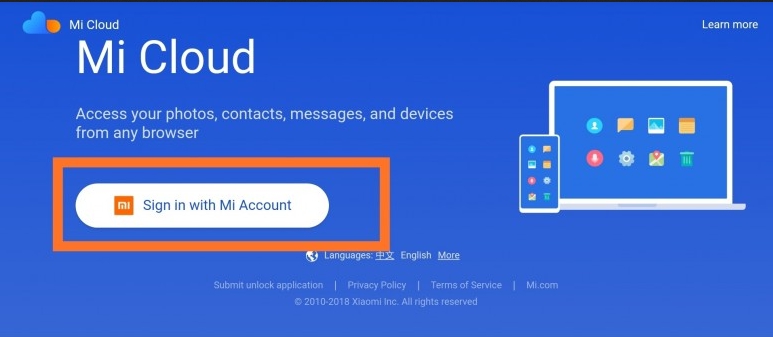 ● Click Find Device on the homepage of MI Cloud. 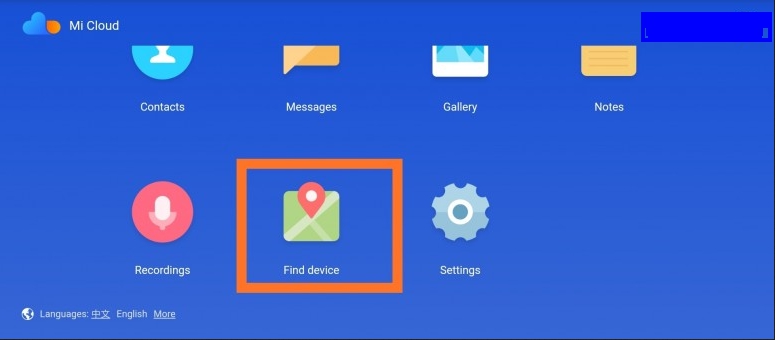 ● If you ever located your phone before, you should see the phone's approximate location on Google Maps. But, if this is the first time you use "Find Device" function, you will not see the map. I took my Xiaomi Redmi Note 4 as a test, you can see my device is online, what I can do is just click on it. Just Disable it 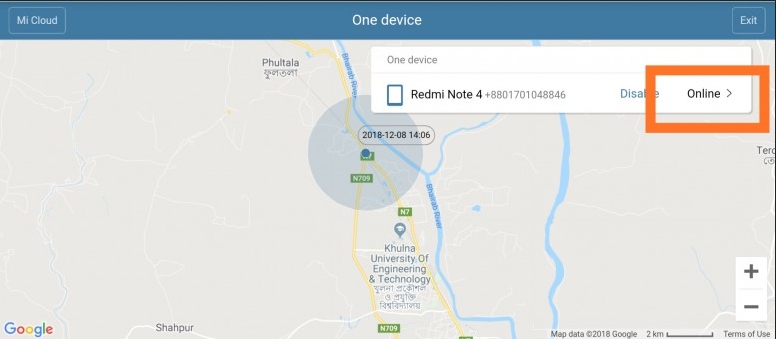 |
| | #3 (permalink) |
| No Life Poster         | if your Device on we cut Credit if your Device Find my mobile on and still you connect then we must cut credit Before Connect close your Find Device off if Your Mobile "Find Device is ON" and still you Proceed then this error come and Credit will cut No claim any credits because we no make any refund policy 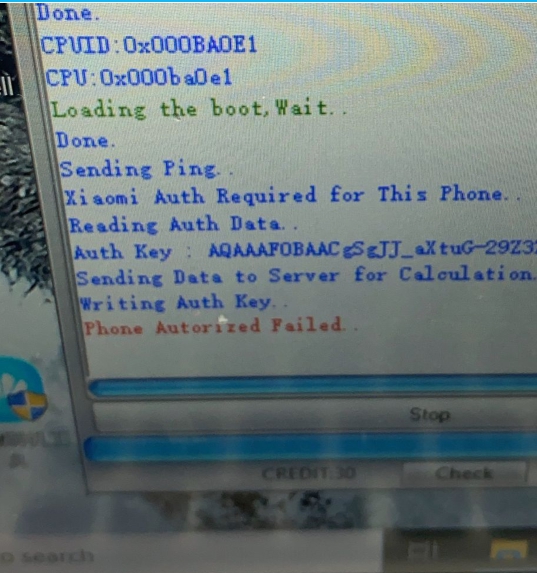 Last edited by [SV]; 01-08-2020 at 18:11. |
| The Following 3 Users Say Thank You to [SV] For This Useful Post: |
 |
| Bookmarks |
| Thread Tools | |
| Display Modes | |
| |
|
|