



  |
 |
|
Welcome to the GSM-Forum forums. You are currently viewing our boards as a guest which gives you limited access to view most discussions and access our other features. Only registered members may post questions, contact other members or search our database of over 8 million posts. Registration is fast, simple and absolutely free so please - Click to REGISTER! If you have any problems with the registration process or your account login, please contact contact us . |
| |||||||
| Register | FAQ | Donate | Forum Rules | Root any Device | ★iPhone Unlock★ | ★ Direct Codes ★ | Direct Unlock Source |
| Miracle Box GSMCampus |
 |
| | LinkBack | Thread Tools | Display Modes |
| | #1 (permalink) |
| Insane Poster    Join Date: Oct 2005 Location: Perca Island
Posts: 85
Member: 194177 Status: Offline Thanks Meter: 18 | Miracle Box Error witch Android Phone FS:UBIFS.. (please fix) (ANSWERED)  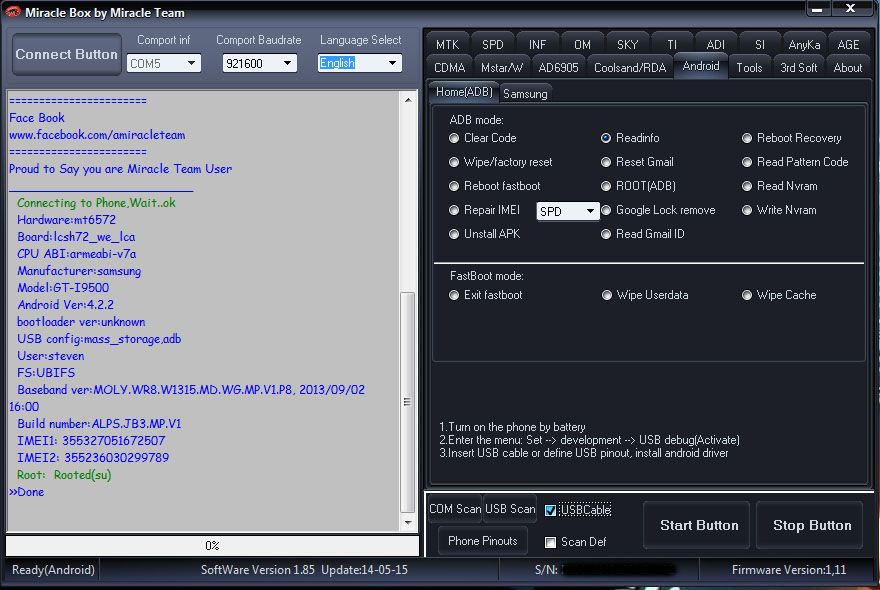 Read Flash Without Battery: Stopped Working 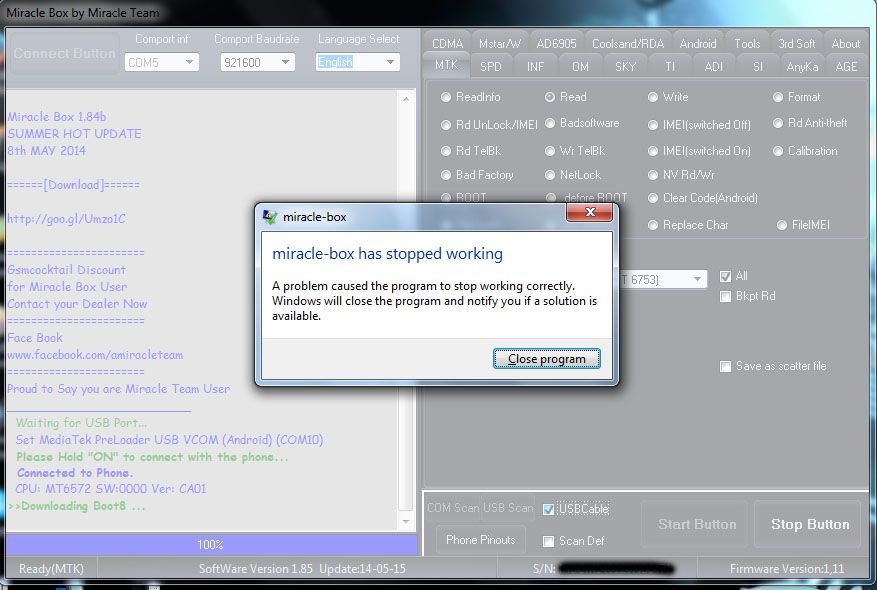 Read Flash With Battery: no make scatter files (empty) 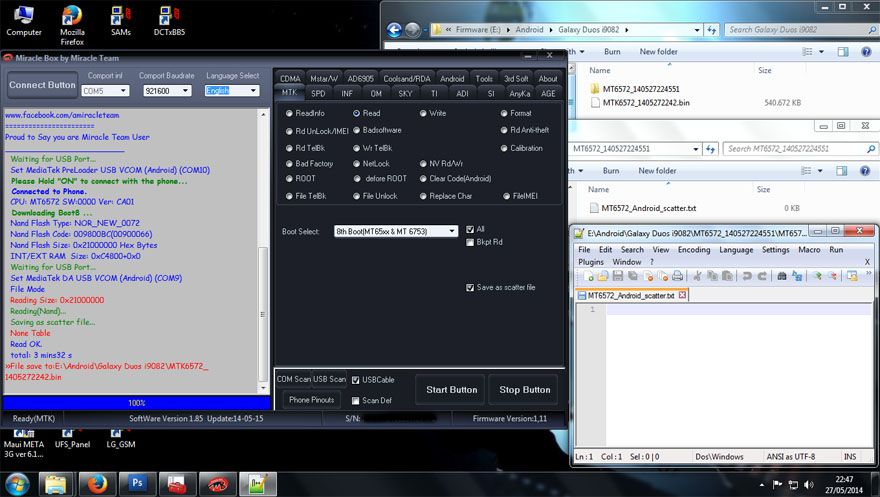 BR Last edited by [SV]; 08-18-2015 at 09:25. |
| | #3 (permalink) | |
| Freak Poster     Join Date: Oct 2013 Location: Central Igorot
Posts: 277
Member: 2041408 Status: Offline Thanks Meter: 38 | Try re install your Miracle-GUI. I did back up samsung clone with "save as scatter file" ticked and it did. here is back up log file. (sorry no screen shot) Quote:
| |
| | #6 (permalink) |
| Major Poster   Join Date: Nov 2007
Posts: 40
Member: 628435 Status: Offline Thanks Meter: 1 | dear hello please help me to solve this problem on my box I wonder its been 3 days ago: Welcome to use Miracle Box (World's First Fuzzy Logic Based Tool) Update:15-08-03 Firmware Version:1,15 Connected OK. Connecting Internet... You use Latest Miracle Software Fuzzy Logic Method is very safe and reliable ! NEWS<< Welcome to Miracle BOX Miracle Box Version 2.15 Release: 9th August 2015 --------[DOWNLOAD]-------- http://*******/wTykJa Miracle Box 2.15 (9th August 2015) World's First in China Box (NO ADB NO ROOT (EMMC) 1.SPD Add SC7730/7731 Read pattern code. 2.SPD Improve SC7730/7731 NV read and write. 3.SPD Improve 8810/6820 Flash ID support. 4.MTK Add Reset Phone FaceLock/VoiceLock. 5.MTK Improve 6752/6583 support. 6.MTK Improve Android EMMC Write support. WORLD'S FASTEST UPDATES EVER. BR [SV] Miracle Team !!! NOTE THIS UPDATE NEED !!! !!!!! Miracle Key Dongle !!!!! --------[FACEBOOK]-------- http://facebook.com/amiracleteam ---------[SUPPORT]--------- http://support.amiracleteam.com -----[SV Miracle Team]----- Definition Applied Waiting for USB Port... Waiting for USB Port... none usbport, maybe driver not installed >>Firmware Version:1,15 |
| | #9 (permalink) | |
| Product Supporter    | Quote:
if problem not solve make new thread with miracle box screenshot. http://forum.gsmhosting.com/vbb/f715...-port-2096253/ Close | |
| The Following User Says Thank You to king.of.gsm For This Useful Post: |
 |
| Bookmarks |
| |
|
|