



  |
 |
|
Welcome to the GSM-Forum forums. You are currently viewing our boards as a guest which gives you limited access to view most discussions and access our other features. Only registered members may post questions, contact other members or search our database of over 8 million posts. Registration is fast, simple and absolutely free so please - Click to REGISTER! If you have any problems with the registration process or your account login, please contact contact us . |
| |||||||
| Register | FAQ | Donate | Forum Rules | Root any Device | ★iPhone Unlock★ | ★ Direct Codes ★ | Direct Unlock Source |
 |
| | LinkBack | Thread Tools | Display Modes |
| | #1 (permalink) |
| No Life Poster         | How To Solve Some Huawei Phone EMMC Read Only and Update Fails  Hi, here again with some useful guide for zzkey users in order to solve common problems of flashing with some Huawei Devices like Y300 and G510... Requeriments: -Huawei Device with EMMC Read Only or Constantly Update Fails Message -BootLoader Unlock Code. Request it (Here) -Device Drivers (Here) -ADB Toolkit (Here) -Device Firmware (Here) 1.Step Be sure that your can access to your device by fastboot mode, some cases if you can't acess, your Device EMMC is Broken(only fixeable by replacing it) To connect turn off the phone. Press and hold Vol- and Power buttons to enter fastboot mode(hold it by 4 seconds) and connect USB cable to your PC. To Avoid issues with your O.S download the drivers given. 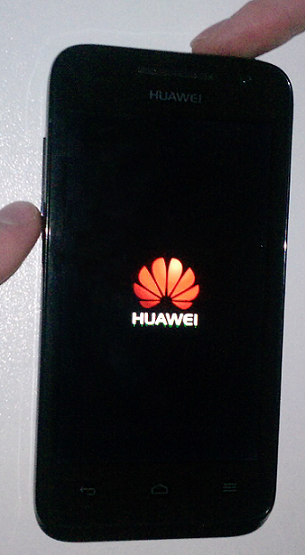 2.Step Extract the content of the folder "ADB Toolkit" into C:/ (Recomended), also if you extract it anywhere in your pc you need open a CMD command prompt inside it, Just Press RightShift+RightMouseButton and you will see the option like this:  3.Step Check that the device is connected to computer properly. To do so, please write: fastboot devices, and press Enter, if a message such as you will see in the picture is displayed, the connection is set up properly.  4.Step Type the fasboot unlocking command, fastboot oem unlock XXXXXX, for example, fastboot oem unlock 2506322222068147  After unlock, your device will restarts and get into recovery mode, performing some operations related to bootloader and wiping your device data (Be Sure that you previously Backup it) 5.Step To check bootloader's lock status simply enter “fastboot oem get-bootinfo” in command window as a follow and you will see the following:  6.Step In order to solve some EMMC or Update Failed problem related to Y300 or G510 contact us or request us about that after follow this guide!!! Best Regards zZKey-Team Last edited by elcapitel; 05-06-2015 at 17:02. |
 |
| The Following 11 Users Say Thank You to Shensohau For This Useful Post: |
| | #5 (permalink) |
| No Life Poster      Join Date: Mar 2006 Location: PAKISTAN/MULTAN
Posts: 656
Member: 242838 Status: Offline Thanks Meter: 83 | I have Huawei G510-0200 when i try to Flash Via SD Card it always Update Failed then i got Exact firmware from zZkey Team then i Unlock Bootloader I have Done All Process But Problem is same kindly help me in this matter how can i solve this here is LOG: C:\Users\CrAzYgEnIuS3\Desktop\Huawei Phone EMMC Read Only and Update Fails\adb-t oolkit>fastboot devices f0ab4e5b fastboot C:\Users\CrAzYgEnIuS3\Desktop\Huawei Phone EMMC Read Only and Update Fails\adb-t oolkit>fastboot oem unlock 7717320512982161 ... INFO Unlocking ... OKAY C:\Users\CrAzYgEnIuS3\Desktop\Huawei Phone EMMC Read Only and Update Fails\adb-t oolkit>fastboot oem get-bootinfo ... INFO ******************************************* INFO Bootloader Lock State: UNLOCKED INFO System State: Bootloader in UNLOCKED state INFO Bootloader Version: 001.001.000 INFO ******************************************* OKAY C:\Users\CrAzYgEnIuS3\Desktop\Huawei Phone EMMC Read Only and Update Fails\adb-t oolkit> |
 |
| | #6 (permalink) | |
| No Life Poster         Join Date: Jul 2005 Location: zunZun Team Age: 43
Posts: 10,185
Member: 166270 Status: Offline Sonork: 100.1579747 Thanks Meter: 12,673 | If the problem persist the the emmc is damaged. Anyway try to flash with others sotck firmware high version. luck Best Regards zZKey Team Quote:
| |
 |
| | #14 (permalink) |
| Freak Poster     Join Date: May 2015
Posts: 468
Member: 2397754 Status: Offline Thanks Meter: 98 | Y300-100 still bootloader locked after unlock process I have a y300-0100 hanguing on logo when i try update with sd i got "emmc read only" i got bootloader code from proper section i make the unlock process but when i check for bootloader lock status its always LOCKED .  |
 |
 |
| Bookmarks |
| |
|
|