



  |
 |
|
Welcome to the GSM-Forum forums. You are currently viewing our boards as a guest which gives you limited access to view most discussions and access our other features. Only registered members may post questions, contact other members or search our database of over 8 million posts. Registration is fast, simple and absolutely free so please - Click to REGISTER! If you have any problems with the registration process or your account login, please contact contact us . |
| |||||||
| Register | FAQ | Donate | Forum Rules | Root any Device | ★iPhone Unlock★ | ★ Direct Codes ★ | Direct Unlock Source |
 |
| | LinkBack | Thread Tools | Display Modes |
| | #1 (permalink) |
| No Life Poster      Join Date: Oct 2007 Location: New Zealand
Posts: 702
Member: 612635 Status: Offline Thanks Meter: 194 | ** Huawei G6600 Lock Code *** Please help me remove lock (security) code from a Huawei G6600 When I hold power on button, no phone is detected. Thanks |
 |
| | #4 (permalink) |
| Product Supporter    Join Date: Feb 2005 Location: GSMserver Team
Posts: 36,980
Member: 121052 Status: Offline Sonork: 100.107126 Thanks Meter: 80,766 | @ Exodusnz, MTK-based phone models requires to be connected to PC COM port via original COM data cable or using any COM port emulator. Best Regards GSMServer team  |
 |
| | #6 (permalink) |
| Freak Poster     Join Date: May 2009
Posts: 442
Member: 1035393 Status: Offline Thanks Meter: 81 | @ Exodusnz But smart-clip do not have virtual COM port. You can use any other box that have it: Infinity, Vygis etc.... or you can use cables created by GSMserver team and listed as recommended accessories at official site for Sigma Key |
 |
| | #7 (permalink) |
| No Life Poster      Join Date: Oct 2007 Location: New Zealand
Posts: 702
Member: 612635 Status: Offline Thanks Meter: 194 | Hi, I bought the two recommended cables and the mini usb cable doesnt even fit in the G6600 ports! Have tried 3 different phones. Also tried the other cable (micro usb) with a Huawei G7010 and it wont connect! Please help |
 |
| | #8 (permalink) |
| No Life Poster         Join Date: Mar 2006 Location: Central Europe Age: 39
Posts: 11,877
Member: 239548 Status: Offline Thanks Meter: 2,781 | Because the cable you have bought is suitable for using with Alcatel/Motorola/other models. This is the pinout for Huawei G7010 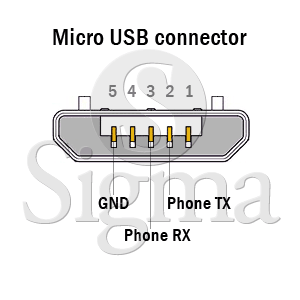 Different MTK brands/models may have their own pinout. |
 |
| | #9 (permalink) |
| No Life Poster      Join Date: Oct 2007 Location: New Zealand
Posts: 702
Member: 612635 Status: Offline Thanks Meter: 194 | And the mini usb ? Why doesnt it fit the G6600? I asked before I purchased and was told to buy: Micro-USB Cable based on PL2303 chip for MTK Phones Mini-USB Cable based on PL2303 chip for MTK Phones |
 |
| | #12 (permalink) |
| Product Supporter    Join Date: Feb 2005 Location: GSMserver Team
Posts: 36,980
Member: 121052 Status: Offline Sonork: 100.107126 Thanks Meter: 80,766 | @ Exodusnz, As it is signed in the unlock manual the set suppose to be connected directly to the COM port of the PC or via any COM port emulator. In case if you are using cables based on the PL2303 chip, you need to connect it to the USB port of the PC, install these drivers and run unlock operation according to the manual. Best Regards GSMServer team  |
 |
| | #13 (permalink) |
| No Life Poster      Join Date: Oct 2007 Location: New Zealand
Posts: 702
Member: 612635 Status: Offline Thanks Meter: 194 | Hi again I am still having problems with this phone. The "Mini-USB Cable based on PL2303 chip for MTK Phones" cable DOES NOT FIT into the Huawei port!!! I have found another USB cable that will fit into the phone socket but it does not conncet to the PC. Please help Model: Huawei G6600 FCC ID: QISG6600 |
 |
| | #14 (permalink) |
| No Life Poster         Join Date: Mar 2006 Location: Central Europe Age: 39
Posts: 11,877
Member: 239548 Status: Offline Thanks Meter: 2,781 | Exodusnz The cable you are talking about is not universal cable for all kinds of mobile phones. So you should try cables with another pinouts. Does your phone Huawei G6600 have Mini USB slot? What about this pinout? |
 |
 |
| Bookmarks |
| |
 Similar Threads
Similar Threads | ||||
| Thread | Thread Starter | Forum | Replies | Last Post |
| Help: Forgot my 6110 user lock code!! | GByte9 | Nokia Legacy Phones ( DCT-1 ,2 ,3 ,L ) | 4 | 02-26-2016 14:52 |
| my 8810 is phone locked ,can somebody please help | duyphuc | Nokia Legacy Phones ( DCT-1 ,2 ,3 ,L ) | 18 | 12-23-2014 09:03 |
| Service Provider Lock 1-4 ? | StompSC | Nokia Legacy Phones ( DCT-1 ,2 ,3 ,L ) | 2 | 06-27-2012 11:00 |
| SP Lock 1&4 | dw | Nokia Legacy Phones ( DCT-1 ,2 ,3 ,L ) | 11 | 06-26-1999 06:22 |
| Need info for unliocking 2 lock (with pic microprocesors) | Tomas | Nokia Legacy Phones ( DCT-1 ,2 ,3 ,L ) | 1 | 06-26-1999 01:00 |
|
|