



  |
 |
|
Welcome to the GSM-Forum forums. You are currently viewing our boards as a guest which gives you limited access to view most discussions and access our other features. Only registered members may post questions, contact other members or search our database of over 8 million posts. Registration is fast, simple and absolutely free so please - Click to REGISTER! If you have any problems with the registration process or your account login, please contact contact us . |
| |||||||
| Register | FAQ | Donate | Forum Rules | Root any Device | ★iPhone Unlock★ | ★ Direct Codes ★ | Direct Unlock Source |
 |
| | LinkBack | Thread Tools | Display Modes |
| | #1 (permalink) |
| Product Supporter    Join Date: Feb 2005 Location: GSMserver Team
Posts: 36,980
Member: 121052 Status: Offline Sonork: 100.107126 Thanks Meter: 80,766 | Sigma Software v.2.27.06. FRP remove for new ZTE smartphones  Sigma Software v.2.27.06 QCOM Tab: 1. Added Remove FRP for the following devices: ♦ ZTE Blade A521 Open Qcom -> Service tab and select ZTE model from the drop-down menu. 2. We added Remove FRP operation (in a test mode) for the following devices: ♦ LYF If Remove FRP operation fails for test models, try selecting other ZTE model from the list and repeat operation. 3. Added Remove FRP feature support for: ♦ Moto E4 Plus Xt1768 Download Sigma Software v2.27.06        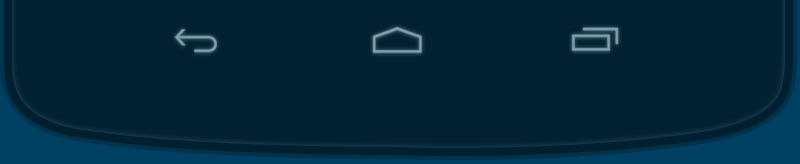 |
 |
| The Following 43 Users Say Thank You to GSM_Support For This Useful Post: |
| | #8 (permalink) | |
| Freak Poster     Join Date: Sep 2015
Posts: 168
Member: 2456921 Status: Offline Thanks Meter: 57 | Quote:
frp motorola zt1724 plzzz | |
 |
| The Following User Says Thank You to goku2015 For This Useful Post: |
| | #10 (permalink) |
| Insane Poster    Join Date: Oct 2011
Posts: 75
Member: 1681241 Status: Offline Thanks Meter: 1 | Help me please SigmaKey 2.27.03b1 ADB: Connect Motorola Android phone Firmware: MPSS.AT.2.3.c8-00034-SDM660_GEN_PACK-1.111680.1.111914.1 Date: Aug 14 2017 15:17:17, Aug 14 2017 08:00:00, sdm660.g Software IMEI: 3564850XXXXXXXX Removing firmware protection......Done PLEASE RESTART PHONE MANUALLY! Read the manual at the official site www.sigmakey.com for details. SigmaKey 2.27.03b1 ADB: Remove FRP * daemon not running. starting it now * * daemon started successfully * Mot Composite ADB Interface Cancelled The window for allow adb debugging not show on the X4, what's the solution? |
 |
| | #12 (permalink) |
| Freak Poster     Join Date: Jan 2007 Location: tijuana mexico
Posts: 250
Member: 424144 Status: Offline Thanks Meter: 78 | Z983 Please add remover FRP Version: P840T21_MPCSV1.0.0B14, Firmware: MPSS.TA.2.3.c1-00361-8953_GEN_PACK-1.103191.1.104438.1 Date: Jul 19 2017 12:14:58, Jun 21 2017 03:00:00, 8940.gen |
 |
| | #14 (permalink) |
| No Life Poster       Join Date: Sep 2012 Location: UK
Posts: 1,245
Member: 1816005 Status: Offline Thanks Meter: 299 | Flash Revive Huawei P9 EVA-L19 i've received an eva-l19 with unlocked bootloader and damaged firmware, can't boot to recovery or os but it boots in fastboot read info with some tool Code: rescue_version: rescue0.3 finished. total time: 0.062s rescue_phoneinfo: NRD90M test-keys finished. total time: -0.000s ... (bootloader) EVA-L19 OKAY [ 0.016s] finished. total time: 0.016s ... (bootloader) SN:XVV7N16607007320 (bootloader) IMEI:869826023666686 (bootloader) IMEI1:869826023686692 OKAY [ 0.000s] finished. total time: 0.000s vendorcountry: hw/eu finished. total time: 0.016s getvar:all FAILED (remote: Command not allowed) finished. total time: 0.000s and download and flashed EVA-L19C432B386 full ota Code: SigmaKey v.2.27.06 Sigma dongle 2.27, Initializing...OK Pack 1: Activated Pack 2: Activated Pack 3: Activated --------- 2018-02-10 01:30:21 --------- SigmaKey 2.27.06 HiSi: Write firmware (ADB) Writing flash...UPDATE.APP Firmware: EVA_Global_5.0_oversea This operation may brick the phone! Are you sure you want to proceed? [YES] Phone model: EVA-L19 Version: :NRD90M test-keys Writing flash fw_lpm3...OK Writing flash fastboot...OK Writing flash modemnvm_update...OK Writing flash teeos...OK Writing flash trustfirmware...OK Writing flash sensorhub...OK Writing flash fw_hifi...OK Writing flash boot...OK Writing flash recovery...OK Writing flash recovery2...OK Writing flash dts...OK Writing flash modem...OK Writing flash modem_dsp...OK Writing flash 3rdmodem.0...OK Writing flash system.0...OK Writing flash system.1...OK Writing flash system.2...OK Writing flash system.3...OK Writing flash system.4...OK Writing flash modem_dtb...OK Writing flash...Done can you help me with more instructions ? |
 |
 |
| Bookmarks |
| |
|
|