



  |
 |
|
Welcome to the GSM-Forum forums. You are currently viewing our boards as a guest which gives you limited access to view most discussions and access our other features. Only registered members may post questions, contact other members or search our database of over 8 million posts. Registration is fast, simple and absolutely free so please - Click to REGISTER! If you have any problems with the registration process or your account login, please contact contact us . |
| |||||||
| Register | FAQ | Donate | Forum Rules | Root any Device | ★iPhone Unlock★ | ★ Direct Codes ★ | Direct Unlock Source |
 |
| | LinkBack | Thread Tools | Display Modes |
| | #1 (permalink) |
| Product Supporter    Join Date: Feb 2005 Location: GSMserver Team
Posts: 36,980
Member: 121052 Status: Offline Sonork: 100.107126 Thanks Meter: 80,766 | Sigma Software v2.21.04. Remove Huawei ID for Qcom and HiSilicon based models  ................................Sigma Software v.2.21.04 ..........Released Remove Huawei ID feature for newest Huawei Android devices. ..........How to remove Huawei ID and activate your phone: .............♦ Power the phone ON ...........♦ Enable manufacture mode .............(You can enter necessary combination *#*#2846579#*#* by pressing "Emergency call" button) ...........♦ Open service bookmark in Sigma software ...........♦ Select DBAdapter Reserved Interface for Qcom phone ............./ Android Adapter PCUI port for HiSilicon phone ...........♦ Press “Remove FRP / Huawei ID” button .................................................. .Download Sigma Software v2.21.04        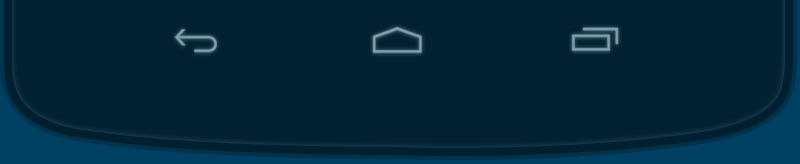 |
 |
| The Following 50 Users Say Thank You to GSM_Support For This Useful Post: |
| | #3 (permalink) |
| No Life Poster         Join Date: Mar 2006 Location: Central Europe Age: 39
Posts: 11,877
Member: 239548 Status: Offline Thanks Meter: 2,781 | Left mouse click on the needed Huawei model here and you will see what features are included in the packs.
|
 |
| The Following 3 Users Say Thank You to mcandre For This Useful Post: |
| | #6 (permalink) |
| Product Supporter    Join Date: Feb 2003 Location: gsmserver
Posts: 9,147
Member: 21077 Status: Offline Thanks Meter: 116,340 | If you want to remove Huawei ID, you will have to connect the phone in the powered on state (not in the fastboot mode). Fastboot mode is used for FRP remove. Read the manual in the first post. |
 |
| The Following 2 Users Say Thank You to Gsmserver For This Useful Post: |
| | #9 (permalink) |
| Freak Poster     Join Date: Nov 2004 Location: Factory Unlocked :D Age: 44
Posts: 397
Member: 91995 Status: Offline Thanks Meter: 76 | trying to remove google account frp reset but getting this error any idea ? Code: --------- 2016-12-20 19:14:35 --------- SigmaKey 2.21.04 Qcom: Remove FRP / Huawei ID DBAdapter Reserved Interface (COM180), Provider: Huawei Incorporated, Driver ver.: 2.0.6.714, Date: 4/8/2015, USB\VID_12D1&PID_1035&REV_0310&MI_04 Removing firmware protection...OK Firmware: MPSS.JO.1.0.c4.3-00007-M8909EAAAANVZM-1.27620.1 Date: Aug 31 2015 00:41:22, Aug 20 2015 22:00:00, 8909.gen Software IMEI: 867260020241982 Bluetooth address: F814B4F040D4 Software IMEI2: 867260020241982 Modem Version: MSM8909C237B128_AMSS Aug 31 201500:41:22; HW Version: HL1Y538A1M System Version: Y538C237B128_SYSTEM; Baseband Processor: MSM8909 Phone model: HUAWEI Y538_A1; Provider: sprint / us Removing Huawei ID...Failed |
 |
| | #10 (permalink) |
| No Life Poster         Join Date: Mar 2006 Location: Central Europe Age: 39
Posts: 11,877
Member: 239548 Status: Offline Thanks Meter: 2,781 | Software Centre, you've made a mistake in the procedure of phone's connect. Connect the phone in the Fastboot mode: press and hold “VOL-“ button and connect the phone to PC, using USB cable (or use any other method) The manual is here (FRP Remove). Video manual Last edited by mcandre; 12-20-2016 at 16:32. |
 |
| | #11 (permalink) | |
| Freak Poster     Join Date: Nov 2004 Location: Factory Unlocked :D Age: 44
Posts: 397
Member: 91995 Status: Offline Thanks Meter: 76 | Quote:
SigmaKey 2.21.04 Qcom: Remove FRP / Huawei ID ^ Android Sooner Single ADB Interface, Version 0.5, Name: MSM8909, Serial number: 1a57a648 Phone model: Y538 Version: Y538C237B128 Preparing...You should activate required PACK to work with this model. For more information visit www.sigmakey.com Yes, you are right . now the issue is activation  | |
 |
| | #12 (permalink) |
| No Life Poster      Join Date: Jan 2009 Location: obamas village
Posts: 641
Member: 952862 Status: Offline Thanks Meter: 48 | nexus 6p Eva-al10 done SigmaKey 2.21.04b2 HiSi: Remove FRP / Huawei ID Connecting.... Android Adapter PCUI (COM54), Provider: HUAWEI Technologies CO.,LTD, Driver ver.: 1.0.24.0, Date: 12/18/2015, USB\Vid_12D1&Subclass_13&Prot_22 Removing firmware protection....Done Removing Huawei ID....Done nexus 6p has failed i used fastboot --------- 2016-12-21 20:11:59 --------- SigmaKey 2.21.04b2 HiSi: Remove FRP / Huawei ID Preparing...Data retention error --------- 2016-12-21 20:12:39 --------- SigmaKey 2.21.04b2 Qcom: Remove FRP / Huawei ID ^ Android Bootloader Interface, Version 0.01, Name: angler, Serial number: CVH7N16321000674 Removing firmware protection....Failed --------- 2016-12-21 20:14:00 --------- SigmaKey 2.21.04b2 Qcom: Remove FRP / Huawei ID ^ Android Bootloader Interface, Version 0.01, Name: angler, Serial number: CVH7N16321000674 Removing firmware protection....Failed --------- 2016-12-21 20:14:49 --------- SigmaKey 2.21.04b2 HiSi: Remove FRP / Huawei ID Preparing...Data retention error --------- 2016-12-21 20:17:19 --------- SigmaKey 2.21.04b2 HiSi: Remove FRP / Huawei ID Preparing...Data retention erro |
 |
| | #13 (permalink) |
| Junior Member   Join Date: Jun 2010
Posts: 31
Member: 1322963 Status: Offline Thanks Meter: 1 | SigmaKey 2.21.04b2 HiSi: Remove FRP / Huawei ID Connecting.... Android Adapter PCUI (COM73), Provider: HUAWEI Technologies CO.,LTD, Driver ver.: 1.0.24.0, Date: 18/12/2015, USB\Vid_12D1&Subclass_13&Prot_22 Firmware: NRD90M test-keys, Date: Sat Nov 26 19:46:03 CST 2016, Provider: all/cn Boot Version: Chipset-chicago 5.0.0.130(000P)_BOOT, FastBoot Version: Chipset-chicago 5.0.0.130(000P)_FASTBOOT Recovery Version: (unknow), System Version: System 5.0.0.48(0738) Removing firmware protection...Unable to connect to the server. Please check your network. Removing firmware protection...^ Android Composite ADB Interface Please allow the computer's RSA key fingerprint on phone's screen Sent from my iPhone using Tapatalk |
 |
 |
| Bookmarks |
| |
|
|