



  |
 |
|
Welcome to the GSM-Forum forums. You are currently viewing our boards as a guest which gives you limited access to view most discussions and access our other features. Only registered members may post questions, contact other members or search our database of over 8 million posts. Registration is fast, simple and absolutely free so please - Click to REGISTER! If you have any problems with the registration process or your account login, please contact contact us . |
| |||||||
| Register | FAQ | Donate | Forum Rules | Root any Device | ★iPhone Unlock★ | ★ Direct Codes ★ | Direct Unlock Source |
 |
| | LinkBack | Thread Tools | Display Modes |
| | #1 (permalink) |
| No Life Poster      Join Date: Jul 2011 Location: Kumasi-Ghana
Posts: 514
Member: 1608526 Status: Offline Sonork: 100.1611913 Thanks Meter: 60 | 636858171 Sigma dongle 2.07, Initializing...OK Pack 1: Not activated --- 2014-12-12 03:57:12 --- SigmaKey 2.07.03 ADB: Obtain root privileges (autodetect) * daemon not running. starting it now * * daemon started successfully * ^ Android Composite ADB Interface Version: Linux version 3.4.0+ (xueyibing@zte1) (gcc version 4.7 (GCC) ) #1 SMP PREEMPT Sat Jun 21 11:02:30 CST 2014 Phone model: zte Z933 Firmware: JLS36C Date: Sat Jun 21 10:51:20 CST 2014 Version: Z933V1.0.0B03 Android Version: 4.3 "Jelly Bean" Obtaining root privileges......Done Restarting phone...Done plz team help me , i have root this phone with your software but this is what i get when i try to unlock Obtaining root privileges......Done Restarting phone...Done --- 2014-12-12 03:59:41 --- SigmaKey 2.07.03 ADB: Direct unlock * daemon not running. starting it now * * daemon started successfully * ^ Android Composite ADB Interface Version: Linux version 3.4.0+ (xueyibing@zte1) (gcc version 4.7 (GCC) ) #1 SMP PREEMPT Sat Jun 21 11:02:30 CST 2014 Phone model: zte Z933 Firmware: JLS36C Date: Sat Jun 21 10:51:20 CST 2014 Version: Z933V1.0.0B03 Preparing...Please ROOT the phone first! |
 |
| | #2 (permalink) | |
| No Life Poster      Join Date: Jul 2011 Location: Kumasi-Ghana
Posts: 514
Member: 1608526 Status: Offline Sonork: 100.1611913 Thanks Meter: 60 | Quote:
so are we not having a product suppoters here or they are sleeping..... Gsm server don't do this.. | |
 |
| | #4 (permalink) |
| Product Supporter    Join Date: Feb 2005 Location: GSMserver Team
Posts: 36,980
Member: 121052 Status: Offline Sonork: 100.107126 Thanks Meter: 80,766 | @ beNexT, http://******************/vbb/11204401-post13.html - step by step manual. Best Regards GSMServer team  Last edited by GSM_Support; 09-10-2015 at 16:20. |
 |
| | #6 (permalink) |
| Product Supporter    Join Date: Feb 2005 Location: GSMserver Team
Posts: 36,980
Member: 121052 Status: Offline Sonork: 100.107126 Thanks Meter: 80,766 | @ beNexT, Missing response from the phone message informs that the communication between phone and PC is not stable. Please make sure that:
Best Regards GSMServer team  |
 |
| | #7 (permalink) |
| Major Poster   Join Date: Aug 2012
Posts: 41
Member: 1798634 Status: Offline Thanks Meter: 1 | --------- 2014-12-25 15:23:42 --------- SigmaKey 2.07.05 Qcom: Direct unlock USB Serial Port (COM4), Provider: FTDI, Driver ver.: 2.8.24.0, Date: 4/10/2012, FTDIBUS\COMPORT&VID_0403&PID_6001 Missing response from phone |
 |
| | #8 (permalink) | |
| Product Supporter    Join Date: Feb 2005 Location: GSMserver Team
Posts: 36,980
Member: 121052 Status: Offline Sonork: 100.107126 Thanks Meter: 80,766 | @ beNexT, Quote:
GSMServer team  | |
 |
| | #9 (permalink) |
| Major Poster   Join Date: Aug 2012
Posts: 41
Member: 1798634 Status: Offline Thanks Meter: 1 | which interfance i have to select i have only zte interface diagnostic and android usb interface i have tried with zte interface dia.. says phone not supported i dont see that usb modem and i have installed the drivers what can i do please help thanx |
 |
| | #10 (permalink) |
| Product Supporter    Join Date: Feb 2005 Location: GSMserver Team
Posts: 36,980
Member: 121052 Status: Offline Sonork: 100.107126 Thanks Meter: 80,766 | @ beNexT, Please run Direct Unlock operation according to the manual placed in this post. Here is link for the manual from one of our users. Best Regards GSMServer team  |
 |
| | #12 (permalink) |
| Major Poster   Join Date: Aug 2012
Posts: 41
Member: 1798634 Status: Offline Thanks Meter: 1 | i see there in in dfu mode i have set in dfu but when i click direct unlock only says " - 2014-12-25 16:33:13 --------- SigmaKey 2.07.05 Qcom: Direct unlock " and is not getting further do i have to wait more ? |
 |
| | #14 (permalink) |
| No Life Poster         Join Date: Mar 2006 Location: Central Europe Age: 39
Posts: 11,877
Member: 239548 Status: Offline Thanks Meter: 2,781 | In order to unlock Z993 you should select USB Diagnostic Port. 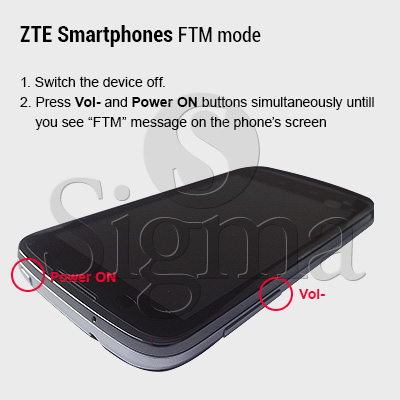 If you can't enter FTM mode, turn the phone ON, dial *983*87274# and choose "only Diag". Z993 is supported by Sigma. Z933 is NOT supported... |
 |
| | #15 (permalink) |
| Major Poster   Join Date: Aug 2012
Posts: 41
Member: 1798634 Status: Offline Thanks Meter: 1 | SigmaKey 2.07.05 Qcom: Direct unlock ZTE Handset Diagnostic Interface (COM379), Provider: ZTE Corporation, Driver ver.: 5.2104.1.2, Date: 3/17/2014, USB\VID_19D2&PID_0500&REV_0228&MI_00 Version: P821A32_BELLV1.0.0B08, Firmware: MPSS.TR.1.0.c10-00011-M8610BAAAANAZM-1 Date: Jun 18 2014 02:13:32, May 27 2014 22:00:00, BAAAANAZ IMEI: 864766020008661 Bluetooth address: 000000000000 Unsupported phone model |
 |
 |
| Bookmarks |
| |
|
|