



  |
 |
|
Welcome to the GSM-Forum forums. You are currently viewing our boards as a guest which gives you limited access to view most discussions and access our other features. Only registered members may post questions, contact other members or search our database of over 8 million posts. Registration is fast, simple and absolutely free so please - Click to REGISTER! If you have any problems with the registration process or your account login, please contact contact us . |
| |||||||
| Register | FAQ | Donate | Forum Rules | Root any Device | ★iPhone Unlock★ | ★ Direct Codes ★ | Direct Unlock Source |
| | LinkBack | Thread Tools | Display Modes |
| | #1 (permalink) |
| Freak Poster     Join Date: Dec 2004 Age: 38
Posts: 218
Member: 102076 Status: Offline Thanks Meter: 41 | Lenovo a60+ i have lenovo A60+ lock to smart ( phillipines provider) i want to unlock this phone via volcano gadget.... phone details dual sim MT6573 1Ghz my first attempt is try to connect via RX & TX pinout== but not lucky.. 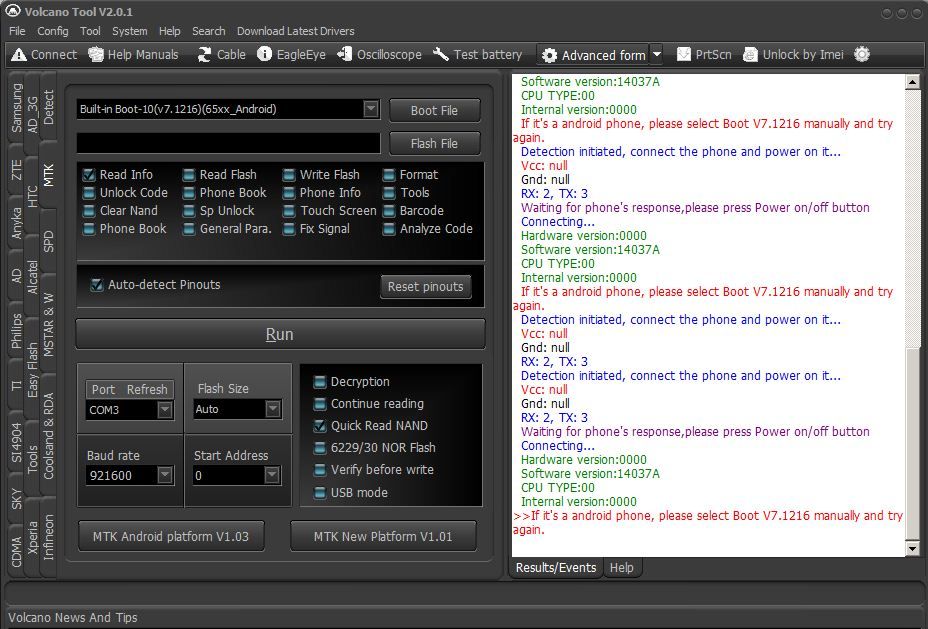 my second attempt is try to connect via usb= but not lucky again.. because the lenovo A60+ is did not go to bootmode.. required from this thread (Tutorial)How To Format Mtk6573,75,77 And All Android please .. shared what the bootmode or how to connect this phone via USB... |
| | #2 (permalink) |
| No Life Poster      Join Date: Dec 2010 Location: india , up , ghaziabad
Posts: 751
Member: 1475133 Status: Offline Sonork: 100.1619773 Thanks Meter: 407 | 1- open volcano -> mtk 2- select boot 7.1216 OR 7.1304 3- Tick read info 4- Tick usb mode 5- Insert battery into phone 6- Press Run button 7- inset usb cable There is some boot keys for these Android phones Some phones you need to press and hold these keys before plug usb cable Vol + Vol - Vol + and Vol - Camera key Vol - and power button Vol + and power button Vol - and vol + and power camera key and power camera key and vol + camera key and vol - power button |
| | #3 (permalink) | |
| Insane Poster    Join Date: Mar 2012
Posts: 73
Member: 1728772 Status: Offline Thanks Meter: 37 | Quote:
Use lower boadrate than try | |
| | #4 (permalink) |
| No Life Poster         Join Date: Nov 2010 Location: Atif mobile,goal, faisalabad
Posts: 12,041
Member: 1434736 Status: Offline Sonork: 100.1607275 Thanks Meter: 5,377 | You must boot it on USB method and do as here say http://forum.gsmhosting.com/vbb/f723...droid-1627156/ |
| | #5 (permalink) |
| No Life Poster        Join Date: Aug 2012 Location: India Age: 39
Posts: 4,591
Member: 1792140 Status: Offline Sonork: 100.1618782,gaba Thanks Meter: 6,087 | this phone sp unlock not supported if you sp unlock your mobile, change phone imei if read user code,read full flash file br umesh gaba |
| Bookmarks |
| |
|
|