



  |
 |
|
Welcome to the GSM-Forum forums. You are currently viewing our boards as a guest which gives you limited access to view most discussions and access our other features. Only registered members may post questions, contact other members or search our database of over 8 million posts. Registration is fast, simple and absolutely free so please - Click to REGISTER! If you have any problems with the registration process or your account login, please contact contact us . |
| |||||||
| Register | FAQ | Donate | Forum Rules | Root any Device | ★iPhone Unlock★ | ★ Direct Codes ★ | Direct Unlock Source | Today's Posts | Search |
| | LinkBack | Thread Tools | Display Modes |
| | #1 (permalink) |
| No Life Poster        Join Date: Sep 2004 Location: coast Age: 53
Posts: 2,098
Member: 83397 Status: Offline Thanks Meter: 204 | Tecno a7 how to remove privacy password Last edited by jamohaki; 12-31-2014 at 07:16. |
| | #2 (permalink) |
| Product Supporter    Join Date: Jun 2009 Location: eMMC & UFS
Posts: 4,600
Member: 1045758 Status: Offline Sonork: 100.1613661(Offline) Thanks Meter: 4,307 | Hello .. Firstly Follow this Link - How To Enter Recovery Mode Using Shift Mode on Volcano .. volcano box fully support with out debugging all mtk android Gmail lock If Face any Problem ..!! Post result with Details ... Wbr, AniAXN |
| | #3 (permalink) |
| No Life Poster        Join Date: Sep 2004 Location: coast Age: 53
Posts: 2,098
Member: 83397 Status: Offline Thanks Meter: 204 | i follow the guide in the first link but phone no going into recovery however i manage to put into recovery by vol down +power on still phone not detected by volcano i wipe user date in recovery using using vol down + power on but still ask password even after hard reset. here the log when i try to go into recovery by volcano 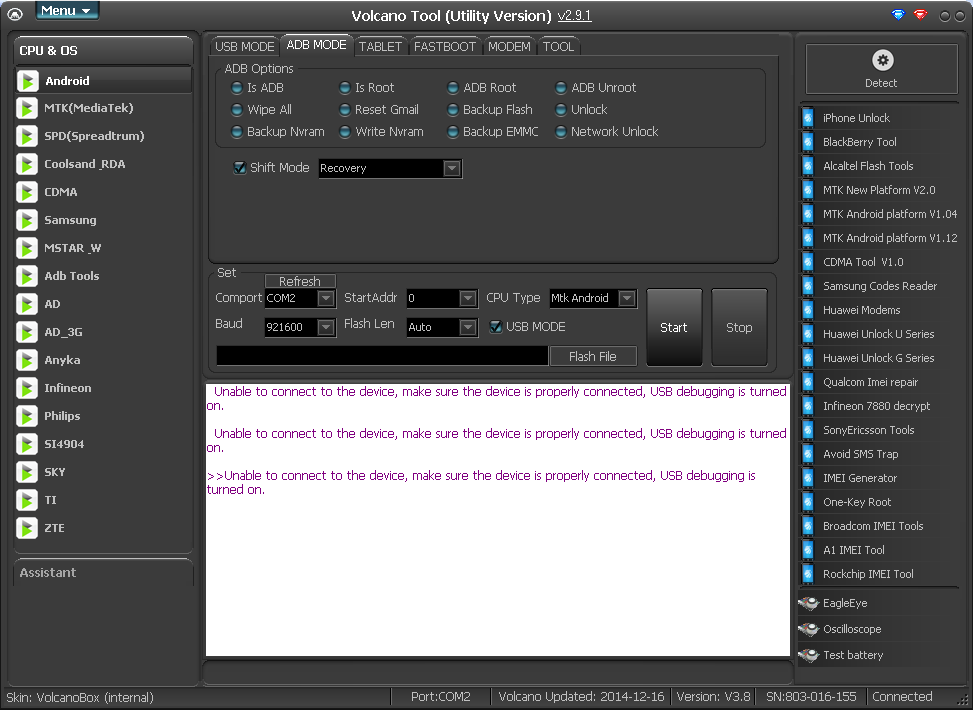 |
| | #6 (permalink) | |
| No Life Poster         Join Date: Jan 2009 Location: Sindh Pakistan
Posts: 8,885
Member: 953334 Status: Offline Sonork: 100.1614005 Thanks Meter: 15,425 | Quote:
Try to find clear emmc or option like this for clear data in factory mood first root in factory mood with VROOT then wipe in factory mood with volcano in android>adb tab | |
| | #7 (permalink) | |
| No Life Poster        Join Date: Sep 2004 Location: coast Age: 53
Posts: 2,098
Member: 83397 Status: Offline Thanks Meter: 204 | Quote:
tried with vroot also not connecting .can it be drivers problems? anybody with mt6592 tested driver please help | |
| | #9 (permalink) |
| No Life Poster         Join Date: Jan 2009 Location: Sindh Pakistan
Posts: 8,885
Member: 953334 Status: Offline Sonork: 100.1614005 Thanks Meter: 15,425 | Try these drivers also root software is inside try and post result try in factory mood . MT65XX-Drivers |
| Bookmarks |
| |
|
|