



  |
 |
|
Welcome to the GSM-Forum forums. You are currently viewing our boards as a guest which gives you limited access to view most discussions and access our other features. Only registered members may post questions, contact other members or search our database of over 8 million posts. Registration is fast, simple and absolutely free so please - Click to REGISTER! If you have any problems with the registration process or your account login, please contact contact us . |
| |||||||
| Register | FAQ | Donate | Forum Rules | Root any Device | ★iPhone Unlock★ | ★ Direct Codes ★ | Direct Unlock Source |
 |
| | LinkBack | Thread Tools | Display Modes |
| | #1 (permalink) |
| No Life Poster      Join Date: Apr 2015
Posts: 974
Member: 2385655 Status: Offline Thanks Meter: 99 | ZTE Grand S Flex FIRMWARE - General ZTE Discussion - MoDaCo how to flashing rom files use |
 |
| | #2 (permalink) |
| No Life Poster      Join Date: Apr 2015
Posts: 974
Member: 2385655 Status: Offline Thanks Meter: 99 | Grand S Flex(Libre) - Support - ZTE Devices - Tomorrow never waits this spin not warking need rom sudi arabia files how to use |
 |
| | #3 (permalink) |
| No Life Poster      Join Date: Apr 2015
Posts: 974
Member: 2385655 Status: Offline Thanks Meter: 99 | 1. Install the ROM Manager on your ZTE Grand S Flex. Get it from Google Play Store, then install the clockwork mod recovery. 2. Connect your ZTE Grand S Flex to your PC employing the USB information cable. Copy the “ROM.zip” file you downloaded to the SD memory card. 3. Restart your device in the recovery mode using ROM Manager. As soon as in Recovery Mode, go to ROM Manager and select backup / restore to back-up your information. 4. From the Recovery Menu do a total data erase (including Delvik Cache). When completed, go back to Recovery Principal Menu and choose Flash ROM from SD Card. Navigate the location you copied the ”ROM.zip” file and follow the directions for installing Android 4.4 KitKat on your ZTE Grand S Flex. As soon as the installation is over, just reboot your ZTE Grand S Flex device, and here you go, you’ve just upgraded it to the new Android 4.4 KitKat. |
 |
| | #4 (permalink) |
| No Life Poster      Join Date: Apr 2015
Posts: 974
Member: 2385655 Status: Offline Thanks Meter: 99 | ZTE Grand S Flex but not mmc card only one sim how to enter mmc only mmc ic help me me how to flash ? unfortuntely stopped how to slaved this problem |
 |
| | #5 (permalink) |
| No Life Poster      | Upgrade/Update ZTE Grand S Flex To 5.0 Lollipop This new Lollipop Upgrade has come with so many advanced features:
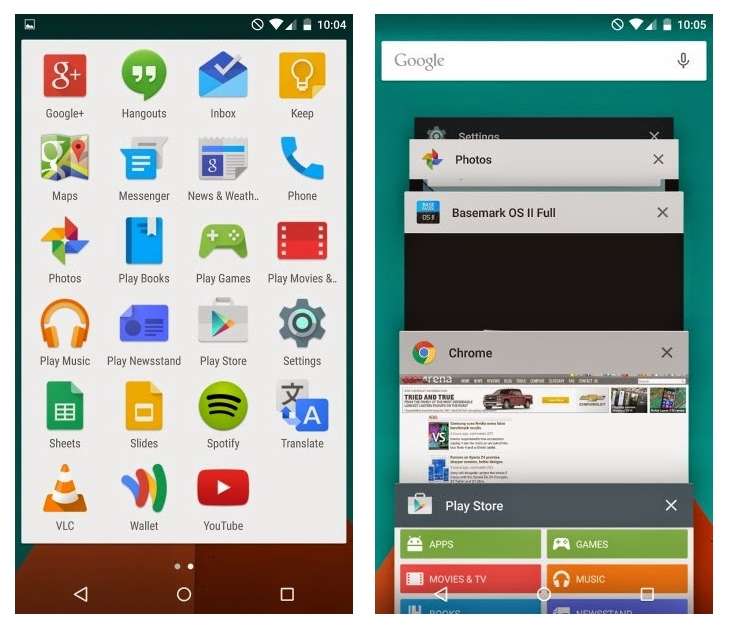  Before you try the custom ROM you should know some extra aspects first: ● Must keep back-up for your personal data properly. ● The battery power should be more than 79% before starting the customization. ● You need to make sure for enabling the USB Debugging mode. ● You can operate wipe cache partition as well as wipe dalvik before you reboot your device if the device gets stuck while booting or during the installation. How to Upgrade/Update ZTE Grand S Flex To 5.0 Lollipop: 1. Follow the download link for downloading Android 5.0 Lollipop ROM for your ZTE Grand S Flex . 2. Now install completely the ROM Manager into your device. You can get that from Google Play store. Then install the clockwork mod recovery. 3. Connect the device to your PC by the USB cable. Now copy the ROM.zip file you have already downloaded into your memory drive. 4. Now restart your ZTE Grand S Flex in recovery mode. You need to use ROM Manager for this operation. 5. Erase the total data including Delvik Cache from the recovery menu. After completing, come back in the recovery main menu. Then choose the Flash ROM from your memory drive. Now navigate the address where you put the ROM.zip file. It is the time when you need to follow the directions to install Android 5.0 Lollipop and to Update ZTE Grand S Flex To 5.0 Lollipop. As early as the total installation is done, only reboot your ZTE Grand S Flex . Here you go now. All done! |
 |
| | #6 (permalink) |
| Moderator  Join Date: Jan 2008 Location: <jeddah al saudia> Age: 36
Posts: 2,261
Member: 668050 Status: Offline Sonork: 100.1656307 Thanks Meter: 991 | IF YOU HAVE ZTE GRAND S FLEX STUCK ON LOGO DOWNLOAD ROM FROM THIS DIRECT LINK http://download.ztedevice.com/UpLoad...1714294631.zip PUTT YOUR PHONE TO RECOVERY MODE AND SELECT APPLY UPDATE FROM ADB  |
 |
| The Following 2 Users Say Thank You to chand_gee For This Useful Post: |
| | #7 (permalink) | |
| Insane Poster    Join Date: Jun 2014 Location: Hospitle Age: 36
Posts: 92
Member: 2203193 Status: Offline Thanks Meter: 28 | Quote:
only your solution work in this post i revive my fone after 3 months thank again | |
 |
| The Following User Says Thank You to abu-zaid For This Useful Post: |
| | #11 (permalink) |
| No Life Poster      Join Date: Apr 2015
Posts: 974
Member: 2385655 Status: Offline Thanks Meter: 99 | 1 Saudi Arabia Grand S Flex SD card upgrading instruction & software package(Modern Electronics Company Limited)-249760B0486SD_FAI_P893D10V1.0.0B01 2 update 3Your Phone now will be In Recovery Mode.. 4 Enter into file manager to check whether the files of SD card are normal. Click “Filer”-->sdcard-->update.zip”; 3. Check whether you can check the version, then click Home key to return to home screen and subsequently click “ Menu key-->Settings-->About phone -->System updates -->Storage card update” , as picture 1-2, picture 1-3, picture 1-4 and picture 1-5 shown below: Starting.. Asking Server for Access.. Checking User Login.. ok Starting Adb Server.. Waiting for Phone... Phone Found.. Manufacturer : ZTE Model : Grand S Flex Id : JZO54K Android Ver. : 4.1.2 Region : US Locale : en Chipset : msm8960 Hw Version : qcom Bootloader : unknown Default Operator : Battery Presentage : Checking if update zip already exists... Copying Update.zip file to SdCard... Rebooting Phone To Recovery Mode.. Your Phone now will be In Recovery Mode.. Use (Install update.zip from sdcard) Option.. After Click Reboot Button To Turn On.. All Done... |
 |
| | #14 (permalink) |
| Moderator  Join Date: Jan 2008 Location: <jeddah al saudia> Age: 36
Posts: 2,261
Member: 668050 Status: Offline Sonork: 100.1656307 Thanks Meter: 991 | here is new working link updated https://mega.nz/#!5N1xgICS!_X1iFYeQM..._OzSuJUnGggB-U |
 |
| | #15 (permalink) |
| Junior Member Join Date: Dec 2017
Posts: 5
Member: 2790918 Status: Offline Thanks Meter: 0 | ZTE GRAND S FLEX ayda Hola buenas alguien me puede ayudar necesito el firmaware STOCK de ZTE GRAND S FLEX.. SE ME QUEDO EN LOGO Y HE PROBADO RESETEAR LE DE FABRICA DESDE RECOVERY Y NADA PORFAVOR SI ALGUIEN TIENE EL FIRMAWARE STOCK QUE ME AYUDA SE LE AGRADEZCO |
 |
 |
| Bookmarks |
| |
|
|