



  |
 |
|
Welcome to the GSM-Forum forums. You are currently viewing our boards as a guest which gives you limited access to view most discussions and access our other features. Only registered members may post questions, contact other members or search our database of over 8 million posts. Registration is fast, simple and absolutely free so please - Click to REGISTER! If you have any problems with the registration process or your account login, please contact contact us . |
| |||||||
| Register | FAQ | Donate | Forum Rules | Root any Device | ★iPhone Unlock★ | ★ Direct Codes ★ | Direct Unlock Source | Mark Forums Read |
| Samsung Android based phones Discussion and all of your questions relating to the Samsung Android based phones. |
 |
| | LinkBack | Thread Tools | Display Modes |
| | #1 (permalink) |
| No Life Poster         | Galaxy Note 3 N9005 Reactivaction Lock Samsung Account Problem 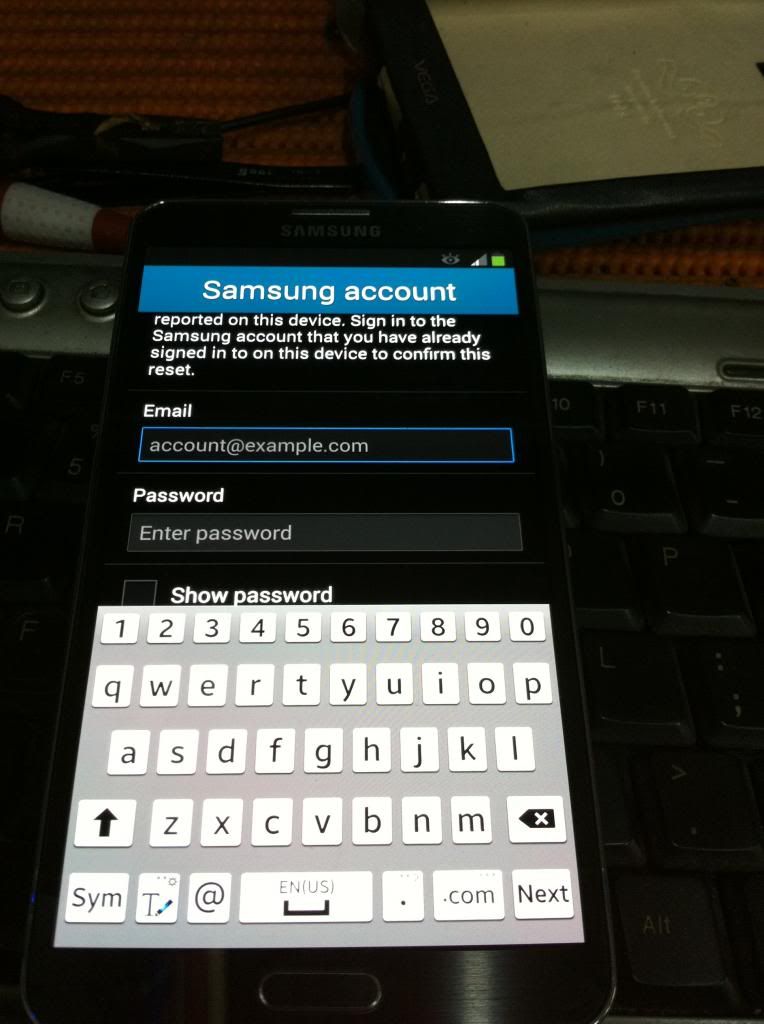 Is loked in Samsung Account, from Download Mode can flash any Fw whith success but there is ENABLED Write ON, anybody can help for get out from this mode or recovery in LOCK WRITE OFF?, thank in advance Br Max |
 |
| | #2 (permalink) |
| No Life Poster         | Hello, have find this NEW over REACTIVACTION of LOCK OFF: International Galaxy Note 3 getting another OTA, reactivation lock now defaults off | Android Central Loock Here:  Anybody know if is possible to flash this update, (i'm not have this Fw base UDMJ6), only via Sd Card or Full Fw always via Sd Card and if Solve this Problem?, thank in advance |
 |
| | #3 (permalink) |
| No Life Poster         | Solved note 3 n9505 samsung account FOR ALL USER WHITH NOTE 3 N-9505 that have Wiped/Factory reset your phone and now have only SAMSUNG ACCOUNT request Locked in the SCREEN, here a little, speed and Tested By to me SOLUTION: First Solution Tested and Working: Goto accessibility option which is available on the first screen where you select language..then goto Text to speech option..then from the settings goto Install voice data and try to download any language..It will ask you to enter samsung account details...Enter your own samsung account details..once the download is complete..go back to screen where it was showing abnormal factory reset adn then enter your samsung account..It will go through.. Second Solution Tested and Working: First of all I have to say that I've created this account just to share what I did with this problem. It took me, after doing dozens of hard reset and flashing firmwares, 10 minutes. Maybe, the seller never activated the phone (that's what happened to me) and this screen is appearing by mistake. So what you have to do if this is your case is to connect the headphones that came with the phone and press the button for 1-2 sec. Then the SVoice will apear and there you can use voice commands. So you just say "Start Settings" and it will open the setting where you have to activate the reactivation lock (maybe isn't necessary, but that way worked) but this time using your samsung account. Then you just have to do a factory reset (from the settings, not from the recovery) and your phone will be unlocked. It will restart and then you can set it up normally. Hope this works for you as it do for me. Warning: After that's all ok, go to SETTING>GENERAL>SECURITY and UNCECK "LOCK MY PHONE AFTER FACTORY RESET OR WIPE!!! UPDATE IMMEDITLY WHITH OTA LAST UPDATE FOR TO HAVE THE "REACTIVACTION LOCK OFF BUTTON in Above Directory, NOW YOU PHONE IS PEFECTAMENT WORKING and WHITH YOU SAMSUNG ACCOUNT, WARNING FIRST OF WIPE/F.RESET OF CECK IF "REACTIVATION LOCK BUTTON IS "UNCECKED", that's all, if this can help many of you, thanked if you want, Br Max   BIG THANKS to my Friend Moderator MOULNISKY ALEX |
 |
| The Following 5 Users Say Thank You to allumts For This Useful Post: |
| | #4 (permalink) |
| No Life Poster       | how to bypass/fix reactivation lock samsung galaxy note 3 [KitKat 4.4.2] with VIDEO, how request: How To Bypass/Fix Reactivation Lock - Blocked Samsung Account Samsung Galaxy Note 3 [KitKat 4.4.2] - YouTube Warning, all other thread are BIG copy/past from my work, the unique that helped me with one link is our mod. Moulnisky Br Ripgsm |
 |
| | #6 (permalink) | |
| No Life Poster         | Quote:
Please press Thanks Button, no Thanks post, it's Out of rules forum Br allumts | |
 |
| The Following User Says Thank You to allumts For This Useful Post: |
| | #12 (permalink) |
| Freak Poster     Join Date: Nov 2007 Location: Bangladesh
Posts: 393
Member: 638097 Status: Offline Sonork: 100.1649741 Thanks Meter: 43 | Guyes I have done 4-5 pices note3 & galaxy s5 android 4.4.2 ,but now i m unsuccesfull on galaxy s5 android 5.0, have any way to Bypass the samsung acount from android 5.0 of galaxy s5 .thanks guys . |
 |
| | #13 (permalink) |
| No Life Poster         | For all you that have problem for understand this easy procedure, here other VIDEO where show "How To" for Remove Samsung Account, working also in all Note version and Galaxy S5 4.4.4, not have tested with "lollipop update". HERE: How To Bypass / Remove Reactivation Lock on Samsung Galaxy Note 3 / S5 - Locked by Samsung Account BR allumts  |
 |
| The Following User Says Thank You to allumts For This Useful Post: |
| | #14 (permalink) |
| Freak Poster     Join Date: Aug 2014
Posts: 192
Member: 2249621 Status: Offline Thanks Meter: 22 | i think can remove it install cwm recovery put in recovery there need delect file but i dont know which is it who have idea about it |
 |
| The Following User Says Thank You to aram701 For This Useful Post: |
 |
| Bookmarks |
| Thread Tools | |
| Display Modes | |
| |
|
|