



  |
 |
|
Welcome to the GSM-Forum forums. You are currently viewing our boards as a guest which gives you limited access to view most discussions and access our other features. Only registered members may post questions, contact other members or search our database of over 8 million posts. Registration is fast, simple and absolutely free so please - Click to REGISTER! If you have any problems with the registration process or your account login, please contact contact us . |
| |||||||
| Register | FAQ | Donate | Forum Rules | Root any Device | ★iPhone Unlock★ | ★ Direct Codes ★ | Direct Unlock Source |
| Samsung Android based phones Discussion and all of your questions relating to the Samsung Android based phones. |
 |
| | LinkBack | Thread Tools | Display Modes |
| | #1 (permalink) |
| Junior Member  Join Date: May 2006 Location: manila
Posts: 24
Member: 269425 Status: Offline Thanks Meter: 12 | samsung andriod gt-i5503 code draw pattern done problem: draw pattern hindi po alam tools and software needed: usb pang 5310 puwde na po at odin multi downloader 4.28 at flashfile galing ng z3x support need flashfile I5503DDJG3_PDA_CL419538.tar.md5 procedure: 1. Extract Odin v4.28 and Ops File.zip I5500XXXX.rar 2. Open Odin v4.28, - Select OPS tab: EUROPA_I5508_v1.0.ops - Select BOOT tab: I5500XXXXX_BOOTLOADER.tar.md5 - Select PHONE tab: I5500XXXXX_amss_phone_CL462398.tar.md5 - Select PDA tab: I5500XXXXX_PDA_CL500331.tar.md5 - Select CSC tab: I5500XXXXX_CSC_SER_CL498242.tar.md5 - Make sure Auto Reboot & Protect OPS selected in Option tab *If you have 1 file is this the PDA.tar You can flash only the pda file. - Make sure One Package selected in Option tab 3. Turn off phone, remove battery for 5second, put it back 4. Hold "Volume Down, Center button & Power button" in the same time to enter Download Mode 5. Connect to PC with USB cable 6. When the data line and the phone connection is successful, com port shows yellow in Odin 7. Press Start on Odin 8. Waitin & Pray! 9. PASS, its done! link ng odin at flashfile po Samsung Galaxy 5 (GT-I5500/I5503) - xda-developers sample picture: 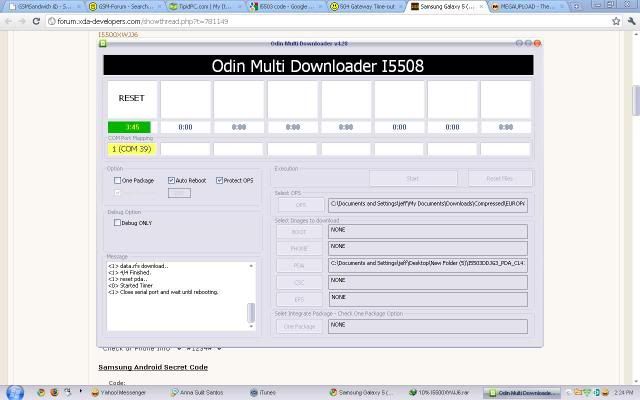  |
 |
| The Following 6 Users Say Thank You to jhameskhie12 For This Useful Post: |
| | #4 (permalink) |
| Banned       Join Date: Oct 2006 Location: [email protected]
Posts: 1,492
Member: 367723 Status: Offline Thanks Meter: 346 | please give me procedure this procedure not working yesterday i run almost 12 hours but always in starting can't complete now phone in boot mode how to recover my phone please give me any other solution. |
 |
| | #6 (permalink) |
| Banned       Join Date: Oct 2006 Location: [email protected]
Posts: 1,492
Member: 367723 Status: Offline Thanks Meter: 346 | thanks for reply not working for me please give me download link see screen shot  |
 |
| | #12 (permalink) | |
| Moderator  | Quote:
I have easy method. Just follow this procedure: 100% reset i5500 -first u need to download adb (android debug bridge) MEGAUPLOAD - The leading online storage and file delivery service -then copy the two files in to windows\system32 -power on the phone the phone and setup the drivers -open cmd and type "adb reboot recovery" -the phone will reboot and enter in recovery -select wipe data adn then reboot done.! Br, SHAMIM | |
 |
 |
| Bookmarks |
| |
 Similar Threads
Similar Threads | ||||
| Thread | Thread Starter | Forum | Replies | Last Post |
| Help: Forgot my 6110 user lock code!! | GByte9 | Nokia Legacy Phones ( DCT-1 ,2 ,3 ,L ) | 4 | 02-26-2016 14:52 |
| PIN1/PIN2 CODE | Jon | Nokia Legacy Phones ( DCT-1 ,2 ,3 ,L ) | 1 | 12-26-2012 04:40 |
| 5110 Security Code Help! | cahrisma | Nokia Legacy Phones ( DCT-1 ,2 ,3 ,L ) | 6 | 07-05-2010 09:04 |
| Orange IL, Nokia 5110 GSM codes... | rosso11 | Nokia Legacy Phones ( DCT-1 ,2 ,3 ,L ) | 0 | 11-05-1999 21:38 |
|
|