



  |
 |
|
Welcome to the GSM-Forum forums. You are currently viewing our boards as a guest which gives you limited access to view most discussions and access our other features. Only registered members may post questions, contact other members or search our database of over 8 million posts. Registration is fast, simple and absolutely free so please - Click to REGISTER! If you have any problems with the registration process or your account login, please contact contact us . |
| |||||||
| Register | FAQ | Donate | Forum Rules | Root any Device | ★iPhone Unlock★ | ★ Direct Codes ★ | Direct Unlock Source |
| Sony Android based phones General SONY Android based phones discussion, firmwares, solution, root, help |
| | LinkBack | Thread Tools | Display Modes |
| | #1 (permalink) |
| Super Moderator  Join Date: May 1999 Location: Wien/Austria Age: 48
Posts: 2,214
Member: 16 Status: Offline Sonork: 100.1652085 GSMWorld Thanks Meter: 1,744 | SONY Bootloader Unlock Help you to unlock the Bootloader first so that you could root and flash any custom recovery. 1. Make it safe and simple. 2. Have it done in an official way. 3. Support as many SONY devices as possible. 4. Automatically retrieve unlock code and eveything Kingo Sony Bootloader Unlock - CNET Download.com 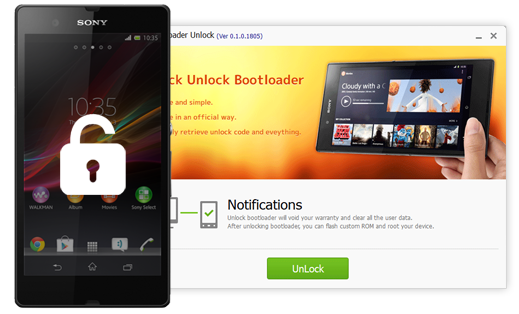 Enable USB Debugging 1. Connect your device to PC via USB cable. It is highly recommended that you use the original cable and plug it into the motherboard port. 2. Select your Android version and then follow the instructions as shown to enable USB Debugging. 3. After that, kingo will automatically install the device driver and establish connection with your device. Please be patient. 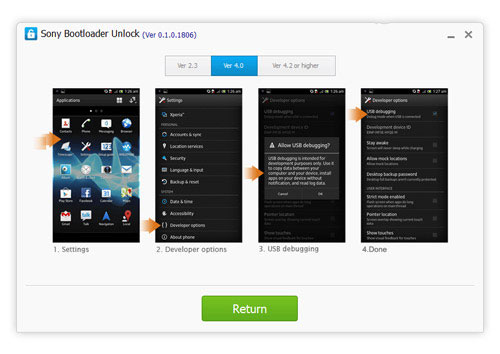 Read the Notifications 1. It is IMPORTANT that you read the notifications carefully to avoid trouble later on . 2. You have to be fully aware of the CONSEQUENCES before unlocking your Bootloader. 3. Which includes your WARRANTY CLAIM being voided and USER DATA being wiped off. 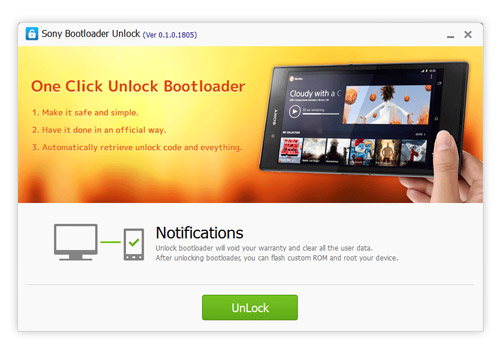 Click to Unlock 1. Click "Unlock" to start when you are ready. 2. It will take a few minutes before the whole process is complete. 3. During this course, please do not disconnect, move or touch your device in any way.  Unlock Succeeded! 1. Normally the unlocking process will go fine and succeed at last. Click "Finish" and wait for your device reboots itself so that your phone will be more stable. 2. If it fails, unfortunately, please contact us. And we will see what we can do to solve it. 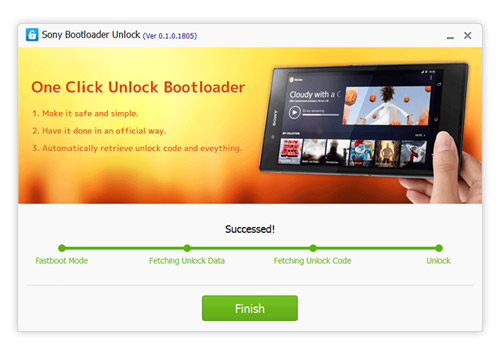
__________________ Wbr GSMWorld Last edited by wgmmmx1; 04-22-2022 at 10:21. |
 |
| The Following 43 Users Say Thank You to GSMWorld For This Useful Post: |
| Bookmarks |
| |
|
|