 02-20-2010, 09:41
02-20-2010, 09:41
|
#1 (permalink)
|
| No Life Poster
Join Date: Jan 2009
Posts: 717
Member: 950964
Status: Offline Thanks Meter: 161 | Sony Ericsson Xperia X10 first look
Last week we were lucky to get a demonstration of the upcoming Xperia X10. The X10 is the device that can move Sony Ericsson in the lead again as a producer of high end mobile phonesXperia X10 is Sony Ericsson's first mobile phone running on the Android operating system. The prototype is not a final product so a couple of features could be changed in the final product. The hardware are most likely final, but some software behavior can be different. It is around 4 months until the X10 will be available in stores. Rikard and Gustav from Sony Ericsson was flown in from Lund, Stockholm to Oslo to demonstrate what we can expect from X10. Xperia X10 facts - 4 inch TFT touch screen. 65536 colours, 854x480 pixels resolution, mineral glass with fingerprint coating
- Size: 199 x 63 x 13 mm
- Weight: 135 gram
- Networks: GSM850/900/1800/1900, UMTS/HSPA 1900/2100 (and UMTS 800/850/1900 for America version, UMTS 900/1700 for the rest of the world)
- WLAN
- Bluetooth
- Exchange ActiveSync
- 8.1 megapixel camera, auto focus, geo tagging, face recognition
- GPS
- Auto rotate sensor
- Built in compass
X10 application highlights - Timescape
- Mediascape
- Face recognitionThe hardware is top of the range, but the real highlights are the two new intelligent Scape features.
Timescape is a features where the arrangement of the most recent events are in focus. A regular mobile phone order the incoming messages by time. The message you sent or receive last is listed before the older ones. Timescape are gathering many events like Twitter updates, Facebook posts, SMS, email, calls and pictures of your contacts into one single list. All events are tied to your contact list and a contact will be moved on top of the Timescape list when he posts something on Twitter or if you have received a SMS from the person. The events shown in Timescape can easily be filtered. Either by event source or event type. The X10 can recognize up to 5 persons in an image. So if you have captured a photo or sent an image of one of your contacts Timescape will move this contact to the top of the event list. By the introduction of Timescape, Sony Ericsson are focusing on the user experience in a way that the most used tasks are closest to the user.
Mediascape is a similar to Timescape, but this feature is focusing on media including videos, photos and music both online and locally stored. Each of the three content types have a dedicated home screen which is divided into local and online content. Clicking on an artist will list all songs by this artist stored locally on the device and online.
The X10 can be customized in all possible ways. It is Android, so that is not very strange. For example. Some mobile phones have a feature where you use the dial keys to enter the name of one of your contact. When you start entering 4(ghi), 6(mno) 6(mno) 3(def), the call application will list all contacts where the name starts with character h, ho, hom and home. X10 only interpret the key stroke combination as numbers. By downloading an new application from the Android Market, it is possible to replace the built in dial app with one that interpret the number key strokes as a search for a contact name. The substituted app can be set as the default dial application. Again. The X10 we tested was a prototype, so this behavior could change in the final product. We just mention this to show you the possibilities with X10 and Android.
This is a demonstraion of the Timescape. Keep in mind that the animation is a little slow due to the fact that this is a prototype. Neither hardware or software are final   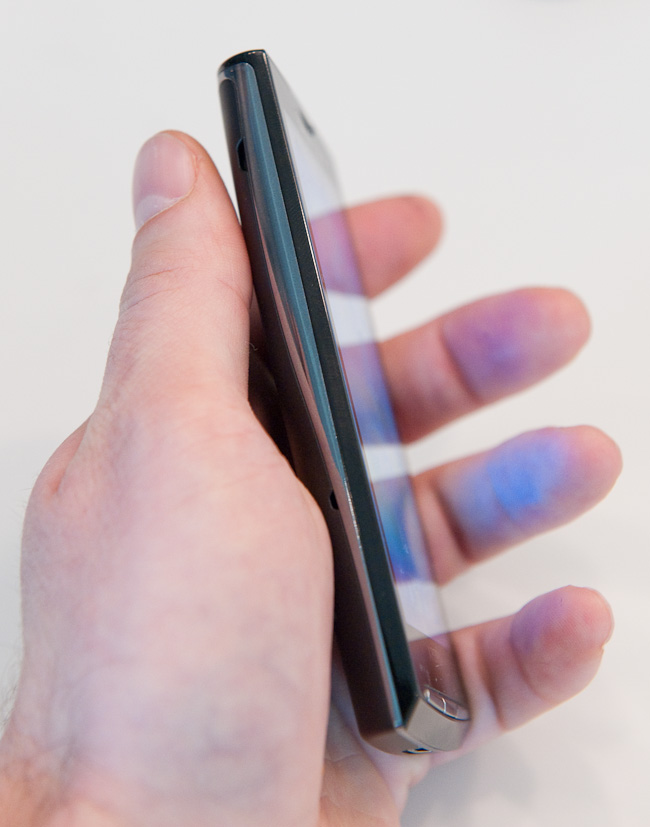      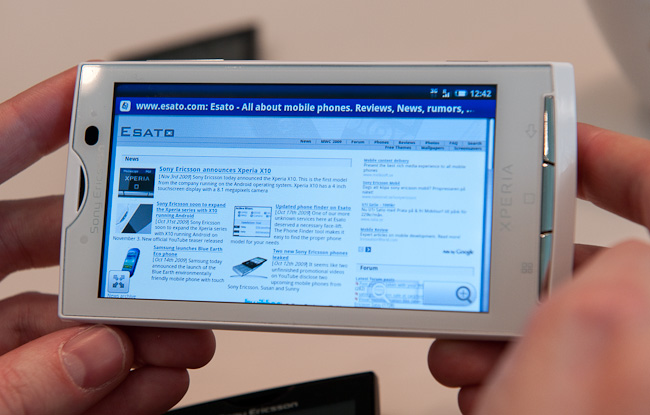
|
|
|  |















 Similar Threads
Similar Threads