



  |
 |
|
Welcome to the GSM-Forum forums. You are currently viewing our boards as a guest which gives you limited access to view most discussions and access our other features. Only registered members may post questions, contact other members or search our database of over 8 million posts. Registration is fast, simple and absolutely free so please - Click to REGISTER! If you have any problems with the registration process or your account login, please contact contact us . |
| |||||||
| Register | FAQ | Donate | Forum Rules | Root any Device | ★iPhone Unlock★ | ★ Direct Codes ★ | Direct Unlock Source |
| Sony Android based phones General SONY Android based phones discussion, firmwares, solution, root, help |
 |
| | LinkBack | Thread Tools | Display Modes |
| | #1 (permalink) |
| Freak Poster     Join Date: Jan 2009 Location: Türkiye
Posts: 326
Member: 946678 Status: Offline Thanks Meter: 69 | Sony xz f8331 frp nougat 7.0 All attempts failed. I need anroid 7.0 google account manager or other solutions. 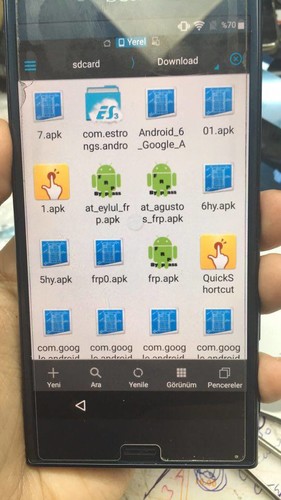 |
 |
| | #2 (permalink) | |
| No Life Poster      Join Date: Apr 2010 Location: (GSM CITY)
Posts: 966
Member: 1294131 Status: Offline Sonork: 16919899 Thanks Meter: 579 | Quote:
your problem will be solved. | |
 |
| The Following User Says Thank You to ..::\/\/::.. For This Useful Post: |
| | #4 (permalink) |
| Moderator  Join Date: Oct 2009 Location: Poland Age: 42
Posts: 10,174
Member: 1139057 Status: Offline Sonork: 100.109924 Thanks Meter: 4,428 | Try this sould work on all sony with android 7 http://forum.gsmhosting.com/vbb/f778...guide-2208731/
__________________ Please do not Personal Message me for help or troubleshooting. They will be ignored. Use the forums! To get Instant help use "search" & follow "sticky thread"..!!! By respecting/following forum rules,You will be respected .! |
 |
| | #6 (permalink) |
| No Life Poster      Join Date: Mar 2005 Location: wales uk
Posts: 679
Member: 125632 Status: Offline Thanks Meter: 233 | this 100% work on f3311 sony e5 latest edition,..works great.. tho,i did a quicker way,when u o messain,,,add number,u can then pull down top of screen,,,us click settins,,u r in...follow this vid Code: https://www.youtube.com/watch?v=6SA9e2F1ggc |
 |
| The Following User Says Thank You to bcatlock1 For This Useful Post: |
| | #8 (permalink) |
| Freak Poster     Join Date: Jan 2008 Location: HH +4940
Posts: 306
Member: 686560 Status: Offline Thanks Meter: 68 | I have done that . Setool fleshing 39.0.A.1.213 A6.0.1 and then TestDSP.apk |
 |
| | #9 (permalink) |
| Super Moderator  Join Date: Jan 2006 Location: [Egypt, Alex]
Posts: 5,052
Member: 224065 Status: Offline Sonork: 100.1577902 Thanks Meter: 7,930 | No need to downgrade for Sony 8.0 https://www.youtube.com/watch?v=CsFIF38tvIQ but ignore those steps to enable ADb just download Quick Shortcut Maker and install and search for Core settings and enable ADB and restart and use any tool for FRP remove |
 |
| The Following User Says Thank You to ~Leo~ For This Useful Post: |
 |
| Bookmarks |
| |
|
|