



  |
 |
|
Welcome to the GSM-Forum forums. You are currently viewing our boards as a guest which gives you limited access to view most discussions and access our other features. Only registered members may post questions, contact other members or search our database of over 8 million posts. Registration is fast, simple and absolutely free so please - Click to REGISTER! If you have any problems with the registration process or your account login, please contact contact us . |
| |||||||
| Register | FAQ | Donate | Forum Rules | Root any Device | ★iPhone Unlock★ | ★ Direct Codes ★ | Direct Unlock Source |
| LG Android based phones General LG Android phones discussion, firmwares, solution, root, help |
 |
| | LinkBack | Thread Tools | Display Modes |
| | #3 (permalink) |
| Freak Poster     Join Date: Jan 2009 Location: bangladesh,ctg,sandwip Age: 33
Posts: 136
Member: 950002 Status: Offline Sonork: Laa Elaha Ellallah Thanks Meter: 119 | click this link to solv ur problem: http://forum.gsmhosting.com/vbb/f779...-plzz-1639480/ |
 |
| | #4 (permalink) |
| No Life Poster        Join Date: Jun 2012 Location: Arg
Posts: 4,913
Member: 1766567 Status: Offline Thanks Meter: 1,788 | Hard Reset LG Optimus 3D SU760. How can hard reset LG SU760. Phone is still on Gmail account You have try vol down + 3d+power vol up + vol down + power vol up + 3d +power. but not success need factory reset code for lg su760 mobile phone mobile phone - Cell Phones Problem by anonymous user. |
 |
| | #6 (permalink) |
| Freak Poster     Join Date: Jun 2014 Location: United States Of Islam
Posts: 196
Member: 2203737 Status: Offline Sonork: 1656500 Thanks Meter: 462 | how to remove pattern lock on LG  1- Install LG PC Suite for Drivers 2-Put your phone into Download mode 3-by pressing Vol Up + Vol Down + Power 4-Download this software click me 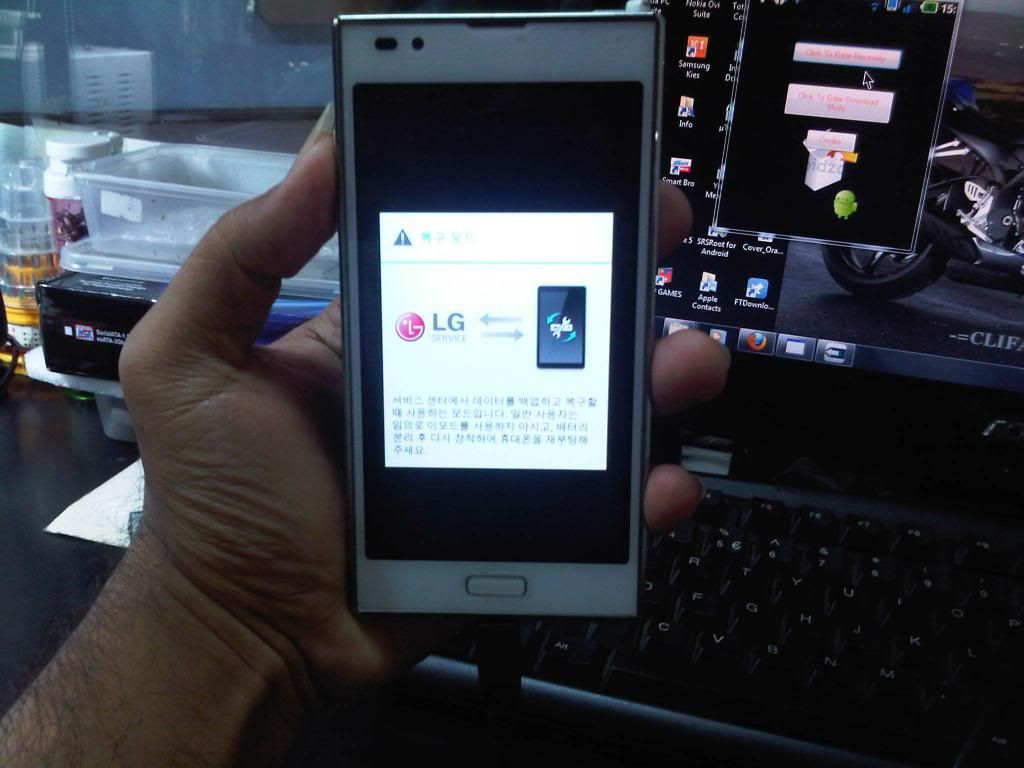  |
 |
| The Following User Says Thank You to ch wajid For This Useful Post: |
| | #8 (permalink) | |
| No Life Poster        Join Date: Jan 2007
Posts: 4,633
Member: 433097 Status: Offline Sonork: 100.1661890 Thanks Meter: 8,074 | Quote:
| |
 |
| The Following User Says Thank You to kabul For This Useful Post: |
| | #9 (permalink) |
| Freak Poster     Join Date: Jun 2014 Location: United States Of Islam
Posts: 196
Member: 2203737 Status: Offline Sonork: 1656500 Thanks Meter: 462 | bro put yor phone into Download mode and connect pc and check all driver install complete and click enter recovery button in (Prince) Android One Click V2 softwear its working 100% i am tested. |
 |
| The Following User Says Thank You to ch wajid For This Useful Post: |
| | #10 (permalink) | |
| No Life Poster        Join Date: Jan 2007
Posts: 4,633
Member: 433097 Status: Offline Sonork: 100.1661890 Thanks Meter: 8,074 | Quote:
1-Download mode ok 2-all driver install complete ok 3-open (Prince) and click enter recovery button restart phone show android logo need appear recovery options | |
 |
| | #12 (permalink) |
| Freak Poster     Join Date: Sep 2012 Location: in-ur-heart
Posts: 162
Member: 1814389 Status: Offline Sonork: 100.1621147 Thanks Meter: 30 | lg su760 hard reset Afterwards press and hold Volume Down + Power button + 3D button for about 10 seconds. When the LG logo appears on the screen release held buttons. Wait a few seconds for the Recovery Mode. Press Volume Down to choose "wipe data/factory reset", and then push the Menu button to confirm. |
 |
| | #13 (permalink) |
| Freak Poster     Join Date: Sep 2012 Location: in-ur-heart
Posts: 162
Member: 1814389 Status: Offline Sonork: 100.1621147 Thanks Meter: 30 | lg su760 hard reset Afterwards press and hold Volume Down + Power button + 3D button for about 10 seconds. When the LG logo appears on the screen release held buttons. Wait a few seconds for the Recovery Mode. Press Volume Down to choose "wipe data/factory reset", and then push the Menu button to confirm. |
 |
 |
| Bookmarks |
| |
|
|