



  |
 |
|
Welcome to the GSM-Forum forums. You are currently viewing our boards as a guest which gives you limited access to view most discussions and access our other features. Only registered members may post questions, contact other members or search our database of over 8 million posts. Registration is fast, simple and absolutely free so please - Click to REGISTER! If you have any problems with the registration process or your account login, please contact contact us . |
| |||||||
| Register | FAQ | Donate | Forum Rules | Root any Device | ★iPhone Unlock★ | ★ Direct Codes ★ | Direct Unlock Source | Mark Forums Read |
| LG Android based phones General LG Android phones discussion, firmwares, solution, root, help |
 |
| | LinkBack | Thread Tools | Display Modes |
| | #1 (permalink) |
| Freak Poster     Join Date: Dec 2009 Location: Inside World
Posts: 393
Member: 1184979 Status: Offline Thanks Meter: 104 | Problem This PATTERN Cannot Work Hard Reset Try Hold Vol down and home botton not working and vol up and home botton any key try need idea Solution This.... Phone quad-core Snapdragon S4 Krait processor http://3090909.com/mireeneshop/data/...DS1_1337395359 |
 |
| | #8 (permalink) | |
| No Life Poster        Join Date: Jul 2005 Location: Auckland
Posts: 4,547
Member: 160928 Status: Offline Thanks Meter: 338 | Quote:
| |
 |
| | #10 (permalink) |
| No Life Poster      Join Date: May 2007 Location: cebu city
Posts: 634
Member: 508157 Status: Offline Sonork: 0100.1627392 Thanks Meter: 54 | if u want to solve that contact me..100 percent tested..and thats what i post in other forum..if u can find it my post its word first the procedure is there... |
 |
| | #13 (permalink) |
| Junior Member Join Date: Nov 2012 Location: alabang muntinlupa city
Posts: 14
Member: 1844110 Status: Offline Thanks Meter: 5 | procedure how to remove pattern lock on LG-F160L F160s F160k 1- Install LG PC Suite for Drivers 2-Put your phone into Download mode 3-by pressing Vol + Power + Home 4-Download this software click me 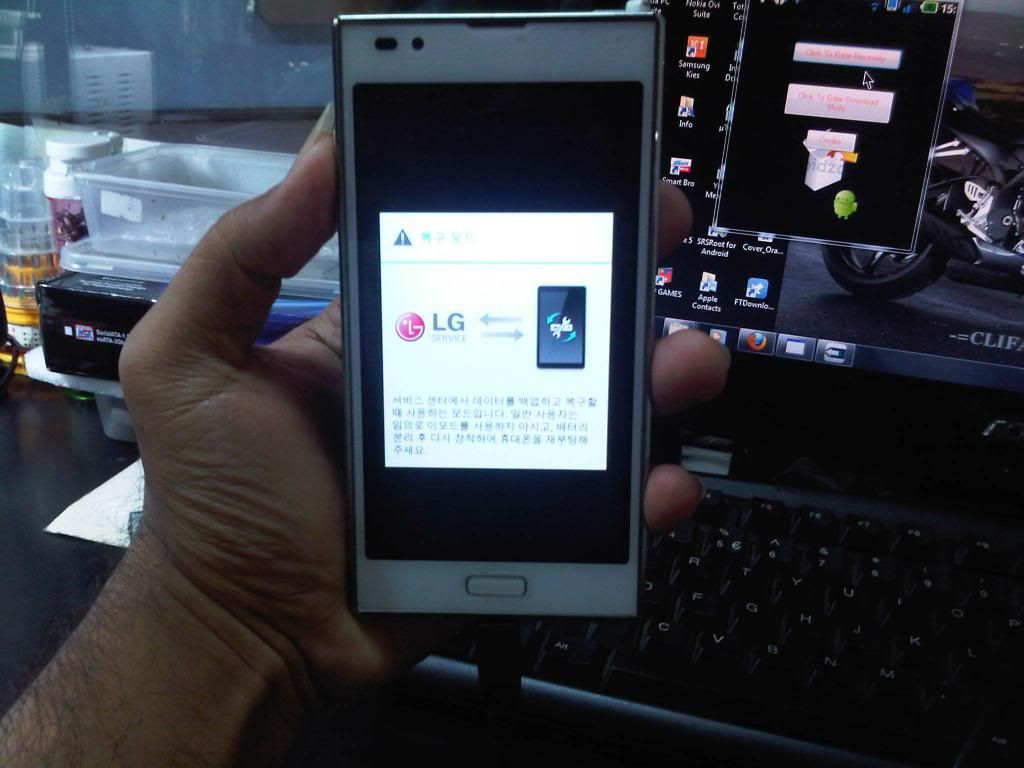  |
 |
| The Following 4 Users Say Thank You to -=clifardz=- For This Useful Post: |
| | #14 (permalink) | |
| No Life Poster      Join Date: May 2007 Location: cebu city
Posts: 634
Member: 508157 Status: Offline Sonork: 0100.1627392 Thanks Meter: 54 | Quote:
for me theres another procedure no need to do this...and it safe for the phone.. | |
 |
| The Following User Says Thank You to cool_male01 For This Useful Post: |
 |
| Bookmarks |
| Thread Tools | |
| Display Modes | |
| |
|
|