



  |
 |
|
Welcome to the GSM-Forum forums. You are currently viewing our boards as a guest which gives you limited access to view most discussions and access our other features. Only registered members may post questions, contact other members or search our database of over 8 million posts. Registration is fast, simple and absolutely free so please - Click to REGISTER! If you have any problems with the registration process or your account login, please contact contact us . |
| |||||||
| Register | FAQ | Donate | Forum Rules | Root any Device | ★iPhone Unlock★ | ★ Direct Codes ★ | Direct Unlock Source |
 |
| | LinkBack | Thread Tools | Display Modes |
| | #1 (permalink) |
| Product Supporter    Join Date: Feb 2003 Location: gsmserver
Posts: 9,147
Member: 21077 Status: Offline Thanks Meter: 116,340 |  Dear friends! We wish you and your family a sweet and beautiful New Year! Let this time bring happiness, love, and prosperity to your home and life. May every day of the new year bring pleasant events, satisfaction from your achiements, new horizons, and happiness! Thank you for every day out of 365 days we’ve spent together. Be sure we will further please you with new regular updates! Please note, that we will be on holidays from December 29th till January 3rd. All support issues will be postponed during this period. See you next year! Octoplus Box Team
Find out more at: www.octoplusbox.com 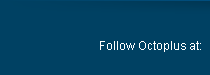         Last edited by Gsmserver; 12-28-2016 at 16:36. |
| The Following 25 Users Say Thank You to Gsmserver For This Useful Post: |
| | #4 (permalink) |
| No Life Poster        Join Date: Nov 2012 Location: Ek India Happy Wala.. :-)
Posts: 2,828
Member: 1834832 Status: Offline Thanks Meter: 1,450 | Kindly Add These Feature In Upcoming Future Update. Read Emmc Firmware. Read Qcom Phone In Factory Format Via USB/Emmc Connection. Sony FTF Write In Emmc/USB Connection Write Raw Firmware (ASUS) On Emmc/USB Connection. LG Dz/Kdz Write Via USB. MTK Flashing Via USB. (Secure N Non Secure Phones) Huawei APP Extract N Write In Emmc/USB Connection. Create XML For Qcom Phones In Emmc Connection. It Will Give Extension To Users To Repair More Phones....N Add More Power To Box. If You Add Unsigned Mode Enable Or Disable Security On MTK Via USB Will Be More Better. Spsly For Service Meizu Xiaomi ASUS Oppo N Other. Great Update.........Happy New Year.... |
| The Following User Says Thank You to hitech care For This Useful Post: |
| | #6 (permalink) |
| Crazy Poster    Join Date: Jan 2012 Location: MS Repairing zone Karachi Age: 42
Posts: 57
Member: 1712378 Status: Offline Thanks Meter: 1 | i need help related octopus , i have octopus box with lg and samsung,, i need jtag adition... is it possible to add jtag to my old octopus device... plz post me help ... or me need to purchase jtag box extra... i need help |
| | #7 (permalink) | |
| Product Supporter    Join Date: Feb 2003 Location: gsmserver
Posts: 9,147
Member: 21077 Status: Offline Thanks Meter: 116,340 | Quote:
| |
| | #9 (permalink) |
| Product Supporter    Join Date: Mar 2011 Location: Octopus-team
Posts: 9,360
Member: 1538383 Status: Offline Sonork: 100.1587278 Thanks Meter: 3,398 | Re-install Box drivers from Octoplus Software installation folder, re-conect Box, check in PC Device Manager, whether driver was installed correctly and run Software again. |
| | #13 (permalink) |
| Product Supporter    Join Date: Mar 2011 Location: Octopus-team
Posts: 9,360
Member: 1538383 Status: Offline Sonork: 100.1587278 Thanks Meter: 3,398 | Hello. To read repair manual (tutorial), just select necessary device model in Software list and press "Help" button. In manual You will also find JTAG pinout picture for selected model. Also, You can look video manuals at our Youtube channels: https://www.youtube.com/user/OctopusBox, https://www.youtube.com/channel/UCJU...F0uLgMD2LoFKIw. If You have problem with repairing the model, please create new thread, describe there the problem in details and we will try to help You. Last edited by Octopus box; 01-10-2017 at 12:34. |
| | #15 (permalink) |
| Product Supporter    Join Date: Mar 2011 Location: Octopus-team
Posts: 9,360
Member: 1538383 Status: Offline Sonork: 100.1587278 Thanks Meter: 3,398 | Hi. If You have an old Octoplus JTAG activation on your Octoplus card, You don't need any additional activation, just need to buy Medusa Pro Upgrade Kit: https://gsmserver.com/item/boxes-and...o-upgrade-kit/. Also, You can contact to our managers in on-line Sales Chat ("Chat with us") at www.gsmserver.com, they will help You. Last edited by Octopus box; 01-10-2017 at 12:24. |
 |
| Bookmarks |
| |
|
|