



  |
 |
|
Welcome to the GSM-Forum forums. You are currently viewing our boards as a guest which gives you limited access to view most discussions and access our other features. Only registered members may post questions, contact other members or search our database of over 8 million posts. Registration is fast, simple and absolutely free so please - Click to REGISTER! If you have any problems with the registration process or your account login, please contact contact us . |
| |||||||
| Register | FAQ | Donate | Forum Rules | Root any Device | ★iPhone Unlock★ | ★ Direct Codes ★ | Direct Unlock Source |
 |
| | LinkBack | Thread Tools | Display Modes |
| | #1 (permalink) |
| Product Supporter    Join Date: Feb 2005 Location: GSMserver Team
Posts: 36,980
Member: 121052 Status: Offline Sonork: 100.107126 Thanks Meter: 80,766 | 🐙 Octoplus JTAG PRO Software v.1.3.9 is out! 🐙  Octoplus JTAG PRO Software v.1.3.9 is out! Find out more at: www.octoplusbox.com 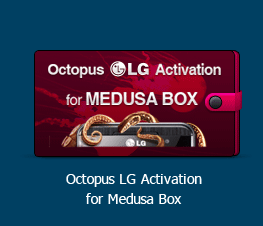 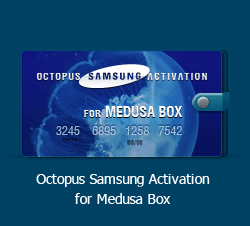 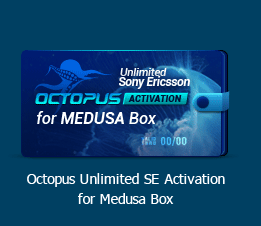  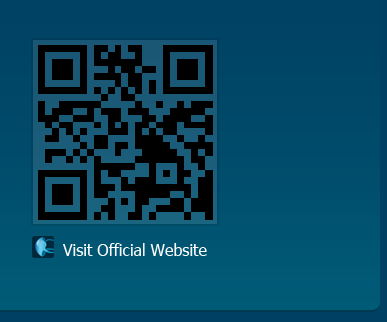 |
 |
| The Following 20 Users Say Thank You to GSM_Support For This Useful Post: |
| | #5 (permalink) |
| Product Supporter    Join Date: Mar 2011 Location: Octopus-team
Posts: 9,360
Member: 1538383 Status: Offline Sonork: 100.1587278 Thanks Meter: 3,398 | Please read this: http://forum.gsmhosting.com/vbb/f798...0-pin-2238205/. |
 |
| | #7 (permalink) |
| Product Supporter    Join Date: Mar 2011 Location: Octopus-team
Posts: 9,360
Member: 1538383 Status: Offline Sonork: 100.1587278 Thanks Meter: 3,398 | With Octoplus Box You can repair devices via USB or JTAG, but not via eMMC. Octoplus Box HW doesn't support work with eMMC; to work with eMMC You need to have Medusa Pro Box with 20-pin connector (https://gsmserver.com/item/boxes-and...o-upgrade-kit/). Octoplus Box JTAG pinout (10 pin) You can look on "Support And Options" tab of Octoplus JTAG Software. |
 |
| | #9 (permalink) |
| Product Supporter    Join Date: Mar 2011 Location: Octopus-team
Posts: 9,360
Member: 1538383 Status: Offline Sonork: 100.1587278 Thanks Meter: 3,398 | Hello. This depends on what You need. There are three available activations: LG and Samsung activations - for servicing of LG and Samsung devices (Unlock, Repair IMEI, Repair Network, Write Firmware, etc) and JTAG activation - for repairing devices via JTAG and USB interfaces. Note, that Octoplus Box HW dowsn't support work with eMMC, so to be able to repair devices via eMMC, You should have Medusa Pro Box with 20-pin connector. In additional to Octoplus Box (with JTAG activation), You can buy Medusa Pro Upgrade kit, no need to buy any additional activation. Please look here: https://gsmserver.com/item/boxes-and...-plus-jig-set/, https://gsmserver.com/item/boxes-and...-with-jig-set/, https://gsmserver.com/item/boxes-and...o-upgrade-kit/. Also You can contact to our managers in on-line Sales Chat ("Chat with us") at www.gsmserver.com, they will help You choice and purchase. Last edited by Octopus box; 07-01-2017 at 09:58. |
 |
| The Following User Says Thank You to Medusa Box For This Useful Post: |
| | #10 (permalink) |
| Insane Poster    Join Date: Feb 2017 Location: Gazipur
Posts: 78
Member: 2680150 Status: Offline Thanks Meter: 10 | i nedd to................ sony and Samsung devices (Unlock, Repair IMEI, Repair Network, Write Firmware, etc) and JTAG activation - for repairing devices via JTAG and USB interfaces in huwai samsung sony opp. can possibale octoplus box |
 |
 |
| Bookmarks |
| |
|
|