



  |
 |
|
Welcome to the GSM-Forum forums. You are currently viewing our boards as a guest which gives you limited access to view most discussions and access our other features. Only registered members may post questions, contact other members or search our database of over 8 million posts. Registration is fast, simple and absolutely free so please - Click to REGISTER! If you have any problems with the registration process or your account login, please contact contact us . |
| |||||||
| Register | FAQ | Donate | Forum Rules | Root any Device | ★iPhone Unlock★ | ★ Direct Codes ★ | Direct Unlock Source |
 |
| | LinkBack | Thread Tools | Display Modes |
| | #1 (permalink) |
| Product Supporter    Join Date: Feb 2003 Location: gsmserver
Posts: 9,147
Member: 21077 Status: Offline Thanks Meter: 116,340 |  Octoplus JTAG PRO Software v.1.1.7 is out! Find out more at: www.octoplusbox.com  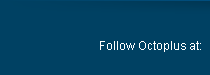         |
| The Following 18 Users Say Thank You to Gsmserver For This Useful Post: |
| | #3 (permalink) |
| No Life Poster       Join Date: Jan 2013 Location: zimbabwe south africa
Posts: 1,441
Member: 1866877 Status: Offline Sonork: 100.1681933 Thanks Meter: 707 | GOOD UPDATE .... please consider adding tp finder it will be very useful feature....we experience some mtk or qualcomm where emmc pinout are hard to find...with this feature we will be able to dump our own bin.... JUST A SUGGESTION |
| The Following User Says Thank You to nessyb For This Useful Post: |
| | #6 (permalink) |
| Product Supporter    Join Date: Mar 2011 Location: Octopus-team
Posts: 9,360
Member: 1538383 Status: Offline Sonork: 100.1587278 Thanks Meter: 3,398 | Hi. Yes, You can write readed partitions via JTAG or eMMC. |
| The Following User Says Thank You to Medusa Box For This Useful Post: |
 |
| Bookmarks |
| |
|
|