



  |
 |
|
Welcome to the GSM-Forum forums. You are currently viewing our boards as a guest which gives you limited access to view most discussions and access our other features. Only registered members may post questions, contact other members or search our database of over 8 million posts. Registration is fast, simple and absolutely free so please - Click to REGISTER! If you have any problems with the registration process or your account login, please contact contact us . |
| |||||||
| Register | FAQ | Donate | Forum Rules | Root any Device | ★iPhone Unlock★ | ★ Direct Codes ★ | Direct Unlock Source |
 |
| | LinkBack | Thread Tools | Display Modes |
| | #1 (permalink) |
| Product Supporter    Join Date: Feb 2003 Location: gsmserver
Posts: 9,147
Member: 21077 Status: Offline Thanks Meter: 116,340 |  Octoplus JTAG PRO Software v.1.2.2 is out! Find out more at: www.octoplusbox.com  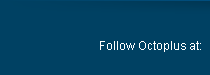         Last edited by Octopus box; 10-20-2016 at 14:57. |
| The Following 10 Users Say Thank You to Gsmserver For This Useful Post: |
| | #2 (permalink) |
| No Life Poster        Join Date: Nov 2012 Location: Ek India Happy Wala.. :-)
Posts: 2,828
Member: 1834832 Status: Offline Thanks Meter: 1,450 | Only 2 Que. In Connected Mode Need To Heat Up?? 2nd If This Also Not Work Can Device Is Still In Warranty N Cover By Re-Seller?? New Interface With Fix This Bug Available In Market Or Any Plan To Release New HW With Fix This Issue?? |
| | #3 (permalink) | |||||
| Product Supporter    Join Date: Mar 2011 Location: Octopus-team
Posts: 9,360
Member: 1538383 Status: Offline Sonork: 100.1587278 Thanks Meter: 3,398 | Hello. 1. Quote:
Quote:
2. Quote:
Quote:
Quote:
| |||||
| The Following 2 Users Say Thank You to Medusa Box For This Useful Post: |
| | #5 (permalink) |
| Freak Poster     Join Date: Oct 2013 Location: Ireland Age: 50
Posts: 213
Member: 2038882 Status: Offline Sonork: 100.1663803 Thanks Meter: 67 | I have medusa pro and install fw 1.13 and I didn't face any problem my box working very well... i use under wiindows 10 64 bits and work very fine without to heat ic.... |
 |
| Bookmarks |
| |
|
|