



  |
 |
|
Welcome to the GSM-Forum forums. You are currently viewing our boards as a guest which gives you limited access to view most discussions and access our other features. Only registered members may post questions, contact other members or search our database of over 8 million posts. Registration is fast, simple and absolutely free so please - Click to REGISTER! If you have any problems with the registration process or your account login, please contact contact us . |
| |||||||
| Register | FAQ | Donate | Forum Rules | Root any Device | ★iPhone Unlock★ | ★ Direct Codes ★ | Direct Unlock Source |
 |
| | LinkBack | Thread Tools | Display Modes |
| | #1 (permalink) |
| Product Supporter    Join Date: Feb 2003 Location: gsmserver
Posts: 9,145
Member: 21077 Status: Offline Thanks Meter: 116,340 |  Octoplus JTAG PRO v.1.4.5 is out! New models added! Find out more at: www.octoplusbox.com 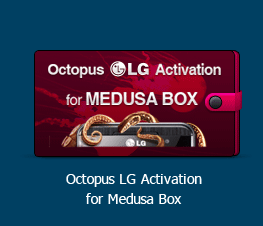 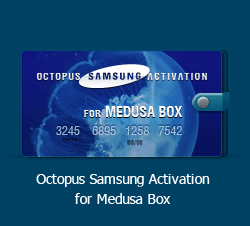 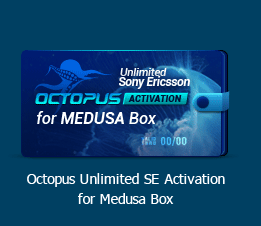  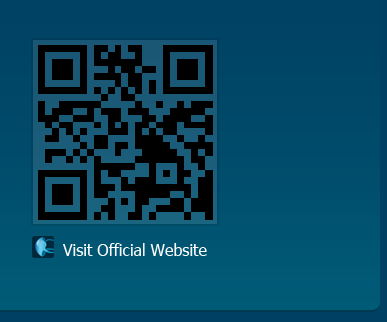 Last edited by Gsmserver; 09-26-2017 at 15:22. |
| The Following 15 Users Say Thank You to Gsmserver For This Useful Post: |
| | #3 (permalink) |
| Freak Poster     | good updates We already do the models. by EMMC Lenovo MOTO G4 XT1640   and MOTO G5 XT1683 why team does not officially add on the next update? Last edited by wcelgsm; 09-26-2017 at 16:16. |
| The Following 4 Users Say Thank You to wcelgsm For This Useful Post: |
| | #4 (permalink) | |
| Product Supporter    Join Date: Mar 2011 Location: Octopus-team
Posts: 9,360
Member: 1538383 Status: Offline Sonork: 100.1587278 Thanks Meter: 3,398 | Quote:
Why not? Please contact us to Skype or to PM, send us necessary files and we will add support for these devices in next Software update for all Medusa users.  Our contacts You can find in our profile. Our contacts You can find in our profile. | |
| The Following User Says Thank You to Medusa Box For This Useful Post: |
| | #9 (permalink) |
| Product Supporter    Join Date: Mar 2011 Location: Octopus-team
Posts: 9,360
Member: 1538383 Status: Offline Sonork: 100.1587278 Thanks Meter: 3,398 | Hi. To repair Qualcomm CPU-based device via USB, You should do the next steps: 1. Install the latest Octoplus Pro JTAG Software (or Medusa Pro Software). 2. Select "USB" interface option in Software. 3. Select your device's CPU in Software's list. 4. Select USB loader. 5. Put the device into "Qualcomm...9008" Mode. If necessary, use Test Point and install proper driver. 6. Press "Connect" button in Software to connect the device. 7. When device will be connected successfully, perform "Smart Repair" or "Factory repair" procedure. If You have questions or problem with the device, please create new thread, describe there the problem in details, post Software log and we will try to help You. Also, please look here: http://forum.gsmhosting.com/vbb/f664...wered-2267961/. And please read and always follow these rules: http://forum.gsmhosting.com/vbb/f62/...rules-1591101/, http://forum.gsmhosting.com/vbb/f798...leted-2165827/. |
| | #12 (permalink) |
| Product Supporter    Join Date: Mar 2011 Location: Octopus-team
Posts: 9,360
Member: 1538383 Status: Offline Sonork: 100.1587278 Thanks Meter: 3,398 | Hello, mr. hasik_84. Officially not supported, but You can find eMMC pinout here: here, then connect the phone and do "Factory Repair" using original Samsung firmware. Also, look here: http://forum.gsmhosting.com/vbb/f664.../#post11948643. |
 |
| Bookmarks |
| |
|
|