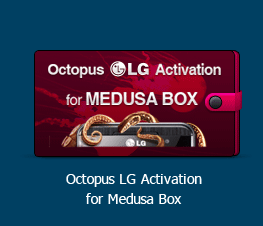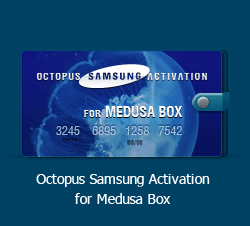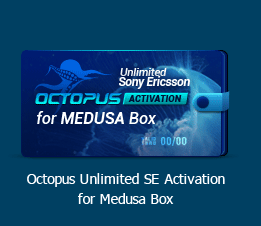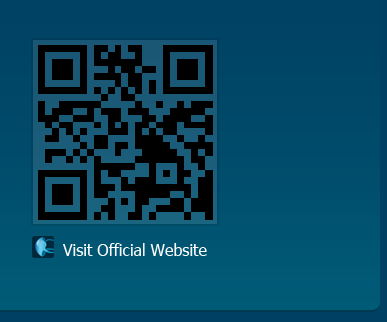| Product Supporter
Join Date: Feb 2003 Location: gsmserver
Posts: 9,148
Member: 21077
Status: Offline Thanks Meter: 116,340 |  🐙 Octoplus JTAG PRO v.1.7.0 is out! 🐙 🐙 Octoplus JTAG PRO v.1.7.0 is out! 🐙
 Octoplus PRO JTAG v.1.7.0 is out! MTK support via USB, new models and new loaders were added!
Added possibility to work with MediaTek CPU-based devices via USB.
Added support for many new devices (via USB and eMMC).
Added new USB Qualcomm Loaders for different vendors' devices to the list of Software and to Software Loaders’ Data Base.
New “Live logs” uploaded into the Support Area.
Octoplus PRO JTAG Software v.1.7.0 Release Notes:🐙 Added possibility to work with MediaTek CPU-based devices via USB: Write Firmware using scatter ("MTK Factory Repair"), Read/Write/Erase Full Flash/Custom Flash operations are supported.
To connect MediaTek CPU-based device you need to do the following steps: select "USB" interface option in the Software, select "Brand: Custom Settings", select "Device (Core): MTK Custom" and press "Connect" button.
Then select proper DA file, preloader and AUTH file (if necessary), and press "Continue" button. After successful connection supported operations will be available.🐙 Added support for the following models via eMMC:
- Alcatel 5011 - Read/Write/Erase, Easy Repair, Partition Manager, Constructor for Repair Files (thanks to Mr. neeykocat)
- Alcatel 5054N - Read/Write/Erase, Easy Repair, Partition Manager, Constructor for Repair Files (thanks to Mr. neeykocat)
- Blu Studio 7 - Read/Write/Erase, Easy Repair, Partition Manager, Constructor for Repair Files
- Condor PGN-403 - Read/Write/Erase, Easy Repair, Partition Manager, Constructor for Repair Files (thanks to Mr. Starkrimes)
- Condor TAB 785R-3G 16GB - Read/Write/Erase, Easy Repair, Partition Manager, Constructor for Repair Files (thanks to Mr. Starkrimes)
- Gionee Pioneer P2S - Read/Write/Erase, Easy Repair, Partition Manager, Constructor for Repair Files (thanks to Mr. Starkrimes)
- LG M250E - Read/Write/Erase, Easy Repair, Partition Manager, Constructor for Repair Files (thanks to Mr. Starkrimes)
- Motorola XT1025 - Read/Write/Erase, Easy Repair, Partition Manager, Constructor for Repair Files (thanks to Mr. Starkrimes)
- Motorola XT1775 - Read/Write/Erase, Easy Repair, Partition Manager, Constructor for Repair Files
- Motorola XT1794 - Read/Write/Erase, Easy Repair, Partition Manager, Constructor for Repair Files
- Motorola XT1527 - Read/Write/Erase, Easy Repair, Partition Manager, Constructor for Repair Files
- OPPO 1201 - Read/Write/Erase, Easy Repair, Partition Manager, Constructor for Repair Files (thanks to Mr. Starkrimes)
- Samsung SM-G390F - Read/Write/Erase, Easy Repair, Partition Manager, Constructor for Repair Files
- Samsung SM-G531F - Read/Write/Erase, Easy Repair, Partition Manager, Constructor for Repair Files (thanks to Mr. Pijush Das)
- Samsung SM-J327T - Read/Write/Erase, Easy Repair, Partition Manager, Constructor for Repair Files (thanks to Mr. GSMTEAGER)
- Samsung SM-J730GM - Read/Write/Erase, Easy Repair, Partition Manager, Constructor for Repair Files (thanks to Mr. GSMTEAGER)
- Samsung SM-S550TL - Read/Write/Erase, Easy Repair, Partition Manager, Constructor for Repair Files
- Vivo 1723 - Read/Write/Erase, Easy Repair, Partition Manager, Constructor for Repair Files
🐙 Added support for the following models via USB:
- Asus X003 (thanks to Mr. Paappan Mobiles)
- Huawei Y635-L01 (thanks to Mr. abdelouahabido)
- Nokia TA-1029 (thanks to Mr. Paappan Mobiles)
- STREAM B3 MAXI (thanks to Mr. rebainoor)
- Xiaomi Mi 5 (MDI1) (thanks to Mr. Pijush Das)
- Xiaomi Mi 5 (thanks to Mr. rebainoor)
🐙 Added 15+ new unique Qualcomm USB Loaders to Software Loaders’ Data Base (Read/Write/Full Erase operations are supported).
🐙 New “Live logs” uploaded into the Support Area.
🐙 Some adjustments and improvements were made.
🐙 All pinouts and repair procedures are described in the manual ("Help" button in the software).
 Download Octoplus PRO JTAG Software v.1.7.0
Find out more at: www.octoplusbox.com
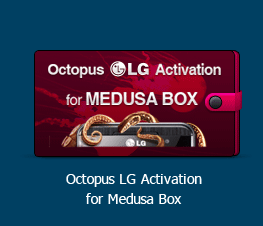 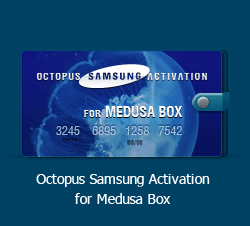 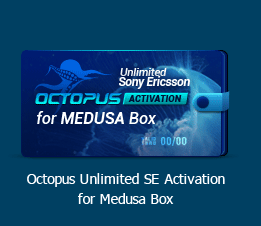  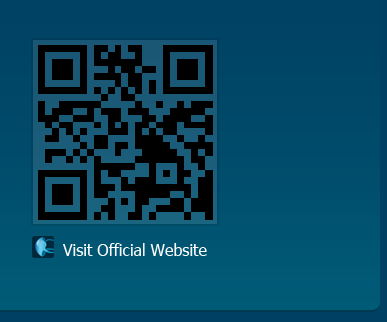 |