



  |
 |
|
Welcome to the GSM-Forum forums. You are currently viewing our boards as a guest which gives you limited access to view most discussions and access our other features. Only registered members may post questions, contact other members or search our database of over 8 million posts. Registration is fast, simple and absolutely free so please - Click to REGISTER! If you have any problems with the registration process or your account login, please contact contact us . |
| |||||||
| Register | FAQ | Donate | Forum Rules | Root any Device | ★iPhone Unlock★ | ★ Direct Codes ★ | Direct Unlock Source |
 |
| | LinkBack | Thread Tools | Display Modes |
| | #1 (permalink) |
| No Life Poster       Join Date: Mar 2009 Location: Republic of Mindanao
Posts: 1,129
Member: 990900 Status: Offline Thanks Meter: 540 | Korean Phone LG KU5900 HARD RESET Done By OctopusBox 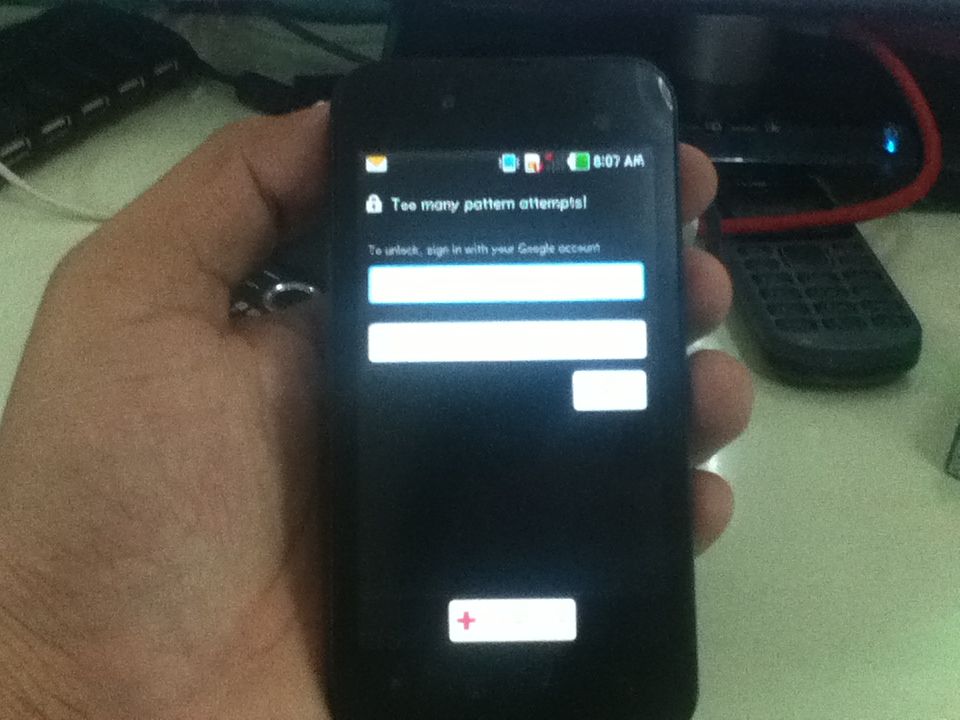 Here is the simple trick How to Hard RESET Korean Phone LG KU5900 using Octopus box LG Activated. Procedure 1. Open Octopus LG SW 2. Select Model: KP100 2. Phone Must be ON 3. Connect (Micro UART Cable) 4. Thick ( Factory Reset ) Press short power botton and wait the phone must be Restart 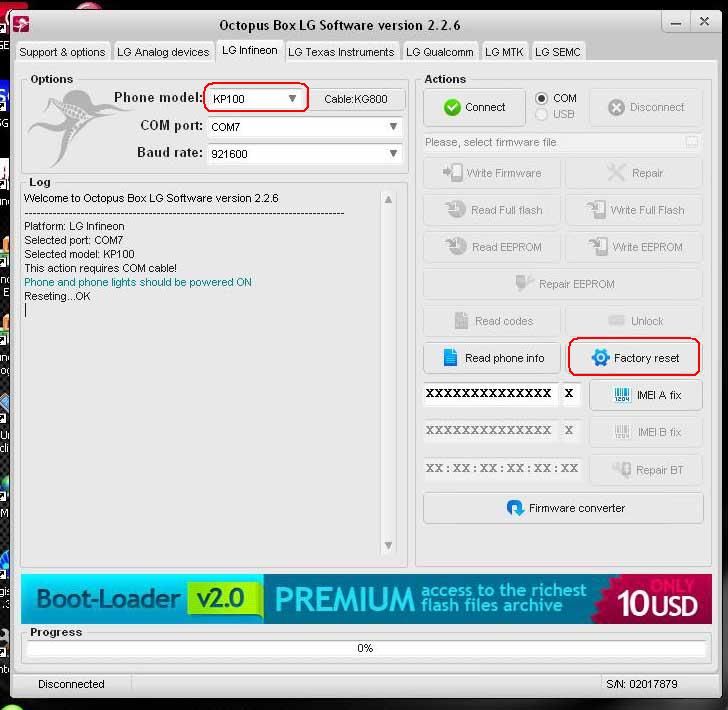  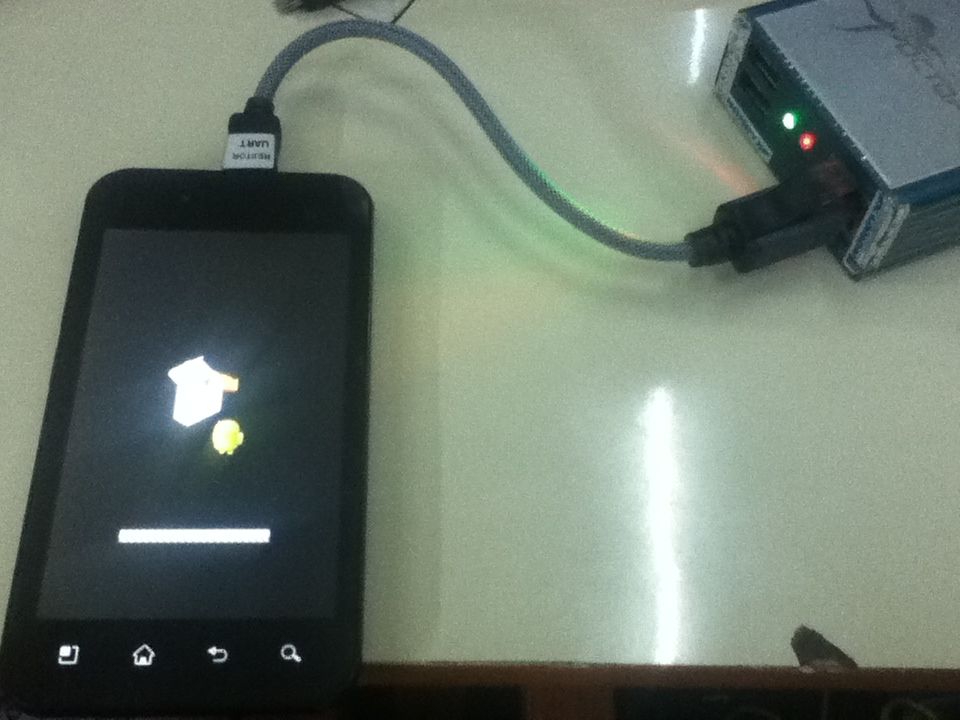 Now here is the final result DONE   |
| The Following 2 Users Say Thank You to Code:L.A 22 For This Useful Post: |
| | #11 (permalink) |
| Product Supporter    Join Date: Oct 2009 Location: Romania, Bucharest
Posts: 99,813
Member: 1146942 Status: Offline Sonork: 100.1587278 Thanks Meter: 27,407 | To make Factory reset please do the: 1. Run Octopus/Octoplus LG Software. 2. Select KP100 phone model. 3. Power on phone. 4. Connect the LG Micro UART cable. 5. Select correct (Box) COM port. 6. Press "Factory Reset" button in SOftware. 7. Shortly press "Power ON" botton on phone. 8. Wait till the phone will restart. Please try to use another Micro UART cable, maybe the problem is with your cable. Last edited by Octopus box; 01-08-2014 at 14:14. |
| | #13 (permalink) |
| Product Supporter    Join Date: Oct 2009 Location: Romania, Bucharest
Posts: 99,813
Member: 1146942 Status: Offline Sonork: 100.1587278 Thanks Meter: 27,407 | To look at LG Micro UART cable's pinout picture, select, for example, GS101 phone model in the list and press "Cable" button in Software. |
| | #14 (permalink) |
| Junior Member Join Date: Feb 2014
Posts: 2
Member: 2128247 Status: Offline Thanks Meter: 0 | thanks octopus -------------------------------------------------------------------------------- Platform: LG Infineon Selected port: COM17 Selected model: KP100 This action requires COM cable! Phone and phone lights should be powered ON Reseting...OK |
 |
| Bookmarks |
| |
|
|