



  |
 |
|
Welcome to the GSM-Forum forums. You are currently viewing our boards as a guest which gives you limited access to view most discussions and access our other features. Only registered members may post questions, contact other members or search our database of over 8 million posts. Registration is fast, simple and absolutely free so please - Click to REGISTER! If you have any problems with the registration process or your account login, please contact contact us . |
| |||||||
| Register | FAQ | Donate | Forum Rules | Root any Device | ★iPhone Unlock★ | ★ Direct Codes ★ | Direct Unlock Source |
 |
| | LinkBack | Thread Tools | Display Modes |
| | #1066 (permalink) |
| Freak Poster     Join Date: Sep 2006
Posts: 221
Member: 353717 Status: Offline Sonork: 1001647526 Thanks Meter: 147 | KU 9300 unlock done 3/2/2011 6:14:10 PM > Welcome to Octopus box software version 1.7.2 3/2/2011 6:14:25 PM > ---------------------------------------------------------------------------------- 3/2/2011 6:14:25 PM > Platform: LG Qualcomm 3/2/2011 6:14:25 PM > Selected port: COM15 3/2/2011 6:14:25 PM > Selected model: KU9300 3/2/2011 6:14:25 PM > Mode: Normal 3/2/2011 6:14:25 PM > Phone model: KU930004 3/2/2011 6:14:25 PM > SW Version: M6280A-KLRZ-4.0.95T 3/2/2011 6:14:25 PM > IMEI: 352571-04-036799-1 3/2/2011 6:14:25 PM > Bluetooth address: 64:99:5D:16:E7  0 03/2/2011 6:14:25 PM > Firmware compiled date: Aug 14 2007 3/2/2011 6:14:25 PM > Firmware compiled time: 19:00:00 3/2/2011 6:14:25 PM > Firmware released date: May 24 2010 3/2/2011 6:14:25 PM > Firmware released time: 18:02:51 3/2/2011 6:14:33 PM > ---------------------------------------------------------------------------------- 3/2/2011 6:14:33 PM > Platform: LG Qualcomm 3/2/2011 6:14:33 PM > Selected port: COM15 3/2/2011 6:14:33 PM > Selected model: KU9300 3/2/2011 6:14:33 PM > Mode: Normal 3/2/2011 6:14:33 PM > Phone model: KU930004 3/2/2011 6:14:33 PM > SW Version: M6280A-KLRZ-4.0.95T 3/2/2011 6:14:33 PM > IMEI: 352571-04-036799-1 3/2/2011 6:14:33 PM > Bluetooth address: 64:99:5D:16:E7  0 03/2/2011 6:14:35 PM > Prepairing loader...3/2/2011 6:14:39 PM > OK 3/2/2011 6:14:39 PM > Sending loader...3/2/2011 6:14:39 PM > OK 3/2/2011 6:14:39 PM > Searching signatures... 3/2/2011 6:14:39 PM > Signature #1...3/2/2011 6:14:39 PM > OK, not patched 3/2/2011 6:14:39 PM > Patching... 3/2/2011 6:14:39 PM > Signature #1...3/2/2011 6:14:41 PM > OK 3/2/2011 6:14:41 PM > Phone successfully unlocked! 3/2/2011 6:14:41 PM > Rebooting phone... |
 |
| The Following 2 Users Say Thank You to sonhuong_dt For This Useful Post: |
| | #1067 (permalink) |
| Freak Poster     Join Date: Nov 2009 Location: U.K (leeds)
Posts: 137
Member: 1157490 Status: Offline Sonork: 100.1638346 Thanks Meter: 74 | lg kg 290 successfully unlocked Platform: LG Analog Devices Selected port: COM85 Selected baudrate: 921600 Selected model: KG290 Please reconnect battery... Phone found. Sending loader...OK Reading info... Flash ID: 8988 Flash type: Intel IMEI: 357456-01-267280-7 Backuping Calibration data...OK Unlocking... Phone succesfully unlocked!  |
 |
| The Following 2 Users Say Thank You to champions1 For This Useful Post: |
| | #1068 (permalink) |
| No Life Poster       Join Date: May 2006 Location: Tanzania
Posts: 1,562
Member: 271974 Status: Offline Thanks Meter: 97 | KG800 Successfull unlocked Welcome to Octopus box software version 1.7.2 ---------------------------------------------------------------------------------- Platform: LG Analog Devices Selected port: COM13 Selected baudrate: 115200 Selected model: KG800 Please reconnect battery, press and hold power button... Phone found. Sending loader...OK Reading info... Flash ID: 9800 Flash type: Toshiba IMEI: 359105-00-187517-2 Backuping Calibration data...OK Unlocking... Phone succesfully unlocked! |
 |
| The Following 2 Users Say Thank You to manyosa For This Useful Post: |
| | #1069 (permalink) |
| No Life Poster      Join Date: Jul 2010 Location: North Africa
Posts: 889
Member: 1350724 Status: Offline Thanks Meter: 188 | LG GS290 UNLOCK SUCCESFULLY ---------------------------------------------------------------------------------- Platform: LG Infineon Selected port: COM8 Selected baudrate: 921600 Selected model: GS290 Detecting phone... Detected phone in normal mode! Trying to connect in flash mode.. Phone found. Sending loader...OK Reading info. Please wait... IMEI: 354********** Reading codes. Please wait... Backup saved to "GS290-354963045662377_04-03-2011_19-57-21.eep" ---------------------------------------------------------------------------------- NCK : 1632 5500 6274 8906 NSCK : 4782 7523 9380 5139 SPCK : 3781 2255 3170 2387 CCK : 3568 5480 5952 5410 SIM : 2167 3867 0311 5730 MCC: 214 (Spain) MNC: 01 (Vodafone) To finish the operation, please perform the following steps: 1. Insert the original SIM card and type 2945#*290# 2. Go to menu>Settings>Security>SIMLOCK and enter the code. |
 |
| The Following 2 Users Say Thank You to unlockmachine44 For This Useful Post: |
| | #1070 (permalink) | |
| No Life Poster      Join Date: Dec 2005
Posts: 859
Member: 212116 Status: Offline Thanks Meter: 178 | LG P500 Optimus One has bees successfully flashed. Now it got Froyo 2.2.1 Quote:
| |
 |
| The Following 2 Users Say Thank You to paffka For This Useful Post: |
| | #1073 (permalink) |
| Freak Poster     Join Date: Feb 2011 Location: beside you
Posts: 486
Member: 1513696 Status: Offline Thanks Meter: 64 | lg cyon direct unlock done kh1200 Welcome to Octopus box software version 1.7.5 ---------------------------------------------------------------------------------- Platform: LG Qualcomm Selected port: COM3 Selected model: KH1200 Phone not detected. Please try again. ---------------------------------------------------------------------------------- Platform: LG Qualcomm Selected port: COM3 Selected model: KH1200 Mode: Normal Phone model: KW120605 SW Version: KH1200-M6250D-V10b-FEB-02-2007-KKR IMEI: 354207-01-000730-3 Bluetooth address: 00:19:A1:83:F1:F2 Firmware compiled date: Aug 14 2006 Firmware compiled time: 11:00:00 Firmware released date: Feb 02 2007 Firmware released time: 10:13:51 ---------------------------------------------------------------------------------- Platform: LG Qualcomm Selected port: COM3 Selected model: KH1200 Mode: Normal Phone model: KW120605 SW Version: KH1200-M6250D-V10b-FEB-02-2007-KKR IMEI: 354207-01-000730-3 Bluetooth address: 00:19:A1:83:F1:F2 Sending loader...OK Switching to test mode... Wait phone startup...OK Searching signatures... Signature #1...OK, not patched Patching... Signature #1...OK Phone successfully unlocked! Rebooting phone... tnx octupus team... |
 |
| The Following 2 Users Say Thank You to chongskie7 For This Useful Post: |
| | #1074 (permalink) |
| No Life Poster      Join Date: Sep 2008 Location: Philippines
Posts: 650
Member: 853601 Status: Offline Thanks Meter: 251 | Lg cyon kh3900 security code enable done PROBLEM: CANNOT OPEN SOME APPLICATION BECAUSE SECURITY CODE ENABLE SOLUTION: FLASHING/REPROGRAM PROCEDURES: 1. USB METHOD (USE SEARCH BUTTON) 2. BROWSE UNCLE GOOGLE 3. REPROGRAM 4. UNLOCKED NOTE: CANNOT RESET VIA FACTORY DUE TO NOT YET SUPPORTED BY ANY GADGETS, ONLY REPROGRAM OR FLASHING WITH FIRMWARE IS THE BEST SOLUTION AS OF NOW DOWNLOAD FIRST FW AT SUPPORT     Code: Platform: LG Qualcomm
Selected port: COM18
Selected model: KH3900
Phone not detected. Please try again.
----------------------------------------------------------------------------------
Platform: LG Qualcomm
Selected port: COM28
Selected model: KH3900
Mode: Normal
Phone model: KW390007
SW Version: M6290A-KPRZL-2.4.013511
IMEI: 359846-03-103524-2
Bluetooth address: 8C:54:1D:D9:8A:AF
Firmware compiled date: Dec 29 2009
Firmware compiled time: 16:00:00
Firmware released date: Apr 15 2010
Firmware released time: 11:23:00
----------------------------------------------------------------------------------
Platform: LG Qualcomm
Selected port: COM28
Selected model: KH3900
Mode: Normal
Phone model: KW390007
SW Version: M6290A-KPRZL-2.4.013511
IMEI: 359846-03-103524-2
Bluetooth address: 8C:54:1D:D9:8A:AF
Repairing NVM...
Repairing NVM complete.
Rebooting phone...
----------------------------------------------------------------------------------
Platform: LG Qualcomm
Selected port: COM28
Selected model: KH3900
Mode: Normal
Phone model: KW390007
SW Version: M6290A-KPRZL-2.4.013511
IMEI: 359846-03-103524-2
Bluetooth address: 64:99:5D:20:D3:F3
----------------------------------------------------------------------------------
Please, make sure the phone's battery is fully charged.
Disconnect all other devices from the computer (including phones, modems, etc.) and close all other running programs. To avoid errors in the flashing process, use a clean PC (without any installed drivers for other Qualcomm-based devices). You should not run any other programs or attach new devices to your computer during the flashing!
Please, follow these simple precautions to avoid damaging your phone.
----------------------------------------------------------------------------------
Opening "KW390007_00.oct"...OK
Reading NVM...
Reading NVM done!
Backup saved to "KH3900-35984603103delro_07-03-2011_15-39-24.nvm"
Switching to Download mode...OK
Writing Firmware...
Erasing EFS...OK
Writing MIBIB...OK
Writing QCSBL...OK
Writing OEMSBL1...OK
Writing OEMSBL2...OK
Writing AMSS...OK
Writing LGEFAT...OK
Writing EFS2...OK
Phone startup...OK
Writing NVM...
Writing NVM done!
Writing Firmware done!
Rebooting phone...
----------------------------------------------------------------------------------
Platform: LG Qualcomm
Selected port: COM28
Selected model: KH3900
Mode: Normal
Phone model: KW390007
SW Version: M6290A-KPRZL-2.4.013511
IMEI: 359846-03-delro-2
Bluetooth address: 64:99:5D:20:D3:F3
Sending loader...OK
Searching signatures...
Signature #1...OK, not patched
Patching...
Signature #1...OK
Phone successfully unlocked!
Rebooting phone... |
 |
| The Following 4 Users Say Thank You to DELRO For This Useful Post: |
| | #1075 (permalink) |
| Freak Poster     Join Date: Oct 2006 Location: Santiago de Chile
Posts: 398
Member: 370221 Status: Offline Sonork: 1592059 Thanks Meter: 97 | Bienvenido en Octopus box software version 1.7.5 ---------------------------------------------------------------------------------- Plataforma: LG Infineon Puerto seleccionado: COM3 Velocidad seleccionada: 115200 Modelo seleccionado: GD510 Por favor vuelva a conectar la batería, pulse y mantenga el botón de encendido... Teléfono encontrado. Suelte el botón de encendido. Enviando el cargador...OK Lectura de la información. Por favor, espere... IMEI: 08-8 Lectura de códigos. Por favor, espere... Backup reservado en "GD510_08-03-2011_11-39-13.eep" ---------------------------------------------------------------------------------- NCK : 9540 3912 4315 3823 NSCK : 1923 8988 0267 2997 SPCK : 5371 9911 7196 6851 CCK : 0689 9578 5363 6575 SIM : 6430 8465 9326 2591 MCC: 730 (Chile) MNC: 01 (Entel Telefonia Movil) To finish the operation, please perform the following steps: 1. Insert the original SIM card and type 2945#*510# 2. Go to menu>Settings>Security>SIMLOCK and enter the code. First I conect the phone on and dowload the LG pc suite, because the computer don´t recognize the phone, then I conect and enjoy. Regards from Chile |
 |
| The Following 3 Users Say Thank You to crstelefonia For This Useful Post: |
| | #1076 (permalink) |
| Insane Poster    Join Date: Mar 2008
Posts: 77
Member: 733835 Status: Offline Thanks Meter: 17 | lg p500 unlock ok witth octopus Welcome to Octopus box software version 1.6.9 ---------------------------------------------------------------------------------- Platform: LG Qualcomm Selected port: COM246 Selected model: P500 Phone model: P500 Mode: Emergency Opening "Please, select firmware file"... File does not exists! ---------------------------------------------------------------------------------- Platform: LG Qualcomm Selected port: COM246 Selected model: P500 Phone model: P500 Mode: Emergency Opening "LGP500-FOR-UNLOCK.oct"...OK Writing Firmware... ---------------------------------------------------------------------------------- Please, make sure the phone's battery is fully charged. Disconnect all other devices from the computer (including phones, modems, etc.) and close all other running programs. To avoid errors in the flashing process, use a clean PC (without any installed drivers for other Qualcomm-based devices). You should not run any other programs or attach new devices to your computer during the flashing! Please, follow these simple precautions to avoid damaging your phone. ---------------------------------------------------------------------------------- Checking partition...OK Writing AMSS...OK Writing Boot image...OK Writing System...OK Writing Recovery image...OK Writing Splash image...OK Writing Firmware done! To finish the operation please power on phone and wait 3 minutes ---------------------------------------------------------------------------------- Platform: LG Qualcomm Selected port: COM243 Selected model: P500 Mode: Normal Phone model: P500 SW Version: P500-M76XX-V10b-OCT-01-2010-XX IMEI: 354043-04-028056-4 Bluetooth address: 64:99:5D:C4:BC:F0 Firmware compiled date: Sep 02 2010 Firmware compiled time: 14:00:00 Firmware released date: Oct 1 2010 Firmware released time: 19:11:06 ---------------------------------------------------------------------------------- Platform: LG Qualcomm Selected port: COM243 Selected model: P500 Mode: Normal Phone model: P500 SW Version: P500-M76XX-V10b-OCT-01-2010-XX IMEI: 354043-04-028056-4 Bluetooth address: 64:99:5D:C4:BC:F0 Unlocking... Reading security area... Backup saved to "P500-354043040280564_08-03-2011_13-36- 26.sec" Writing security area...OK Phone successfully unlocked! Rebooting phone...  |
 |
| The Following 3 Users Say Thank You to abdou-ess For This Useful Post: |
| | #1077 (permalink) |
| Freak Poster     Join Date: Oct 2006 Location: Santiago de Chile
Posts: 398
Member: 370221 Status: Offline Sonork: 1592059 Thanks Meter: 97 | Bienvenido en Octopus box software version 1.7.5 ---------------------------------------------------------------------------------- Plataforma: LG Analog Devices Puerto seleccionado: COM3 Velocidad seleccionada: 921600 Modelo seleccionado: GM205 Por favor vuelva a conectar la batería... Desconectado. ---------------------------------------------------------------------------------- Plataforma: LG Analog Devices Puerto seleccionado: COM3 Velocidad seleccionada: 921600 Modelo seleccionado: GM205 Por favor vuelva a conectar la batería... Teléfono encontrado. Enviando el cargador...OK Lectura de la información... Flash ID: 8988 Tipo de Flash: Intel IMEI: Creando copia de seguridad EEPROM...OK Backup reservado en "GM205-09-03-2011_11-19-34" Lectura de la zona de seguridad...OK Escritura de la zona de seguridad...OK Phone succesfully unlocked! Desconectado. |
 |
| The Following 2 Users Say Thank You to crstelefonia For This Useful Post: |
| | #1078 (permalink) |
| Freak Poster     Join Date: Mar 2008 Location: Tsambakol team house Age: 38
Posts: 272
Member: 737818 Status: Offline Thanks Meter: 228 | C900 lg windows mobile successfully unlocked...world first!!! Procedure: cable used: USB cable(like nokia 5310) 1. Disconnect cable and power phone on 2. In call window input ##634# and click "call" button. After this in list of application will be avaliable "MFG" application 3. Execute MFG and input password 277634#*# - You will enter into Engineer menu 4. Go to Engineer menu -> Port settings -> USB switching and select "QC COMPOSITE" 5. After rebooting, connect cable, install drivers and repeat the operation -then press space button and power button together then insert usb then press "UNLOCK BUTTON" 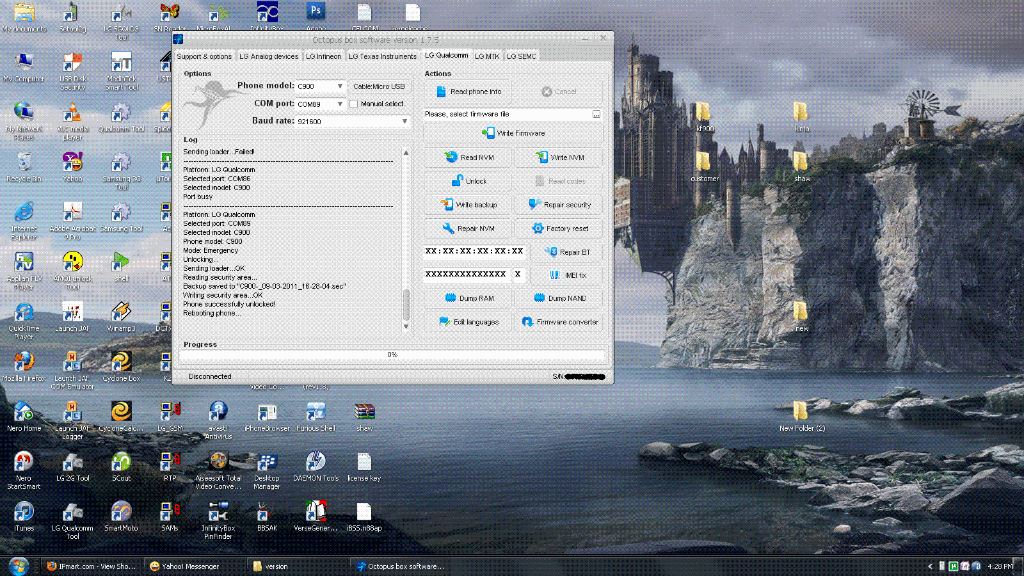 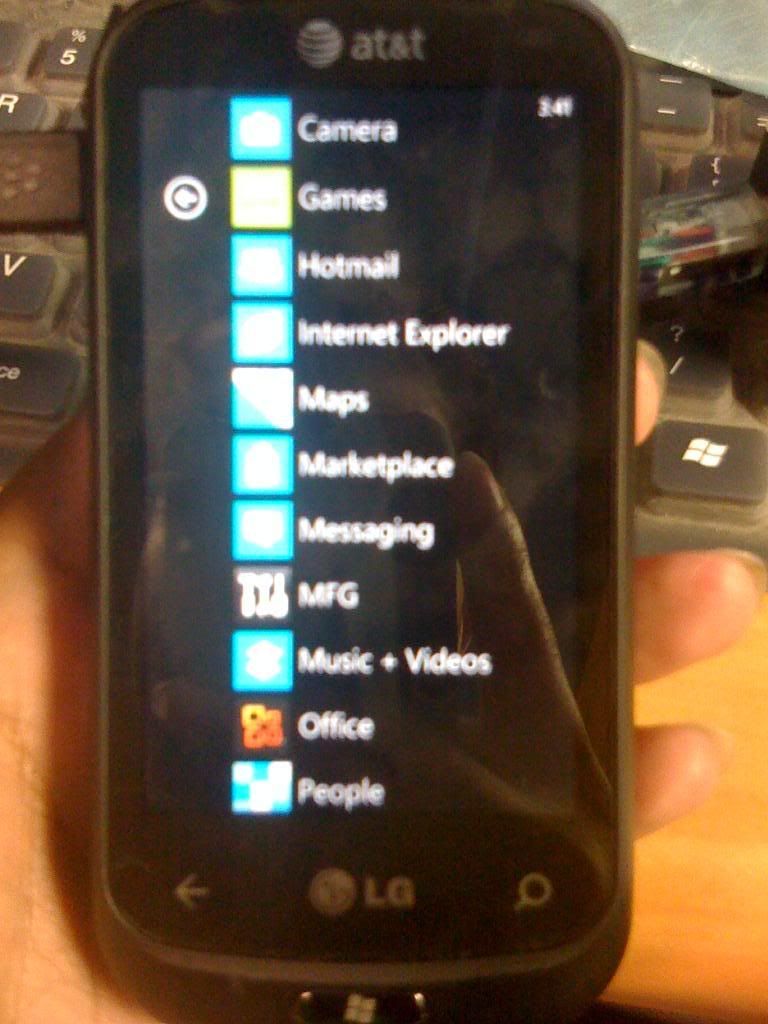 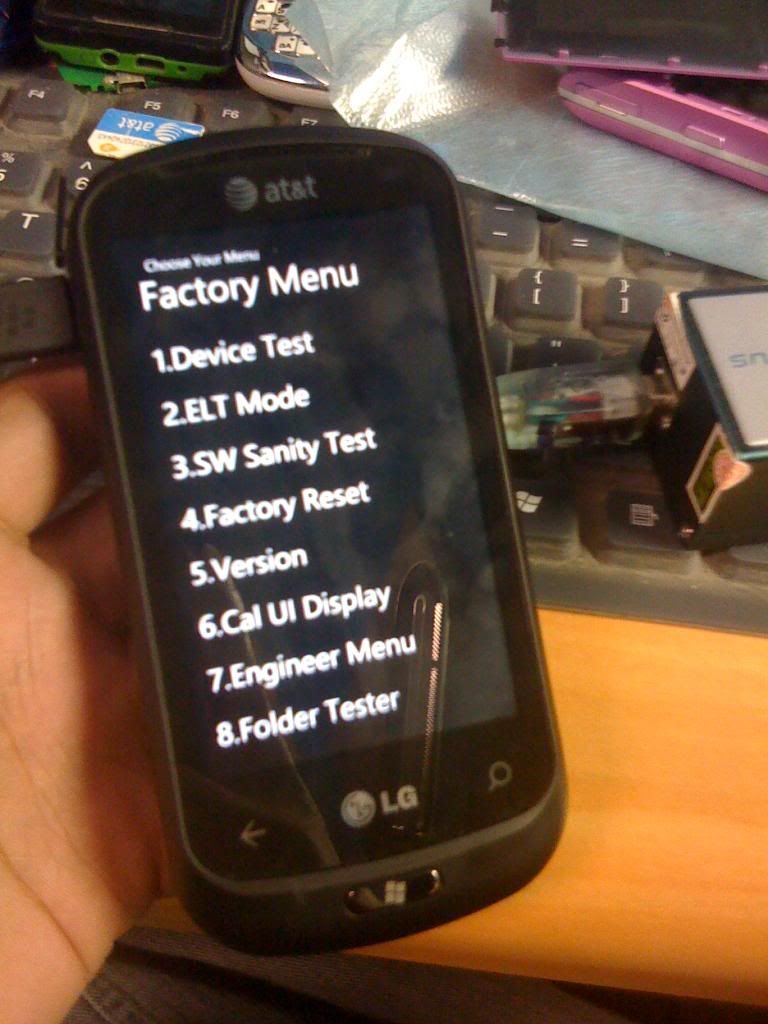 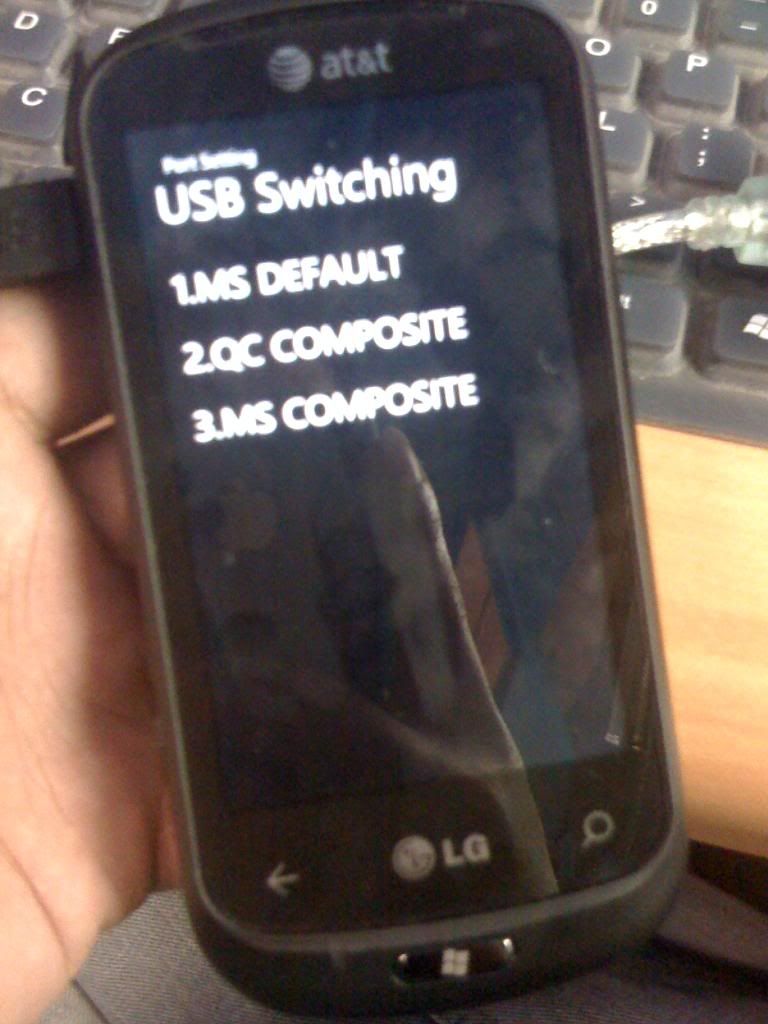     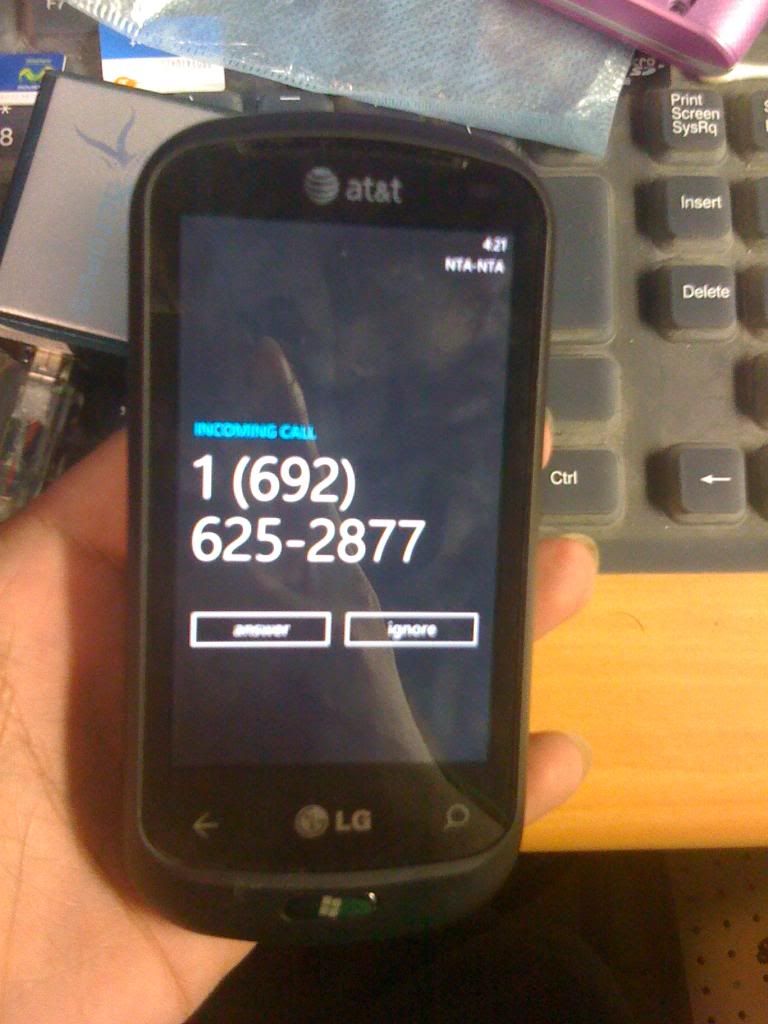  |
 |
| The Following 5 Users Say Thank You to johnric For This Useful Post: |
| | #1079 (permalink) |
| Freak Poster     Join Date: Mar 2008 Location: Tsambakol team house Age: 38
Posts: 272
Member: 737818 Status: Offline Thanks Meter: 228 | GU290f lg unlock successfully.....world first again!! procedure; cable used: usb cable(like 5310) -power on the phone -read info -press unlock button 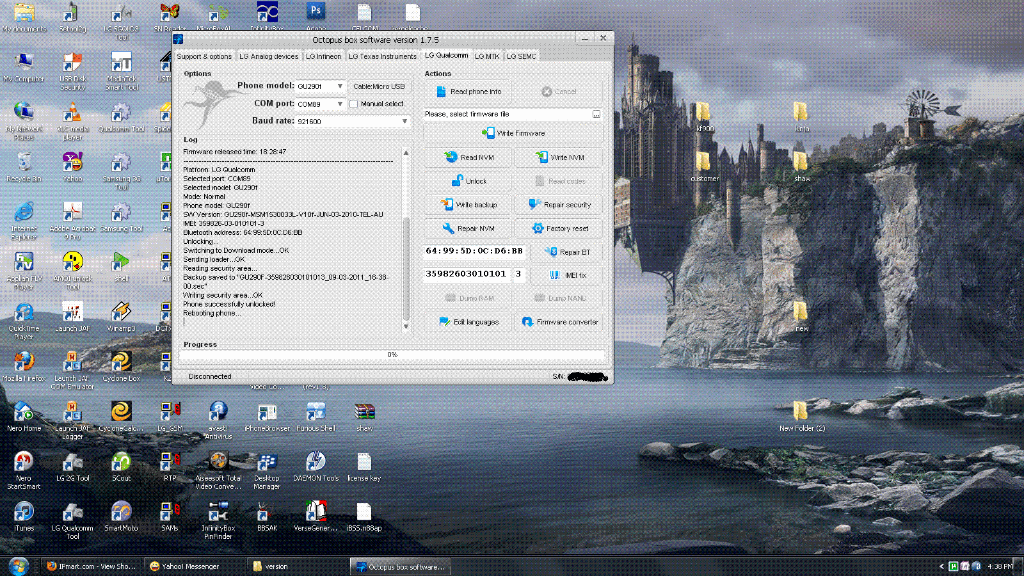 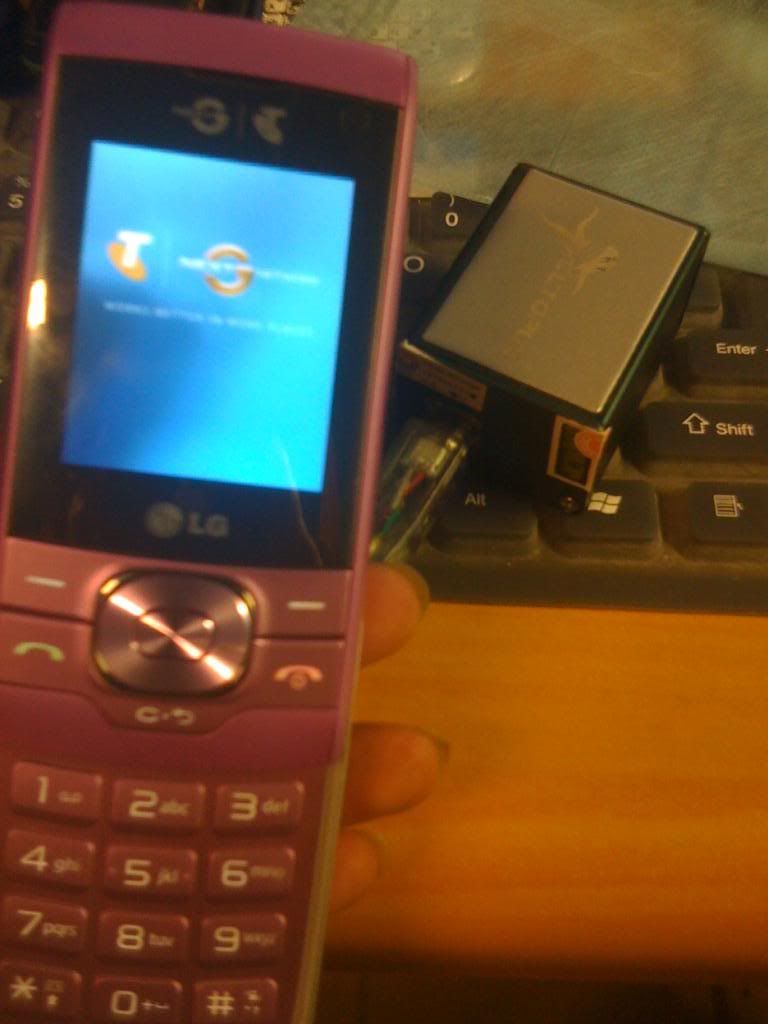 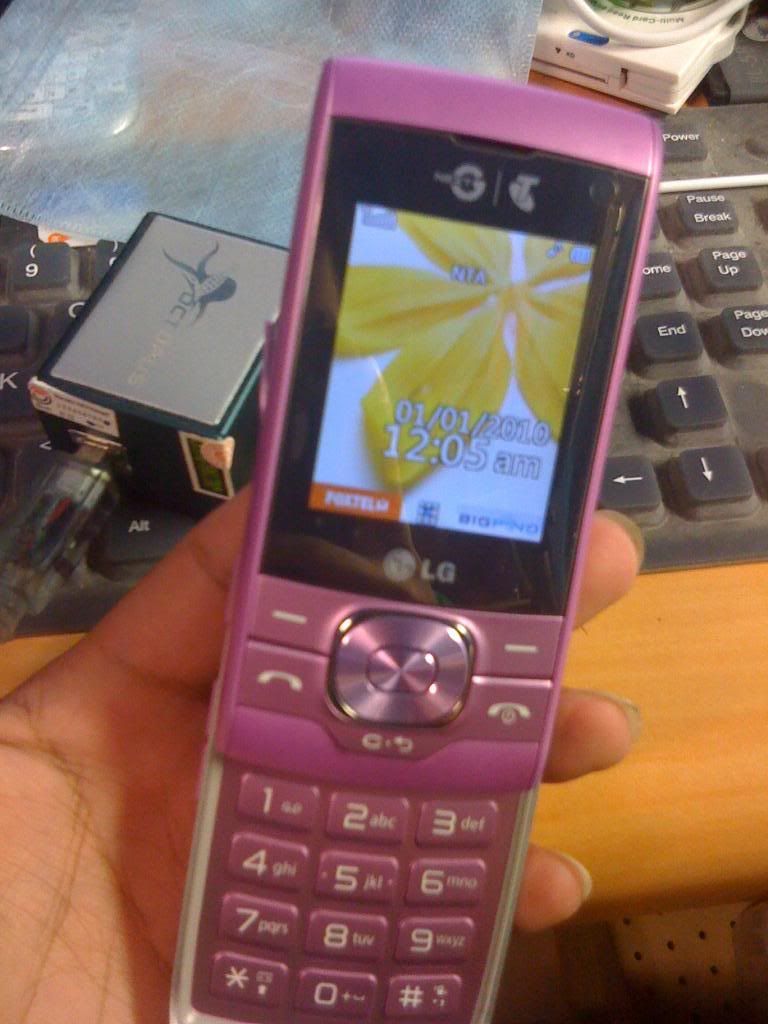 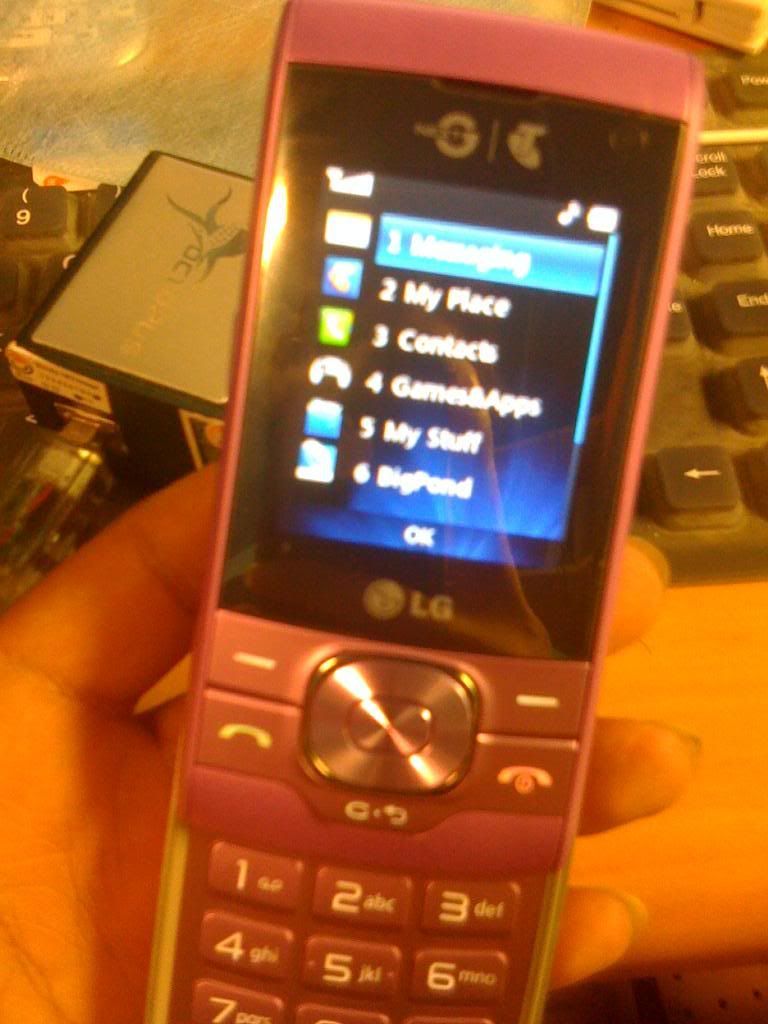 |
 |
| The Following 4 Users Say Thank You to johnric For This Useful Post: |
| | #1080 (permalink) | ||
| Crazy Poster    Join Date: Feb 2007 Location: Micronesia
Posts: 57
Member: 454067 Status: Offline Thanks Meter: 50 | LG900GB convert to GW300 Done by Octopus LG900GB convert to GW300 Done by Octopus Tools: - Octopus Box - micro usb cable Procedure: - open octopus software - insert usb cable to phone w/out battery - install usb driver - select GW300 firmware - tick write firmware - wait till finished - tick read codes - type 2945#*71001# - Enter Unlock codes - Done Quote:
Quote:
 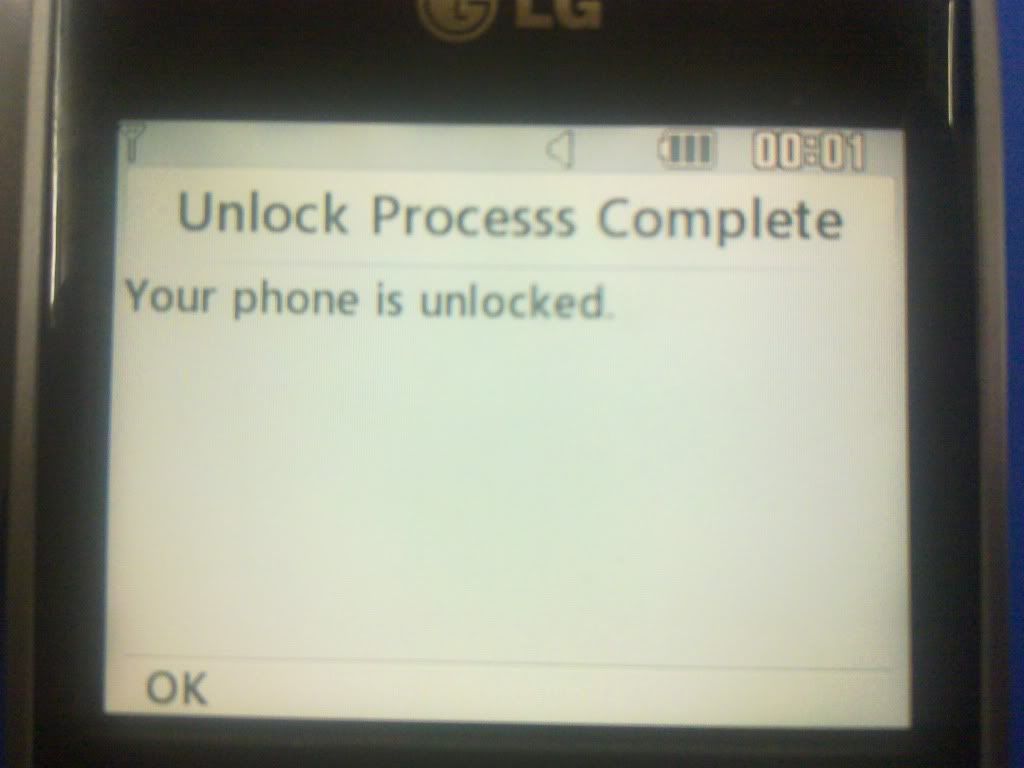 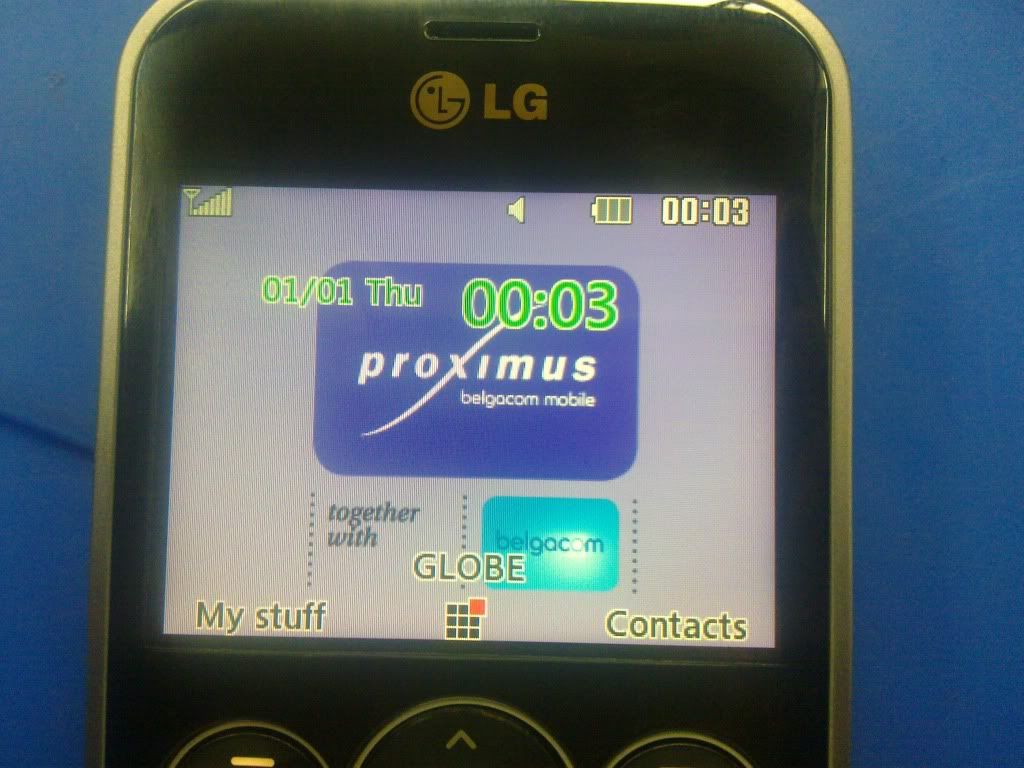 | ||
 |
| The Following 5 Users Say Thank You to snot522 For This Useful Post: |
 |
| Bookmarks |
| |
 Similar Threads
Similar Threads | ||||
| Thread | Thread Starter | Forum | Replies | Last Post |
| Post here successfully unlocked a2 phones | 3lsheikh | SETool2 | 10 | 03-04-2011 02:48 |
| Successfully Unlock Z240 Phone Freeze | jhepoy_org | UST Pro II | 13 | 12-02-2009 06:03 |
| Successfully unlock BB5 phones with bb5king | Mjabbar | BB5KING | 0 | 11-29-2008 14:13 |
| Successfully unlock BB5 phones with bb5king | Mjabbar | BB5KING | 2 | 11-26-2008 11:54 |
| PB2 - Successfully unlocked LG phones CU/KU ... | DOUHAL | PolarBox 3 | 72 | 11-05-2008 18:21 |
|
|