



  |
 |
|
Welcome to the GSM-Forum forums. You are currently viewing our boards as a guest which gives you limited access to view most discussions and access our other features. Only registered members may post questions, contact other members or search our database of over 8 million posts. Registration is fast, simple and absolutely free so please - Click to REGISTER! If you have any problems with the registration process or your account login, please contact contact us . |
| |||||||
| Register | FAQ | Donate | Forum Rules | Root any Device | ★iPhone Unlock★ | ★ Direct Codes ★ | Direct Unlock Source | Mark Forums Read |
| CDMA Modems , Routers , Aircard All About CDMA Modems Routers and Aircards |
 |
| | LinkBack | Thread Tools | Display Modes |
| | #1 (permalink) |
| No Life Poster        Join Date: Apr 2007 Location: CLOUD Age: 40
Posts: 2,966
Member: 486357 Status: Offline Sonork: 100.1602846 Thanks Meter: 1,220 | Huawei EC122,EC1260,EC156, EC167 cdma modem support now dc unlocker NEW FREE addon for all DC Unlocker users ! DC-Unlocker - Huawei CDMA Modems Unlocker client v.1.0016 What is new? Direct unlock for not customized versions Customized versions unlock after firmware change Read Firmware updater code Generate Firmware updater code by MEID Read SPC code NEW support area with not customized Huawei CDMA firmwares and more Supported models : Huawei EC122 Huawei EC1260 Huawei EC156 Huawei EC167 Huawei EC168 Huawei EC169 Huawei EC226 Huawei EC367 Unlock tutorials : https://www.dc-unlocker.com/ec156-de...lock-procedure https://www.dc-unlocker.com/ec122-de...lock-procedure Download DC-Unlocker - Huawei CDMA Modems Unlocker client here: https://www.dc-unlocker.com/forum/sh...ad.php?t=19036 |
 |
| The Following User Says Thank You to mohit_kripalu01 For This Useful Post: |
| | #2 (permalink) |
| No Life Poster        Join Date: Apr 2007 Location: CLOUD Age: 40
Posts: 2,966
Member: 486357 Status: Offline Sonork: 100.1602846 Thanks Meter: 1,220 | Huawei EC122 unlock tutorial Launch DC-Unlocker Huawei CDMA Modems Unlocker client 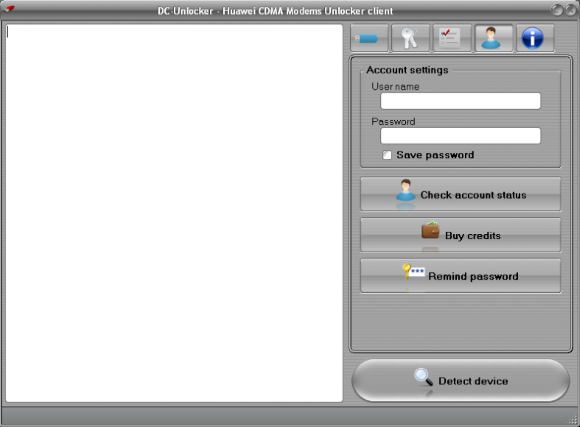 Open User Account data tab, enter your username and password that you received after credits purchase. Click "Check account status". (you can buy credits here www.dc-unlocker.com/buy) If DC-Unlocker/Vygis/Rocker/Infinity dongle is connected, do not enter username and password, only click "Check login". 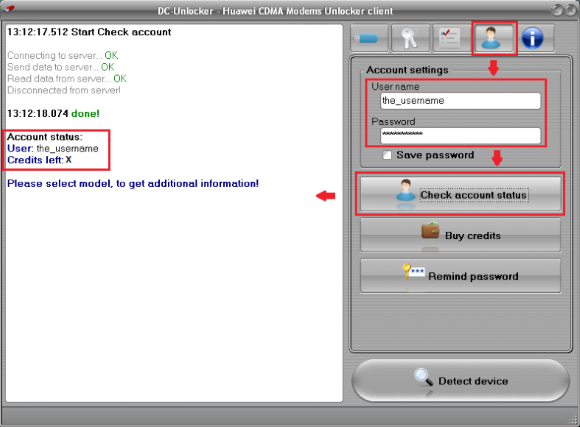 Now proceed to Modems tab and click Detect device 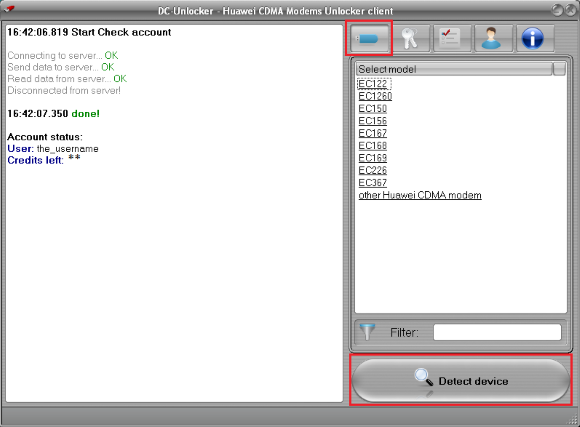 Wait till DC-Unlocker Huawei CDMA Modems Unlocker software fully detects device 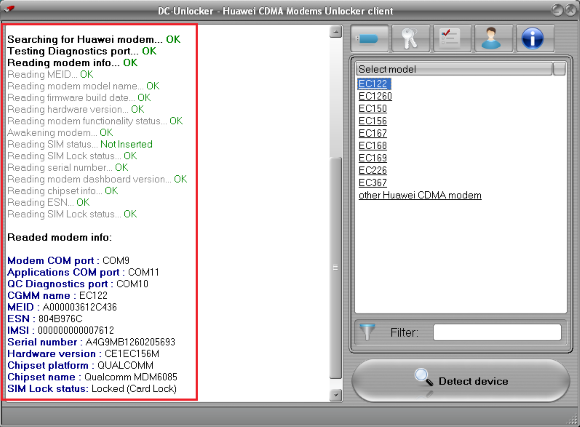 Open Unlock tab and click Unlock button, wait till you see message that modem is unlocked 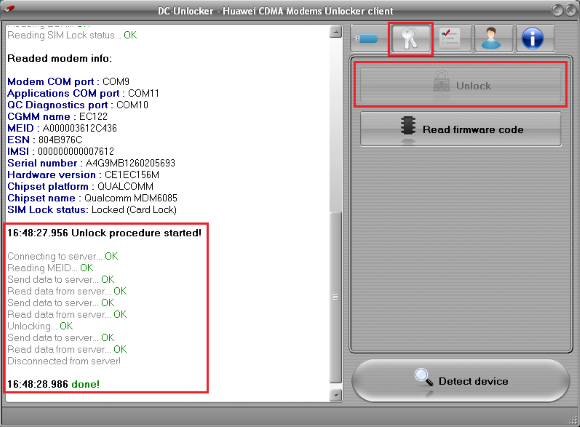 After you see that modem successfully unlocked, restart it by disconnecting and connecting it back. NOTE: if after performing unlock operation modem is still locked follow these steps: Launch DC-Unlocker Huawei CDMA Modems Unlocker client again, repeat login procedure. Navigate to Help tab and click Access support area 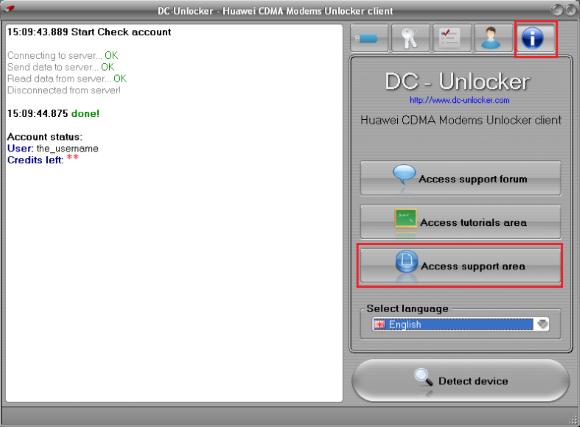 You should be redirected to support area website  Type "ec122" in search field and hit enter  Select by clicking on "EC122_Firmware_TCPUB104D04SP00C000(Normal).zi p " then click on download button 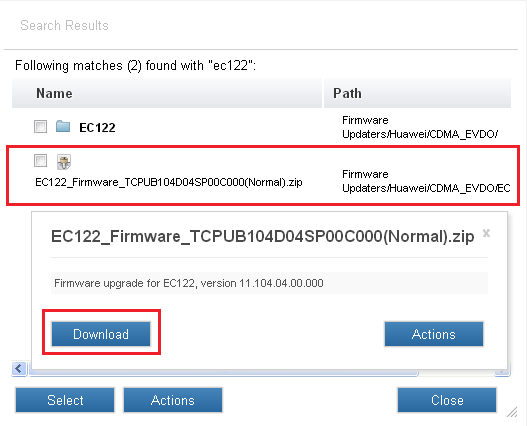 Run the downloaded installation file and update the firmware of your EC122 Data card to version 11.104.00.000, by putting a check mark on I accept the agreement and clicking Next button 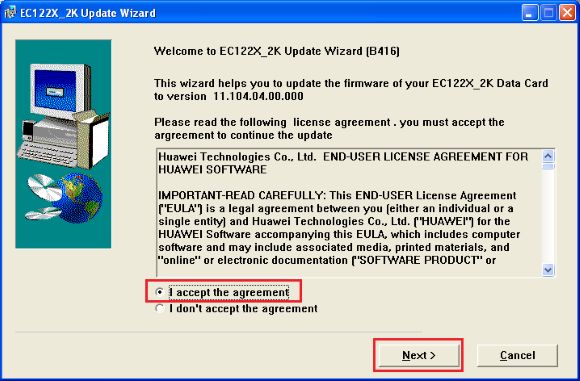 On the following window put a check on Auto remove the device after update and click Next 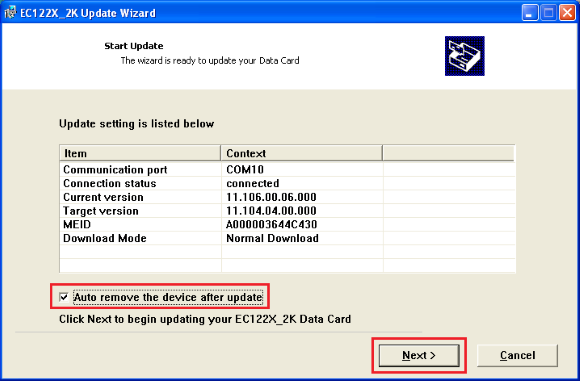 Read Warning message on the next window and pay attention to things you should be aware during update. Then click Start button. 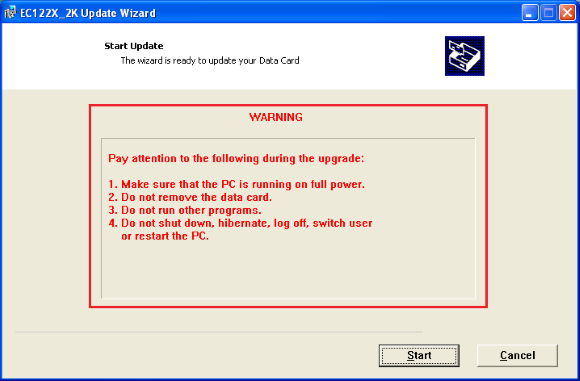 After you click Start button, other window should appear where you need to enter password to proceed with the update 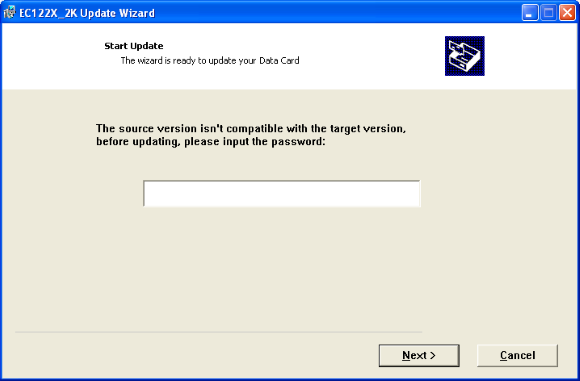 Open DC-Unlocker Huawei CDMA modems unlocker client, navigate to Unlock tab and click on Read firmware code button 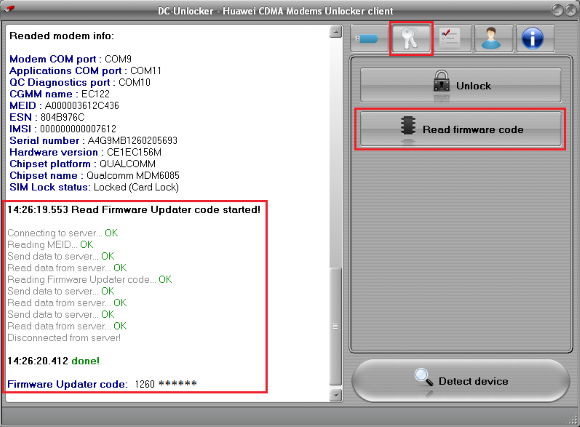 Copy Firmware Updater code from the program window and paste it in EC122 update wizard window. Click Next button 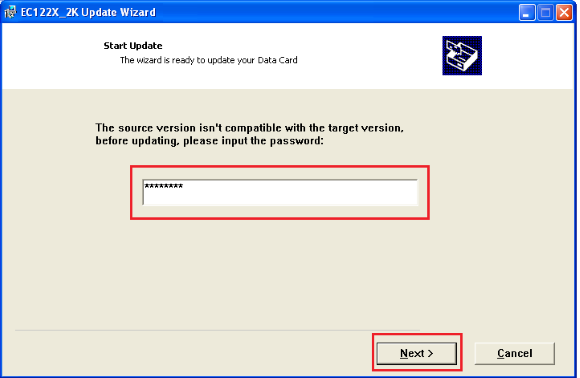 |
 |
| | #3 (permalink) |
| No Life Poster        Join Date: Apr 2007 Location: CLOUD Age: 40
Posts: 2,966
Member: 486357 Status: Offline Sonork: 100.1602846 Thanks Meter: 1,220 | After update is done, other window should appear. Click OK and Finish buttons. Reconnect EC122 afterwards 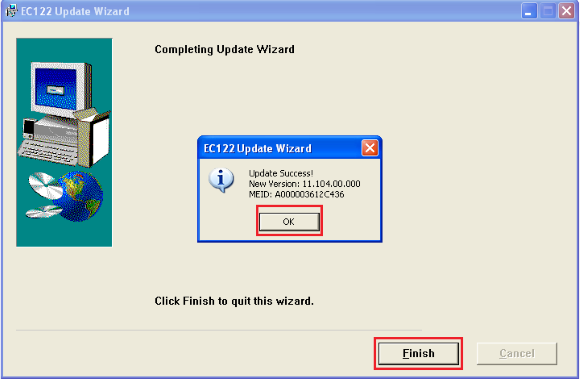 Now run DC-Unlocker Huawei CDMA Modems Unlocker client and repeat unlocking. |
 |
| | #6 (permalink) |
| Freak Poster     Join Date: Apr 2013
Posts: 148
Member: 1911390 Status: Offline Thanks Meter: 37 | DC-Unlocker Huawei CDMA Modems Unlocker client v.1.0020 latest version tutorial Huawei EC122 unlock tutorial Launch DC-Unlocker Huawei CDMA Modems Unlocker client Launch unlocker client Open User Account data tab, enter your username and password that you received after credits purchase. Click "Check account status". (you can buy credits here www.dc-unlocker.com/buy) If DC-Unlocker/Vygis/Rocker/Infinity dongle is connected, do not enter username and password, only click "Check login". Check account status Now proceed to Modems tab and click Detect device detect device Wait till DC-Unlocker Huawei CDMA Modems Unlocker software fully detects device detected device Open Unlock tab and click Unlock button, wait till you see message that modem is unlocked Modem is unlocked After you see that modem successfully unlocked, restart it by disconnecting and connecting it back. NOTE: if after performing unlock operation modem is still locked follow these steps: Launch DC-Unlocker Huawei CDMA Modems Unlocker client again, repeat login procedure. Navigate to Help tab and click Access support area Enter support area website You should be redirected to support area website Support area website Type "ec122" in search field and hit enter Search for ec122 Select by clicking on "EC122_Firmware_TCPUB104D04SP00C000(Normal).zi p " then click on download button Download file Run the downloaded installation file and update the firmware of your EC122 Data card to version 11.104.00.000, by putting a check mark on I accept the agreement and clicking Next button Run downloaded file On the following window put a check on Auto remove the device after update and click Next Install wizard Read Warning message on the next window and pay attention to things you should be aware during update. Then click Start button. Install wizard After you click Start button, other window should appear where you need to enter password to proceed with the update Install wizard Open DC-Unlocker Huawei CDMA modems unlocker client, navigate to Unlock tab and click on Read firmware code button Install wizard Copy Firmware Updater code from the program window and paste it in EC122 update wizard window. Click Next button Install wizard After update is done, other window should appear. Click OK and Finish buttons. Reconnect EC122 afterwards Install wizard Now run DC-Unlocker Huawei CDMA Modems Unlocker client and repeat unlocking. If you are going to use device with R-UIM card, you need to detect device again. If R-UIM settings line says NV Only, do as following: navigate to Unlock tab, select from drop down menu R-UIM Only or R-UIM preferred and click Write R-UIM settings. R-UIM |
 |
| | #9 (permalink) |
| No Life Poster      Join Date: Sep 2010
Posts: 532
Member: 1404245 Status: Offline Thanks Meter: 73 | ec1260 not working at all, why add this modem i dont understand if any one got success, plz share how? i tried following steps :- 1. detect model 2. unlock 3. ruim only i tried all 4 firmware given in support section no result. |
 |
| | #11 (permalink) | |
| No Life Poster      Join Date: Jan 2007
Posts: 582
Member: 441202 Status: Offline Thanks Meter: 120 | Quote:
SAME HERE 1260 AND 1261 + 1260 RELIANCE ALL FAILD TO UNLOCK  | |
 |
| The Following User Says Thank You to gb2qaz For This Useful Post: |
 |
| Bookmarks |
| Thread Tools | |
| Display Modes | |
| |
|
|