



  |
 |
|
Welcome to the GSM-Forum forums. You are currently viewing our boards as a guest which gives you limited access to view most discussions and access our other features. Only registered members may post questions, contact other members or search our database of over 8 million posts. Registration is fast, simple and absolutely free so please - Click to REGISTER! If you have any problems with the registration process or your account login, please contact contact us . |
| |||||||
| Register | FAQ | Donate | Forum Rules | Root any Device | ★iPhone Unlock★ | ★ Direct Codes ★ | Direct Unlock Source | Mark Forums Read |
| GSM / HSDPA Modems and Routers GSM , HSDPA , WCDMA, LTE Modems and Routers Unlock And Firmwares |
 |
| | LinkBack | Thread Tools | Display Modes |
| | #1 (permalink) |
| Junior Member Join Date: Aug 2011
Posts: 14
Member: 1638782 Status: Offline Thanks Meter: 4 | I have a backup configuration file form firmware of E5172s-920. When I uplaod this backup to my modem, modem Identifies all network antenna(2G, 3G & 4G) and Internet works very well. But now I have a new issue. after uploading this backup to my modem, I can not login to admin page at all and error " incorrect username or password". while username and password for both firmware of E5172s-927 and E5172s-920 is "user - user" and have not been changed. I tested with other user password like admin - admin and... But don't accept. Now can anyone edit and modify E5172s-927 configuration file for Network identification or edit and modify E5172s-920 configuration file for login to my modem without any problem? Download configuration file of E5172s-927(without any Network): E5172s-927-ooredoo.Oman.configfile Download configuration file of E5172s-920: E5172s-920.configfile 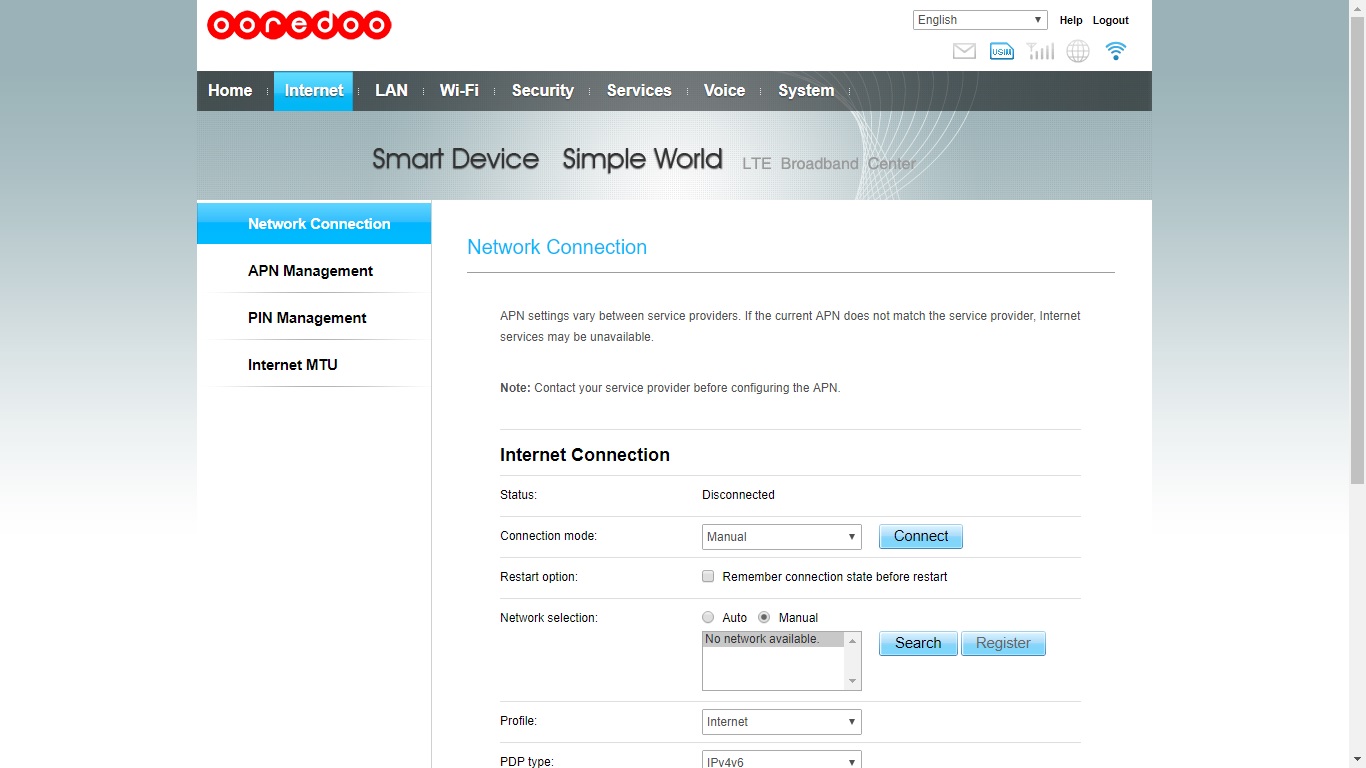 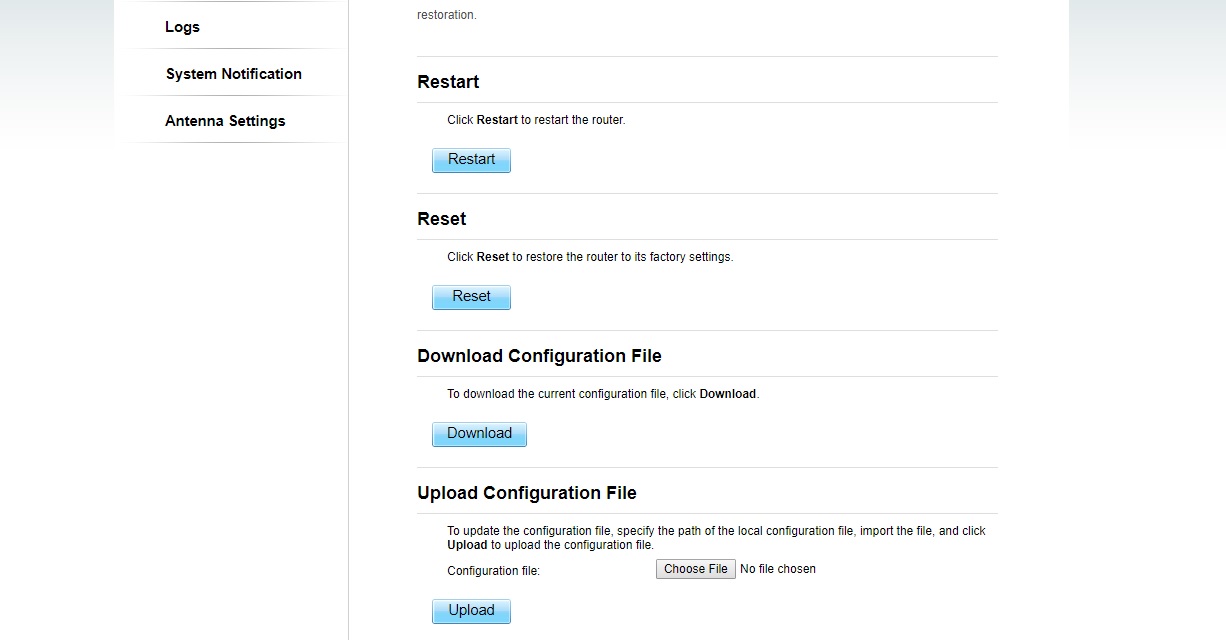 |
 |
| | #4 (permalink) |
| Junior Member Join Date: Aug 2011
Posts: 14
Member: 1638782 Status: Offline Thanks Meter: 4 | No, I can't. Can anyone modify original firmware for activate network bands or making Anti-firmware? http://update.hicloud.com:8180/TDS/d...1C115SP451.BIN |
 |
 |
| Bookmarks |
| Thread Tools | |
| Display Modes | |
| |
|
|