



  |
 |
|
Welcome to the GSM-Forum forums. You are currently viewing our boards as a guest which gives you limited access to view most discussions and access our other features. Only registered members may post questions, contact other members or search our database of over 8 million posts. Registration is fast, simple and absolutely free so please - Click to REGISTER! If you have any problems with the registration process or your account login, please contact contact us . |
| |||||||
| Register | FAQ | Donate | Forum Rules | Root any Device | ★iPhone Unlock★ | ★ Direct Codes ★ | Direct Unlock Source |
| Micromax General Micromax phones discussion, firmwares, solution, root, help |
 |
| | LinkBack | Thread Tools | Display Modes |
| | #1 (permalink) | |
| No Life Poster         Join Date: May 2007 Location: Kolkata<<<India
Posts: 6,473
Member: 505794 Status: Offline Sonork: 100.1627614 QQ:1958018248 Thanks Meter: 2,266 | Post Here All Successfull Flashed Micromax Phones with Factory Flasher & File Post Here All Successfull Flashed Micromax Phones with Factory Flasher & File # Share here your all successfull flash stories of Micromax Phones # If possible make flashing manual for users help Quote:
Br azam ..::Nokian Care®::.. Last edited by moulnisky; 07-18-2014 at 15:41. | |
 |
| The Following 4 Users Say Thank You to ..::Nokian Care®::.. For This Useful Post: |
| | #2 (permalink) |
| No Life Poster         Join Date: May 2007 Location: Kolkata<<<India
Posts: 6,473
Member: 505794 Status: Offline Sonork: 100.1627614 QQ:1958018248 Thanks Meter: 2,266 | Micromax X456 Successfully flashed with manual Micromax X456 flashing manual step by step Download Flasher & Firmware From Here Open FlashTool_v5.1220.00  Click on Scatter/Config File & select cfg File  Click on option & tick on USB Download/Readback now Scroll down to Backup and Restore & tick on Backup ->Download/Format -> Restore  Now finaly click on Download & plug USB cable to your powerd off phone  Wait for finished & Enjoy......(if failed try again)  Flashing Hints:No boot key needed for flash this phone just connect power phone. Br azam ..::Nokian Care®::.. |
 |
| The Following 6 Users Say Thank You to ..::Nokian Care®::.. For This Useful Post: |
| | #3 (permalink) |
| Product Supporter    Join Date: Mar 2008 Location: India
Posts: 1,959
Member: 718725 Status: Offline Sonork: 100.1604953 QQ 2339690693 Thanks Meter: 6,702 | Micromax X231 Flash Done (FlashTool_v5.1140.00) 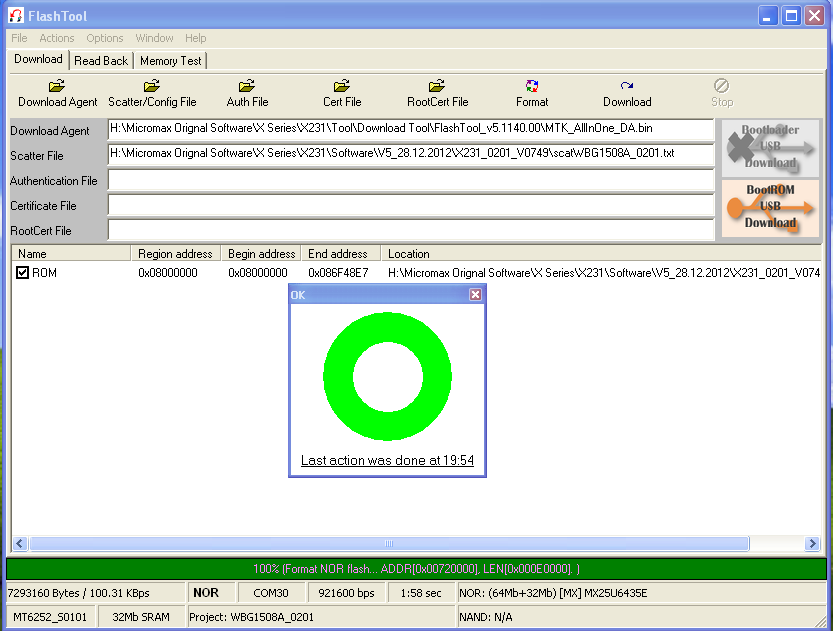 Download Flash FIle And Flasher Here Process Same See Post 2 B.R., Prem_India |
 |
| The Following 2 Users Say Thank You to Prem_India For This Useful Post: |
| | #4 (permalink) |
| Product Supporter    Join Date: Mar 2008 Location: India
Posts: 1,959
Member: 718725 Status: Offline Sonork: 100.1604953 QQ 2339690693 Thanks Meter: 6,702 | Micromax Canvas Viva A72 Flashed Done By OG Flash Tool Google User Name/Password Remove Successfully After Click On Download Insert USB Cable  Download Video A72 Flash File And Flasher Download Here B.R., Prem_India |
 |
| The Following 2 Users Say Thank You to Prem_India For This Useful Post: |
| | #5 (permalink) |
| Product Supporter    Join Date: Mar 2008 Location: India
Posts: 1,959
Member: 718725 Status: Offline Sonork: 100.1604953 QQ 2339690693 Thanks Meter: 6,702 | Micromax A25 Flash With OG Flash Tool AND Flasher Micromax A25 Flash With OG Flash Tool And Flasher  OpenSP_Flash_Tool_v3.1207.03_forGoinee Folder Double Click On Flash Tool.exe  Click On Scatter-Loading GO TO A25_0201_T0370 Folder Select MT6575_Android_scatter File Than Click On Download  Insert Modified Cable OR Boot With Any China Box Flash With Start    Micromax A25 Flashing Video Download Video Download Flash File And Flasher Here B.R., Prem_India |
 |
| The Following 2 Users Say Thank You to Prem_India For This Useful Post: |
| | #6 (permalink) |
| No Life Poster       Join Date: Mar 2008 Location: hosting
Posts: 1,085
Member: 724680 Status: Offline Sonork: 100.1595118,1603297 Thanks Meter: 928 | Micromax a-27 bolt flas done by og. The software version “ZE25PAA_060A_V8_0_7” is confirmed. Release note: 1. change power on-off animation; 2. add M! Zone+ launcher apk ; 3. add launcher for 2 games (tigerwoods & FIFA10)  BOOT KEY VOL DOWN, FLAS FILE http://www.moulnisky.com/index.php?d...60A_V8_0_7.rar OK FLASHER HERE http://www.moulnisky.com/index.php?d..._R2.9.7006.rar  |
 |
| The Following 3 Users Say Thank You to mobile house dinajpur For This Useful Post: |
| | #8 (permalink) |
| Product Supporter    Join Date: Mar 2008 Location: India
Posts: 1,959
Member: 718725 Status: Offline Sonork: 100.1604953 QQ 2339690693 Thanks Meter: 6,702 | MIcromax A52 Dead Recover & Repiar IMEI Done By OG Tool And Flasher MIcromax A52 Dead Recover & Repiar IMEI Done By OG Tool And Flasher  Flash Done   Repair IMEI  B.R., Prem_India |
 |
| The Following 2 Users Say Thank You to Prem_India For This Useful Post: |
| | #9 (permalink) |
| No Life Poster        Join Date: Nov 2011 Location: .::INDIA::. Age: 35
Posts: 3,459
Member: 1681461 Status: Offline Sonork: [OFFLINE] Thanks Meter: 1,011 | Micromax A35 [Pattern/Google Lock Removed] Done  |
 |
| The Following User Says Thank You to .::TEJARAM::. For This Useful Post: |
| | #12 (permalink) |
| Freak Poster     Join Date: Mar 2014 Location: Heaven Age: 35
Posts: 178
Member: 2141811 Status: Offline Thanks Meter: 38 | Flashing Firmware Image Files Using The Rockchip Batch Tool This is a quick guide to Flash single firmware image files onto your tablet. Manufacturers mainly provide single image files to upgrade tablets, as do some Rom Cookers for their custom firmwares. If you want to install a custom firmware or want to return your tablet back to a manufacturers stock rom, for warranty purposes etc this is sometimes the only way to do it. It is quite straightforward to do so here we go! Firstly this is presuming that you have already installed the Rockchip drivers for your tablet if not follow my guide here: http://www.freaktab.com/showthread.p…-for-flashing! STEP 1 Make sure your tablet is charged. Download the Rockchip batch tool Rockchip Batch Tool Download STEP2 Unzip the file and start the RKBatchTool program, and use the firmware path selector to find your firmware image. Now put your tablet into recovery mode or flash mode as it is sometimes called and connect it to your PC. As you will see you will see that your device is connected, indicated by the green box. If you are upgrading from say a manufacturers Rom to a new version that hit the upgrade button, if you are installing a custom firmware that usually it is the restore button. Step 3 Once you have done this the software will send the firmware to your tablet and the flashing process will begin, you will see firmware loading on the RockchipBatchTool screen, just leave it to do its work and be patient and be careful not to knock or touch anything while it is flashing. Once the process has completed your tablet will disconnect from the program and the green box will not be highlighted. Now the tablet will begin to flash and reboot with your new firmware on it! |
 |
| The Following User Says Thank You to bishnuprasad884 For This Useful Post: |
| | #14 (permalink) |
| No Life Poster        Join Date: Nov 2011 Location: .::INDIA::. Age: 35
Posts: 3,459
Member: 1681461 Status: Offline Sonork: [OFFLINE] Thanks Meter: 1,011 | Micromax A72 [Pattern/Google Lock Removed] Done  |
 |
| The Following User Says Thank You to .::TEJARAM::. For This Useful Post: |
 |
| Bookmarks |
| |
|
|