



  |
 |
|
Welcome to the GSM-Forum forums. You are currently viewing our boards as a guest which gives you limited access to view most discussions and access our other features. Only registered members may post questions, contact other members or search our database of over 8 million posts. Registration is fast, simple and absolutely free so please - Click to REGISTER! If you have any problems with the registration process or your account login, please contact contact us . |
| |||||||
| Register | FAQ | Donate | Forum Rules | Root any Device | ★iPhone Unlock★ | ★ Direct Codes ★ | Direct Unlock Source |
| iPhone, iPad, iPod - FAQ, Guide, How To, Tutorials , News iPhone, iPad, iPod Jail break, Activation and Unlocking Step by Step How-To: Help, Guides , Tutorials and News |
 |
| | LinkBack | Thread Tools | Display Modes |
| | #1 (permalink) |
| Moderator  | Luca March 17, 2017 Did you accidentally delete Cydia? If yes, then using YaluFix is probably your best bet. Cydia can get messed up due to a number of things. If you installed any bogus file from the internet, it can disable Cydia’s functionality. If you are getting blank sources in Cydia. If you go into the Changes tab or go to a source, nothing shows up. This can be very problematic and you might get a ton of errors upon opening like method HTTP has failed or has died unexpectedly. This is a major error and it’s very complicated to fix it with SSH. This is where YaluFix comes into action. What is YaluFix? YaluFix is a modified version of Yalu jailbreak. YaluFix IPA fixes all Cydia errors by reinstalling a fresh Cydia. It works great in the following scenarios.
 So here’s a one-size-fits-all solution. This will reinstall Cydia and get everything working like normal. This method is completely safe. It works but it may require multiple tries. Now onto the tutorial. Note – As of now, YaluFix IPA file is incompatible with iPhone 7 and iPhone 7 Plus (mach_portal). Keep the following things ready beforehand. YaluFix Requirements
Step 1 Connect your device to the computer. if iTunes starts, close it. Step 2 Launch Cydia Impactor tool. 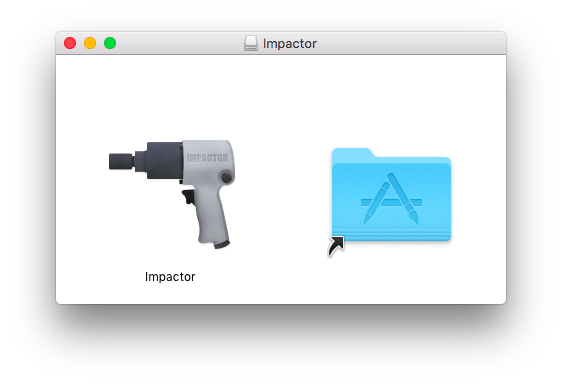 Step 3 Install YaluFix IPA file by dragging it over to Impactor. If you don’t know how to use Cydia Impactor. Step 4 Login with your Apple ID and Impactor will sign the YaluFix IPA package. If Cydia Impactor throws errors, read this FAQ. 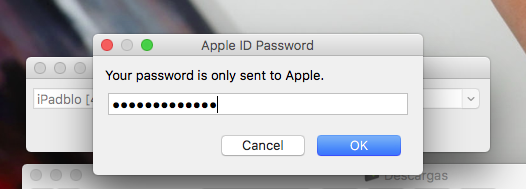 Step 5 Go to Settings > General on your device. Scroll down and open the Device Management section. Step 6 Select Trust Profile option. Step 7 Unplug your device from the computer. Step 8 Hit the “go” button. 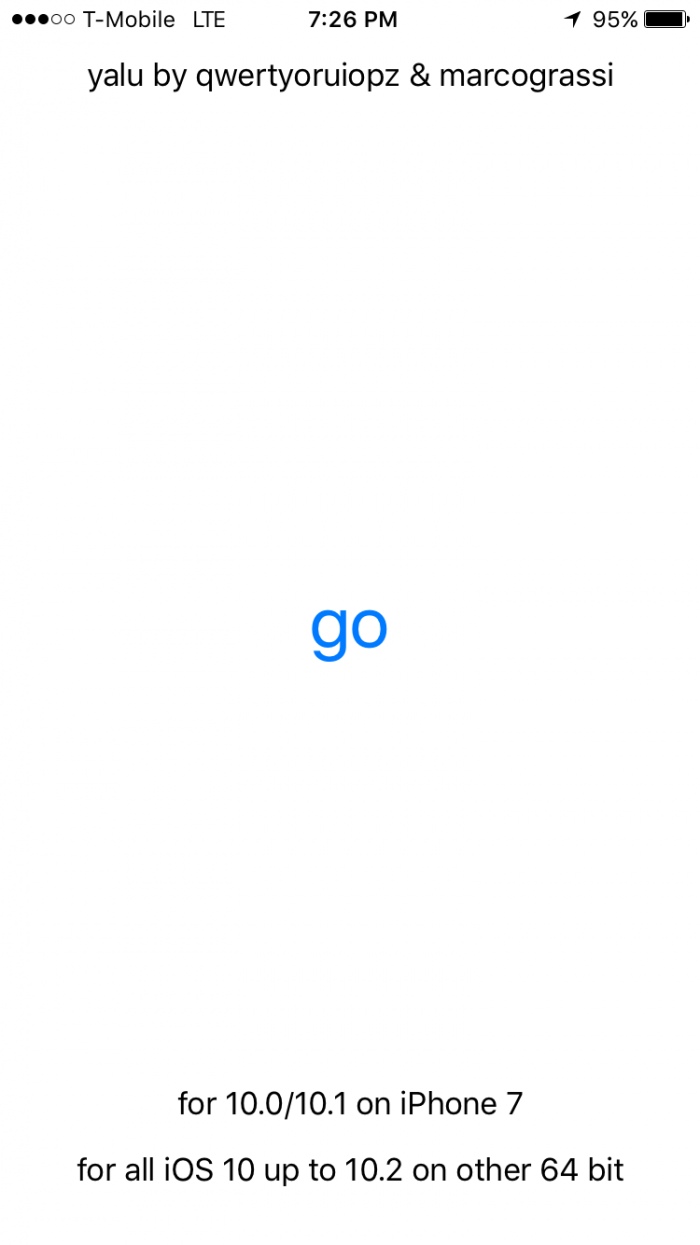 Step 9 Start Cydia application. It will now be up and running. All Cydia errors (DPKG Locked, blank sources) will now be fixed. Step 10 Since YaluFix installs an older version of Cydia, you must upgrade it. If there’s any weird dependency, exit Cydia and launch it again and let it do its thing. You will now be able to upgrade Cydia without any hassle. Step 11 The Installed tab is going to be blank even though you may have several tweaks installed already. To fix broken Cydia packages, search for the tweak, install it and then uninstall it. This will fix any broken libraries that got broken while reinstalling Cydia. Step 12 Delete the YaluFix app you just installed. Step 13 Jailbreak again with Yalu102 beta 7 using Cydia Impactor. Were you able to fix all Cydia Errors? Now that Cydia errors have been fixed, you can start installing your favorite tweaks. If “Changes” section is blank, go to Sources and refresh. You will need to manually add all Cydia repositories/sources except the default ones. If you are still getting any error, post a comment below. I will be try to help. Source: yalujailbreak As always, don’t forget to press Thanks Button |
 |
 |
| Bookmarks |
| |
|
|