



  |
 |
|
Welcome to the GSM-Forum forums. You are currently viewing our boards as a guest which gives you limited access to view most discussions and access our other features. Only registered members may post questions, contact other members or search our database of over 8 million posts. Registration is fast, simple and absolutely free so please - Click to REGISTER! If you have any problems with the registration process or your account login, please contact contact us . |
| |||||||
| Register | FAQ | Donate | Forum Rules | Root any Device | ★iPhone Unlock★ | ★ Direct Codes ★ | Direct Unlock Source |
 |
| | LinkBack | Thread Tools | Display Modes |
| | #1 (permalink) |
| No Life Poster      | MacBook Air Late 2010 Model USER and PASSWORD PROBLEM looking for mac specialist or hacker maybe. i have a MacBook Air here Late 2010 model, the problem is the USER and PASSWORD. we don't have the original disk or anything ONLY THE UNIT and CHARGER. we're trying to enter Startup Manager, Sigle user mode, Verbose mode. etc. etc. but evern Startup Manager has PASSWORD. and the rest, key combinations are also not working, i think it was DISABLE. 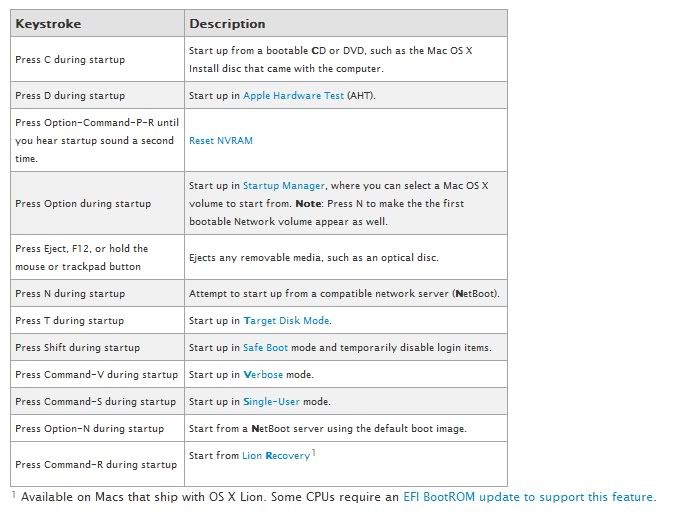 is there any other way to hack or to bypass this and reset the password with this situation? i will really appriciate for help. Br. |
 |
| | #3 (permalink) | |
| Freak Poster     Join Date: May 2011 Location: Netherlands
Posts: 172
Member: 1583294 Status: Offline Thanks Meter: 27 | Quote:
Agree ! In the new models without CD drive you can hold the ALT key and power on. Then you will get in the restore screen. You can erase the old data and start from scratch again. | |
 |
| The Following User Says Thank You to X10robin For This Useful Post: |
| | #4 (permalink) |
| Freak Poster     Join Date: Nov 2009
Posts: 119
Member: 1158416 Status: Offline Thanks Meter: 182 | hold down cmd+S (⌘S) on startup and type following command: mount -uw / rm /var/db/.AppleSetupDone shutdown -h now power on your macbook and follow the following procedure to create new account. personally tested on macbook G4, Macbook Pro and Macbook white |
 |
| The Following User Says Thank You to analot For This Useful Post: |
| | #5 (permalink) | |
| No Life Poster      | Quote:
it will just boot to normal mode, and welcome screen and then ask USER and PASSWORD. and when i tried to hold ALT + power, it will show PADLOCK icon and asking for PASSWORD again. add me pls , YM kabayan  i'm willing to bring the unit, or visit your shop and pay your service, just to fix this problem. YM account: [email protected] THANK YOU VERY MUCH! Br. | |
 |
| | #6 (permalink) |
| Freak Poster     Join Date: Sep 2002 Location: Romania Age: 47
Posts: 266
Member: 15184 Status: Offline Thanks Meter: 4 | doesn`t matter if its late or new or very old model! if it is late OS Lion, you need Recover Image, if OS is older you can use method described in previous post |
 |
| The Following User Says Thank You to tito2002 For This Useful Post: |
| | #7 (permalink) |
| Product Manager      Join Date: Aug 2008 Location: Under Dark Moon
Posts: 1,682
Member: 849979 Status: Offline Sonork: 100.1603463 Thanks Meter: 923 | No disk Snow Leopard http://www.trickyways.com/2010/06/fo...-without-disk/ simple done on several snow leopards Cheers |
 |
| The Following 3 Users Say Thank You to darksman For This Useful Post: |
| | #8 (permalink) | |
| No Life Poster      | Quote:
IF THE FIRST STEP OF THE PROCEDURE IS TO ENTER STARTUP MODE (CMD+S) IS NOT WORKING, HOW CAN I PROCEED.???? IS THERE ANY OTHER WAY? CMD+S = NOT WORKING CMD+V = NOT WORKING ALT(OPTION) = NOT WORKING Br. | |
 |
| | #9 (permalink) | |
| Junior Member   Join Date: Nov 2010
Posts: 30
Member: 1451074 Status: Offline Thanks Meter: 3 | Quote:
1 get your self an 8GB usb flash 2 get other macbook and restore the dmg image of mac lion on it using the disk utility 3 put the usb flash and while u power ur mac on hold the alt key and u will get a screen show u ur hard drive and ur flash and choose to boot from flash and flow the screen to get a clean restore if it hard for u second choose is find a dmg dvd for lion get an external usb dvd and plug it into ur mac and do the alt key thing or just press the c key that the only 2 solution u have check that video may help you http://www.youtube.com/watch?v=XMJEwBzMQKs | |
 |
| The Following User Says Thank You to the_pharo For This Useful Post: |
| | #10 (permalink) |
| No Life Poster       Join Date: Mar 2007 Location: /Fr/Ch\Ro\ Age: 39
Posts: 1,334
Member: 467911 Status: Offline Thanks Meter: 351 | Yes  1.Take a 8GB USB Key and install Lion dmg on it.(use windows it will take you 15 min to create the usb key) 2.Keep ALT when you hear the mac doing . 3.Choose the USB Thumb with Lion and start on it. 4.Do your job...Better Format and install a proper Lion OS. Voila Good Luck. br, free1600 Last edited by free1600; 01-16-2012 at 12:17. |
 |
| The Following User Says Thank You to free1600 For This Useful Post: |
| | #11 (permalink) | ||
| No Life Poster      | Quote:
Quote:
i have os lion already, and make it bootable with two drive, USB FDD and USB HDD. but STILL NO LUCK! and just end up with this LOCKED menu (PLEASE WATCH THE VIDEO I CREATE SO YOU CAN VIEW THE STATUS OF THE MAC) MacBook Air Late 2010 Password Problem! - YouTube is there anymore chance? THANKS. Br. | ||
 |
| | #12 (permalink) |
| No Life Poster       Join Date: Jun 2002 Location: Portugal.Chelas Age: 39
Posts: 1,316
Member: 12966 Status: Offline Thanks Meter: 133 | that is firmware password i have here 2 macbook pro same problem cant find sollution and trick reset nvram dont work since 2010 models |
 |
| The Following User Says Thank You to ChelasGsm For This Useful Post: |
| | #14 (permalink) | |
| No Life Poster      Join Date: Feb 2009
Posts: 851
Member: 961957 Status: Offline Sonork: Jabber: [email protected] Thanks Meter: 641 | Quote:
if you have something like this or a spare macbook you can remove password: take out ssd, enable EFI shell and use dmpstore cmd to clear.. or if you just want to remove user account password copy this file myuser.plist. and use DaveGrohl.org / JTR to crack and then proceed from there | |
 |
| The Following User Says Thank You to Gecko_UK For This Useful Post: |
| | #15 (permalink) |
| No Life Poster      Join Date: Oct 2004 Age: 52
Posts: 524
Member: 85182 Status: Offline Sonork: 1593854 Thanks Meter: 42 | macos Hy I buy one macbook used and the old owner instal one hd with windows xp... Now i change the HD and put mac os x but some programs not work. How can i change to mac osx lion? is possible? Thanks BR |
 |
 |
| Bookmarks |
| |
 Similar Threads
Similar Threads | ||||
| Thread | Thread Starter | Forum | Replies | Last Post |
| Help: Forgot my 6110 user lock code!! | GByte9 | Nokia Legacy Phones ( DCT-1 ,2 ,3 ,L ) | 4 | 02-26-2016 14:52 |
| IR between 6150 and IBM TP 600 | favdijck | Nokia Legacy Phones ( DCT-1 ,2 ,3 ,L ) | 3 | 11-15-2011 13:08 |
| wt603 and .pkd | ARt | Nokia Legacy Phones ( DCT-1 ,2 ,3 ,L ) | 0 | 06-13-1999 19:18 |
|
|