



  |
 |
|
Welcome to the GSM-Forum forums. You are currently viewing our boards as a guest which gives you limited access to view most discussions and access our other features. Only registered members may post questions, contact other members or search our database of over 8 million posts. Registration is fast, simple and absolutely free so please - Click to REGISTER! If you have any problems with the registration process or your account login, please contact contact us . |
| |||||||
| Register | FAQ | Donate | Forum Rules | Root any Device | ★iPhone Unlock★ | ★ Direct Codes ★ | Direct Unlock Source |
 |
| | LinkBack | Thread Tools | Display Modes |
| | #1 (permalink) | |
| No Life Poster      | (Tutorial) Upgrading , Administer Password , Reset EFI Password And PinLock MacLaptop On This Thread , Let Know Much About Mac Lap Tops First mac had 2 Sort Of Passwords 1- administrator password There Are To ways (I) Remove Password With Out Losing Data - Power Mac With ( Command + S ) Key - Press Ener Key - mount -uw / - rm /var/db/.AppleSetupDone - shutdown -h now (II) Remove Password And Setup New Mac Os IF You Have Recovery Go To Mac With Alt + Power Then Go Recovery Then Do Format To Partition then Put Mac OS X 10.8.4.dmg on flash disk and do install to Mac OS IF You Have no Recovery Instal New Mac OS By Mac OS CD , Or Lets Know How Can w Create Bootable Flash Dick On Mac OS Download Mac OS X Mountain Lion 10.8.4 From Attachment Files Note' You Can Us Any Os You Need Like 10.9 ' Mac Book 2007- Only Working @10.7' Then Look Here , How to Create a Bootable Mountain Lion OS X 10.8 USB Flash Drive Setup New Lion Mac OS With Any Surfing Also Other Tool To Create Bootable Flash Dick But ThisTool Not Supported 10.9 Download Lion DiskMaker 2.0.2 if ur Flash Disk 4GB Use This Version Download Lion DiskMaker 1.7 2- Let Go About EFI Password's And PinLock There Are 4 Sorts Of Passwords (I) 2008 (II) 2010 (IV) 2011 (IIV) 2012 To Way's To Remove EFI Password First CHANGE THE FIRMWARE CHIP  You Can Find It On You Motherboard Second Reset EFI Password Let's Go (I) 2008 Quote:
For 2010 2011 And 2012 There Are 10 Unlocks To Do Reset EFI For The 4 Generation Take Look Here MacBook Air A1466 Mid 2012 EFI Password Removal Macbook Pro 15A1286 Late 2011 EFI Password Removal If You Have This Unlocks In Second's You Can Remove Password And PinLock You Can Iditfiy Your Mac Laptop Year By Serial Go Here Then Put Your Serial You 'll Get The Year Of Your MacLaptop 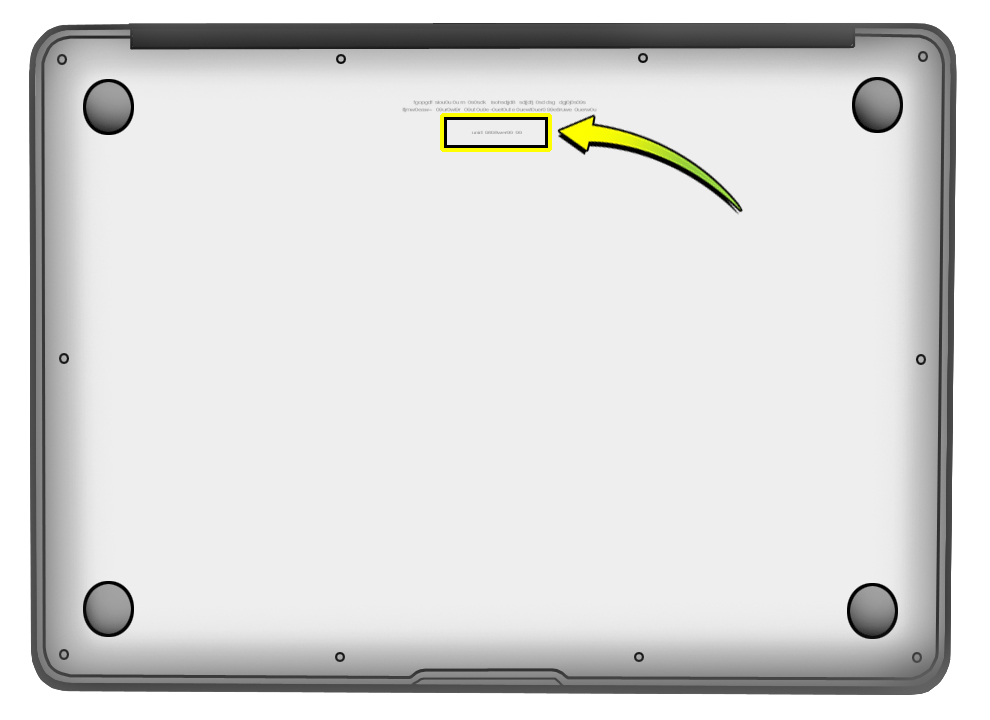 New (Tutorial) Next Week , How To Burn Mac Os And How To Create Bootable Flash Dick On Window's And Trick's On Mac's Please Don't Share My Thread Br, Ahmed Zitoon | |
 |
| The Following 22 Users Say Thank You to Ahmed Zitoon For This Useful Post: |
| | #3 (permalink) |
| No Life Poster       Join Date: Dec 2006 Location: NYC
Posts: 1,548
Member: 416710 Status: Offline Thanks Meter: 391 | You miss bruteforce way. Is useful post, but useless for many people cause for new mac we need efi chip firmware to be able to change firmware on way no1. For password removal tool, can you please post where to find it. I found 1 seller but it is credit/counter base, maybe you know where to buy unlimited tool. |
 |
| The Following User Says Thank You to Celhack For This Useful Post: |
| | #4 (permalink) | ||
| No Life Poster      | Quote:
I dnt Miss Any Thing But There Are Way If Yout Mac Year Is 2011 , You Be Lucky The Are away To Firmware Password reset for "2011 and newer" without Unlock's This Gift For You Bro Don't Forget To Say Thank  Quote:
Br, AhmedZitoon | ||
 |
| The Following 5 Users Say Thank You to Ahmed Zitoon For This Useful Post: |
| | #8 (permalink) | |
| No Life Poster      | Quote:
1) Shut down your computer 2) Remove the battery 3) Slide one of the levers (it doesnt matter which one) to the left. This will release the RAM 4) Gently wiggle the RAM card out and put it aside, you will put it back later 5) Boot up the computer while holding COMMAND+OPTION+P+R (this resets the parameter ram) 6) Wait for the startup chime to sound 3 times 7) Release the keys and shutdown the machine once you reach the login screen Replace the RAM module and slide the lever back while pushing it in until it does not wiggle anymore 9) Now if you boot up the machine you should bypass the Mac firmware password. You can now use the machine as usual, boot from an external drive, or whatever else. | |
 |
| The Following User Says Thank You to Ahmed Zitoon For This Useful Post: |
| | #9 (permalink) |
| Freak Poster     Join Date: Aug 2004 Location: WORLDWIDE
Posts: 227
Member: 78516 Status: Offline Thanks Meter: 62 | Names of efi password removal tools Hi, I have a 6 pin code macbook pro, what is the tools name ? the ones on pictures. Thanks Best regards |
 |
| The Following User Says Thank You to tooko For This Useful Post: |
| | #14 (permalink) |
| Junior Member Join Date: Aug 2013
Posts: 1
Member: 2014589 Status: Offline Thanks Meter: 0 | Hi Ahmed! DO you know how to fix this one? please thanks! Hi everyone, I need your help...PLEASE.... I have a Macbook A1181 (2008)model.. Recently i have a problem with the keys, i dont know what happened. The "H" key turned to ALT function.. I dont know how to fix it.. I tried to check and modify keys in >>Hardware>>Keyboard & Mouse....but the same problem occurs.. "H" key turned to "ALT" Function.. How can I fix this problem?? please anyone know.... Will wait then for any help.. Thank you in Advance!! |
 |
| | #15 (permalink) | |
| No Life Poster      | Quote:
Br, AhmedZitoon | |
 |
 |
| Bookmarks |
| |
|
|